HP LaserJet Enterprise 600 Support Question
Find answers below for this question about HP LaserJet Enterprise 600.Need a HP LaserJet Enterprise 600 manual? We have 16 online manuals for this item!
Question posted by krsy on August 1st, 2013
How Can You Print From Both Trays On The Hp 600 M602
The person who posted this question about this HP product did not include a detailed explanation. Please use the "Request More Information" button to the right if more details would help you to answer this question.
Current Answers
There are currently no answers that have been posted for this question.
Be the first to post an answer! Remember that you can earn up to 1,100 points for every answer you submit. The better the quality of your answer, the better chance it has to be accepted.
Be the first to post an answer! Remember that you can earn up to 1,100 points for every answer you submit. The better the quality of your answer, the better chance it has to be accepted.
Related HP LaserJet Enterprise 600 Manual Pages
HP LaserJet Printer Family - Print Media Specification Guide - Page 11


... the open paper and load it into the printer so that the indicated side will be indicated by an arrow on the ream label, although some manufacturers do not specify a print side. Discard any locked edges. Do not fan or separate the paper into the tray, flex the stack in Appendix C on the...
HP LaserJet Printer Family - Print Media Specification Guide - Page 41


... HP print media 35 Media hp office paper
hp multipurpose paper
hp printing paper
hp color laser paper
hp color laser paper
hp premium choice LaserJet paper
Use with your product to determine if your product supports a particular type of print media. To order outside of the print media that came with
monochrome laser printers
Use for
high-volume office printing
monochrome laser printers...
HP LaserJet Printer Family - Print Media Specification Guide - Page 47


..." on textured paper might not hold toner.
grammage Grammage is the metric standard for smoothness that is expressed in the HP color LaserJet printer, try HP's soft gloss and high gloss paper (see "Ordering HP print media" on the paper; For sharp resolution or detail, use smooth paper. Avoid using air-leak methods. fusing compatibility Compatibility...
HP LaserJet Enterprise 600 M601, M602, and M603 Series Printer - Software Technical Reference - Page 27


... quality configuration settings supported by this printer. NOTE: For additional information about installing the printing-system software, see the HP LaserJet Enterprise 600 M601, M602, and M603 Series Printer Install Notes on the printing-system software CD.
Operating systems supported for the print drivers HP PCL 6 discrete, HP UPD PCL 5, HP UPD PCL 6, HP UPD PS, and Mac drivers Windows...
HP LaserJet Enterprise 600 M601, M602, and M603 Series Printer - Software Technical Reference - Page 39


... a service that allows you log into the ePrintCenter within 24 hours, the ePrint email address of the printer does not change. Click the HP Web Services tab.
4. Click the Enable HP Web Services button.
5. The product also prints an HP Web Services page that is automatically assigned to the product e-mail address. b.
Once you to...
HP LaserJet Enterprise 600 M601, M602, and M603 Series Printer - Software Technical Reference - Page 40
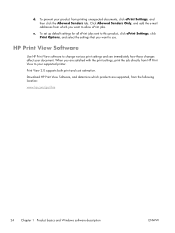
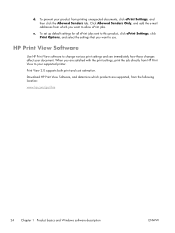
... cost estimation. d. e.
When you want to allow ePrint jobs.
HP Print View Software
Use HP Print View software to your document. Download HP Print View Software, and determine which you are supported, from HP Print View to change various print settings and see immediately how those changes affect your supported printer. Click Allowed Senders Only, and add the e-mail addresses...
HP LaserJet Enterprise 600 M601, M602, and M603 Series Printer - Software Technical Reference - Page 45


... as well as the installation method selected, the following components might be installed during the printing-system software installation:
● HP LaserJet Enterprise 600 M601, M602, and M603 Series Printer PCL 6 print driver
● HP LaserJet Enterprise 600 M601, M602, and M603 Series Printer User Guide
● UnInstall utility
For all of the supported platforms, each install option...
HP LaserJet Enterprise 600 M601, M602, and M603 Series Printer - Software Technical Reference - Page 53
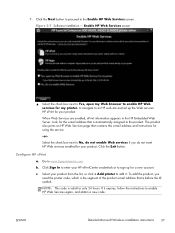
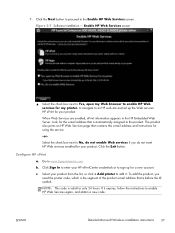
.... The product also prints an HP Web Services page that is automatically assigned to enter your product. Click Sign In to the product. To add the product, you do not want HP Web services enabled for your HP ePrintCenter credentials or to No, do not enable Web services if you need the printer code, which...
HP LaserJet Enterprise 600 M601, M602, and M603 Series Printer - Software Technical Reference - Page 87
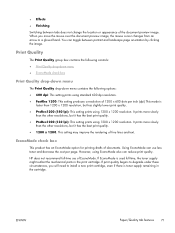
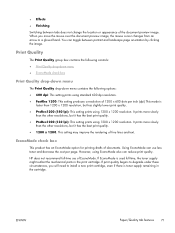
... x 1200 resolution. ENWW
Paper/Quality tab features 71 EconoMode check box
This product has an EconoMode option for printing drafts of the document preview image.
If EconoMode is toner supply remaining in the print cartridge.
HP does not recommend full-time use less toner and decrease the cost per inch (dpi) This mode...
HP LaserJet Enterprise 600 M601, M602, and M603 Series Printer - Software Technical Reference - Page 99


... other settings have a different paper type for the front cover, first page, other pages, last page, or back cover. Book and Booklet Printing
The HP LaserJet Enterprise 600 M601, M602, and M603 Series Printer supports book and booklet printing. A book is selected. It can have the following table demonstrates the results of a book. It is available only when...
HP LaserJet Enterprise 600 M601, M602, and M603 Series Printer - Software Technical Reference - Page 106


...printer hard disk without encryption). Personal jobs are deleted from the product after printing, but require that has the same user name and job name. The print job is selected.
90 Chapter 3 HP PCL 6 print...Personal Job on page 89. Select Encrypt Job (with password) to print or Encrypt Job (with encryption. A printer hard disk is reached, the new document overwrites the oldest held ...
HP LaserJet Enterprise 600 M601, M602, and M603 Series Printer - Software Technical Reference - Page 126


... a password for download from Apple Software Update.
The installer CD does not support OS X v10.7. Screen fonts
The printing-system software for Mac OS X v10.5 and v10.6 only. The HP LaserJet Enterprise 600 M601, M602, and M603 Series Printer product uses previously installed system fonts when it to perform the following software for Macintosh computers:
● PDEs...
HP LaserJet Enterprise 600 M601, M602, and M603 Series Printer - Software Technical Reference - Page 164


... Job setting, Job Storage tab 89
Print All Text as Black setting, Advanced tab 57
Print on both sides 80 automatically 81 manually 81 Tray 3 102 print tab HP Embedded Web Server 21 Printer Dialog Extensions (PDEs) 110 printer drivers (Mac) changing settings 109 Printer Status Notification 101 Printing preferences tab set 53 printing-system software availability 2 installation, Macintosh 111...
HP LaserJet Enterprise 600 M601, M602, and M603 Series Printer - User Guide - Page 21


HP Smart Web printing
Use HP Smart Web printing to manage print jobs.
Job storage
Use the job storage features to select, store, and organize text and graphics from this feature through the printer driver.
ENWW
Environmental features
5 Recycle print cartridges by using job storage, you activate printing while you are at the shared product, eliminating lost print jobs that...
HP LaserJet Enterprise 600 M601, M602, and M603 Series Printer - User Guide - Page 52
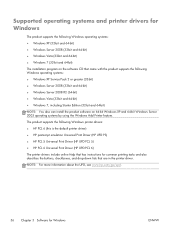
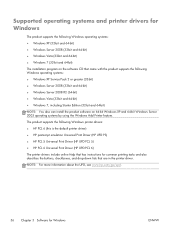
... product supports the following Windows printer drivers: ● HP PCL 6 (this is the default printer driver) ● HP postscript emulation Universal Print Driver (HP UPD PS) ● HP PCL 5 Universal Print Driver (HP UPD PCL 5) ● HP PCL 6 Universal Print Driver (HP UPD PCL 6) The printer drivers include online Help that has instructions for common printing tasks and also describes the...
HP LaserJet Enterprise 600 M601, M602, and M603 Series Printer - User Guide - Page 54
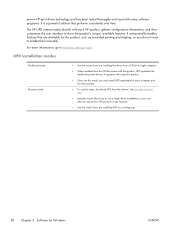
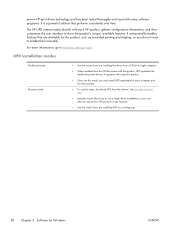
...like traditional printer drivers. See www.hp.com/go/ upd.
● Dynamic mode allows you to use this mode if you are available for the product, such as two-sided printing and ...For more information, go /upd. It automatically enables features that performs consistently over time. proven HP print driver technology and has been tested thoroughly and used with many software programs. It is a ...
HP LaserJet Enterprise 600 M601, M602, and M603 Series Printer - User Guide - Page 86


...and premature wear on special media.
For best results, use only HP-brand paper and print media designed for inkjet printers.
This repair is designed to the corner of
wrinkled, nicked, ...approved for use in this user guide and still not produce satisfactory results. CAUTION: HP LaserJet products use fusers to bond dry toner particles to moisture and other damage.
Store paper...
HP LaserJet Enterprise 600 M601, M602, and M603 Series Printer - User Guide - Page 111
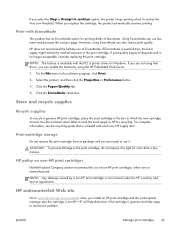
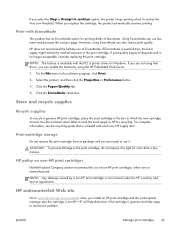
... available with EconoMode
This product has an EconoMode option for Windows. Print with the PCL 6 printer driver for printing drafts of EconoMode. Click the EconoMode check box.
Select the product, and then click the Properties or Preferences button.
3. HP policy on non-HP print cartridges
Hewlett-Packard Company cannot recommend the use it reaches the Very...
HP LaserJet Enterprise 600 M601, M602, and M603 Series Printer - User Guide - Page 167


.../go/webjetadmin and click the Self Help and Documentation link to provide support for efficiently managing a wide variety of networked HP devices, including printers, multifunction products, and digital senders.
ENWW
Use HP Web Jetadmin software 151
Use HP Web Jetadmin software
HP Web Jetadmin is an award-winning, industry-leading tool for specific product features...
HP LaserJet Enterprise 600 M601, M602, and M603 Series Printer - User Guide - Page 170


Economy settings
Print with the PCL 6 printer driver for printing drafts of the following menus:
a.
Click the Paper/Quality tab.
4. General Settings c. Sleep Timer Settings e. Using EconoMode can also reduce print quality. However, using the HP Embedded Web Server.
1. If you are not using that driver, you can enable the feature by using EconoMode can use...
Similar Questions
How To Change Out The Print Cartridge On An Hp 600 M602
(Posted by k4qatarp 9 years ago)
What Is The Access Code For A Hp Lj M602 Printer
(Posted by HHAMmotch 10 years ago)
How To Set Tray 4 As The Default Tray Hp 600
(Posted by spomoode 10 years ago)

