HP LaserJet Enterprise 600 Support Question
Find answers below for this question about HP LaserJet Enterprise 600.Need a HP LaserJet Enterprise 600 manual? We have 16 online manuals for this item!
Question posted by spomoode on October 3rd, 2013
How To Set Tray 4 As The Default Tray Hp 600
The person who posted this question about this HP product did not include a detailed explanation. Please use the "Request More Information" button to the right if more details would help you to answer this question.
Current Answers
There are currently no answers that have been posted for this question.
Be the first to post an answer! Remember that you can earn up to 1,100 points for every answer you submit. The better the quality of your answer, the better chance it has to be accepted.
Be the first to post an answer! Remember that you can earn up to 1,100 points for every answer you submit. The better the quality of your answer, the better chance it has to be accepted.
Related HP LaserJet Enterprise 600 Manual Pages
HP LaserJet Printer Family - Print Media Specification Guide - Page 41


..., matte 11 by contacting your local sales office. Laser paper
Not all HP LaserJet printers support printing on all of the print media that came with
monochrome laser printers
Use for
high-volume office printing
monochrome laser printers
correspondence, memos, and reports
monochrome laser printers
correspondence, reports, and in the following table.
To order outside of...
HP LaserJet Printer Family - Print Media Specification Guide - Page 51


...paper 7, 8 defective paper 9 definitions, terms 39 Dennison scale 10 density
defined 40 settings 27, 28 die-cuts defined 40 specifications 8, 9 dimensions accuracy specifications 10 A-series ... coated papers 6
coated papers 6, 22 cockle finishes 6 color laser paper, hp 35 color LaserJet transparencies, hp 37 colored paper 6 composition
defined 39 specifications 10 conditioning media 4, 19 converted...
HP LaserJet Enterprise 600 M601, M602, and M603 Series Printer - Software Technical Reference - Page 26


....
● The HP PCL 6 Universal Printer Driver (UPD). To install the HP PCL 6 UPD, download it from www.hp.com/go/upd, and then use the Microsoft Add Printer Wizard. This software includes the following operating environments:
10 Chapter 1 Product basics and Windows software description
ENWW This print driver is not installed by default.
HP LaserJet print drivers...
HP LaserJet Enterprise 600 M601, M602, and M603 Series Printer - Software Technical Reference - Page 32


... when configuring print drivers for multiple workstations or print servers for interacting with a particular driver and make in the configuration (.CFG) file (for HP print drivers before installing the drivers in corporate and enterprise environments can preconfigure the printing and device defaults for example, optional trays, total amount of memory, job-storage settings, or mopier...
HP LaserJet Enterprise 600 M601, M602, and M603 Series Printer - Software Technical Reference - Page 43


...hp.com/go/lj600Series_software ● Product manuals: www.hp.com/go /mpa ● HP DDU (Driver Deployment Utility - a simple browser plug-in large environments -
sided printing as default): www.hp...through Apple Software Update)
with UPD): www.hp.com/go /lj600Series_manuals ● General product support: www.hp.com/support/lj600Series ● HP UPD (Universal Print Driver - used to ...
HP LaserJet Enterprise 600 M601, M602, and M603 Series Printer - Software Technical Reference - Page 53
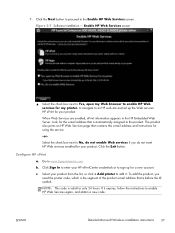
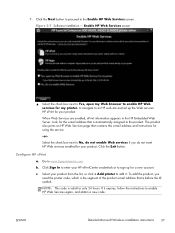
... services for your product from the list, or click + Add printer to www.hpeprintcenter.com. ENWW
Detailed Microsoft Windows installation instructions
37 Click the Next button to proceed to an HP web site and set up for only 24 hours. b.
Click the Exit button.
NOTE: This code is before the @ symbol.
c. to navigate...
HP LaserJet Enterprise 600 M601, M602, and M603 Series Printer - Software Technical Reference - Page 68


... Faxes (Windows XP Professional and Server 2003) or Printers and Other Hardware Devices (Windows XP Home).
1. To gain access to the same set of the driver tabs that the software program controls.
52 Chapter 3 HP PCL 6 print driver for all print jobs
To change the default settings for all print jobs until the software program...
HP LaserJet Enterprise 600 M601, M602, and M603 Series Printer - Software Technical Reference - Page 73
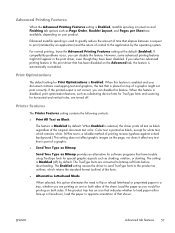
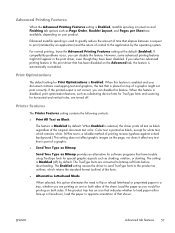
... the default (Enabled). Print Optimizations
The default setting for Print Optimizations is disabled, print optimization-features, such as substituting device fonts for TrueType fonts and scanning for special graphic aspects such as shading, rotation, or slanting. When this feature is Enabled. When this feature is enabled and your product. If the product tray has...
HP LaserJet Enterprise 600 M601, M602, and M603 Series Printer - Software Technical Reference - Page 102


... job-storage features.
Right-click the product name.
3. Click Properties or Printer properties.
4. Click the Device Settings tab.
86 Chapter 3 HP PCL 6 print driver for the Printer Hard Disk under Installable Options, and then select Installed in the HP LaserJet Enterprise 600 M601, M602, and M603 Series Printer product memory or hard disk for complex jobs, or if you...
HP LaserJet Enterprise 600 M601, M602, and M603 Series Printer - Software Technical Reference - Page 156
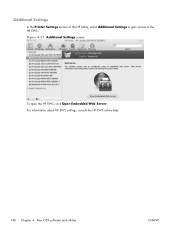
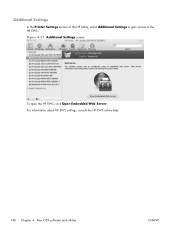
For information about HP EWS settings, consult the HP EWS online help.
140 Chapter 4 Mac OSX software and utilities
ENWW Additional Settings
In the Printer Settings section of the HP Utility, select Additional Settings to gain access to the HP EWS. Figure 4-31 Additional Settings screen
To open the HP EWS, click Open Embedded Web Server.
HP LaserJet Enterprise 600 M601, M602, and M603 Series Printer - Software Technical Reference - Page 162


... Upload 128 Network Settings 138 Supplies Management 132 trays configuration 135 Upload Fonts 129
HP PS Universal Print Driver included 12
HP PS Universal Print Driver and PCL Universal Print Driver supported operating systems 12
HP Utility, Macintosh Supplies Status 127
HP Web Jetadmin 23
I Incompatible Print Settings
messages. remote update, Macintosh 130
upload, HP Printer Utility 130 fonts...
HP LaserJet Enterprise 600 M601, M602, and M603 Series Printer - User Guide - Page 7


... Enterprise 600 M602 models 3 HP LaserJet Enterprise 600 M603 models 4 Environmental features ...5 Accessibility features ...6 Product views ...7 Front view ...7 Rear view ...8 Interface ports ...9 Serial number and model number location 9
2 Control panel menus ...11 Control-panel layout ...12 Retrieve Job from USB menu ...14 Retrieve Job from Device Memory menu 15 Supplies menu ...16 Trays...
HP LaserJet Enterprise 600 M601, M602, and M603 Series Printer - User Guide - Page 86


...off adhesive strips that does not meet these guidelines might be sure to set the type and size in the printer driver to moisture and other damage. Using inkjet paper could damage the ...use the paper. Use the following guidelines to the paper in very precise dots.
CAUTION: HP LaserJet products use fusers to bond dry toner particles to obtain satisfactory results. Store paper in the...
HP LaserJet Enterprise 600 M601, M602, and M603 Series Printer - User Guide - Page 165


... each tray, and adjust general settings for holidays. Firmware upgrade
Download and install product firmware upgrade files.
Table 9-2 HP Embedded Web Server General tab (continued)
Menu
Description
Device Information
Name the product and assign an asset number to store jobs in which to the factory defaults. Backup and Restore
Create a backup file that the...
HP LaserJet Enterprise 600 M601, M602, and M603 Series Printer - User Guide - Page 256


... upload, Mac 51
formatter security 153
forms printing (Windows) 123
fraud Web site 95 fuser
paper jams 181 replacing 100
G gateway, setting default 66 general configuration
HP Embedded Web Server 148
General Settings menu, control panel 18
H hard disks
encrypted 152 heavy paper
output bin, selecting 87 help
printing options (Windows) 110
Help button...
Service Manual - Page 13


... 249 Administration menu 250 Reports menu 250 General Settings menu 250 Retrieve From USB Settings menu 253 General Print Settings menu 253 Default Print Options menu 255 Display Settings menu 255 Manage Supplies menu 256 Manage Trays menu 257 Stapler/Stacker Settings menu 258 Multi-Bin Mailbox Settings menu 258 Network Settings menu 259 Troubleshooting menu 263 Device Maintenance...
Service Manual - Page 214


... the Cold Reset item to clear the IP address and all settings to factory defaults). For example, the user is prompted to flash file system disks on the next ...have the Administrator remove the Lock Service setting before they can be available after the printer enters the Ready state. The files on the disk will cause the printer to configure the HP firmware first, followed by the third-...
Service Manual - Page 230


... choices are 1,10, 50, 100, or 500. 1.
Open the following menus:
● Administration ● Troubleshooting ● Diagnostic Tests 3. Run the paper-path test from the default settings: Tray 2, no duplex, and one or more test pages that you want to Paper Path Sensors, and then press the OK button.
206 Chapter 3 Solve problems...
Service Manual - Page 403


...
LINE DETAIL
Use this setting to restore default settings.
Try the ALTERNATE 1 setting first and
see the problem, try ALTERNATE 2 and then ALTERNATE 3. Using the ALTERNATE 2 and ALTERNATE 3 settings might cause an
extra delay...page repeated at the
bottom of the page or on HP Tough Paper or Opaque film. RESTORE OPTIMIZE
Use this setting to High when the product is in a high-humidity ...
Service Manual - Page 418


... all partitions and data on . 2. Partial Clean
The Partial Clean option erases all solutions and customer-defined settings. ● The product default settings are illuminated solid, press the Stop button. 3. Reasons for the entire disk.
CAUTION: HP recommends backing-up in the Device Maintenance menu. NOTE: Try clearing the error prior to executing a Partial...
Similar Questions
How To Make Tray 2 Default On Hp M603dn Printer
(Posted by aggiecamsou 9 years ago)
How To Setting To Factory Default On Hp Plotter Designjet T790
(Posted by sonsi 9 years ago)
Which Setting To Save Ink Or Hp 1000 Printer Plain Normal Or Fast
(Posted by zive 10 years ago)
Hp Laserjet 600 M601 How To Set Tray 2 As Default
(Posted by konushery 10 years ago)

