HP LaserJet Enterprise 600 Support Question
Find answers below for this question about HP LaserJet Enterprise 600.Need a HP LaserJet Enterprise 600 manual? We have 16 online manuals for this item!
Question posted by shashoarturo on January 25th, 2014
How Do I Manually Configure An Ip Address On Laserjet 600 Printer
The person who posted this question about this HP product did not include a detailed explanation. Please use the "Request More Information" button to the right if more details would help you to answer this question.
Current Answers
There are currently no answers that have been posted for this question.
Be the first to post an answer! Remember that you can earn up to 1,100 points for every answer you submit. The better the quality of your answer, the better chance it has to be accepted.
Be the first to post an answer! Remember that you can earn up to 1,100 points for every answer you submit. The better the quality of your answer, the better chance it has to be accepted.
Related HP LaserJet Enterprise 600 Manual Pages
HP LaserJet Enterprise 600 M601, M602, and M603 Series Printer - Software Technical Reference - Page 27


... OS X 10.5, OS X 10.6 NOTE: Print driver for Mac OS X 10.7 available from Apple Software Update
In Windows operating systems the HP LaserJet Enterprise 600 M601, M602, and M603 Series Printer print driver supports preconfiguration, automatic configuration, and driver updates after installation. All of the drivers provide access to the paper-handling and print quality...
HP LaserJet Enterprise 600 M601, M602, and M603 Series Printer - Software Technical Reference - Page 39


... a. b. Click Sign In to enter your product from the list, or click + Add printer to sign up for using the service.
The HP Embedded Web Server (EWS) opens.
3....product e-mail address. If the code expires, follow the instructions to www.hpeprintcenter.com. Print a configuration page and locate the IP address.
2.
At the computer, open a Web browser, type the IP address in the...
HP LaserJet Enterprise 600 M601, M602, and M603 Series Printer - Software Technical Reference - Page 117


...
When enabled, this option displays a small status-notification window in the Automatic Configuration setting. This window is unavailable, so you have the optional 500 or 1500 sheet tray installed on all HP LaserJet Enterprise 600 M601, M602, and M603 Series Printer models. Tray 3 comes standard on the product for Tray 4.
If your environment does not...
HP LaserJet Enterprise 600 M601, M602, and M603 Series Printer - Software Technical Reference - Page 138
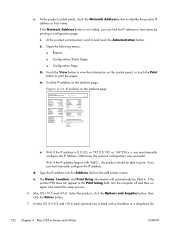
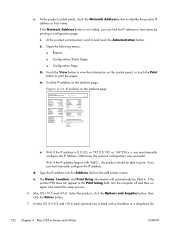
... Page
iii. Otherwise, the network configuration was successful. Figure 4-13 IP location on the add printer screen.
e. iv.
Type the IP address into the Address field on the Jetdirect page
Jetdirect Page
HP Color LaserJet
Page 1
v. i. ii.
d. c.
IPv4: If the IP address is not visible, you must manually configure the IP address. Mac OS v10.5 and v10.6: Select...
HP LaserJet Enterprise 600 M601, M602, and M603 Series Printer - Software Technical Reference - Page 151


... Default Media Type drop-down menu.
4. In the Printer Settings section of the trays installed on the product and allows configuration. Click Apply Now to open the Output Devices screen. The HP LaserJet Enterprise 600 M601, M602, and M603 Series Printer supports three paper-handling devices:
● HP LaserJet 500-sheet 5-bin Mailbox
● HP 500-Sheet...
HP LaserJet Enterprise 600 M601, M602, and M603 Series Printer - Software Technical Reference - Page 154
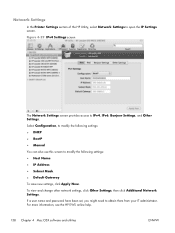
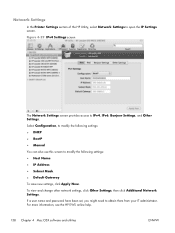
... Settings screen provides access to modify the following settings: ● Host Name ● IP Address ● Subnet Mask ● Default Gateway To save new settings, click Apply Now. Select Configuration, to modify the following settings: ● DHCP ● BootP ● Manual You can also use this screen to IPv4, IPv6, Bonjour Settings, and Other...
HP LaserJet Enterprise 600 M601, M602, and M603 Series Printer - User Guide - Page 8


...Change the default settings for all print jobs 39 Change the product configuration settings 40 Remove the printer driver from Windows 41 Supported utilities for Windows 42 HP Web Jetadmin ... wired network 47 Configure the IP address 47 Install the software 48 Remove the printer driver from Mac operating systems 49 Priority for print settings for Mac 50 Change printer-driver settings for ...
HP LaserJet Enterprise 600 M601, M602, and M603 Series Printer - User Guide - Page 9


... the product on a wired network with Windows 63 Configure the IP address 63 Install the software 64 Configure network settings with Windows 65 View or change network settings 65 Set or change the network password 65 Manually configure IPv4 TCP/IP parameters from the control panel 66 Manually configure IPv6 TCP/IP parameters from the control panel 67 Link speed...
HP LaserJet Enterprise 600 M601, M602, and M603 Series Printer - User Guide - Page 43
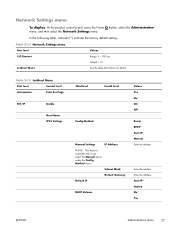
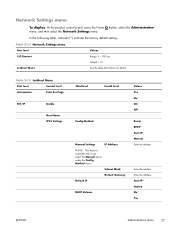
... No* On* Off
Config Method
Manual Settings
IP Address
NOTE: This menu is available only if you select the Manual option under the Config Method menu. Enter the address.
In the following table, asterisks (*) indicate the factory default setting. Subnet Mask
Default Gateway
Default IP
DHCP Release
Bootp DHCP* Auto IP Manual Enter the address.
Table 2-12 Network Settings...
HP LaserJet Enterprise 600 M601, M602, and M603 Series Printer - User Guide - Page 63


...printer queue. Wait for Mac 47 NOTE: If the installation failed, reinstall the software. Open the following menus:
● Administration ● Reports ● Configuration/Status Pages ● Configuration... IP address or host name for Mac computers on a wired network
Configure the IP address 1. NOTE: For Mac OS X 10.5 and 10.6, the installation procedure should automatically configure the...
HP LaserJet Enterprise 600 M601, M602, and M603 Series Printer - User Guide - Page 64


... menu. If not, you must manually configure the IP address. If you might need to use IP printing to connect rather than Bonjour.
Follow these steps:
a. From the Add Printer window, click the IP Printer button. Enter the IP address or host name for the product. Print a page from the CD. 5. Jetdirect Page
HP Color LaserJet
Page 1
6. Install the software from...
HP LaserJet Enterprise 600 M601, M602, and M603 Series Printer - User Guide - Page 80


.... 7. Jetdirect Page
HP Color LaserJet
Page 1
6.
From the list of the installation, click the Finish button, or click the More Options button to print.
At the end of available printers, select the printer that the software is 0.0.0.0, or 192.0.0.192, or 169.254.x.x, you must manually configure the IP address. 5. IPv6: If the IP address begins with Windows
ENWW
HP LaserJet Enterprise 600 M601, M602, and M603 Series Printer - User Guide - Page 138
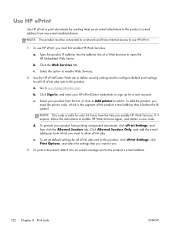
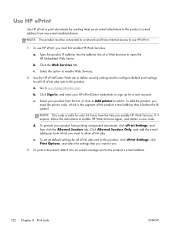
...to the product's e-mail address from the list, or click + Add printer to add it. Type the product IP address into the address line of the product e-mail address that you enable HP Web...Web site to define security settings and to configure default print settings for a new account.
To set up for all ePrint jobs sent to the product's e-mail address.
122 Chapter 8 Print tasks
ENWW
b....
HP LaserJet Enterprise 600 M601, M602, and M603 Series Printer - User Guide - Page 217


... it to verify that is listed on the product configuration page.
2. Open the printer properties and click the Ports tab. Before beginning, print a configuration page from the product control panel and locate the product IP address that the product is listed on this printer, even if its IP address changes. Look at the network port connection on the...
HP LaserJet Enterprise 600 M601, M602, and M603 Series Printer - User Guide - Page 218


...the Network Utility, and then supply the IP address in the correct field in automatic mode (the default setting).
Review the configuration page to communicate with the product
1....IP port, use the correct printer driver. If the window displays round-trip times, the network is unable to check the status of the IP address.
4. If you change them for your computer.
If the IP address...
HP LaserJet Enterprise 600 M601, M602, and M603 Series Printer - User Guide - Page 219


.... b. Right-click the product driver icon, and then select Properties. Try plugging the USB cable into a different USB port on the configuration page matches the IP address for the product is in the Printer folder
1. Reinstall the product software. The product is not visible in Ready mode, but nothing prints
1. c. Reinstall the product software...
HP LaserJet Enterprise 600 M601, M602, and M603 Series Printer - User Guide - Page 220


... the same, delete the driver, and then reinstall the driver using the correct IP address.
204 Chapter 10 Solve problems
ENWW b. f. Click Start. Click Devices and Printers. Right-click the product driver icon, and then select Printer properties. Verify the IP address, and then click OK or Cancel. d. Click the Ports tab, and then click Configure Port. e.
HP LaserJet Enterprise 600 M601, M602, and M603 Series Printer - User Guide - Page 255
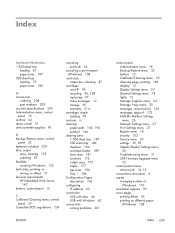
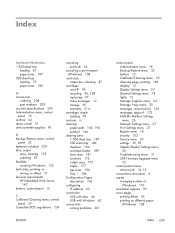
...-sheet tray 186 duplexer 184 envelope feeder 189 fuser area 181 locations 175 output area 175 staple 177 top-cover 190 Tray 1 186 Configuration Pages description 146 configuring IP address 63 connection USB with Mac 46 USB with Windows 60 connectivity solving problems 201
ENWW
control panel Administration menu 18 Backup/Restore menu 32...
HP LaserJet Enterprise 600 M601, M602, and M603 Series Printer - User Guide - Page 257


... 163 Internet Explorer, versions supported HP Embedded Web Server
147 IP address
configuring 63 IP Security (IPsec) 152 IPv4 address 66 IPv6 address 67
J jams
1,500-sheet tray 187 500-sheet tray ...printed (Windows) 140 setting user names (Windows) 141 specifying names (Windows) 141
K kit, printer maintenance
using 100 Korean EMC statement 235
L labels
output bin, selecting 87 printing (Windows) 125 ...
Service Manual - Page 283
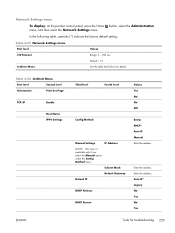
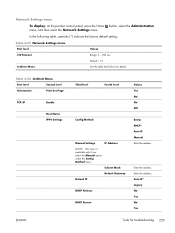
... No* On* Off
Config Method
Manual Settings
IP Address
NOTE: This menu is
available only if you select the Manual option under the Config Method menu.
Auto IP* Legacy No* Yes No* Yes
ENWW
Tools for details.
Subnet Mask
Default Gateway
Default IP
DHCP Release
DHCP Renew
Bootp DHCP* Auto IP Manual Enter the address. Table 3-29 Network Settings...
Similar Questions
How To Configure Ip Address Hp Laserjet M601n
(Posted by csaSur 10 years ago)
Can We Manually Assign Ip Address For Network Printer Hp Laserjet Enterprise
600 M602
600 M602
(Posted by cam456 10 years ago)
How To Set The Print Ip Address Laserjet 600 M601
(Posted by ltth 10 years ago)
Officejet 7000 How To Configure Ip Address
(Posted by JNeOSCAR2 10 years ago)
How To Print Ip Address Laserjet 600 M601
(Posted by Hac1nar862 10 years ago)

