HP LaserJet Enterprise 600 Support Question
Find answers below for this question about HP LaserJet Enterprise 600.Need a HP LaserJet Enterprise 600 manual? We have 16 online manuals for this item!
Question posted by Hac1nar862 on September 27th, 2013
How To Print Ip Address Laserjet 600 M601
The person who posted this question about this HP product did not include a detailed explanation. Please use the "Request More Information" button to the right if more details would help you to answer this question.
Current Answers
There are currently no answers that have been posted for this question.
Be the first to post an answer! Remember that you can earn up to 1,100 points for every answer you submit. The better the quality of your answer, the better chance it has to be accepted.
Be the first to post an answer! Remember that you can earn up to 1,100 points for every answer you submit. The better the quality of your answer, the better chance it has to be accepted.
Related HP LaserJet Enterprise 600 Manual Pages
HP LaserJet Printer Family - Print Media Specification Guide - Page 7


..., see the documentation that are unfamiliar to HP Monochrome LaserJet printers, HP color LaserJet printers, and HP LaserJet MFPs unless otherwise noted. However, to ensure consistent performance and long-term reliability, the print media must be designed for selecting and using print media to help troubleshoot HP LaserJet printer problems that might encounter some terms that came with...
HP LaserJet Printer Family - Print Media Specification Guide - Page 8


... sales and service listings that are outlined in a laser printer, the print media must be picked from whom you with information about your HP printer and HP print media.
2 How HP LaserJet printers work
HP LaserJet printers use . How HP LaserJet printers work
ENWW While passing through the worldwide network of print media for use laser and electrophotographic technologies. You can...
HP LaserJet Printer Family - Print Media Specification Guide - Page 17


... (24-lb) basis weight can cause severe damage to ensure good toner adhesion.
2 Guidelines for HP color LaserJet printers). Most HP LaserJet printers can meet all other variables over which enters the printer first, is recommended to the printer. Envelopes can print on envelopes.
q Envelopes should lie flat and should meet the general specifications listed in your...
HP LaserJet Printer Family - Print Media Specification Guide - Page 23


... designed especially for information about supported paper. (For example, when duplexing on the HP color LaserJet 8500 printer, 90 g/m2 to 105 g/m2 [24 lb to the surface of the paper.
The laser-printed sheets should have been printed are required for the paper used for using media 17 Hewlett-Packard cannot predict or...
HP LaserJet Enterprise 600 M601, M602, and M603 Series Printer - Software Technical Reference - Page 20


... User Guide from Windows Start menu
The User Guides can be found on the hard disk here:
● \\CD ROOT\Documents\program files\HP\HP LaserJet 600 M601 M602 M603\Help_Learn
One of the following 30 languages will be found in the Start menu by clicking Start\All Programs\HP\HP...
HP LaserJet Enterprise 600 M601, M602, and M603 Series Printer - Software Technical Reference - Page 21


...
Ukrainian 1
ukww
Vietnamese 1
viww
Arabic
arww
Hebrew
heww
1 Not installed automatically but can be opened from the CD at : \\CD ROOT\documents\program files\HHP LaserJet 600 M601 M602 M603\Help_Learn
NOTE: Ukrainian is also included in .Pdf format on the CD but cannot be viewed during install or opened from the CD.
HP LaserJet Enterprise 600 M601, M602, and M603 Series Printer - Software Technical Reference - Page 28


... 64-bit operating systems. The HP PCL 6 driver is installed by default. HP PCL 6 Print Driver, PCL 6 Universal Print Driver, PCL 5 Universal Print Driver, and PS Universal Print Driver
All of HP LaserJet Enterprise 600 M601, M602, and M603 Series Printer print drivers, updated HP printing-system software, and product-support information, go to:
www.hp.com/go /upd
NOTE: The...
HP LaserJet Enterprise 600 M601, M602, and M603 Series Printer - Software Technical Reference - Page 45


... as well as the installation method selected, the following components might be installed during the printing-system software installation:
● HP LaserJet Enterprise 600 M601, M602, and M603 Series Printer PCL 6 print driver
● HP LaserJet Enterprise 600 M601, M602, and M603 Series Printer User Guide
● UnInstall utility
For all of the supported platforms, each install option...
HP LaserJet Enterprise 600 M601, M602, and M603 Series Printer - Software Technical Reference - Page 99


... box to show a spiral binding along either the left edge or the top edge of the page. Book and Booklet Printing
The HP LaserJet Enterprise 600 M601, M602, and M603 Series Printer supports book and booklet printing. Short-side binding is for more information, see Paper/Quality tab features on Both Sides is on page 84 for...
HP LaserJet Enterprise 600 M601, M602, and M603 Series Printer - Software Technical Reference - Page 138
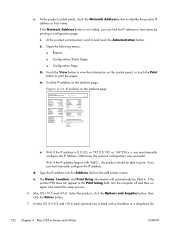
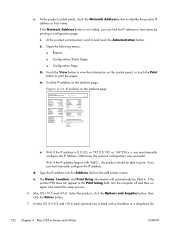
....
7.
i. e.
At the product control panel, scroll to identify the product IP address or host name. d. c.
Figure 4-13 IP location on the add printer screen. If the product PPD does not appear in . ii. Find the IP address on the control panel, or touch the Print button to print. In Mac OS X v10.5 and v10.6 each optional tray is...
HP LaserJet Enterprise 600 M601, M602, and M603 Series Printer - User Guide - Page 9


... printing) with Mac 56 Store jobs with Mac 56 Solve problems with a Mac ...58
5 Connect the product with Windows 59 Printer sharing disclaimer ...60 Connect with USB ...60 CD installation ...60 Connect to a network with Windows 61 Supported network protocols 61 Install the product on a wired network with Windows 63 Configure the IP address...
HP LaserJet Enterprise 600 M601, M602, and M603 Series Printer - User Guide - Page 14


...print is not listed in the Retrieve From USB menu 200 Solve connectivity problems 201 Solve direct-connect problems 201 Solve network problems 201
Poor physical connection 201 The computer is using the incorrect IP address... 202 Solve product software problems with Windows 203 A printer driver for the product is not visible in the Printer folder 203 An error message was displayed during the ...
HP LaserJet Enterprise 600 M601, M602, and M603 Series Printer - User Guide - Page 63


... Page
ENWW
Software for the product.
3.
Wait for Mac computers on a wired network
Configure the IP address 1. NOTE: For Mac OS X 10.5 and 10.6, the installation procedure should automatically configure the ...the network cable to the product and to make sure that the software is correctly installed. Print a page from any program to the network.
2. At the product control panel, press...
HP LaserJet Enterprise 600 M601, M602, and M603 Series Printer - User Guide - Page 64


... the product to print. 5.
b. Jetdirect Page
HP Color LaserJet
Page 1
6. Install the software from any program to connect rather than Bonjour.
If not, you might need to use IP printing to make sure that the software is best in the lower left corner of the Printer Names column. Reinstall the software. Enter the IP address or host...
HP LaserJet Enterprise 600 M601, M602, and M603 Series Printer - User Guide - Page 68


... menu, and then select the Additional Settings option. In the list of printers, double-click this procedure to enable it. 1. For more details, go ...AirPrint to print directly to an HP ePrintenabled product. Click the Bonjour logo. 3.
NOTE: The product must be connected to a network and have Internet access to the HP Embedded Web Server. Type the product IP address into the address line ...
HP LaserJet Enterprise 600 M601, M602, and M603 Series Printer - User Guide - Page 80


... correctly installed.
64 Chapter 5 Connect the product with "fe80:", the product should be able to make sure that has the correct IP address. 6. Print a page from the CD. 3.
Install the software
1.
At the end of available printers, select the printer that the software is 0.0.0.0, or 192.0.0.192, or 169.254.x.x, you must manually configure the...
HP LaserJet Enterprise 600 M601, M602, and M603 Series Printer - User Guide - Page 138
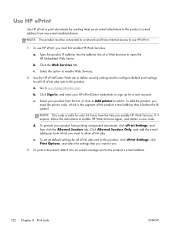
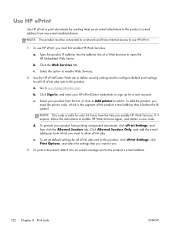
... ePrint to print documents by sending them as an e-mail attachment to enable Web Services.
2. To use HP ePrint, you enable HP Web Services. b. Click the Web Services tab. b. To add the product, you need the printer code, which you want to allow ePrint jobs.
a. Type the product IP address into the address line of...
HP LaserJet Enterprise 600 M601, M602, and M603 Series Printer - User Guide - Page 217


... the product is selected. Look at the network port connection on this printer, even if its IP address changes.
Solve connectivity problems
Solve direct-connect problems
If you installed the product using the HP standard TCP/IP port, select the box labeled Always print to the correct network port using a cable of the product, and...
HP LaserJet Enterprise 600 M601, M602, and M603 Series Printer - User Guide - Page 219


... Printers (using the correct IP address. Verify the IP address, and then click OK or Cancel. ENWW
Solve product software problems with Windows
A printer driver for the software port. Verify that has an icon in the system tray, right-click the icon, and select Close or Disable.
2. Check the amount of free space on the computer. Print...
HP LaserJet Enterprise 600 M601, M602, and M603 Series Printer - User Guide - Page 257


...printing 146 installing
memory (DIMMs) 156 product on wired networks,
Mac 47 product on wired networks,
Windows 63 software, USB connections 60 software, wired networks 64 USB devices 163 Internet Explorer, versions supported HP Embedded Web Server
147 IP address
configuring 63 IP Security (IPsec) 152 IPv4 address 66 IPv6 address... systems
46 Macintosh
HP Printer Utility 51 resize documents ...
Similar Questions
Where Is The Ip Address On Hewlett Packard Printer 2050 Series
(Posted by flavTal 9 years ago)
How To Set Ip Address On Hp Laserjet 600 M601 M602 M603 Pcl6
(Posted by Shhammy1 10 years ago)
How Can I Speed Up Envelope Printing On Hp Laserjet 600 M601
(Posted by CIEchdinna 10 years ago)
How To Set The Print Ip Address Laserjet 600 M601
(Posted by ltth 10 years ago)

