HP LaserJet Enterprise 600 Support Question
Find answers below for this question about HP LaserJet Enterprise 600.Need a HP LaserJet Enterprise 600 manual? We have 16 online manuals for this item!
Question posted by slpmo on October 6th, 2013
How To Login To Hp 600 Web
The person who posted this question about this HP product did not include a detailed explanation. Please use the "Request More Information" button to the right if more details would help you to answer this question.
Current Answers
There are currently no answers that have been posted for this question.
Be the first to post an answer! Remember that you can earn up to 1,100 points for every answer you submit. The better the quality of your answer, the better chance it has to be accepted.
Be the first to post an answer! Remember that you can earn up to 1,100 points for every answer you submit. The better the quality of your answer, the better chance it has to be accepted.
Related HP LaserJet Enterprise 600 Manual Pages
HP LaserJet Enterprise 600 M601, M602, and M603 Series Printer - Software Technical Reference - Page 5


... Print Driver, and PS Universal Print Driver 12 Printer-driver version numbers for Windows operating systems 12
Driver configuration for Windows 14 Driver autoconfiguration 14 Bidirectional communication 14 Enterprise AutoConfiguration 14 Update Now ...15 HP Driver Configuration 16
Use the HP Embedded Web Server 18 Open the HP Embedded Web Server by using a network connection 18 Features...
HP LaserJet Enterprise 600 M601, M602, and M603 Series Printer - Software Technical Reference - Page 9


... requirements 109 Hardware requirements 109 Supported printer drivers for Mac 109 Change printer-driver settings for Mac 109 Printing-system software ...110 PDEs ...110 HP Embedded Web Server 110 Online help ...110 Screen fonts ...110 Macintosh installation instructions 111 HP LaserJet software CD, Macintosh partition 111 Install the HP LaserJet printing-system software for the Macintosh...
HP LaserJet Enterprise 600 M601, M602, and M603 Series Printer - Software Technical Reference - Page 39


... address and instructions for all supported HP products, use HP ePrint, the product Web Services feature must be enabled. Click the HP Web Services tab.
4. The product also prints an HP Web Services page that allows you need the printer code, which is before users are affected. ENWW
Use HP Web Jetadmin software
23 HP ePrint lets you do not log...
HP LaserJet Enterprise 600 M601, M602, and M603 Series Printer - Software Technical Reference - Page 44
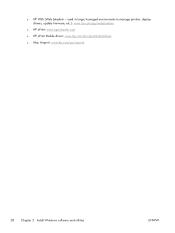
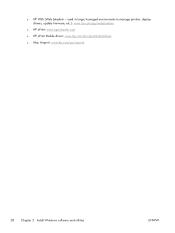
● HP WJA (Web Jetadmin - used in large/managed environments to manage printers, deploy drivers, update firmware, etc.): www.hp.com/go/webjetadmin
● HP ePrint: www.eprintcenter.com
● HP ePrint Mobile driver: www.hp.com/go/eprintmobiledriver
● Mac Airprint: www.hp.com/go/airprint
28 Chapter 2 Install Windows software and utilities
ENWW
HP LaserJet Enterprise 600 M601, M602, and M603 Series Printer - Software Technical Reference - Page 53
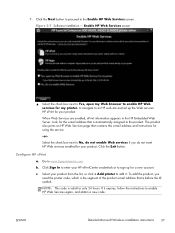
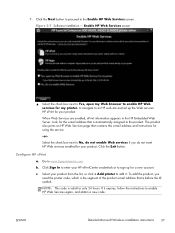
... valid for only 24 hours.
c. To add the product, you do not want HP Web services enabled for your HP ePrintCenter credentials or to an HP web site and set up for your product from the list, or click + Add printer to enable HP Web Services again, and obtain a new code. If it expires, follow the instructions to...
HP LaserJet Enterprise 600 M601, M602, and M603 Series Printer - Software Technical Reference - Page 126


... perform the following software for Macintosh computers:
● PDEs for Mac OS X v10.5 and v10.6 only. HP Embedded Web Server
Mac OS X v10.4 and later support the HP Embedded Web Server (HP EWS).
The HP LaserJet Enterprise 600 M601, M602, and M603 Series Printer product uses previously installed system fonts when it to a zone on the AppleTalk network.
● Change...
HP LaserJet Enterprise 600 M601, M602, and M603 Series Printer - Software Technical Reference - Page 161
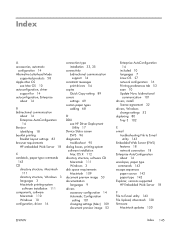
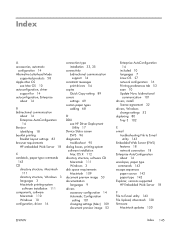
... products 58 Apple Mac OS
see Mac OS 10 autoconfiguration, driver
support for 14 autoconfiguration, Enterprise
about 14
B bidirectional communication
about 14 Enterprise AutoConfiguration
14 Bonjour
identifying 18 booklet printing
Booklet Layout settings 83 browser requirements
HP embedded Web Server 18
C cardstock, paper type commands
143 CD
directory structure, Macintosh 111
directory structure...
HP LaserJet Enterprise 600 M601, M602, and M603 Series Printer - Software Technical Reference - Page 162


... document preview image 53 Printing preferences tab 53 HP (Printer) Utility, Macintosh access 125 HP Driver Configuration 16 HP Driver Deployment Utility (DDU) 17 HP Driver Preconfiguration HP Driver Configuration
Editor 16 HP Web Jetadmin Driver
Configuration 17 support guide 17 HP Embedded Web Server general configuration 20 HP Printer Utility, accessing
from 140 information pages 19 Macintosh...
HP LaserJet Enterprise 600 M601, M602, and M603 Series Printer - Software Technical Reference - Page 163


...HP embedded Web Server 18
network settings HP Embedded Web Server 22
networks HP Driver Configuration 16 HP Web Jetadmin 23 Macintosh settings 138 Macintosh setup 111
O operating systems
supported 26 OS. See operating systems other links list
HP Embedded Web...67 types and sizes supported 142
paper sizes supported 64
PDEs (Printer Dialog Extensions) 110
PDF files Macintosh, File Upload command 128
...
HP LaserJet Enterprise 600 M601, M602, and M603 Series Printer - Software Technical Reference - Page 164


... as Black setting, Advanced tab 57
Print on both sides 80 automatically 81 manually 81 Tray 3 102 print tab HP Embedded Web Server 21 Printer Dialog Extensions (PDEs) 110 printer drivers (Mac) changing settings 109 Printer Status Notification 101 Printing preferences tab set 53 printing-system software availability 2 installation, Macintosh 111 requirements 26 printing-system...
HP LaserJet Enterprise 600 M601, M602, and M603 Series Printer - User Guide - Page 8


... 39 Change the default settings for all print jobs 39 Change the product configuration settings 40 Remove the printer driver from Windows 41 Supported utilities for Windows 42 HP Web Jetadmin 42 HP Embedded Web Server 42 HP ePrint ...42 Software for other operating systems 43
4 Use the product with Mac 45 Software for Mac ...46...
HP LaserJet Enterprise 600 M601, M602, and M603 Series Printer - User Guide - Page 9


... 51 Supported utilities for Mac 52
HP Embedded Web Server 52 HP ePrint 52 AirPrint 52 Basic print tasks with Mac ...54 Cancel a print job ...) with Mac 56 Store jobs with Mac 56 Solve problems with a Mac ...58
5 Connect the product with Windows 59 Printer sharing disclaimer ...60 Connect with USB ...60 CD installation ...60 Connect to a network with Windows 61 Supported network protocols 61...
HP LaserJet Enterprise 600 M601, M602, and M603 Series Printer - User Guide - Page 21


... for printing meaningful information while minimizing waste.
Access this Web site: www.hp.com/go/smartweb. Recycling
Reduce waste by using recycled ...printer driver. ENWW
Environmental features
5
Print multiple pages per sheet Save paper by printing two or more pages of paper. Recycle print cartridges by using the HP return process. Download HP Smart Web printing from multiple Web...
HP LaserJet Enterprise 600 M601, M602, and M603 Series Printer - User Guide - Page 68


... to information about product and network activities.
Click the Web Services tab. 3. Open the Printer Settings menu, and then select the Additional Settings option. HP ePrint works with the HP Embedded Web server, which provides access to enable it. 1. For more details, go to the HP Embedded Web Server. AirPrint
Direct printing using Apple's AirPrint is disabled...
HP LaserJet Enterprise 600 M601, M602, and M603 Series Printer - User Guide - Page 77


... Protocol (FTP)
● Port 9100
● Line printer daemon (LPD)
● Intenet Printing Protocol (IPP)
● Secure IPP
● Web Services Dynamic Discovery (WS Discovery)
● IPsec/Firewall
... the HP Embedded Web Server, or for instructions on configuring network parameters from the HP Web Jetadmin software. Connect to a network with products in which an HP Jetdirect ...
HP LaserJet Enterprise 600 M601, M602, and M603 Series Printer - User Guide - Page 111
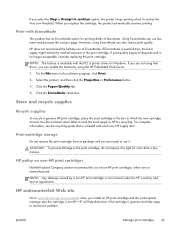
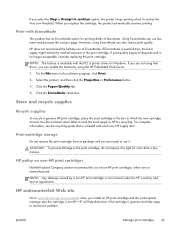
...NOTE: This feature is no longer acceptable, consider replacing the print cartridge.
HP anticounterfeit Web site
Go to degrade and is available with EconoMode
This product has an ...Print.
2. Print with the PCL 6 printer driver for printing drafts of EconoMode. Using EconoMode can also reduce print quality. However, using the HP Embedded Web Server.
1. Select the product, and ...
HP LaserJet Enterprise 600 M601, M602, and M603 Series Printer - User Guide - Page 138
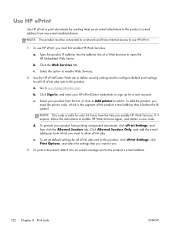
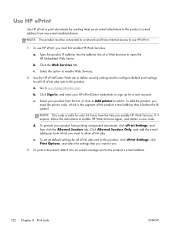
... settings that is valid for a new account. To print a document, attach it expires, follow the instructions to use HP ePrint, you need the printer code, which you enable HP Web Services. To use HP ePrint.
1.
a. Use HP ePrint
Use HP ePrint to print documents by sending them as an e-mail attachment to www.hpeprintcenter.com.
Click the...
HP LaserJet Enterprise 600 M601, M602, and M603 Series Printer - User Guide - Page 167


... updates are periodically made available to provide support for efficiently managing a wide variety of networked HP devices, including printers, multifunction products, and digital senders. ENWW
Use HP Web Jetadmin software 151 ultimately increasing business productivity by helping you to learn more about updates.
This single solution allows you save time, control costs, and ...
HP LaserJet Enterprise 600 M601, M602, and M603 Series Printer - User Guide - Page 170


However, using the HP Embedded Web Server.
1.
If EconoMode is no longer acceptable, consider replacing the print cartridge. On the ... Settings d. Sleep/Auto Off Timer 3. Using EconoMode can also reduce print quality.
Economy settings
Print with the PCL 6 printer driver for printing drafts of documents. If you are not using that driver, you can enable the feature by using EconoMode...
HP LaserJet Enterprise 600 M601, M602, and M603 Series Printer - User Guide - Page 256


...230 Explorer, versions supported HP Embedded Web Server
147
F FCC ...HP Customer Care 220 HP Embedded Web Server 42
features 147 general configuration 148 HP Web Services 150 information pages 148 network settings 150 other links list 150 print settings 149 security settings 150 troubleshooting tools 149 HP ePrint description 42, 52 HP ePrint, using 122 HP fraud Web site 95 HP Printer Utility 51 HP...
Similar Questions
How To Reset Maintenance Kit Hp 600 M602 Via Web
(Posted by ducalhome 10 years ago)
My Hp Deskjet 940c Printer Won't Print.
I have an hp deskjet940c printer and I run Windows XP on my dell desktop computer. Recently, it's st...
I have an hp deskjet940c printer and I run Windows XP on my dell desktop computer. Recently, it's st...
(Posted by exyoeman 11 years ago)
Hp Deskjet D2500 Printer Not Printing Color
Why is my HP Deskjet D2500 printer not printing in color. I've checked the properties as print in co...
Why is my HP Deskjet D2500 printer not printing in color. I've checked the properties as print in co...
(Posted by mabchee2002 12 years ago)

