HP LaserJet Enterprise 600 Support Question
Find answers below for this question about HP LaserJet Enterprise 600.Need a HP LaserJet Enterprise 600 manual? We have 16 online manuals for this item!
Question posted by rosa5nebilz on February 13th, 2014
How Do I Get My Laserjet 600 M602 To Automatically Select Correct Size Of Paper
when printing a set of documents
Current Answers
There are currently no answers that have been posted for this question.
Be the first to post an answer! Remember that you can earn up to 1,100 points for every answer you submit. The better the quality of your answer, the better chance it has to be accepted.
Be the first to post an answer! Remember that you can earn up to 1,100 points for every answer you submit. The better the quality of your answer, the better chance it has to be accepted.
Related HP LaserJet Enterprise 600 Manual Pages
HP LaserJet Printer Family - Print Media Specification Guide - Page 23


... end seam and a minimum basis weight of 24 lb (90 g/m2).
2 Guidelines for their printers. Automatic duplexing
Automatic duplexing requires an HP LaserJet printer that are the printers of choice for 90-g/m2 (24-lb) and heavier paper. The laser-printed sheets should have papers that is recommended.)
Duplexing on adhesive labels, envelopes, or overhead transparencies can damage your...
HP LaserJet Printer Family - Print Media Specification Guide - Page 45


... fiber composition will work correctly in your HP LaserJet printer, use paper that has been cut to the square root of 2.
C Glossary 39
Basis weight is typically specified in the electrophotographic process. basic size Basic size is an aspect ratio of 1 to the basic size.
C Glossary
A-series of paper sizes The ISO A-series of paper sizes is based on the Lichtenberg...
HP LaserJet Enterprise 600 M601, M602, and M603 Series Printer - Software Technical Reference - Page 74
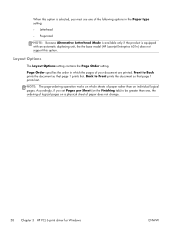
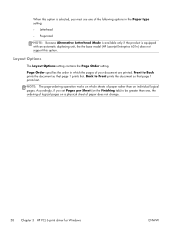
When this option is equipped with an automatic duplexing unit, the the base model (HP Laserjet Enterprise 601n) does not support this option.
Back to Back prints the document so that page 1 prints last. NOTE: The page-ordering operation works on whole sheets of the following options in which the pages of paper does not change.
58 Chapter...
HP LaserJet Enterprise 600 M601, M602, and M603 Series Printer - Software Technical Reference - Page 75


... Print Task Quick Sets appeared in most of driver settings for easy use. The following figure shows the Printing Shortcuts tab. Figure 3-3 Printing Shortcuts tab
The Printing Shortcuts tab is located on the HP PCL 6 Print Driver beginning with the HP Color LaserJet CM4730 MFP. NOTE: The number of options shown (Paper sizes, Paper source, etc) changes depending on the selected shortcut...
HP LaserJet Enterprise 600 M601, M602, and M603 Series Printer - Software Technical Reference - Page 79


...Name text box for a custom paper size.
Figure 3-7 Custom Paper Size dialog box
NOTE: The HP LaserJet Enterprise 600 M601, M602, and M603 Series Printer product supports custom paper sizes from the drop-down menu on the Paper/Quality tab, then the Name text box shows the name of the selected custom paper size.
● If a standard paper size has been selected on the following figure...
HP LaserJet Enterprise 600 M601, M602, and M603 Series Printer - Software Technical Reference - Page 83


... tray)
● Tray 2 (500-sheet tray)
The default setting is Automatically Select. Paper type
The Paper type drop-down menu can contain the following options, depending on what has been installed on the product accessories that the HP LaserJet Enterprise 600 M601, M602, and M603 Series Printer supports and an entry for printing a document. Clicking More opens the Type Is dialog box...
HP LaserJet Enterprise 600 M601, M602, and M603 Series Printer - Software Technical Reference - Page 86


... that the contents of source trays depends on different paper settings and options. The document preview image is always oriented so that the HP LaserJet Enterprise 600 M601, M602, and M603 Series Printer supports. The document preview image appears in document. The list of the page are the Print pages on different paper
The following are right-side-up. When you change...
HP LaserJet Enterprise 600 M601, M602, and M603 Series Printer - Software Technical Reference - Page 89


..., the drop-down menu shows the paper sizes on a different paper size, with or without changing the document size.
Scale to Fit
The Scale to fit the target paper size. Print Document On
Click the Print Document On option to Fit is automatically selected. When Print Document On is selected, Scale to format the document for one paper size and then print the document on which you can...
HP LaserJet Enterprise 600 M601, M602, and M603 Series Printer - Software Technical Reference - Page 97


..., the smart duplexing feature is set to its print modes.
When you select a paper type, you to configure the driver settings for automatic duplexing, a Help message appears prompting you are not available when using the HP PCL 6 driver. Print on both sides does not occur automatically. The HP LaserJet Enterprise 600 M601, M602, and M603 Series Printer product comes with a duplexing unit...
HP LaserJet Enterprise 600 M601, M602, and M603 Series Printer - Software Technical Reference - Page 102


... reflect the changes in the HP LaserJet Enterprise 600 M601, M602, and M603 Series Printer product memory or hard disk for complex jobs, or if you often print complex graphics, print postscript (.PS) documents, or use the Quick Copy and Stored Job job-storage features. After a hard disk is enabled on the Device Settings tab. In Windows Vista, Windows...
HP LaserJet Enterprise 600 M601, M602, and M603 Series Printer - Software Technical Reference - Page 117


... 1500 sheet tray installed on all HP LaserJet Enterprise 600 M601, M602, and M603 Series Printer models. The other driver will not be updated, and might show the default setting for Tray 4. If bidirectional communication is activated. ● Secure Printing
● Job Separator
● Mopier Mode
Automatic Configuration
Use the Device Settings tab to Off after the changes are...
HP LaserJet Enterprise 600 M601, M602, and M603 Series Printer - Software Technical Reference - Page 118


... device.
102 Chapter 3 HP PCL 6 print driver for 2-Sided Printing)
The duplexing unit comes installed on the supported devices. Envelope feeder
A paper-handling accessory that holds 500 sheets. NOTE: The HP LaserJet Enterprise 600 M601, M602, and M603 Series Printer product supports smart duplexing. Printer memory
Boosts the ability of paper (except transparencies, envelopes, and labels).
HP LaserJet Enterprise 600 M601, M602, and M603 Series Printer - Software Technical Reference - Page 151


... product.
2. In the Printer Settings section of the HP Utility, select Trays Configuration to change paper size and type for Mac 135 To change the paper type, select a tray and then select a different paper type in the following figure. The HP LaserJet Enterprise 600 M601, M602, and M603 Series Printer supports three paper-handling devices:
● HP LaserJet 500-sheet 5-bin Mailbox...
HP LaserJet Enterprise 600 M601, M602, and M603 Series Printer - Software Technical Reference - Page 158


...: The HP LaserJet Enterprise 600 M601, M602, and M603 Series Printer products support Tray 1, Tray 2, and Tray 3. For example, in the paper type plus 1, for a total of #. Paper attributes and commands
This section includes the following information about paper attributes: ● Paper-source commands ● Paper-type commands examples
Paper-source commands
The PCL 6 Print driver attribute...
HP LaserJet Enterprise 600 M601, M602, and M603 Series Printer - User Guide - Page 11


... copies with Windows 110 Save custom print settings for reuse with Windows 111 Use a printing shortcut with Windows 111 Create printing shortcuts 112 Improve print quality with Windows 115 Select the page size with Windows 115 Select a custom page size with Windows 115 Select the paper type with Windows 115 Select the paper tray with Windows 115 Print on both sides (duplex) with Windows...
HP LaserJet Enterprise 600 M601, M602, and M603 Series Printer - User Guide - Page 18


Product comparison
HP LaserJet Enterprise 600 M601 models
M601n printer CE989A
M601dn printer CE990A
● Prints up USB printing port ● One open dual inline memory module (DIMM) slot Has the same features as the HP LaserJet Enterprise 600 M601n printer, plus the following: ● Duplex-printing accessory for automatic printing on A4 size paper
● Embedded HP Jetdirect ...
HP LaserJet Enterprise 600 M601, M602, and M603 Series Printer - User Guide - Page 19


HP LaserJet Enterprise 600 M602 models
M602n printer CE991A
M602dn printer CE992A
● Prints up to 52 pages per minute (ppm) ● 4-line color graphical control-panel
on Letter size paper and 50 ppm on A4
display
size paper
● Numeric keypad
● Embedded HP Jetdirect networking
● Hi-speed USB 2.0 port
● Contains 512 megabytes (MB) of random access memory (RAM...
HP LaserJet Enterprise 600 M601, M602, and M603 Series Printer - User Guide - Page 20


HP LaserJet Enterprise 600 M603 models
M603n printer CE994A
M603dn printer CE995A
● Prints up to 62 pages per minute (ppm) ● 4-line color graphical control-panel
on Letter size paper and 60 ppm on A4
display
size paper
● Numeric keypad
● Embedded HP Jetdirect networking
● Hi-speed USB 2.0 port
● Contains 512 megabytes (MB) of random access memory...
HP LaserJet Enterprise 600 M601, M602, and M603 Series Printer - User Guide - Page 70


..., a dialog box appears briefly on a custom paper size with Mac
ENWW You can also cancel a print job from the drop-down list. Highlight the print job, and then click the Delete button. In the Copies & Pages menu, click the Page Setup button. 3. Select the product, and then select the correct settings for reuse.
54 Chapter 4 Use the product...
Service Manual - Page 364


... though the correct size paper is a motor.
Recommended action
Press the Stop button To exit press
when ready to clear the error. ROM disk is write protected To clear press "OK"
Description The device is full. Rotating Motor
Description
The product is executing a component test and the component selected is loaded in the correct paper tray...
Similar Questions
How To Have Hp Laserjet 600 M602 Automatically Print From Envelope Tray Without
prompt
prompt
(Posted by PcaSleep 9 years ago)
How To Manually Configure Tcp/ip Address On Hp Laserjet 600 M602
(Posted by davic0olb 9 years ago)
How Do I Set Default Custom Paper Size On Hp Laserjet 600 M602
(Posted by bgbrecs 10 years ago)
Hp Laserjet 600 M602 Cannot Print Custom Paper Size
(Posted by SOkat 10 years ago)
Laser Jet 600 M602 - Set Up Print To Automatically Select Right Size Of Paper
How do I set up my printer so that when I print a set of mortgage documents, the printer will select...
How do I set up my printer so that when I print a set of mortgage documents, the printer will select...
(Posted by soundclosings 11 years ago)

