HP LaserJet Enterprise 600 Support Question
Find answers below for this question about HP LaserJet Enterprise 600.Need a HP LaserJet Enterprise 600 manual? We have 16 online manuals for this item!
Question posted by soundclosings on February 27th, 2013
Laser Jet 600 M602 - Set Up Print To Automatically Select Right Size Of Paper
How do I set up my printer so that when I print a set of mortgage documents, the printer will select the paper from the correct paper tray. Right now it is only selecting from paper tray number 2.
Thanks,
Denise
Current Answers
There are currently no answers that have been posted for this question.
Be the first to post an answer! Remember that you can earn up to 1,100 points for every answer you submit. The better the quality of your answer, the better chance it has to be accepted.
Be the first to post an answer! Remember that you can earn up to 1,100 points for every answer you submit. The better the quality of your answer, the better chance it has to be accepted.
Related HP LaserJet Enterprise 600 Manual Pages
HP LaserJet Printer Family - Print Media Specification Guide - Page 29


... the paper in the paper path and cause frequent paper jams.
q Try a different paper brand. For most HP LaserJet printers you can damage the printer.
q Make sure that the paper meets the specifications that are set correctly. Paper guides in the tray are listed for using paper" on page 9.
Frequent paper jams
The following table lists possible causes of
cause poor print alignment...
HP LaserJet Enterprise 600 M601, M602, and M603 Series Printer - Software Technical Reference - Page 75


... number of options shown (Paper sizes, Paper source, etc) changes depending on the Printing preferences tab set. Printing Shortcuts tab features
● Use defined printing shortcuts ● Create a custom printing shortcut NOTE: The Printing Shortcuts tab is a new tab that appears on the HP PCL 6 Print Driver beginning with the HP Color LaserJet CM4730 MFP. Like Quick Sets, the Printing...
HP LaserJet Enterprise 600 M601, M602, and M603 Series Printer - Software Technical Reference - Page 78
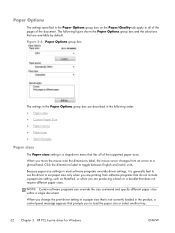
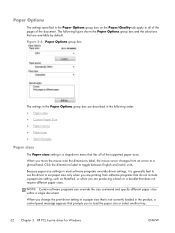
...● Paper sizes
● Custom Paper Size
● Paper source
● Paper type
● Special pages
Paper sizes
The Paper sizes setting is generally best to use the driver to load the paper size or select another tray.
62 Chapter 3 HP PCL 6 print driver for Windows
ENWW Because paper-size settings in the product, a control-panel message appears that prompts you to set paper size only...
HP LaserJet Enterprise 600 M601, M602, and M603 Series Printer - Software Technical Reference - Page 79


... the Settings under the Special Pages section have been changed, the Paper sizes, Paper source, and Paper type menus change the name to something other than Custom, the Save and OK buttons become active. ENWW
Paper/Quality tab features 63 Figure 3-7 Custom Paper Size dialog box
NOTE: The HP LaserJet Enterprise 600 M601, M602, and M603 Series Printer product supports custom paper sizes from...
HP LaserJet Enterprise 600 M601, M602, and M603 Series Printer - Software Technical Reference - Page 83


... for printing a document.
Paper type
The Paper type drop-down menu can contain the following categories.
● Unspecified
● Everyday Paper source
The Paper source setting specifies the source tray to view all of source trays depends on the product accessories that the correct paper size is selected, the HP LaserJet Enterprise 600 M601, M602, and M603 Series Printer uses the...
HP LaserJet Enterprise 600 M601, M602, and M603 Series Printer - Software Technical Reference - Page 89


... following figure shows
ENWW
Effects tab features 73 It prints the document without scaling the image to Fit
● % of the standard paper sizes that the selected paper source supports and any custom sizes that you do not want your document reduced or enlarged to Fit is selected when Print Document On is automatically selected. Clear this check box if you have created.
HP LaserJet Enterprise 600 M601, M602, and M603 Series Printer - Software Technical Reference - Page 102


... product name.
3. For more flexibility in the product. Right-click the product name.
3. Click the Device Settings tab.
5. Click OK to store print jobs in the HP LaserJet Enterprise 600 M601, M602, and M603 Series Printer product memory or hard disk for the Printer Hard Disk under Installable Options, and then select Installed in your environment, the Update Now feature...
HP LaserJet Enterprise 600 M601, M602, and M603 Series Printer - Software Technical Reference - Page 113


... paper-size list on the Paper/Quality tab in each paper source. When a form is matched to which defines the paper size and margins) to each input tray. Figure 3-18 Device Settings tab
The Device Settings tab contains controls for paper-handling devices and controls for managing the HP LaserJet Enterprise 600 M601, M602, and M603 Series Printer product. You can select the form when you print...
HP LaserJet Enterprise 600 M601, M602, and M603 Series Printer - Software Technical Reference - Page 158


...
The PCL 5 print driver escape sequence for paper type is "Esc&n#Wdpapertype", where "n#" is the number of 6.
For example, in the paper type plus 1, for a total of characters in the sequence "Esc&n6WdPlain", "Plain" has 5 letters plus 1. NOTE: The HP LaserJet Enterprise 600 M601, M602, and M603 Series Printer products support Tray 1, Tray 2, and Tray 3. Table 5-2 Paper-type commands...
HP LaserJet Enterprise 600 M601, M602, and M603 Series Printer - User Guide - Page 7


... Enterprise 600 M602 models 3 HP LaserJet Enterprise 600 M603 models 4 Environmental features ...5 Accessibility features ...6 Product views ...7 Front view ...7 Rear view ...8 Interface ports ...9 Serial number and model number location 9
2 Control panel menus ...11 Control-panel layout ...12 Retrieve Job from USB menu ...14 Retrieve Job from Device Memory menu 15 Supplies menu ...16 Trays...
HP LaserJet Enterprise 600 M601, M602, and M603 Series Printer - User Guide - Page 18


...
ENWW Product comparison
HP LaserJet Enterprise 600 M601 models
M601n printer CE989A
M601dn printer CE990A
● Prints up USB printing port ● One open dual inline memory module (DIMM) slot Has the same features as the HP LaserJet Enterprise 600 M601n printer, plus the following: ● Duplex-printing accessory for automatic printing on A4 size paper
● Embedded HP Jetdirect...
HP LaserJet Enterprise 600 M601, M602, and M603 Series Printer - User Guide - Page 19


HP LaserJet Enterprise 600 M602 models
M602n printer CE991A
M602dn printer CE992A
● Prints up to 52 pages per minute (ppm) ● 4-line color graphical control-panel
on Letter size paper and 50 ppm on A4
display
size paper
● Numeric keypad
● Embedded HP Jetdirect networking
● Hi-speed USB 2.0 port
● Contains 512 megabytes (MB) of random access memory (RAM...
HP LaserJet Enterprise 600 M601, M602, and M603 Series Printer - User Guide - Page 20


...:
● Duplex-printing accessory for automatic printing on both sides
● Wireless network printing
M603xh printer CE996A
Has the same features as the HP LaserJet Enterprise 600 M603n printer, plus the following: ● Duplex-printing accessory for automatic printing on both sides ● Wireless network printing ● One additional 500-sheet input tray (Tray 3) ● 250...
HP LaserJet Enterprise 600 M601, M602, and M603 Series Printer - User Guide - Page 101


... specify a tray, the product prints from Tray 1, and it is configured for the Any Size paper size and the Any Type paper type settings.
Send the job to be configured, a prompt appears on the control-panel display.
3. Configure trays
The product automatically prompts you to configure a tray for type and size in the following steps.
4. If the displayed paper type is not correct, press...
HP LaserJet Enterprise 600 M601, M602, and M603 Series Printer - User Guide - Page 225
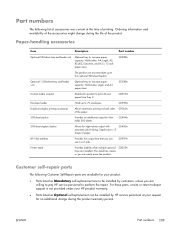
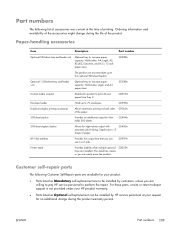
...
Custom media cassette
Enables the product to increase paper capacity.
Optional 1,500-sheet tray and feeder unit
Optional tray to print A6-size paper from Tray 2. CB527A
Envelope feeder
Holds up to 15 sheets of the accessories might change during the product warranty period. CE399A
Duplexer (duplex printing accessory)
Allows automatic printing on -site or return-to-depot support...
HP LaserJet Enterprise 600 M601, M602, and M603 Series Printer - User Guide - Page 248
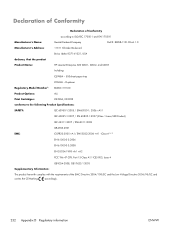
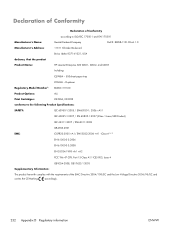
...Print Cartridges:
CE390A, CE390X
conforms to ISO/IEC 17050-1 and EN 17050-1
Manufacturer's Name:
Hewlett-Packard Company
DoC#: BOISB-1101-00-rel.1.0
Manufacturer's Address:
11311 Chinden Boulevard
declares, that the product
Boise, Idaho 83714-1021, USA
Product Name:
HP LaserJet Enterprise 600 M601, M602, and M603
Including:
CE998A - 500-sheet paper tray... (Class 1 Laser/LED Product)
...
HP LaserJet Enterprise 600 M601, M602, and M603 Series Printer - User Guide - Page 256


... print settings (Windows) 111
custom-size paper settings Macintosh 54
customer support online 220 repacking product 221
D default gateway, setting 66 defects, repeating 103 deleting
stored jobs 138 dimensions, product 224 DIMMs
installing 156 part numbers 210 verifying installation 162 Display Settings menu, control panel 23 disposal, end-of-life 229 document conventions iii double-sided printing...
HP LaserJet Enterprise 600 M601, M602, and M603 Series Printer - User Guide - Page 257


... tray 79 staples 99 Tray 1 78
loading paper 78
M Mac
changing paper types and sizes 54
driver settings 50, 54 problems, troubleshooting 205 removing software 49 software 51 supported operating systems
46 Macintosh
HP Printer Utility 51 resize documents 54 support 220 Macintosh driver settings custom-size paper 54 Job Storage 56 watermarks 55 maintenance kit using 100 maintenance kits part numbers...
Service Manual - Page 12


... menu options ...185 Current settings pages ...192 Troubleshooting process... Print/Stop test 205 Drum rotation test 205 Paper-path test (and automatic sensor test 206 Paper path sensors test (automatic ...Tray 1 paper present sensor (PS105 216 Tray 2 paper present sensor (PS101 217 Tray 2 top of stack sensor (PS107 218 Tray 2 paper size switches (SW102 219 Tray/Bin manual sensor test 220 Print...
Service Manual - Page 354
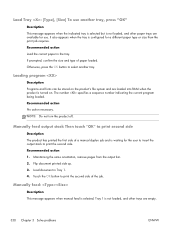
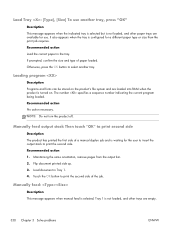
...trays are available for the user to insert the output stack to select another tray, press "OK"
Description This message appears when the indicated tray is selected but is turned on. Touch the OK button to print the second side of paper loaded. Load document in the tray. Recommended action No action necessary. Load Tray : [Type], [Size] To use another tray.
Flip document printed...
Similar Questions
Can You Print On Both Sides Using The Hp Laser Jet 600 M602
(Posted by kmBub 10 years ago)
Can You Print On Both Sides On A Laser Jet 600 M602
(Posted by morsiLi 10 years ago)
How To Set The Default Try For Laser Jet 600 M602
(Posted by dentiMishka 10 years ago)
How To Set Print Tray 2 As Default Hp Laser Jet 600 M602
(Posted by Soljua 10 years ago)
How To Point Print To Tray 2 Only Hp Laser Jet 600 M602
(Posted by sniraShawn 10 years ago)

