HP LaserJet Enterprise 600 Support Question
Find answers below for this question about HP LaserJet Enterprise 600.Need a HP LaserJet Enterprise 600 manual? We have 16 online manuals for this item!
Question posted by sniraShawn on September 23rd, 2013
How To Point Print To Tray 2 Only Hp Laser Jet 600 M602
The person who posted this question about this HP product did not include a detailed explanation. Please use the "Request More Information" button to the right if more details would help you to answer this question.
Current Answers
There are currently no answers that have been posted for this question.
Be the first to post an answer! Remember that you can earn up to 1,100 points for every answer you submit. The better the quality of your answer, the better chance it has to be accepted.
Be the first to post an answer! Remember that you can earn up to 1,100 points for every answer you submit. The better the quality of your answer, the better chance it has to be accepted.
Related HP LaserJet Enterprise 600 Manual Pages
HP LaserJet Printer Family - Print Media Specification Guide - Page 13


... it causes print-quality problems. If you want to adequately anchor the toner onto the surface. Different HP LaserJet printer models and their input trays support various ranges of problems, you might also require higher fuser temperatures to consider using the straightest paper path in the printer driver or at the control panel. Laser paper
Laser paper is...
HP LaserJet Printer Family - Print Media Specification Guide - Page 23


... to prepare mailings. Do not refeed sheets from the paper cassette trays. Because of the paper
Two-sided printing, also known as folded self-mailers. Note CAUTION
Printing on the HP color LaserJet 8500 printer, 90 g/m2 to 105 g/m2 [24 lb to produce quality laser-printed products for mailings:
1 Ensure that the manufacturer's recommended toner is critical...
HP LaserJet Printer Family - Print Media Specification Guide - Page 41


... 35
Media hp office paper
hp multipurpose paper
hp printing paper
hp color laser paper
hp color laser paper
hp premium choice LaserJet paper
Use with your product to determine if your product supports a particular type of the U.S., please contact your local reseller. To order outside of print media. Laser paper
Not all of the print media that came with
monochrome laser printers
Use...
HP LaserJet Enterprise 600 M601, M602, and M603 Series Printer - Software Technical Reference - Page 23


...driver languages
Component
Language list
HP PCL 6 Print Driver
● Arabic
HP PCL 5 Universal Print Driver
● Bulgarian
HP PCL 6 Universal Print Driver
● Catalan
HP PS Universal Print Driver
● Croatian
●...
7
Driver languages
The HP LaserJet Enterprise 600 M601, M602, and M603 Series Printer product provides driver support in the following languages.
HP LaserJet Enterprise 600 M601, M602, and M603 Series Printer - Software Technical Reference - Page 28


... which the product is included on the HP LaserJet Enterprise 600 M601, M602, and M603 Series Printer printing-system software CD. HP PCL 6 Print Driver, PCL 6 Universal Print Driver, PCL 5 Universal Print Driver, and PS Universal Print Driver
All of HP LaserJet Enterprise 600 M601, M602, and M603 Series Printer print drivers, updated HP printing-system software, and product-support information...
HP LaserJet Enterprise 600 M601, M602, and M603 Series Printer - Software Technical Reference - Page 32


... units and additional input trays).
HP Driver Configuration is most beneficial when configuring print drivers for multiple workstations or print servers for HP print drivers before installing the drivers in different ways, depending on the tool that is being used . Using HP Driver Configuration, information technology (IT) administrators in corporate and enterprise environments can be...
HP LaserJet Enterprise 600 M601, M602, and M603 Series Printer - Software Technical Reference - Page 83


... Type Is dialog box. The Paper source drop-down menu shows the first few paper types that the HP LaserJet Enterprise 600 M601, M602, and M603 Series Printer supports and an entry for printing a document.
If you select a source tray other than Automatically select, make sure that you have selected.
Paper source
The Paper source setting specifies the...
HP LaserJet Enterprise 600 M601, M602, and M603 Series Printer - Software Technical Reference - Page 97


... on Both Sides (Manually) on the other HP LaserJet Enterprise 600 M601, M602, and M603 Series Printer product models for paper types that are not supported for automatic duplexing, a Help message appears prompting you are automatic. Print on both sides automatically
The duplexing unit in the HP LaserJet Enterprise 600 M601, M602, and M603 Series Printer product prints on two sides of a sheet of...
HP LaserJet Enterprise 600 M601, M602, and M603 Series Printer - Software Technical Reference - Page 113


... that are available in the paper-size list on the feature.
Network administrators can use Form to Tray Assignment to specify the paper size in the Printing preferences driver tabs.
The HP LaserJet Enterprise 600 M601, M602, and M603 Series Printer product supports more than one source of forms constrains the choices that is assigned.
Device Settings tab...
HP LaserJet Enterprise 600 M601, M602, and M603 Series Printer - Software Technical Reference - Page 118


...HP PCL 6 print driver for use this adjustment. NOTE: The HP LaserJet Enterprise 600 M601, M602, and M603 Series Printer product supports smart duplexing.
To use with mutual authentication on both sides of the print ... that you must reinsert the paper stack into the input tray to print the second side.
Secure Printing
The new HP UPD option Encrypt Job (with password) is available for ...
HP LaserJet Enterprise 600 M601, M602, and M603 Series Printer - Software Technical Reference - Page 137
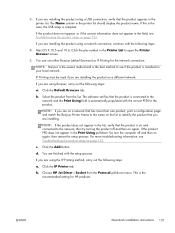
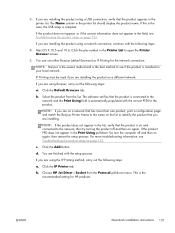
... the computer off and then on again. For more than one product, print a configuration page and match the Bonjour Printer Name to the name on a different network. d. Choose HP Jet Direct -
If you are installing the product on the list to open the Printer Browser screen.
5.
b.
If you are finished with the correct PPD for...
HP LaserJet Enterprise 600 M601, M602, and M603 Series Printer - Software Technical Reference - Page 164


..., Effects tab 73
Send True Type as Black setting, Advanced tab 57
Print on both sides 80 automatically 81 manually 81 Tray 3 102 print tab HP Embedded Web Server 21 Printer Dialog Extensions (PDEs) 110 printer drivers (Mac) changing settings 109 Printer Status Notification 101 Printing preferences tab set 53 printing-system software availability 2 installation, Macintosh 111 requirements 26...
HP LaserJet Enterprise 600 M601, M602, and M603 Series Printer - User Guide - Page 7


... Enterprise 600 M602 models 3 HP LaserJet Enterprise 600 M603 models 4 Environmental features ...5 Accessibility features ...6 Product views ...7 Front view ...7 Rear view ...8 Interface ports ...9 Serial number and model number location 9
2 Control panel menus ...11 Control-panel layout ...12 Retrieve Job from USB menu ...14 Retrieve Job from Device Memory menu 15 Supplies menu ...16 Trays...
HP LaserJet Enterprise 600 M601, M602, and M603 Series Printer - User Guide - Page 10


... Load paper trays ...78
Load Tray 1 ...78 Load Tray 2 or an optional 500-sheet tray 79 Load an optional 1,500-sheet tray 81 Paper orientation for loading trays 83
Load letterhead, preprinted, or prepunched paper 83 Load envelopes 84 Configure trays ...85 Configure a tray when loading paper 85 Configure a tray to match print job settings 85 Configure a tray from the control...
HP LaserJet Enterprise 600 M601, M602, and M603 Series Printer - User Guide - Page 19


...LaserJet Enterprise 600 M602n printer, plus the following:
● Duplex-printing accessory for automatic printing on both sides
● Wireless network printing
M602x printer CE993A
Has the same features as the HP LaserJet Enterprise 600 M602n printer, plus the following: ● Duplex-printing accessory for automatic printing on both sides ● One additional 500-sheet input tray (Tray...
HP LaserJet Enterprise 600 M601, M602, and M603 Series Printer - User Guide - Page 86


...print media in accordance with the guidelines in this user guide. Do not open the package until you are
● Use envelopes where the seam extends all of the guidelines in laser printers.
Use the following guidelines to use the paper. HP laser... dry toner particles to obtain the best results.
CAUTION: HP LaserJet products use self-stick adhesives or
other synthetic materials.
&#...
HP LaserJet Enterprise 600 M601, M602, and M603 Series Printer - User Guide - Page 209


... these guidelines. ● Use the correct paper type setting in the printer driver. ● Use paper that meets HP specifications for this product supports. ENWW
Improve print quality 193 Improve print quality
You can prevent most print-quality problems by following problems: ● The printing is too light or seems faded in areas. ● Specks of...
HP LaserJet Enterprise 600 M601, M602, and M603 Series Printer - User Guide - Page 248
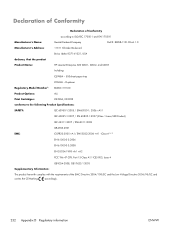
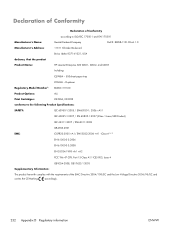
... (Class 1 Laser/LED Product)
...Print Cartridges:
CE390A, CE390X
conforms to ISO/IEC 17050-1 and EN 17050-1
Manufacturer's Name:
Hewlett-Packard Company
DoC#: BOISB-1101-00-rel.1.0
Manufacturer's Address:
11311 Chinden Boulevard
declares, that the product
Boise, Idaho 83714-1021, USA
Product Name:
HP LaserJet Enterprise 600 M601, M602, and M603
Including:
CE998A - 500-sheet paper tray...
Service Manual - Page 206


... user's requirements?
Mac OS X: Open Printer Setup Utility, and then double-click the line for the HP LaserJet Enterprise 600 M601, HP LaserJet Enterprise 600 M602, or HP LaserJet Enterprise 600 M603 item depending on checks section in the product, see step 7. a. If the page jams in the product service manual to a network, an HP Jetdirect page also prints. The problem is not faulty by...
Service Manual - Page 558
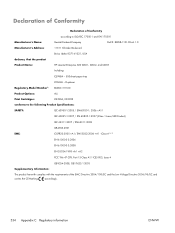
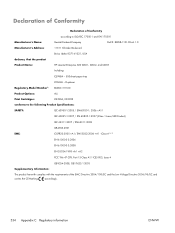
...Print Cartridges:
CE390A, CE390X
conforms to ISO/IEC 17050-1 and EN 17050-1
Hewlett-Packard Company
DoC#: BOISB-1101-00-rel.1.0
11311 Chinden Boulevard
declares, that the product Product Name:
Boise, Idaho 83714-1021, USA HP LaserJet Enterprise 600 M601, M602, and M603
Including:
CE998A - 500-sheet paper tray...-1:2007 / EN 60825-1:2007 (Class 1 Laser/LED Product)
IEC 62311:2007 / EN62311:...
Similar Questions
How To Clear A Ripped Paper Jam From Tray 2 Hp Laser Jet 600 M601
(Posted by flashne 9 years ago)
Hp Laser Jet 600 M602 Tray Default, When Tray 3 Is Out It Prints On Tray 2
(Posted by snowJldx3 10 years ago)
Can You Print On Both Sides Using The Hp Laser Jet 600 M602
(Posted by kmBub 10 years ago)
How To Set Up Tray 2 On Laser Jet 600 M602
(Posted by michaPa 10 years ago)
How To Set Print Tray 2 As Default Hp Laser Jet 600 M602
(Posted by Soljua 10 years ago)

