HP LaserJet Enterprise 600 Support Question
Find answers below for this question about HP LaserJet Enterprise 600.Need a HP LaserJet Enterprise 600 manual? We have 16 online manuals for this item!
Question posted by strhea on September 5th, 2013
Laserjet 600 M601 Cannot Open Web Server
The person who posted this question about this HP product did not include a detailed explanation. Please use the "Request More Information" button to the right if more details would help you to answer this question.
Current Answers
There are currently no answers that have been posted for this question.
Be the first to post an answer! Remember that you can earn up to 1,100 points for every answer you submit. The better the quality of your answer, the better chance it has to be accepted.
Be the first to post an answer! Remember that you can earn up to 1,100 points for every answer you submit. The better the quality of your answer, the better chance it has to be accepted.
Related HP LaserJet Enterprise 600 Manual Pages
HP LaserJet, Color LaserJet and LaserJet MFP Products - Security warnings when browsing to JetDirect Print Servers - Page 1


...these warnings should not be encrypted assuring their confidentiality. Exchanges over the HTTPS protocol, whether in the HP Laserjet web server or any public web server, will always be ignored. Unless the printer has been specifically configured with the Laserjet printer are secure, the browser cannot identify it presents. whitepaper
Security warnings when browsing to JetDirect Print...
HP LaserJet, Color LaserJet and LaserJet MFP Products - Security warnings when browsing to JetDirect Print Servers - Page 2


.... of trust results in the HP Laserjet. HP Laserjet printers and MFPs, nevertheless, assure the best possible security given these constraints by creating a default self-signed certificate which will purchase and install an identity certificate from a well-known Certificate Authority such as the identity certificates presented by the web servers. This process is a matter of...
HP LaserJet Enterprise 600 M601, M602, and M603 Series Printer - Software Technical Reference - Page 5


... Driver, and PS Universal Print Driver 12 Printer-driver version numbers for Windows operating systems 12
Driver configuration for Windows 14 Driver autoconfiguration 14 Bidirectional communication 14 Enterprise AutoConfiguration 14 Update Now ...15 HP Driver Configuration 16
Use the HP Embedded Web Server 18 Open the HP Embedded Web Server by using a network connection 18 Features ...19...
HP LaserJet Enterprise 600 M601, M602, and M603 Series Printer - Software Technical Reference - Page 9


... requirements 109 Hardware requirements 109 Supported printer drivers for Mac 109 Change printer-driver settings for Mac 109 Printing-system software ...110 PDEs ...110 HP Embedded Web Server 110 Online help ...110 Screen fonts ...110 Macintosh installation instructions 111 HP LaserJet software CD, Macintosh partition 111 Install the HP LaserJet printing-system software for the Macintosh...
HP LaserJet Enterprise 600 M601, M602, and M603 Series Printer - Software Technical Reference - Page 20


...the hard disk here:
● \\CD ROOT\Documents\program files\HP\HP LaserJet 600 M601 M602 M603\Help_Learn
One of the following 30 languages will be found in the Start menu... by clicking Start\All Programs\HP\HP LaserJet 600 M601 M602 & M603. Table 1-1 Installer CD languages
Language
iso4lang
English French (Francais) German (Deutsch) ...
HP LaserJet Enterprise 600 M601, M602, and M603 Series Printer - Software Technical Reference - Page 21


The User Guide in .Pdf format can be opened from the CD at \\CD ROOT\documents. All of the user guides in .Pdf format for 30... be found on the CD at: \\CD ROOT\documents\program files\HHP LaserJet 600 M601 M602 M603\Help_Learn
NOTE: Ukrainian is also included in .Pdf format on the CD but cannot be viewed during install or opened from the CD. ENWW
Software availability and localization
5
HP LaserJet Enterprise 600 M601, M602, and M603 Series Printer - Software Technical Reference - Page 31


...Windows XP hosts. In Windows XP, Windows Server 2003, and Windows Server 2008, click the Start button, click the Settings item, and then open the Printers and Faxes item.
2.
For example, ...software that displays on the print-driver tabs, instead of the HP LaserJet Enterprise 600 M601, M602, and M603 Series Printer product since installation, the driver can be automatically updated with the ...
HP LaserJet Enterprise 600 M601, M602, and M603 Series Printer - Software Technical Reference - Page 39


...press the Enter key. Go to the product. c.
HP ePrint lets you need the printer code, which is the segment of the product e-mail address that contains this free,...Enable HP Web Services button.
5. If the code expires, follow the instructions to add it.
a.
The HP Embedded Web Server (EWS) opens.
3. The product also prints an HP Web Services page that is a Web-based ...
HP LaserJet Enterprise 600 M601, M602, and M603 Series Printer - Software Technical Reference - Page 42


...Web site:
www.hp.com/support/lj600Series
System requirements
The system requirements for installing and using the HP LaserJet Enterprise 600 M601, M602, and M603 Series Printer printing-system software for the HP LaserJet Enterprise 600 M601, M602, and M603 Series Printer product.
For more information about the HP LaserJet Enterprise 600 M601...
x
Windows Server 2003 (32-bit and 64-bit)
x
...
HP LaserJet Enterprise 600 M601, M602, and M603 Series Printer - Software Technical Reference - Page 53
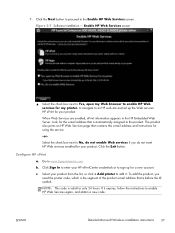
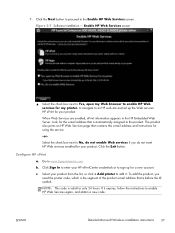
....
Enable HP Web Services screen
▲ Select the check box next to Yes, open my Web browser to www.hpeprintcenter.com. The product also prints an HP Web Services page that...Web Services screen. When Web Services are enabled, ePrint information appears in the HP Embedded Web Server. Configure HP ePrint
a. c. To add the product, you do not want HP Web services enabled for my printer....
HP LaserJet Enterprise 600 M601, M602, and M603 Series Printer - Software Technical Reference - Page 67


... the software from any of the HP LaserJet Enterprise 600 M601, M602, and M603 Series Printer PCL 6 Print Driver for Windows
●...Server 2008 (32-bit and 64-bit), Windows Vista (32-bit and 64-bit), and Windows 7 (32-bit and 64-bit).
The HP PS Universal Print Driver and the HP PCL 5 Universal Print Driver and the HP PCL 6 Universal Print Driver can select the paper input tray from the Web...
HP LaserJet Enterprise 600 M601, M602, and M603 Series Printer - Software Technical Reference - Page 126


... in the Macintosh OS Help Center. The HP LaserJet Enterprise 600 M601, M602, and M603 Series Printer product uses previously installed system fonts when it to product features, such as number of copies, duplexing, and quality settings.
HP Embedded Web Server
Mac OS X v10.4 and later support the HP Embedded Web Server (HP EWS). Online help
This HTML-based...
HP LaserJet Enterprise 600 M601, M602, and M603 Series Printer - Software Technical Reference - Page 156
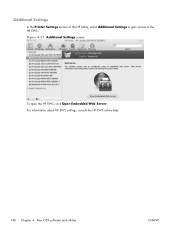
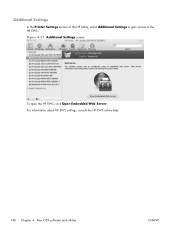
Figure 4-31 Additional Settings screen
To open the HP EWS, click Open Embedded Web Server. Additional Settings
In the Printer Settings section of the HP Utility, select Additional Settings to gain access to the HP EWS. For information about HP EWS settings, consult the HP EWS online help.
140 Chapter 4 Mac OSX software and utilities
ENWW
HP LaserJet Enterprise 600 M601, M602, and M603 Series Printer - User Guide - Page 8


... 39 Change the default settings for all print jobs 39 Change the product configuration settings 40 Remove the printer driver from Windows 41 Supported utilities for Windows 42 HP Web Jetadmin 42 HP Embedded Web Server 42 HP ePrint ...42 Software for other operating systems 43
4 Use the product with Mac 45 Software for...
HP LaserJet Enterprise 600 M601, M602, and M603 Series Printer - User Guide - Page 68


... or parallel ports. Open the Printer Settings menu, and then select the Additional Settings option. Type the product IP address into the address line of the Safari toolbar. 2. Use AirPrint to print directly to the product from a mobile phone, laptop, or any email-capable device.
Access the HP Embedded Web Server from the Safari...
HP LaserJet Enterprise 600 M601, M602, and M603 Series Printer - User Guide - Page 138
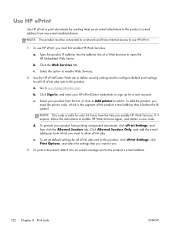
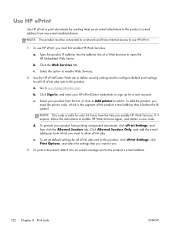
... print settings for all ePrint jobs sent to this product.
To add the product, you need the printer code, which you must be connected to a network and have Internet access to open the HP Embedded Web Server. d.
a.
Click Sign In, and enter your product from any e-mail enabled device.
To print a document, attach it...
HP LaserJet Enterprise 600 M601, M602, and M603 Series Printer - User Guide - Page 170


...the feature by using that driver, you are not using the HP Embedded Web Server.
1. On the File menu in the print cartridge. Click the EconoMode ...and is available with EconoMode
This product has an EconoMode option for Windows. Open each of the following options: ● Enabled ● Disabled
button....printer driver for printing drafts of documents. Using EconoMode can use of EconoMode.
HP LaserJet Enterprise 600 M601, M602, and M603 Series Printer - User Guide - Page 258


...
63 non-HP supplies 95 notes iii
O online support 220 opening printer drivers
(Windows) 109 operating environment
specifications 224 operating systems supported 36,
46 ordering
part numbers for 209 supplies and accessories 208 orientation selecting, Windows 120 other links list HP Embedded Web Server
150 output bins
paper jams 175 selecting (Windows) 134
P packaging...
HP LaserJet Enterprise M500 and M600 Printer Series - Maximizing energy conservation - Page 1


... working hours. (See notes below) 6) Disconnect clients from the Embedded Web Server.
1
Bonjour c. WS Discovery d. Bonjour * c. Quickset: Enterprise - SLP Config b. Maximizing energy conservation in factory default configuration, will impact some printer features such as UPD, AirPrint and Win 7 status. Web Services Print* 6) Shut down clients at night
*Disabling these protocols...
Service Manual - Page 421
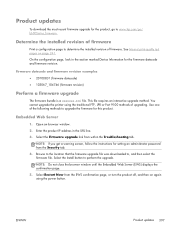
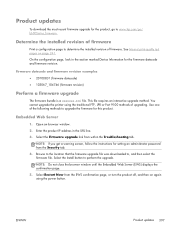
...perform the upgrade. On the configuration page, look in the URL line. 3. You cannot upgrade the printer using the power button.
ENWW
Product updates 397 NOTE: If you get a warning screen, follow the ... section marked Device Information for this product. Open an browser window. 2. NOTE: Do not close the browser window until the Embedded Web Server (EWS) displays the confirmation page. 5.
Similar Questions
How To Set Ip Address On Hp Laserjet 600 M601 M602 M603 Pcl6
(Posted by Shhammy1 9 years ago)
Cannot Install Ce390x In Hp Laserjet 600 M601
(Posted by picabe 10 years ago)
How To Put 390x Toner In A Laserjet 600 M601
(Posted by priKevi 10 years ago)
How To Change Duplex Mode To Auto In Printer Hp Laserjet 600 M601
(Posted by ccheAide 10 years ago)
Hp Laserjet 600 M601 Login Password?
I connected hp laserjet 600 M601 series printer, its asking for login code. Kindly provide me the lo...
I connected hp laserjet 600 M601 series printer, its asking for login code. Kindly provide me the lo...
(Posted by ahmedmukhtiar 11 years ago)

