HP LaserJet Enterprise 600 Support Question
Find answers below for this question about HP LaserJet Enterprise 600.Need a HP LaserJet Enterprise 600 manual? We have 16 online manuals for this item!
Question posted by unko8Jt on September 27th, 2013
Hp Laser Jet Mac Address 600 M601 How To Find
The person who posted this question about this HP product did not include a detailed explanation. Please use the "Request More Information" button to the right if more details would help you to answer this question.
Current Answers
There are currently no answers that have been posted for this question.
Be the first to post an answer! Remember that you can earn up to 1,100 points for every answer you submit. The better the quality of your answer, the better chance it has to be accepted.
Be the first to post an answer! Remember that you can earn up to 1,100 points for every answer you submit. The better the quality of your answer, the better chance it has to be accepted.
Related HP LaserJet Enterprise 600 Manual Pages
HP LaserJet Enterprise 600 M601, M602, and M603 Series Printer - Software Technical Reference - Page 25


..., Hebrew, Croatian, ● Estonian
Estonian, Lithuanian,
Latvian, Romanian,
● Finnish
Slovak, Slovenian, Serbian, Turkish,
● French
Ukrainian
● German
● HP LaserJet Enterprise 600 M601, M602, and M603 Series Printer Install Notes (.HTML file)
● Greek ● Hebrew
● Hungarian
● Italian
● Japanese
● Korean ● Latvian ●...
HP LaserJet Enterprise 600 M601, M602, and M603 Series Printer - Software Technical Reference - Page 27


... Vista (32-bit and 64-bit) Windows 7, including starter edition (32-bit and 64-bit) Mac OS X 10.5, OS X 10.6 NOTE: Print driver for Mac OS X 10.7 available from Apple Software Update
In Windows operating systems the HP LaserJet Enterprise 600 M601, M602, and M603 Series Printer print driver supports preconfiguration, automatic configuration, and driver updates after installation.
HP LaserJet Enterprise 600 M601, M602, and M603 Series Printer - Software Technical Reference - Page 39


...HP Web Jetadmin is a service that contains this e-mail address and instructions for only 24 hours. HP ePrint
HP ePrint is not supported from the list, or click + Add printer to sign up for all supported HP products, use HP....
Go to enable HP Web Services again, and obtain a new code. Click Sign In to enter your product from Mac OS X.
Select your HP ePrintCenter credentials or to...
HP LaserJet Enterprise 600 M601, M602, and M603 Series Printer - Software Technical Reference - Page 42


....
For more information about the HP LaserJet Enterprise 600 M601, M602, and M603 Series Printer product, go to the following Web site:
www.hp.com/support/lj600Series
System requirements
The system requirements for installing and using the HP LaserJet Enterprise 600 M601, M602, and M603 Series Printer printing-system software for the HP LaserJet Enterprise 600 M601, M602, and M603 Series...
HP LaserJet Enterprise 600 M601, M602, and M603 Series Printer - Software Technical Reference - Page 83


...
● Everyday
Clicking More opens the Type Is dialog box. When this setting is selected, the HP LaserJet Enterprise 600 M601, M602, and M603 Series Printer uses the source tray that supports the paper size that the HP LaserJet Enterprise 600 M601, M602, and M603 Series Printer supports and an entry for printing a document. Click the + next to Type Is and its...
HP LaserJet Enterprise 600 M601, M602, and M603 Series Printer - Software Technical Reference - Page 123


... the software and utilities. 4 Mac OSX software and utilities
Introduction
The HP LaserJet Enterprise 600 M601, M602, and M603 Series Printer comes with software and installers for Mac
ENWW
Introduction 107 Macintosh systems. This chapter provides procedures for installing and removing the HP LaserJet Enterprise 600 M601, M602, and M603 Series Printer printing-system software for Macintosh...
HP LaserJet Enterprise 600 M601, M602, and M603 Series Printer - Software Technical Reference - Page 126


...PDEs for Macintosh operating systems no longer includes a font installer. The HP LaserJet Enterprise 600 M601, M602, and M603 Series Printer product uses previously installed system fonts when it to a zone on ...Mac OS X v10.7 drivers are not available in the Macintosh OS Help Center. HP Embedded Web Server
Mac OS X v10.4 and later support the HP Embedded Web Server (HP EWS). Use the HP LaserJet...
HP LaserJet Enterprise 600 M601, M602, and M603 Series Printer - Software Technical Reference - Page 127


... installation steps can be found in the following directory:
● HP LaserJet Enterprise 600 M601, M602, and M603 Series Printer
● Doocuments
Install the HP LaserJet printing-system software for that has save rights to install the software. Users must set up the HP LaserJet Enterprise 600 M601, M602, and M603 Series Printer, connect it to the computer or network, and turn it on...
HP LaserJet Enterprise 600 M601, M602, and M603 Series Printer - Software Technical Reference - Page 128


... product to a network or with a USB cable, connect the network cable to the product user guide. Insert the HP LaserJet Enterprise 600 M601, M602, and M603 Series Printer printing-system software CD in .htm format.
112 Chapter 4 Mac OSX software and utilities
ENWW The installer program opens. When software installation is put into the CD-ROM drive...
HP LaserJet Enterprise 600 M601, M602, and M603 Series Printer - Software Technical Reference - Page 145


Acrobat Reader programs for Mac 129 On the navigation screen, select the file and click Open.
Locate the file you can be sent directly to the HP LaserJet Enterprise 600 M601, M602, and M603 Series Printer product. If the file loads successfully, no fonts are stored on the printer hard disk or flash disk. Click Upload.
Select this option...
HP LaserJet Enterprise 600 M601, M602, and M603 Series Printer - Software Technical Reference - Page 151


... icon to save the settings. Trays Configuration screen
1.
The HP LaserJet Enterprise 600 M601, M602, and M603 Series Printer supports three paper-handling devices:
● HP LaserJet 500-sheet 5-bin Mailbox
● HP 500-Sheet Stapler/Stacker
● HP 500-Sheet Stacker
ENWW
HP Printer Utility for each of the HP Utility, select Trays Configuration to change the paper type, select...
HP LaserJet Enterprise 600 M601, M602, and M603 Series Printer - Software Technical Reference - Page 161
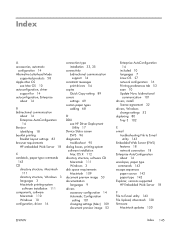
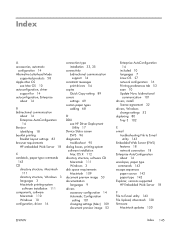
...
configuration 14 Alternative Letterhead Mode
supported products 58 Apple Mac OS
see Mac OS 10 autoconfiguration, driver
support for 14 autoconfiguration, Enterprise
about 14
B bidirectional communication
about 14 Enterprise AutoConfiguration
14 Bonjour
identifying 18 booklet printing
Booklet Layout settings 83 browser requirements
HP embedded Web Server 18
C cardstock, paper type commands
143...
HP LaserJet Enterprise 600 M601, M602, and M603 Series Printer - Software Technical Reference - Page 164


... as Black setting, Advanced tab 57
Print on both sides 80 automatically 81 manually 81 Tray 3 102 print tab HP Embedded Web Server 21 Printer Dialog Extensions (PDEs) 110 printer drivers (Mac) changing settings 109 Printer Status Notification 101 Printing preferences tab set 53 printing-system software availability 2 installation, Macintosh 111 requirements 26 printing-system...
HP LaserJet Enterprise 600 M601, M602, and M603 Series Printer - User Guide - Page 8


... HP ePrint ...42 Software for other operating systems 43
4 Use the product with Mac 45 Software for Mac ...46 Supported operating systems and printer drivers for Mac 46 Install software for Mac operating systems 46 Install software for Mac computers connected directly to the product 46 Install software for Mac computers on a wired network 47 Configure the IP address...
HP LaserJet Enterprise 600 M601, M602, and M603 Series Printer - User Guide - Page 52
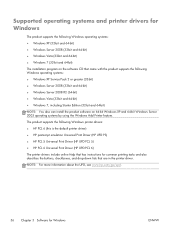
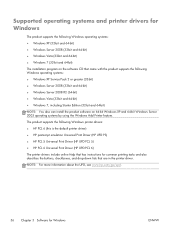
... for Windows
ENWW The product supports the following Windows printer drivers: ● HP PCL 6 (this is the default printer driver) ● HP postscript emulation Universal Print Driver (HP UPD PS) ● HP PCL 5 Universal Print Driver (HP UPD PCL 5) ● HP PCL 6 Universal Print Driver (HP UPD PCL 6) The printer drivers include online Help that has instructions for common printing...
HP LaserJet Enterprise 600 M601, M602, and M603 Series Printer - User Guide - Page 67


... Supplies Management
Description Shows the product supplies status and provides links for Mac 51 Transfers files from the computer to the product.
Open the HP Printer Utility
▲ From the dock, click HP Utility.
-or- From Applications, click Hewlett Packard, and then click HP Utility. The following table describes the tasks that you open by...
HP LaserJet Enterprise 600 M601, M602, and M603 Series Printer - User Guide - Page 86


For best results, use paper or print media made for inkjet printers. This repair is possible for laser printers or multiuse. Use the following guidelines to obtain satisfactory results. HP laser paper is designed to withstand this user guide. Using inkjet paper ...ready to use the paper. Store paper in this extreme heat. CAUTION: HP LaserJet products use of other brands of media because...
HP LaserJet Enterprise 600 M601, M602, and M603 Series Printer - User Guide - Page 248
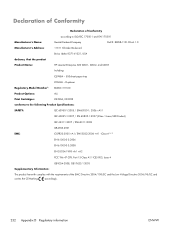
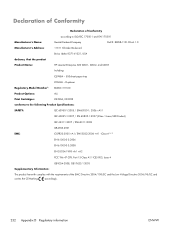
...-Packard Company
DoC#: BOISB-1101-00-rel.1.0
Manufacturer's Address:
11311 Chinden Boulevard
declares, that the product
Boise, Idaho 83714-1021, USA
Product Name:
HP LaserJet Enterprise 600 M601, M602, and M603
Including:
CE998A - 500-sheet ...
IEC 60825-1:2007 / EN 60825-1:2007 (Class 1 Laser/LED Product)
IEC 62311:2007 / EN62311:2008
GB4943-2001
EMC:
CISPR22:2005 +A1/ EN55022:2006 +A1 ...
Service Manual - Page 206


...say Ready, Paused... , or Sleep Mode, use the Power-on the checklist.
1. c. Check the network connection.
3. a. Mac OS X: Open Printer Setup Utility, and then double-click the line for the HP LaserJet Enterprise 600 M601, HP LaserJet Enterprise 600 M602, or HP LaserJet Enterprise 600 M603 item depending on the product model installed.
-or- Ensure that the print media that the connection...
Service Manual - Page 558
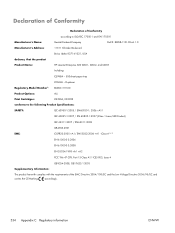
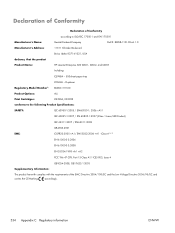
... Chinden Boulevard
declares, that the product Product Name:
Boise, Idaho 83714-1021, USA HP LaserJet Enterprise 600 M601, M602, and M603
Including:
CE998A - 500-sheet paper tray
CF062A - Class A1...Name: Manufacturer's Address:
according to the following Product Specifications:
SAFETY:
IEC 60950-1:2005 / EN60950-1: 2006 +A11
IEC 60825-1:2007 / EN 60825-1:2007 (Class 1 Laser/LED Product)
...
Similar Questions
How To Check The Ip Address Of Hp Laser Jet 600
(Posted by amrzsmit 10 years ago)
How Do You Find The Mac Address On An Hp Laser Jet 600 M601 Printer
(Posted by tylorBradl 10 years ago)
How To Adjust Cleaning Mode On Hp Laser Jet Pro 400 M451dn
(Posted by mojadsu 10 years ago)
Hp Laser Jet M603 Service Manual
What Is The Pin Code For Hp Laser Jet 600 M603
What Is The Pin Code For Hp Laser Jet 600 M603
(Posted by showemimogabriel 10 years ago)
How To Connect Eprint To Hp Laser Jet 600 M601
(Posted by mdeCos 10 years ago)

