HP LaserJet Enterprise 600 Support Question
Find answers below for this question about HP LaserJet Enterprise 600.Need a HP LaserJet Enterprise 600 manual? We have 16 online manuals for this item!
Question posted by Hanssah on June 10th, 2014
Hp 600 Paper Jam In Tray 2 Where Is Sensor
The person who posted this question about this HP product did not include a detailed explanation. Please use the "Request More Information" button to the right if more details would help you to answer this question.
Current Answers
There are currently no answers that have been posted for this question.
Be the first to post an answer! Remember that you can earn up to 1,100 points for every answer you submit. The better the quality of your answer, the better chance it has to be accepted.
Be the first to post an answer! Remember that you can earn up to 1,100 points for every answer you submit. The better the quality of your answer, the better chance it has to be accepted.
Related HP LaserJet Enterprise 600 Manual Pages
HP LaserJet Printer Family - Print Media Specification Guide - Page 5


... wavy characters 28 Toner smear 28 Toner specks (background scatter 28
Appendix A Specifications
U.S. Contents
1 Overview
How HP LaserJet printers work 2 Alternative sources of information 2
2 Guidelines for using media
Using print media 4 Preparing print media for use 4 Using paper 4 Using envelopes 11 Using labels 14 Using overhead transparencies 16 Printing on both sides of the...
HP LaserJet Printer Family - Print Media Specification Guide - Page 15


...a position where paper-path sensors are listed in the case of labels does not penetrate the liner sheet. q Ensure that came with your printer's specified basis-... printer's specifications, see the support documentation that die-cutting of labels, peeling.
q Round all HP LaserJet printers. The paper should be printed. q Orient perforations in the direction of paper feeding...
HP LaserJet Printer Family - Print Media Specification Guide - Page 23


... trays can cause jams, misfeeds, and print-quality problems.
Preparing laser-printed mailings
Laser printing technology is used for using media 17 Do not refeed sheets from the paper cassette trays. Note CAUTION
Printing on both sides of the paper
Two-sided printing, also known as folded self-mailers. Automatic duplexing
Automatic duplexing requires an HP LaserJet printer...
HP LaserJet Printer Family - Print Media Specification Guide - Page 29


... are listed in the tray are listed for using paper" on page 9.
set incorrectly q Make sure that are set correctly.
For most HP LaserJet printers you can q Change the paper type or try another ream of the paper guides have been
in the paper path and cause frequent paper jams.
q Try a different paper brand.
Paper guides in your printer. Heavy or stiff q Make...
HP LaserJet Printer Family - Print Media Specification Guide - Page 31


... over or turn it around in landscape mode (horizontally) and are a result of the paper manufacturing process, so different papers will have differing amounts of post-image curl. Reducing post-image curl
When an HP LaserJet printer prints a sheet of paper, the sheet can develop a curvature that is too moist, resulting in this document. (See "Shipping...
HP LaserJet Printer Family - Print Media Specification Guide - Page 53


... inserts, using 18 opening paper reams 5 operations, HP LaserJet printers 2 ordering HP print media 35 orientation
landscape 25 loading paper 5 output quality, troubleshooting 27 overhead transparencies HP 37 specifications 16 oxidation-set inks 8
P
packaging defined 42 ream labels 5 specifications 10 storing paper in 19
pallets, shipping 19 paper grades 29, 30 paper jams
duplexing 17 envelopes 26...
HP LaserJet Enterprise 600 M601, M602, and M603 Series Printer - Software Technical Reference - Page 67


... you can select the paper input tray from the Web. The HP PS Universal Print Driver and the HP PCL 5 Universal Print Driver and the HP PCL 6 Universal Print Driver... any of the HP LaserJet Enterprise 600 M601, M602, and M603 Series Printer PCL 6 Print Driver for Windows
● Help system
● Advanced tab features
● Printing Shortcuts tab features
● Paper/Quality tab features...
HP LaserJet Enterprise 600 M601, M602, and M603 Series Printer - Software Technical Reference - Page 82


... units, click one of the options in )
66 Chapter 3 HP PCL 6 print driver for Windows
ENWW The following table summarizes paper size limits for each side for the HP LaserJet Enterprise 600 M601, M602, and M603 Series Printer product is 76 x 127 mm (3 x 5 in) and the maximum in Tray 1 is 216 x 279 mm (8.5 x 14 in ) wide, is 302...
HP LaserJet Enterprise 600 M601, M602, and M603 Series Printer - Software Technical Reference - Page 163


...
HP Embedded Web Server 22
P paper
...142
paper sizes supported 64
PDEs (Printer Dialog...Paper Options settings, Paper/
Quality tab 62 paper source commands 142 Paper source setting, Paper/
Quality tab 67 paper supported 142 paper type commands 142 Paper type setting, Paper/
Quality tab 67 Paper/Output settings,
Advanced tab 55 Paper/Quality tab contents 61
ENWW
Index 147 supplies status 127 trays...
HP LaserJet Enterprise 600 M601, M602, and M603 Series Printer - User Guide - Page 13


... the trays 186 Clear jams from Tray 1 186 Clear jams from Tray 2 or an optional 500-sheet tray 186 Clear jams from the optional 1,500-sheet tray 187 Clear jams from the optional envelope feeder 189 Clear jams from the top-cover and print-cartridge areas 190 Change jam recovery 192 Improve print quality ...193 Select a paper type 193 Use paper that meets HP...
HP LaserJet Enterprise 600 M601, M602, and M603 Series Printer - User Guide - Page 86


... guidelines might cause poor print quality, increased jams, and premature wear on special media.
the envelope.
● Do not use envelopes that have no control. Store paper in laser printers.
Use the following guidelines to the corner of
wrinkled, nicked, stuck together, or otherwise damaged. CAUTION: HP LaserJet products use fusers to bond dry toner...
HP LaserJet Enterprise 600 M601, M602, and M603 Series Printer - User Guide - Page 189


...
fan the paper. Return the stack of paper. 2. If necessary, use paper from the tray, try these solutions. 1. Prevent paper jams
To reduce the number of the paper to the tray. 5. Use only paper that is , remove the entire stack of paper from the tray,
straighten the stack, and then return some of the paper to the tray. Use paper that meets HP specifications for...
HP LaserJet Enterprise 600 M601, M602, and M603 Series Printer - User Guide - Page 225
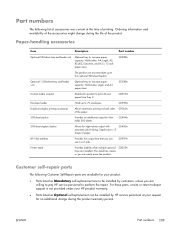
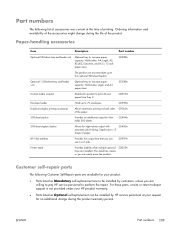
...Paper-handling accessories
Item
Description
Part number
Optional 500-sheet tray and feeder unit
Optional tray to four optional 500-sheet feeders.
CE997A
Printer stand
Provides stability when multiple optional trays... customers, unless you are willing to pay HP service personnel to perform the repair. Staples up to increase paper capacity.
Part numbers
The following Customer Self...
HP LaserJet Enterprise 600 M601, M602, and M603 Series Printer - User Guide - Page 255
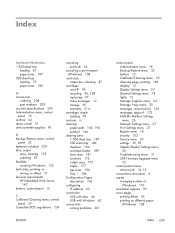
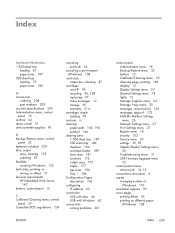
...) 108
card stock output bin, selecting 87
cartridges non-HP 95 recycling 95, 228 replacing 97 status messages 12 storage 95 warranty 214
cartridges, staple loading 99
cautions iii cleaning
paper path 166, 194 product 166 clearing jams 1,500-sheet tray 187 500-sheet tray 186 duplexer 184 envelope feeder 189 fuser area 181 locations...
HP LaserJet Enterprise 600 M601, M602, and M603 Series Printer - User Guide - Page 256


... 51
formatter security 153
forms printing (Windows) 123
fraud Web site 95 fuser
paper jams 181 replacing 100
G gateway, setting default 66 general configuration
HP Embedded Web Server 148
General Settings menu, control panel 18
H hard disks
encrypted 152 heavy paper
output bin, selecting 87 help
printing options (Windows) 110
Help button, control panel...
HP LaserJet Enterprise 600 M601, M602, and M603 Series Printer - User Guide - Page 258


... Display Settings 23 General Settings 18 Manage Supplies 24 Manage Trays 25 Multi-Bin Mailbox Settings 26 Network Settings 27 Print ...printer drivers
(Windows) 109 operating environment
specifications 224 operating systems supported 36,
46 ordering
part numbers for 209 supplies and accessories 208 orientation selecting, Windows 120 other links list HP Embedded Web Server
150 output bins
paper jams...
HP LaserJet Enterprise 600 M601, M602, and M603 Series Printer - User Guide - Page 259


... selecting, Windows 120 postcards output bin, selecting 87 PostScript Printer Description (PPD) files included 51 power consumption 224 PPDs included 51 preprinted paper printing (Windows) 123 presets (Mac) 54 print cartridge paper jams 190 print cartridges checking for damage 102 memory chips 215 non-HP 95 part numbers 209 recycling 95, 228 replacing 97 status...
HP LaserJet Enterprise 600 M601, M602, and M603 Series Printer - User Guide - Page 261


...-area paper jams 181 jams 173 Mac problems 205 network problems 201 output bin jams 175 paper feed problems 173 paper jams 175 repeating defects 103 staple jams 177 top-cover paper jams 190
Tray 1 paper jams 186 walk-up USB printing
problems 199 Windows problems 203 Troubleshooting menu, control panel 31 troubleshooting tools cleaning page 166 control-panel messages 104,
172 HP Embedded...
Service Manual - Page 298


... on residual paper jam has occurred (sensor). See the clear jams section in the service manual. Recommended action Check the product for a jam. Use the Manual sensors test or Tray/Bin manual sensors test to isolate a faulty door switch or sensor.
13.FF.FF
Description A power on jam has occurred. Use the Manual sensors test or Tray/Bin manual sensors test to isolate...
Service Manual - Page 568


... manual
0utput bin full sensor (PS104) 215
fuser delivery sensor (PS700) 212
media width sensors 1/2 (PS106/108) 214
PF/PD media path sensors (PS1603/1603/1603/1704 ) 211
pre-feed sensor (PS102) 211 top of page sensor (PS103)
210 Tray 1 paper present sensor
(PS105) 216 tray 2 paper present sensor
(PS101) 217 tray 2 paper size switches
(SW102) 219 tray 2 top of stack sensor
(PS107) 218
544 Index...
Similar Questions
Hp L25500 Paper Jam Error 81:01 Won't Clear After Turning The Printer Off.
I have a HP L25500 every time it has a paper jam it gets error 81:01 and won't startup after turning...
I have a HP L25500 every time it has a paper jam it gets error 81:01 and won't startup after turning...
(Posted by steven77772 7 years ago)
Hp M601n Paper Jam Error When There Is No Paper Jam
(Posted by raecjez 9 years ago)
Hp 600 Automatically Switch Trays When Run Out Of Paper
(Posted by boSbonni 9 years ago)
Hp T770 Paper Jam
HP T770 There is a small piece of paper jammed in plotter and it says "load canceled" and I can't ge...
HP T770 There is a small piece of paper jammed in plotter and it says "load canceled" and I can't ge...
(Posted by jackhunter 11 years ago)

