HP LaserJet Enterprise 600 Support Question
Find answers below for this question about HP LaserJet Enterprise 600.Need a HP LaserJet Enterprise 600 manual? We have 16 online manuals for this item!
Question posted by Heatheikoo on December 21st, 2013
What Does Restore Factory Settings Do Laserjet 600 M602
The person who posted this question about this HP product did not include a detailed explanation. Please use the "Request More Information" button to the right if more details would help you to answer this question.
Current Answers
There are currently no answers that have been posted for this question.
Be the first to post an answer! Remember that you can earn up to 1,100 points for every answer you submit. The better the quality of your answer, the better chance it has to be accepted.
Be the first to post an answer! Remember that you can earn up to 1,100 points for every answer you submit. The better the quality of your answer, the better chance it has to be accepted.
Related HP LaserJet Enterprise 600 Manual Pages
HP LaserJet Enterprise 600 M601, M602, and M603 Series Printer - Software Technical Reference - Page 27


... available from Apple Software Update
In Windows operating systems the HP LaserJet Enterprise 600 M601, M602, and M603 Series Printer print driver supports preconfiguration, automatic configuration, and driver updates after ...about installing the printing-system software, see the HP LaserJet Enterprise 600 M601, M602, and M603 Series Printer Install Notes on the printing-system software CD. ...
HP LaserJet Enterprise 600 M601, M602, and M603 Series Printer - Software Technical Reference - Page 28


..., Windows Server 2003, and Windows Server 2008, click Start, click Settings, and then click Printers and Faxes.
2. HP PCL 6 Print Driver, PCL 6 Universal Print Driver, PCL 5 Universal Print Driver, and PS Universal Print Driver
All of HP LaserJet Enterprise 600 M601, M602, and M603 Series Printer print drivers, updated HP printing-system software, and product-support information...
HP LaserJet Enterprise 600 M601, M602, and M603 Series Printer - Software Technical Reference - Page 36


.... This information is displayed on all HP Embedded Web Server pages.
Enter the name of the product.
Energy Settings
Set the sleep schedule and sleep timer settings for the product.
Restore Factory Settings
Restore the product settings to another website. Table 1-7 HP Embedded Web Server Information tab (continued)
Menu
Description
Print
Allows uploading a file...
HP LaserJet Enterprise 600 M601, M602, and M603 Series Printer - Software Technical Reference - Page 37


... specific individuals or groups. Firmware upgrade
Download and install product firmware upgrade files.
Access Control
Configure access to the factory default settings. Manage Stored Jobs
Use this product.
Restore Factory Settings
Restore the product settings to product functions for this feature to manage jobs stored on the product memory. Security tab
Table 1-11 HP...
HP LaserJet Enterprise 600 M601, M602, and M603 Series Printer - Software Technical Reference - Page 102


... or both. A hard disk is required to reflect the changes in the HP LaserJet Enterprise 600 M601, M602, and M603 Series Printer product memory or hard disk for complex jobs, or if you often print complex ...job-storage feature to update the drivers. If bidirectional communication is enabled on the Device Settings tab.
The Job Storage tab appears among the driver tabs only if the job-storage...
HP LaserJet Enterprise 600 M601, M602, and M603 Series Printer - Software Technical Reference - Page 116


... the Device Settings tab. 5. Select the fonts that you can install and configure in the Installed Fonts window. 7. The HP LaserJet Enterprise 600 M601, M602, and M603 Series Printer product has printing options that are removed. 8. The Properties button appears. 6. Installable Options
Items under Installable Options are available: ● Automatic Configuration ● Printer Status...
HP LaserJet Enterprise 600 M601, M602, and M603 Series Printer - User Guide - Page 13


... Clean the paper path 166 Product updates ...166
10 Solve problems ...167 Self help ...168 Solve problems checklist ...169 Factors that affect product performance 170 Restore factory settings ...171 Interpret control-panel messages 172 Control-panel message types 172 Control-panel messages 172 Paper feeds incorrectly or becomes jammed 173 The product does...
HP LaserJet Enterprise 600 M601, M602, and M603 Series Printer - User Guide - Page 37
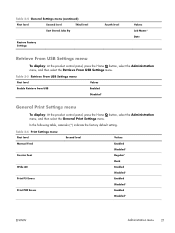
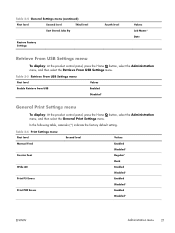
...
Disabled* Enabled
Print PDF Errors
Disabled* Enabled
Disabled*
ENWW
Administration menu
21
Table 2-4 General Settings menu (continued)
First level
Second level
Third level
Sort Stored Jobs By
Restore Factory Settings
Fourth level
Values Job Name* Date
Retrieve From USB Settings menu
To display: At the product control panel, press the Home button, select the Administration...
HP LaserJet Enterprise 600 M601, M602, and M603 Series Printer - User Guide - Page 165


... data to help you can enhance the product functionality. If necessary, you solve problems with a network time server. Restore Factory Settings
Restore product settings to store jobs in which to factory defaults.
Establish default settings for the product.
ENWW
Use the HP Embedded Web Server 149
Print tab
Table 9-3 Print tab
Menu Retrieve from USB Setup Manage...
HP LaserJet Enterprise 600 M601, M602, and M603 Series Printer - User Guide - Page 183


10 Solve problems
● Self help ● Solve problems checklist ● Restore factory settings ● Interpret control-panel messages ● Paper feeds incorrectly or becomes jammed ● Clear jams ● Improve print quality ● The product does not print ...
HP LaserJet Enterprise 600 M601, M602, and M603 Series Printer - User Guide - Page 187


Press the OK button. Restore factory settings
1. button. ENWW
Restore factory settings 171
Open the following menus:
● Administration ● General Settings ● Restore Factory Settings 3. At the product control panel, press the Home 2.
HP LaserJet Enterprise 600 M601, M602, and M603 Series Printer - User Guide - Page 259


...settings HP Embedded Web Server 149
Print Settings menu, control panel 21
print tasks 107 printer drivers
choosing 196 printer drivers (Mac)
changing settings 50 settings 54 printer drivers (Windows) changing settings 39 settings 109 supported 36 printer maintenance kit using 100 printer... resource saving 162 restore factory settings 171 retention, job modes available 137 setting options (Windows) ...
HP LaserJet Enterprise 600 M601, M602, and M603 Series Printer - User Guide - Page 260


... 39, 50 restore factory 171 shipping product 221 shortcuts (Windows) creating 112 using 111 SIMMs, incompatibility 156 sleep delay disabling 155 enabling 155 sleep mode disabling 154 enabling 154 Sleep Schedule setting 155 sleep schedule disabling 155 enabling 155 small paper, printing on 87 software embedded Web server 42 HP Printer Utility 51 HP...
Service Manual - Page 19


ENWW
RAM disk file system is full To clear press "OK 336 RAM disk is write protected To clear press "OK 336 RAM disk not initialized 336 Ready 337 Ready
Service Manual - Page 21


... problems 389 Solve connectivity problems 390
Solve direct-connect problems 390 Solve network problems 390 Service mode functions ...391 Service menu ...391 Product resets ...392
Restore factory-set defaults 392 Clean Disk and Partial Clean functions 393
Active and repository firmware locations 393 Partial Clean 394
Execute a Partial Clean 394 Clean Disk 395...
Service Manual - Page 206


... is stopped, paused, or set to print offline.
b. If a step resolves the problem, you can stop without performing the other steps on the product model installed.
-or- c. a. Double-click the HP LaserJet Enterprise 600 M601, HP LaserJet Enterprise 600 M602, or HP LaserJet Enterprise 600 M603 item depending on the checklist.
1. Mac OS X: Open Printer Setup Utility, and then double...
Service Manual - Page 276


...
Quiet Mode Jam Recovery
Economode Toner Density
Manage Stored Jobs Quick Copy Job Storage Limit
Quick Copy Job Held Timeout
Restore Factory Settings
Default Folder Name Sort Stored Jobs By
Values
300 x 300 dpi 600 x 600 dpi FastRes 1200* ProRes 1200 Off* On Range: 1 - 5 Default = 3 Off* On Auto* Off On 1-100 Default = 32 Off* 1 Hour...
Service Manual - Page 363


Recommended action Perform a firmware upgrade.
Recommended action Upgrade the firmware again.
Resend Upgrade
Description A firmware upgrade did not complete successfully. Restore Factory Settings
Description The product is restoring factory settings. Recommended action Touch the OK button to a non-existent directory. ENWW
Tools for troubleshooting 339
ROM disk device failed To ...
Service Manual - Page 416


...
Mono Cycle Counts Refurbish Cycle Count
Description
Use this item to reset the product service identification number.
Open the following menus:
● Administration ● General Settings ● Restore Factory Settings 3.
Use this item to clear (erase) the service event log. Scroll to type of reset from a list, and then press the OK button. 4.
Product...
Service Manual - Page 560
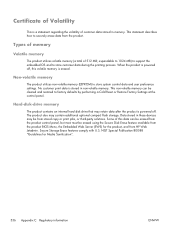
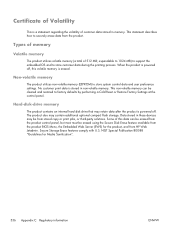
... Web Server (EWS) for Media Sanitization".
536 Appendix C Regulatory information
ENWW expandable to 1024 MB) to support the embedded OS and to factory defaults by performing a Cold Reset or Restore Factory Settings at the control panel. This non-volatile memory can be erased from the product control panel, but most must be cleared and...
Similar Questions
What Are The Default Security Settings For Hp M602 Printers
(Posted by peacmin 9 years ago)
How Do I Set Laserjet 600 M602 Through Embedded Web To Manufacturer Default
(Posted by maLarry5 10 years ago)
How Do You Restore Factory Setting On A Laserjet 2025
(Posted by jjfarsha 10 years ago)
How Do I Set Laserjet 600 M602 Through Embedded Web To Factory Default
(Posted by qutapeep0 10 years ago)
How To Set Laserjet 600 M602 To Print From Tray 3, Yahoo Answers
(Posted by ullUn 10 years ago)

