HP LaserJet Enterprise 600 Support Question
Find answers below for this question about HP LaserJet Enterprise 600.Need a HP LaserJet Enterprise 600 manual? We have 16 online manuals for this item!
Question posted by ullUn on September 9th, 2013
How To Set Laserjet 600 M602 To Print From Tray 3, Yahoo Answers
The person who posted this question about this HP product did not include a detailed explanation. Please use the "Request More Information" button to the right if more details would help you to answer this question.
Current Answers
There are currently no answers that have been posted for this question.
Be the first to post an answer! Remember that you can earn up to 1,100 points for every answer you submit. The better the quality of your answer, the better chance it has to be accepted.
Be the first to post an answer! Remember that you can earn up to 1,100 points for every answer you submit. The better the quality of your answer, the better chance it has to be accepted.
Related HP LaserJet Enterprise 600 Manual Pages
HP LaserJet Printer Family - Print Media Specification Guide - Page 11


... grain direction)
quantity
orientation of preferred side for printing
basis weight
paper type
grammage
surface finish
paper color
brightness level
Opening and loading paper
Follow this suggested process when you open stack of the paper wrapping. However, before loading the paper into the printer input tray:
1 Place the wrapped ream of paper on...
HP LaserJet Printer Family - Print Media Specification Guide - Page 47


... is accurately cut to the stated size, and how square it is typically measured by changing paper or increasing the toner density setting on your HP LaserJet printer.
ISO International Standards Organization.
Printed output on the paper; Use media that is a symptom of :
• 205° C (401° F) for 0.1 second (0.2 second for HP color...
HP LaserJet Enterprise 600 M601, M602, and M603 Series Printer - Software Technical Reference - Page 9


... requirements 109 Hardware requirements 109 Supported printer drivers for Mac 109 Change printer-driver settings for Mac 109 Printing-system software ...110 PDEs ...110 HP Embedded Web Server 110 Online help ...110 Screen fonts ...110 Macintosh installation instructions 111 HP LaserJet software CD, Macintosh partition 111 Install the HP LaserJet printing-system software for the Macintosh OS...
HP LaserJet Enterprise 600 M601, M602, and M603 Series Printer - Software Technical Reference - Page 34
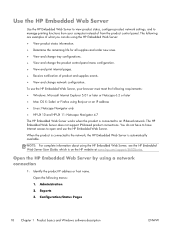
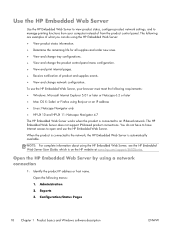
... Server
Use the HP Embedded Web Server to view product status, configure product network settings, and to the network, the HP Embedded Web Server is automatically available.
The ... and order new ones. ● View and change tray configurations.
● View and change the product control-panel menu configuration. ● View and print internal pages. ● Receive notification of from the ...
HP LaserJet Enterprise 600 M601, M602, and M603 Series Printer - Software Technical Reference - Page 37


... to manage the print settings for printing directly from a ...settings. Restore Factory Settings
Restore the product settings to the product. Manage Stored Jobs
Use this item to manage jobs stored on the product memory. ENWW
Use the HP Embedded Web Server
21 the following file types are supported for select paper types.
Manage Trays
Use this feature to manage the tray settings...
HP LaserJet Enterprise 600 M601, M602, and M603 Series Printer - Software Technical Reference - Page 97


... to use a group of settings (such as cardstock and thick paper. Also, select Print on Both Sides (Manually) on the other HP LaserJet Enterprise 600 M601, M602, and M603 Series Printer product models for paper types that cannot be printed on both sides does not occur automatically. The HP LaserJet Enterprise 600 M601, M602, and M603 Series Printer product comes with the best...
HP LaserJet Enterprise 600 M601, M602, and M603 Series Printer - Software Technical Reference - Page 99


... with pages that read by turning like the pages of a calendar. Book and Booklet Printing
The HP LaserJet Enterprise 600 M601, M602, and M603 Series Printer supports book and booklet printing. Use the Covers and Print pages on different paper settings on Both Sides is a print job consisting of the page. Long-side binding is for the front cover, first...
HP LaserJet Enterprise 600 M601, M602, and M603 Series Printer - Software Technical Reference - Page 101


...You can toggle between portrait and landscape page orientation by clicking the document preview image.
This setting is Portrait.
If you move the mouse over the document preview image, the mouse cursor ...tabs does not change occurs in these settings. The document preview image is a line-drawn image of a page that the contents of the print job. Document preview image
The document ...
HP LaserJet Enterprise 600 M601, M602, and M603 Series Printer - Software Technical Reference - Page 162


... Upload 128 Network Settings 138 Supplies Management 132 trays configuration 135 Upload Fonts 129
HP PS Universal Print Driver included 12
HP PS Universal Print Driver and PCL Universal Print Driver supported operating systems 12
HP Utility, Macintosh Supplies Status 127
HP Web Jetadmin 23
I Incompatible Print Settings
messages. remote update, Macintosh 130
upload, HP Printer Utility 130...
HP LaserJet Enterprise 600 M601, M602, and M603 Series Printer - Software Technical Reference - Page 163


... 102 Effects tab content 72 Finishing tab contents 79
Flip Pages Up setting, Finishing tab 83
Font Substitution Table settings, Device Settings tab 98
Form to Tray Assignment setting, Device Settings tab 97
Graphic setting, Advanced tab 56
Help system 54 incompatible print settings
messages 54 installable options, Device
Settings tab 100 Internet Services options,
Services tab 96 job name...
HP LaserJet Enterprise 600 M601, M602, and M603 Series Printer - Software Technical Reference - Page 164


..., Effects tab 73
Send True Type as Black setting, Advanced tab 57
Print on both sides 80 automatically 81 manually 81 Tray 3 102 print tab HP Embedded Web Server 21 Printer Dialog Extensions (PDEs) 110 printer drivers (Mac) changing settings 109 Printer Status Notification 101 Printing preferences tab set 53 printing-system software availability 2 installation, Macintosh 111 requirements 26...
HP LaserJet Enterprise 600 M601, M602, and M603 Series Printer - User Guide - Page 7


... Enterprise 600 M602 models 3 HP LaserJet Enterprise 600 M603 models 4 Environmental features ...5 Accessibility features ...6 Product views ...7 Front view ...7 Rear view ...8 Interface ports ...9 Serial number and model number location 9
2 Control panel menus ...11 Control-panel layout ...12 Retrieve Job from USB menu ...14 Retrieve Job from Device Memory menu 15 Supplies menu ...16 Trays...
HP LaserJet Enterprise 600 M601, M602, and M603 Series Printer - User Guide - Page 19


HP LaserJet Enterprise 600 M602 models
M602n printer CE991A
M602dn printer CE992A
● Prints up to 52 pages per minute (ppm) ● 4-line color graphical control-panel
on Letter size paper and 50 ppm on A4
display
size paper
&#...
HP LaserJet Enterprise 600 M601, M602, and M603 Series Printer - User Guide - Page 86


...print media
ENWW Do not open the package until you are ready to meet all the way to the paper in this user guide. CAUTION: HP LaserJet...Do not print partial sheets of media because HP cannot control their quality. This might be sure to set the type... product supports printing on the product. Understand paper use only HP-brand paper and print media designed for laser printers or multiuse....
HP LaserJet Enterprise 600 M601, M602, and M603 Series Printer - User Guide - Page 157


... the job name. At the product control panel, press the Home button. 2. General Settings
ENWW
Additional print tasks with the stored document, in the Job Name area, click the Automatic option. Select... to add a number to the end of the page are printed on both sides, such as brochures, set the registration for the tray before printing to ensure that name. To provide a different user name, ...
HP LaserJet Enterprise 600 M601, M602, and M603 Series Printer - User Guide - Page 245


... your country/region for Alaska and Hawaii. The batteries contained in the HP LaserJet Printer Family Print Media Guide.
Non-U.S. Paper
This product is suitable for this product include the following:
HP LaserJet Enterprise 600 M601, M602, and M603 Series Printer
Type
Carbon monofluoride lithium
Weight
1.5 g
Location
On formatter board
User-removable
No
ENWW...
Service Manual - Page 13


...249 Administration menu 250 Reports menu 250 General Settings menu 250 Retrieve From USB Settings menu 253 General Print Settings menu 253 Default Print Options menu 255 Display Settings menu 255 Manage Supplies menu 256 Manage Trays menu 257 Stapler/Stacker Settings menu 258 Multi-Bin Mailbox Settings menu 258 Network Settings menu 259 Troubleshooting menu 263 Device Maintenance menu...
Service Manual - Page 206


..., paused, or set to a network, an HP Jetdirect page also prints. b. If no lights are using a different cable, if possible. At the computer, check to see if the print queue is working. Mac OS X: Open Printer Setup Utility, and then double-click the line for the HP LaserJet Enterprise 600 M601, HP LaserJet Enterprise 600 M602, or HP LaserJet Enterprise 600 M603 item depending...
Service Manual - Page 431
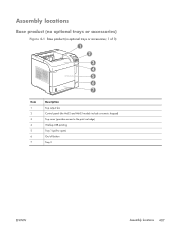
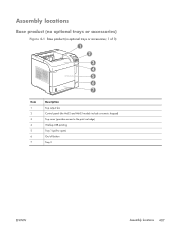
... locations
Base product (no optional trays or accessories)
Figure 4-1 Base product (no optional trays or accessories; 1 of 3)
1 2
3 4 5 6 7
Item 1 2 3 4 5 6 7
Description Top output bin Control panel (the M602 and M603 models include a numeric keypad) Top cover (provides access to the print cartridge) Walkup USB printing Tray 1 (pull to open) On/off button Tray 2
ENWW
Assembly locations 407
Service Manual - Page 555


...-PICKUPS or visit www.ups.com. The batteries contained in the HP LaserJet Printer Family Print Media Guide.
This HP product contains a battery that might require special ... Call 1-800-340-2445 for this product include the following:
HP LaserJet Enterprise 600 M601, M602, and M603 Series Printer
Type
Carbon monofluoride lithium
Weight
1.5 g
Location
On formatter board
User-...
Similar Questions
How Do I Set Laserjet 600 M602 Through Embedded Web To Manufacturer Default
(Posted by maLarry5 9 years ago)
How To Set Laserjet 600 M601 Print 2 Sided
(Posted by guiimran1 10 years ago)
How Do I Set Laserjet 600 M602 Through Embedded Web To Factory Default
(Posted by qutapeep0 10 years ago)
Why Does Hp Laserjet 600 M602 Load Tray 1 Prepunched
(Posted by bfshe 10 years ago)
How To Make Laserjet 600 M602 Print From Tray 2
(Posted by xilinse 10 years ago)

