HP LaserJet Enterprise 600 Support Question
Find answers below for this question about HP LaserJet Enterprise 600.Need a HP LaserJet Enterprise 600 manual? We have 16 online manuals for this item!
Question posted by paulrt on July 17th, 2014
How To Disable Tray 1 On Hp Printers M602
The person who posted this question about this HP product did not include a detailed explanation. Please use the "Request More Information" button to the right if more details would help you to answer this question.
Current Answers
There are currently no answers that have been posted for this question.
Be the first to post an answer! Remember that you can earn up to 1,100 points for every answer you submit. The better the quality of your answer, the better chance it has to be accepted.
Be the first to post an answer! Remember that you can earn up to 1,100 points for every answer you submit. The better the quality of your answer, the better chance it has to be accepted.
Related HP LaserJet Enterprise 600 Manual Pages
HP LaserJet Printer Family - Print Media Specification Guide - Page 8


... HP print media.
2 How HP LaserJet printers work
HP LaserJet printers use . As this document and in any HP LaserJet printer user guide.)
Visit HP's website at http://www.hp.com to create the printed image the print media must be picked from whom you with information about your user guide and you still need assistance, call the dealer from the input tray...
HP LaserJet Enterprise 600 M601, M602, and M603 Series Printer - Software Technical Reference - Page 6


... install the product software 31 Install optional software ...39 Uninstall software ...43 Use the HP Uninstall utility to remove the product software 43 Use the software CD to remove the... tab set ...53 Printing preferences tab set 53 Document preview image 53 Help system ...54 HP Printer Help ...54 Incompatible Print Settings messages 54 Advanced tab features ...55 Paper/Output ...55 Copy...
HP LaserJet Enterprise 600 M601, M602, and M603 Series Printer - Software Technical Reference - Page 9


... Install the HP LaserJet printing-system software for the Macintosh OS 111 General installation instructions 111 Mac OS X installation 112 Main Install dialog box sequence 112 Setup instructions 120 Setting up a printer with Mac OS X v10.5 and v.10.6 120 Troubleshooting the product setup 123 Remove software from Mac operating systems 124 HP Printer Utility for...
HP LaserJet Enterprise 600 M601, M602, and M603 Series Printer - Software Technical Reference - Page 70
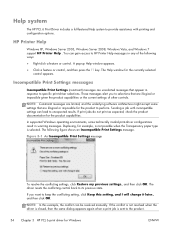
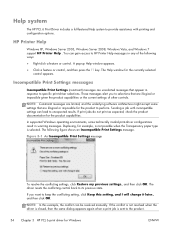
...:
● Right-click a feature or control. You can be resolved manually. Duplexing, for example, is not possible when the Transparency paper type is sent to HP Printer Help messages in response to provide assistance with incompatible settings can lead to keep the conflicting setting, click Keep this example, the conflict can gain...
HP LaserJet Enterprise 600 M601, M602, and M603 Series Printer - Software Technical Reference - Page 113


... you print. ENWW
Device Settings tab features
97 The following controls:
● Form to Tray Assignment
● Font Substitution Table
● Installable Options
Form to specify, in the Printing preferences driver tabs.
The HP LaserJet Enterprise 600 M601, M602, and M603 Series Printer product supports more than one source of forms constrains the choices that are available...
HP LaserJet Enterprise 600 M601, M602, and M603 Series Printer - Software Technical Reference - Page 123


...-system software ● Macintosh installation instructions ● Remove software from Mac operating systems ● HP Printer Utility for Macintosh operating systems, as well as descriptions about the software and utilities. 4 Mac OSX software and utilities
Introduction
The HP LaserJet Enterprise 600 M601, M602, and M603 Series Printer comes with software and installers for Apple, Inc.
HP LaserJet Enterprise 600 M601, M602, and M603 Series Printer - Software Technical Reference - Page 125
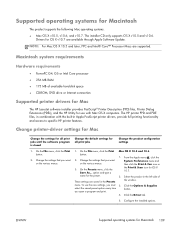
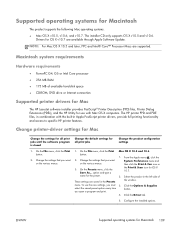
... the left side of available hard-disk space ● CD-ROM, DVD drive or Internet connection
Supported printer drivers for Mac
The HP LaserJet software installer provides PostScript® Printer Description (PPD) files, Printer Dialog Extensions (PDEs), and the HP Utility for Macintosh
The product supports the following Mac operating systems: ● Mac OS X v10.5, v10...
HP LaserJet Enterprise 600 M601, M602, and M603 Series Printer - Software Technical Reference - Page 143
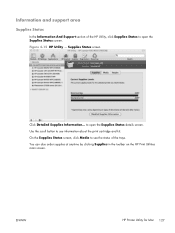
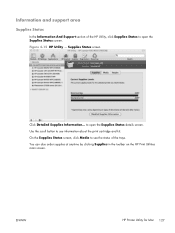
... Utilities main screen.
ENWW
HP Printer Utility for Mac 127 Use the scroll button to see the status of the HP Utility, click Supplies Status to see information about the print cartridge and kit.
Information and support area
Supplies Status
In the Information And Support section of the trays. Supplies Status screen
Click Detailed...
HP LaserJet Enterprise 600 M601, M602, and M603 Series Printer - Software Technical Reference - Page 145


... message appears. To upload fonts, select the font name, and then click Add. Locate the file you can be sent directly to the HP LaserJet Enterprise 600 M601, M602, and M603 Series Printer product. On the File Upload screen, click Display response from the device to upload and click Open. The file name appears in the...
HP LaserJet Enterprise 600 M601, M602, and M603 Series Printer - Software Technical Reference - Page 149


... to save the new settings.
Economode & Toner Density dialog
Use the Economode & Toner Density screen to enable or disable the Economode setting, or adjust the Toner Density setting. Figure 4-23 HP Utility -
ENWW
HP Printer Utility for Mac 133
The Supplies Management screen also allows you to define when that very low message state...
HP LaserJet Enterprise 600 M601, M602, and M603 Series Printer - Software Technical Reference - Page 151


... in the Default Media Size drop-down menu. The HP LaserJet Enterprise 600 M601, M602, and M603 Series Printer supports three paper-handling devices:
● HP LaserJet 500-sheet 5-bin Mailbox
● HP 500-Sheet Stapler/Stacker
● HP 500-Sheet Stacker
ENWW
HP Printer Utility for each of the HP Utility, select Trays Configuration to change paper size and type for Mac 135...
HP LaserJet Enterprise 600 M601, M602, and M603 Series Printer - Software Technical Reference - Page 153
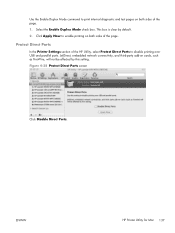
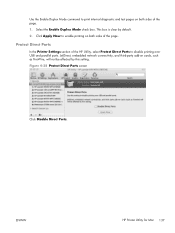
... page. 1. This box is clear by this setting. Figure 4-28 Protect Direct Ports screen
Click Disable Direct Ports. Select the Enable Duplex Mode check box. ENWW
HP Printer Utility for Mac 137 Protect Direct Ports
In the Printer Settings section of the HP Utility, select Protect Direct Ports to disable printing over USB and parallel ports.
HP LaserJet Enterprise 600 M601, M602, and M603 Series Printer - Software Technical Reference - Page 155


To disable Bonjour, click to save it. The following options are available in the The highest priority service drop-down menu: &#...select a new setting, click Apply Now to clear the Enable Bonjour check box and then click Apply Now. ENWW
HP Printer Utility for Mac 139 Bonjour is enabled by default.
Figure 4-30 Bonjour Settings screen
Select Bonjour Settings to the Networking screen.
The...
HP LaserJet Enterprise 600 M601, M602, and M603 Series Printer - Software Technical Reference - Page 162


... Settings 138 Supplies Management 132 trays configuration 135 Upload Fonts 129
HP PS Universal Print Driver included 12
HP PS Universal Print Driver and PCL Universal Print Driver supported operating systems 12
HP Utility, Macintosh Supplies Status 127
HP Web Jetadmin 23
I Incompatible Print Settings
messages. remote update, Macintosh 130
upload, HP Printer Utility 130 fonts
install...
HP LaserJet Enterprise 600 M601, M602, and M603 Series Printer - User Guide - Page 62
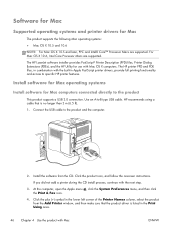
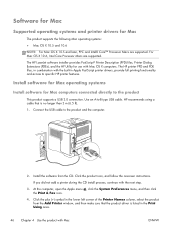
...
This product supports a USB 2.0 connection.
The HP LaserJet software installer provides PostScript® Printer Description (PPD) files, Printer Dialog Extensions (PDEs), and the HP Utility for use with the next step.
3. Click... the System Preferences menu, and then click the Print & Fax icon.
4. The HP printer PPD and PDE files, in combination with the built-in the Print Using area.
...
HP LaserJet Enterprise 600 M601, M602, and M603 Series Printer - User Guide - Page 64


.... If you are connecting the product to a large network, you must manually configure the IP address. b. Print a page from the CD. Jetdirect Page
HP Color LaserJet
Page 1
6.
By default, Mac OS X uses the Bonjour method to find the HP printer driver, an error message displays. From the Print Using drop-down list, select the...
HP LaserJet Enterprise 600 M601, M602, and M603 Series Printer - User Guide - Page 67


... selected product. Changes the default tray settings. ENWW
Software for online supplies-ordering. From Applications, click Hewlett Packard, and then click HP Utility. The following table describes ...the HP Printer Utility
▲ From the dock, click HP Utility.
-or- Sends special characters or print commands to send e-mail notices for certain events. Changes toner density to use the HP ...
HP LaserJet Enterprise 600 M601, M602, and M603 Series Printer - User Guide - Page 257


... settings 68 Linux software 43
loading 1,500-sheet tray 81 500-sheet tray 79 staples 99 Tray 1 78
loading paper 78
M Mac
changing paper types and sizes 54
driver settings 50, 54 problems, troubleshooting 205 removing software 49 software 51 supported operating systems
46 Macintosh
HP Printer Utility 51 resize documents 54 support 220 Macintosh...
HP LaserJet Enterprise 600 M601, M602, and M603 Series Printer - User Guide - Page 260


...disabling 155 enabling 155 sleep mode disabling 154 enabling 154 Sleep Schedule setting 155 sleep schedule disabling 155 enabling 155 small paper, printing on 87 software embedded Web server 42 HP Printer Utility 51 HP... messages 12 support online 220 repacking product 221 supported paper 73 system requirements HP Embedded Web Server
147
T Taiwan EMI statement 235 TCP/IP
manually configuring IPv4...
HP LaserJet Enterprise M500 and M600 Printer Series - Maximizing energy conservation - Page 10


... and detect failures Daily data collections to maintain historical records All of these activities will wake the printer from Auto‐Off (to the Sleep state) but can be disabled in the HP Standard TCP/IP Port and the Standard TCP/IP Port:
Note that though you may experience print delays as...
Similar Questions
How To Find Default Gateway On Hp Printer Laserjet 600m602
(Posted by jayell 9 years ago)
Can Not Select Extra Tray On Hp Printer Cp2025
(Posted by Auswo 10 years ago)
How To Disable Tray 1 Hp Laserjet 600 M602 Manual Feed Fix
(Posted by subhacathyR 10 years ago)
How To Disable Tray 1 Hp Laserjet 600 602
(Posted by mraka7mad 10 years ago)
How To Change The Default Tray Of A Hp Printer Laser Jet 600 M602
(Posted by hahaJamiwa 10 years ago)

