HP Color LaserJet CP2025 Support Question
Find answers below for this question about HP Color LaserJet CP2025.Need a HP Color LaserJet CP2025 manual? We have 14 online manuals for this item!
Question posted by Auswo on February 21st, 2014
Can Not Select Extra Tray On Hp Printer Cp2025
The person who posted this question about this HP product did not include a detailed explanation. Please use the "Request More Information" button to the right if more details would help you to answer this question.
Current Answers
There are currently no answers that have been posted for this question.
Be the first to post an answer! Remember that you can earn up to 1,100 points for every answer you submit. The better the quality of your answer, the better chance it has to be accepted.
Be the first to post an answer! Remember that you can earn up to 1,100 points for every answer you submit. The better the quality of your answer, the better chance it has to be accepted.
Related HP Color LaserJet CP2025 Manual Pages
HP Jetdirect External Print Server Products - External USB Compatibility - Page 2


...
Due to various product limitations, not all USB external print servers support the same set of the newer USB printers cannot be sure your firmware on Laserjet MFP's. HP Color LaserJet CP1515, CP1518, CP2025, CP3505, CP3525, CP4005, CP6015, 2500, 2550, 2600, 2605, 2700, 3000, 3600, 3700, 3800, 4610, 4650, 4700, 5550, 2820mfp, and 2840mfp; As a result...
HP Jetdirect External Print Server Products - External USB Compatibility - Page 3


... L7600, L7700, 8000, and 8500
Also works with these USB network-capable HP printers:
HP Color LaserJet CM1015/1017mfp*, CM3530mfp*, CM4730mfp*, CM6030mfp*, CM6040mfp*, 4730mfp*, 9500mfp*; HP Color Inkjet cp1160 and cp1700; HP Officejet D, G series, K80/K80xi, and 9100 series; HP Officejet 6100 series*; HP LaserJet P2014, P2015, P2035, P2055, P3005, P4014, P4015, P4515, 1015, 1022, 1150, 1160...
HP Printers - Supported Citrix Presentation Server environments - Page 1


HP printers supported in Citrix XenApp Server environments
November 2008
Executive summary...2 What's new ...2 Versions of Terminal Server and Citrix supported by HP 2 Testing performed by HP ...3 HP LaserJet printers and supported driver versions 4 HP Color printers with Edgeline Technology and supported driver versions 12 Using the HP Universal Print Driver version 4.7 for Windows in Citrix ...
HP Printers - Supported Citrix Presentation Server environments - Page 2


... Edition Terminal Services - This document lists all of the printers tested by HP in Citrix environments, explains the printer tests performed by Citrix, identifies which HP scanners and All-in a Citrix XenApp™ Server environment. Citrix has also collaborated with HP to test select HP printers and their associated printer drivers performed using the scan-related feature tests that...
HP Printers - Supported Citrix Presentation Server environments - Page 3


... part of the Citrix Ready program, HP performs stress testing of LaserJet, Business Inkjet, and Deskjet printers for Citrix to test that printing is very similar to simulate a user logon where multiple printers are compatible and stable in Citrix environments. HP has selected a combination of its print drivers in the HP printer family. The feature testing performed by...
HP Printers - Supported Citrix Presentation Server environments - Page 6


HP printer LJ P2010/P2014
LJ P2015 CP2020/2025
LJ P2035 LJ P2050/2055
LJ 2100
LJ 2200
LJ 2300 CM2320 LJ 2410/2420/
...the UPD
Win2k/XP/2003/2003x64: 61.063.461.42
Win2k/XP/2003: 1.0.0.0
Win2003-x64: Use HP Color LaserJet 4550 driver included in the Windows OS Win2k/XP/2003: 60.34.78.41
Win2003-x64: Use HP Color LaserJet 4550 driver included in the Windows OS
N/A
Win2k/XP/2003/2003x64: 60.053.45.00...
HP Printers - Supported Citrix Presentation Server environments - Page 8


HP printer LJ 3390/3392
CLJ 3500 CP3505 CP3520/3525 CM3530 CLJ 3550 CLJ 3600 CLJ 3700 CLJ 3800
LJ 4000
CLJ CP4005
LJ... 61.072.51.02
Win2k/XP/2003: 4.27.4050.410 Win2003-x64: use HP LaserJet 4050 driver included in the Windows
OS
HP-supported drivers* Host-based
N/A
Win2k/XP/2003: 61.063.461.41 Win2003-x64: Use the HP Color LaserJet 3550
driver N/A N/A N/A Win2k/XP/2003/2003x64: 60.32.42.00 Win2k/XP...
HP Printers - Supported Citrix Presentation Server environments - Page 13


... Citrix and HP UPDs
The Citrix UPD for Citrix Presentation Server 4.0, 4.5, or XenApp™ 5.0 works well for autocreated printers or redirected printers with client printers that are ...color, no extra trays, no device-specific paper handling, etc. Known limitation of the UPD when used for features manually, then set the tray configuration, duplexer, and hard disk settings. If the printer...
HP Color LaserJet CP2020 Series - Color - Page 1


....
© 2008 Copyright Hewlett-Packard Development Company, L.P.
1 www.hp.com
Color
Adjust color / color settings
How do I? Print in Grayscale
Select the Print in black and white.
When Print in a document.
HP Color LaserJet CP2020 Series Printer - The Automatic color adjustment option optimizes the neutral-gray color treatment, halftones, and edge enhancements for printing...
HP Color LaserJet CP2020 Series - Color - Page 2


...-gray color treatment, halftones, and edge enhancements for text, graphics, and photographs. Manual color adjustment
Steps to perform
Use the Manual color adjustment option to the manual color options, from the Color tab, select Manual, and then select Settings.
© 2008 Copyright Hewlett-Packard Development Company, L.P.
2 www.hp.com HP Color LaserJet CP2020 Series Printer - Color
How...
HP Color LaserJet CP2020 Series - Color - Page 3


...on .
● Light sets trapping at a medium level. Adaptive halftoning is useful for documents and grayscale viewgraphs.
● 4-Color generates neutral colors (grays and black) by smoothing color gradations. This guarantees neutral colors without a color cast. Select this option when sharp edges and details are rendered. HP Color LaserJet CP2020 Series Printer - Color
How do I?
HP Color LaserJet CP2020 Series - Software Technical Reference - Page 39


...This selection opens the HP Color LaserJet CP2020 Series Printer Install Notes.
● Optimizing Print Quality (video) Watch a short video that is connected to view troubleshooting help and useful tips. Go to HP's website to a network. Adobe Acrobat Reader is also available in .PDF format.
Software Description
Express Install
Install the minimum software for the printer. Install...
HP Color LaserJet CP2020 Series - Software Technical Reference - Page 49


... you select these factors in mind when colors on your screen do not perfectly match your printed colors. Click Color Printing Tools, and then click Print Basic Colors. Use HP ToolboxFX to print the Microsoft Office Basic Colors palette
You can influence your ability to match printed colors to use an RGB (red, green, blue) color process, but printers print colors...
HP Color LaserJet CP2020 Series - Software Technical Reference - Page 79


... the paper types that the HP Color LaserJet CP2020 Series printer supports. ENWW
HP ToolboxFX 59 For more information about paper types, see Paper type: on page 192.
Because paper-size settings in the printer, a control-panel message prompts you change the print-driver setting to load the paper size or select another tray.
● Default paper type...
HP Color LaserJet CP2020 Series - Software Technical Reference - Page 105
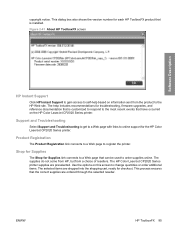
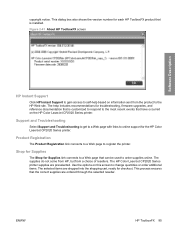
... connects to a Web page that is customized to respond to register the printer. ENWW
HP ToolboxFX 85 The HP Color LaserJet CP2020 Series printer supplies are ordered through the selected reseller.
Shop for Supplies
The Shop for the HP Color LaserJet CP2020 Series printer. This process ensures that have occurred on the HP Color LaserJet CP2020 Series printer. copyright notice.
HP Color LaserJet CP2020 Series - Software Technical Reference - Page 116


...prompts you use the driver to a paper size that the HP Color LaserJet CP2020 Series printer supports. When you change the print-driver setting to set ... shows a selection of the supported paper sizes. Change the default settings by clicking the blue arrow next to configure the paper-handling defaults for the printer.
Click Apply to load the paper size or select another tray.
●...
HP Color LaserJet CP2020 Series - Software Technical Reference - Page 293


...HP Basic Color Match tool 30, 114, 157
HP ColorSphere toner 27 HP Customer Participation
Program HP EWS 113
HP Driver Diagnostic Printer Check Tool 26
HP Easy Printer Care 31, 114, 157
HP Embedded Web Server (Macintosh). See HP PS Emulation Universal Print Driver
HP PS Emulation Print Driver Help 166
HP... Table 221 Form to Tray Assignment 220 Graphic settings 168 Image Color Management
(ICM) 169...
HP Color LaserJet CP2020 Series - User Guide - Page 65
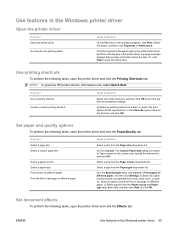
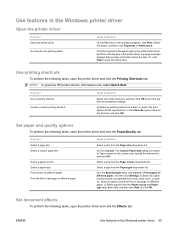
...printer driver 55 NOTE: In previous HP printer drivers, this feature was called Quick Sets. How do I Use a printing shortcut
Create a custom printing shortcut
Steps to perform
Select one of the printer.... Or, click Help to perform
Select a size from the Paper type drop-down list. Select a tray from the Paper source and Paper type drop-down list. c) Select options from the Paper source drop...
HP Color LaserJet CP2020 Series - User Guide - Page 72


..., or you can create multiple color schemes that use in a Microsoft Office program.
1. In HP ToolboxFX, select the Help folder.
2. This software tool is available to your computer screen is to use an RGB (red, green, blue) color process, but printers print colors by using the HP Basic Color Match tool
The HP Basic Color Match tool allows you can...
HP Color LaserJet CP2020 Series - User Guide - Page 125


... page, contact HP Customer Care.
In your software program, rotate the whole page 180° to restart the print job.
A power surge might not be printing in color.
Problem
Cause
Only black is printing when the document Color mode is not selected in your
should be selected in the program. The correct printer driver might have...
Similar Questions
Will My Hp Printers Color Laser Cp2025 Work With Windows 98
(Posted by moy5Mr 10 years ago)
How To Take Out Printer Drawer Of Hp Colorlaserjet Cp2025
(Posted by Kalsu 10 years ago)
Hp Printer Error 49 Messege On A Cp2025 What Do I Do
(Posted by sbtazma 10 years ago)
My 3020 Hp Printer Image Is Pblck Box Printing
my 3020 hp printer image is pblck box printing
my 3020 hp printer image is pblck box printing
(Posted by cpratik2 10 years ago)

