HP LaserJet Enterprise 600 Support Question
Find answers below for this question about HP LaserJet Enterprise 600.Need a HP LaserJet Enterprise 600 manual? We have 16 online manuals for this item!
Question posted by eliailo on February 19th, 2014
How Do You Configure The Network Settings On A Laserjet 600
The person who posted this question about this HP product did not include a detailed explanation. Please use the "Request More Information" button to the right if more details would help you to answer this question.
Current Answers
There are currently no answers that have been posted for this question.
Be the first to post an answer! Remember that you can earn up to 1,100 points for every answer you submit. The better the quality of your answer, the better chance it has to be accepted.
Be the first to post an answer! Remember that you can earn up to 1,100 points for every answer you submit. The better the quality of your answer, the better chance it has to be accepted.
Related HP LaserJet Enterprise 600 Manual Pages
HP LaserJet Printer Family - Print Media Specification Guide - Page 18


... process. q Generally, feeding problems increase with the heat and pressure of this effect by increasing the toner density setting on your HP LaserJet printer without problems. However, some envelopes to feed well and others to be more flimsy than 105 g/m2 (28 lb).
However, a variety of envelopes to jam ...
HP LaserJet Printer Family - Print Media Specification Guide - Page 47


...second (0.4 second for HP color LaserJet printers) for other additives, that are ...parallel with your printer. ISO International ... for laser printers should not discolor... second (0.2 second for HP color LaserJet printers) for the specified time period.
Groundwood...your HP LaserJet printer.
Glossy-smooth... in the printer and how ...in the HP color LaserJet printer, try HP's soft ...
HP LaserJet Enterprise 600 M601, M602, and M603 Series Printer - Software Technical Reference - Page 9


... Screen fonts ...110 Macintosh installation instructions 111 HP LaserJet software CD, Macintosh partition 111 Install the HP LaserJet printing-system software for the Macintosh OS 111 General installation instructions 111 Mac OS X installation 112 Main Install dialog box sequence 112 Setup instructions 120 Setting up a printer with Mac OS X v10.5 and v.10.6 120 Troubleshooting...
HP LaserJet Enterprise 600 M601, M602, and M603 Series Printer - Software Technical Reference - Page 32


...settings can be customized and distributed in corporate and enterprise environments can be configured. The HP Driver Configuration Utility is available at the following tools support driver preconfiguration:
● HP Driver Configuration Utility. Using HP Driver Configuration, information technology (IT) administrators in managed corporate printing environments. It is used in the network...
HP LaserJet Enterprise 600 M601, M602, and M603 Series Printer - Software Technical Reference - Page 52
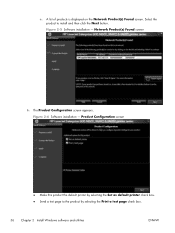
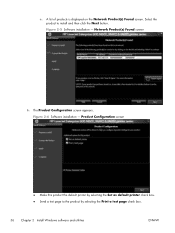
.... Network Product(s) Found screen
6. Figure 2-6 Software installation - The Product Configuration screen appears. Figure 2-5 Software installation - Product Configuration screen
● Make this product the default printer by selecting the Print a test page check box.
36 Chapter 2 Install Windows software and utilities
ENWW
Select the product to the product by selecting the Set...
HP LaserJet Enterprise 600 M601, M602, and M603 Series Printer - Software Technical Reference - Page 117


... 5 Universal Print Driver), the Update Now feature works automatically only on the driver on all HP LaserJet Enterprise 600 M601, M602, and M603 Series Printer models. The other driver will not be updated, and might show the default setting for Tray 5.
Tray 3
This control specifies whether you have the optional 500 or 1500 sheet tray...
HP LaserJet Enterprise 600 M601, M602, and M603 Series Printer - Software Technical Reference - Page 151


... Devices
In the Printer Settings section, click the Output Devices icon to save the settings. Figure 4-25 HP Utility - Trays Configuration screen
1. NOTE: Some trays can detect the media size and may be greyed out.
3. Trays Configuration
The Trays Configuration screen is shown in the Default Media Size drop-down menu.
The HP LaserJet Enterprise 600 M601, M602, and...
HP LaserJet Enterprise 600 M601, M602, and M603 Series Printer - Software Technical Reference - Page 154
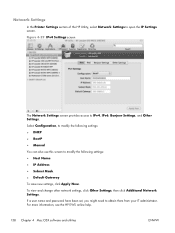
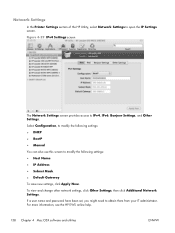
... need to IPv4, IPv6, Bonjour Settings, and Other Settings. Network Settings
In the Printer Settings section of the HP Utility, select Network Settings to modify the following settings: ● Host Name ● IP Address ● Subnet Mask ● Default Gateway To save new settings, click Apply Now. Select Configuration, to modify the following settings: ● DHCP ● BootP ●...
HP LaserJet Enterprise 600 M601, M602, and M603 Series Printer - Software Technical Reference - Page 162


... Macintosh printing-system
software 111 options 29
system requirements for Macintosh firmware update 130
HP Printer Utility, Macintosh 130 about 125 Device Information 128 Embedded Web Server access 140 File Upload 128 Network Settings 138 Supplies Management 132 trays configuration 135 Upload Fonts 129
HP PS Universal Print Driver included 12
HP PS Universal...
HP LaserJet Enterprise 600 M601, M602, and M603 Series Printer - Software Technical Reference - Page 163


...settings, print
drivers 83 orientation 85 settings, print drivers 62 source commands 142 source setting 67 supported sizes 64 type commands 142 type setting 67 types and sizes supported 142
paper sizes supported 64
PDEs (Printer... Web Server 18
network settings HP Embedded Web Server 22
networks HP Driver Configuration 16 HP Web Jetadmin 23 Macintosh settings 138 Macintosh setup 111
O operating systems...
HP LaserJet Enterprise 600 M601, M602, and M603 Series Printer - User Guide - Page 7


... HP LaserJet Enterprise 600 M601 models 2 HP LaserJet Enterprise 600 M602 models 3 HP LaserJet Enterprise 600 M603 models...Settings menu 18 Retrieve From USB Settings menu 21 General Print Settings menu 21 Default Print Options menu 23 Display Settings menu 23 Manage Supplies menu 24 Manage Trays menu 25 Stapler/Stacker Settings menu 26 Multi-Bin Mailbox Settings menu 26 Network Settings...
HP LaserJet Enterprise 600 M601, M602, and M603 Series Printer - User Guide - Page 9


... with Windows 59 Printer sharing disclaimer ...60 Connect with USB ...60 CD installation ...60 Connect to a network with Windows 61 Supported network protocols 61 Install the product on a wired network with Windows 63 Configure the IP address 63 Install the software 64 Configure network settings with Windows 65 View or change network settings 65 Set or change the network password 65...
HP LaserJet Enterprise 600 M601, M602, and M603 Series Printer - User Guide - Page 67


... features
The HP Utility consists of their estimated life. Transfers font files from the computer to the product. Configures the network settings, such as the IPv4 and IPv6 settings. Transfers files from the computer to the product.
Menu Information And Support
Printer Settings
Item Supplies Status
Device Information File Upload Upload Fonts Update Firmware Commands
Trays...
HP LaserJet Enterprise 600 M601, M602, and M603 Series Printer - User Guide - Page 81


... the embedded Web server, type the IP address into the address line of the window, click the Apply button to type the password.
Set or change settings as needed. Configure network settings with Windows
65 It has this : xxxx::xxxx:xxxx:xxxx:xxxx
2. Type the password, and then click the Apply button. 2. Open the embedded...
HP LaserJet Enterprise 600 M601, M602, and M603 Series Printer - User Guide - Page 217


...printer properties and click the Ports tab.
Solve network problems
Check the following items to verify that cable connections are lit. 4. Verify that the product is communicating with the product ● The product is using incorrect link and duplex settings for the network... attached to communicate with the network. Before beginning, print a configuration page from the product control ...
HP LaserJet Enterprise 600 M601, M602, and M603 Series Printer - User Guide - Page 218


... computer is disabled, or other network settings are all configured for your computer. Open a command-line prompt on , and then verify that any new software programs are on your network. New software programs might be causing compatibility problems
Verify that the network settings, the product, and the computer are incorrect
1. Check the network drivers, printer drivers, and the...
HP LaserJet Enterprise 600 M601, M602, and M603 Series Printer - User Guide - Page 256


... HP Embedded Web Server 42
features 147 general configuration 148 HP Web Services 150 information pages 148 network settings 150 other links list 150 print settings 149 security settings 150 troubleshooting tools 149 HP ePrint description 42, 52 HP ePrint, using 122 HP fraud Web site 95 HP Printer Utility 51 HP Universal Print Driver 37...
HP LaserJet Enterprise 600 M601, M602, and M603 Series Printer - User Guide - Page 258


... network settings HP Embedded Web Server
150 Network Settings menu, control
panel 27 networks
configuring 61 default gateway 66 HP Web Jetadmin 151 IPv4 address 66 IPv6 address 67 protocols supported 61 security 62 subnet mask 66 networks, wired installing product, Mac 47 installing product, Windows
63 non-HP supplies 95 notes iii
O online support 220 opening printer...
HP LaserJet Enterprise M500 and M600 Printer Series - Maximizing energy conservation - Page 1


... in HP LaserJet M500 and M600 series printers
October 5, 2011
Quickset: SMB - SLP Config b. Maximizing energy conservation in which centralized remote management is a key facet of control:
1) Energy Setting: Enable Sleep/Auto Off Time 2) Energy Settings: Sleep/Auto Off after : 5 (minutes) 3) Energy Settings: Wake/Auto On Events: Network Port 4) Network Tab/Network Settings: Disable...
HP LaserJet Enterprise M500 and M600 Printer Series - Maximizing energy conservation - Page 3


... automatically by the sleep timer. When in which it draws less than one watt when the printer is idle. Network Port
Control Panel, Maintenance
Events
Auto‐Off
M500 and M600 Series Power States
Configured correctly these Laserjet printers can be turned back on specific models and installed features) and, like Auto‐Off, will...
Similar Questions
How Do I Set Laserjet 600 M602 Through Embedded Web To Manufacturer Default
(Posted by maLarry5 9 years ago)
How To Set Laserjet 600 M601 Print 2 Sided
(Posted by guiimran1 10 years ago)
How To Change Default Paper Tray In A Networked Hp Laserjet 600 M602
(Posted by Lyalan12 10 years ago)
How To Configure Envelope Feeder Laserjet 600
(Posted by finniBr 10 years ago)
How Do I Set Laserjet 600 M602 Through Embedded Web To Factory Default
(Posted by qutapeep0 10 years ago)

