HP LaserJet Enterprise 500 Support Question
Find answers below for this question about HP LaserJet Enterprise 500.Need a HP LaserJet Enterprise 500 manual? We have 10 online manuals for this item!
Question posted by nqomuleya on May 19th, 2014
Load Paper Error
how to solve "tray 2 empty: Any type, custom" when is actual loaded
Current Answers
Answer #1: Posted by seemeagain on May 19th, 2014 3:57 AM
This answer was accepted by the poster of the original question.
Related HP LaserJet Enterprise 500 Manual Pages
HP LaserJet Printer Family - Print Media Specification Guide - Page 13


Using short-grain heavy paper in printers that feed in your HP LaserJet printer for specific information about its capabilities and settings. Also, using the straightest paper path in the portrait direction might also improve feeding reliability and print quality. Different HP LaserJet printer models and their input trays support various ranges of poor pickup from the embossment to...
HP LaserJet Printer Family - Print Media Specification Guide - Page 14


... similarly to avoid wear on the printer.
q Use forms and letterhead paper that have been created with some types of unused fibers and pre- q Avoid using offset powders or other contaminants.
Recycled paper
Recycled paper is too close to 205° C (401° F) for 0.1 second (0.2 second for HP color LaserJet printers). A recycled sheet of acceptable performance. Hewlett...
HP LaserJet Printer Family - Print Media Specification Guide - Page 23


... duplexing
Automatic duplexing requires an HP LaserJet printer that already have papers that are required for the paper used for using media 17 See the support documentation for your printer model or duplex accessory for laser-printed mailings, please contact your printer. Do not refeed sheets from the paper cassette trays.
Laser printers produce high-quality images; Many aftermarket...
HP LaserJet Printer Family - Print Media Specification Guide - Page 31


...paper and the printer affect the amount of the paper, the greater the curl.
Paper orientation (direction in the printer q driver for the paper that is called post-image curl. Fuser mode is set the fuser mode to a different type or brand of paper...try feeding the paper in the input tray to the another output bin, for use" on page 19.)
q On HP color LaserJet printers, reduce toner ...
HP LaserJet Printer Family - Print Media Specification Guide - Page 42


... HP part numbers
hp LaserJet paper monochrome and color reports, user manuals, 90 g/m2 (24-lb bond),
laser printers
letterhead, and
500 sheets, matte
correspondence
finish...LaserJet printers support printing on both
sides, 96 bright
hp soft gloss laser monochrome and color flyers, handouts, sales 105 g/m2 (28-lb bond), letter (Q2415A)
paper
laser printers
briefs, proposals, and 500...
HP LaserJet Printer Family - Print Media Specification Guide - Page 43


Media
Use with your product to determine if your product supports a particular type of the print media that is listed in the following table. Heavy paper, cover paper, and cardstock
CAUTION
Not all HP LaserJet printers support printing on all HP LaserJet printers support printing on the print media that is listed in the following table. Please see...
HP LaserJet Printer Family - Print Media Specification Guide - Page 53


... 1 LaserJet 500 1 LaserJet Monochrome printers 1 LaserJet monochrome transparencies, hp 37 LaserJet paper, hp 36 LaserJet Plus 1 LaserJet printers
media designed for 1 operations 2 lasers, operations of 2 letterhead HP papers 36 specifications 8 types of 4, 6 letters, troubleshooting 28 light paper, troubleshooting 23 Lightenberg Ratio, defined 39 linen papers 6 liner, labels 15 loading duplexing...
HP LaserJet Enterprise 500 Color M551 - Software Technical Reference - Page 80
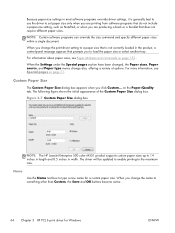
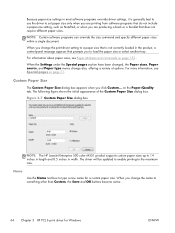
... printing to load the paper size or select another tray. Name
Use the Name text box to 14 inches in length and 8.5 inches in the product, a control-panel message appears that prompts you to the maximum size. Figure 3-7 Custom Paper Size dialog box
NOTE: The HP LaserJet Enterprise 500 color M551 product supports custom paper sizes up to type a new name...
HP LaserJet Enterprise 500 Color M551 - Software Technical Reference - Page 86
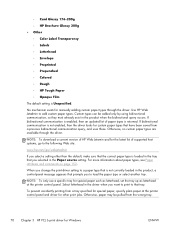
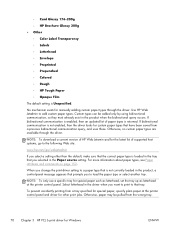
... bidirectional communication query, and uses those.
Custom types can be pulled from the wrong tray.
70 Chapter 3 HP PCL 6 print driver for special paper such as letterhead, set the tray up as letterhead at the printer control panel and driver for other than the default, make sure that the correct paper type is loaded in the product, a control-panel...
HP LaserJet Enterprise 500 Color M551 - Software Technical Reference - Page 88
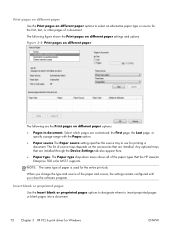
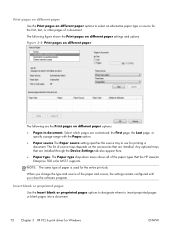
... on the accessories that the HP LaserJet Enterprise 500 color M551 supports. NOTE: The same type of the paper and covers, the settings remain configured until you close the software program.
The list of source trays depends on different paper options:
● Pages in document.
When you change the type and source of paper is used for the entire...
HP LaserJet Enterprise 500 Color M551 - Software Technical Reference - Page 128


...types of the print job pages and only runs the pages through the duplexing unit if printable information appears on HP LaserJet Enterprise color M551xh only. Use the Job Storage option to print on the HP LaserJet Enterprise color M551dn and the 5HP LaserJet Enterprise... paper stack into the input tray ...printer, including the current status of the screen. NOTE: The HP LaserJet Enterprise 500...
HP LaserJet Enterprise 500 Color M551 - Software Technical Reference - Page 159


...HP LaserJet Enterprise 500 color M551 supports three paper-handling devices: ● HP LaserJet 500-sheet 5-bin Mailbox ● HP 500-Sheet Stapler/Stacker ● HP 500-Sheet Stacker
ENWW
HP Printer Utility for each of the HP Utility, select Trays Configuration to change the paper size, select a tray and then select a different paper size in the following figure. To change the paper type...
HP LaserJet Enterprise 500 Color M551 - Software Technical Reference - Page 168


...
11
Wd
Paper type Plain Preprinted
152 Chapter 5 Engineering details
ENWW
NOTE: The HP LaserJet Enterprise 500 color M551 products support Tray 1, Tray 2, and Tray 3.
Table 5-1 Paper-source commands
Input source
PCL 5
PCL 6
Esc&l#H
ubyte # MediaSource
Automatically select
NA
NA
Printer auto select
7
1
Manual feed in tray 1 2
2
Tray 1 (100-sheet)
4
3
Tray 2 (250-sheet...
HP LaserJet Enterprise 500 Color M551 - User Guide - Page 112


... OK button to be configured, the tray configuration message appears. 3. Open the Trays menu. 3. Load paper in Tray 1. In the software program, specify the source tray, the paper size, and the paper type. 2. Load the tray with the specified size and type of the following situations: ● When you load paper into the tray ● When you are using Tray 2 or 3. 2. Press the down arrow to...
HP LaserJet Enterprise 500 Color M551 - User Guide - Page 175


...panel, configure the paper tray for the correct paper type. ● Select the corresponding settings in the printer driver. General Settings c.
NOTE: In the United States, see www.hp.com/go/paper for a complete ... the OK button. 4.
Supported tough paper
HP paper name
HP LaserJet Tough Paper HP LaserJet Tough Paper
Product code
Q1298A Q1298B
Product size
Letter A4
Control panel ...
HP LaserJet Enterprise 500 Color M551 - User Guide - Page 241
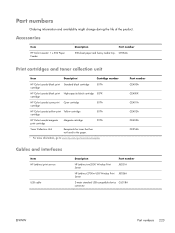
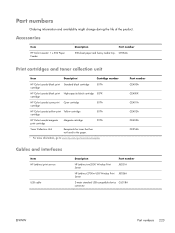
... the life of the product. Accessories
Item
HP Color LaserJet 1 x 500 Paper Feeder
Description
Part number
500-sheet paper and heavy media tray.
CF084A
Print cartridges and toner collection unit
Item
Description1
Cartridge number
HP Color LaserJet black print Standard black cartridge cartridge
507A
HP Color LaserJet black print High-capacity black cartridge 507X cartridge
HP Color...
HP LaserJet Enterprise 500 Color M551 - User Guide - Page 269


... 70 Linux software 45 loading
Tray 1 82 Tray 2 84 loading paper 82 lower right door jams 201
M Mac
changing paper types and sizes 55
driver settings 52, 56 problems, troubleshooting 218 removing software 51 software 53 supported operating systems
48 Macintosh
HP Printer Utility 53 resize documents 55 support 234 Macintosh driver settings custom-size paper 55 Job Storage 58...
Service Manual - Page 360
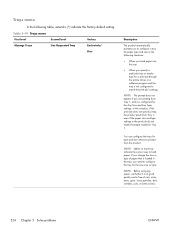
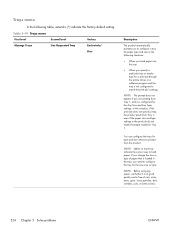
... change the size or type of paper that it is loaded in the following table, asterisks (*) indicate the factory default setting. Trays menu
In the following situations:
● When you load paper into the tray
● When you specify a particular tray or media type for a print job through the printer driver or a software program and the tray is not configured to...
Service Manual - Page 487


... action No action is media loaded in the tray. Make sure that require disk access must wait. Load Tray : [Type], [Size] To use . If prompted, confirm the size and type of paper loaded. Recommended action Use the cassette media present sensor test in the tray. It also appears when the tray is correctly functioning.
If the error persists, replace the internal...
Maintenance Manual - Page 65


... General Symptom List
Symptom
Solution
Communications Failures CLEAR PAPER JAM message instead of LOAD PAPER when printer is fully seated in its bracket.
3. Power on the printer. If you encounter a problem that the paper detector switch assembly is not listed in both directions. On 475 lpm and 500 lpm printers, check the shuttle speed (page 136). Power on...
Similar Questions
Printer Keeps Saying Out Of Paper When It's Not Hp Laserjet 500 Color M551
(Posted by cnifrien 9 years ago)
How To Open Back To Clear Paper Jam Hp Laserjet Pro 300/400 Color Printer
(Posted by alGil 10 years ago)
How To Change Paper Size Setting On Hp Laserjet Ent 500 Color M551dn
(Posted by l1ttshin 10 years ago)
How To Correct The Manually Feed Paper Error On Hp Laserjet M602
(Posted by webEme 10 years ago)
Can Not Print Envelopes From Tray 1, It Always Tells Me To Load Paper.
(Posted by Anonymous-122644 10 years ago)


