HP LaserJet Enterprise 500 Support Question
Find answers below for this question about HP LaserJet Enterprise 500.Need a HP LaserJet Enterprise 500 manual? We have 10 online manuals for this item!
Question posted by toddRWilbe on February 20th, 2014
Can't Print To Specific Tray Hp Laserjet 600 M602
The person who posted this question about this HP product did not include a detailed explanation. Please use the "Request More Information" button to the right if more details would help you to answer this question.
Current Answers
There are currently no answers that have been posted for this question.
Be the first to post an answer! Remember that you can earn up to 1,100 points for every answer you submit. The better the quality of your answer, the better chance it has to be accepted.
Be the first to post an answer! Remember that you can earn up to 1,100 points for every answer you submit. The better the quality of your answer, the better chance it has to be accepted.
Related HP LaserJet Enterprise 500 Manual Pages
HP LaserJet Printer Family - Print Media Specification Guide - Page 5


Contents
1 Overview
How HP LaserJet printers work 2 Alternative sources of information 2
2 Guidelines for using media
Using print media 4 Preparing print media for use 4 Using paper 4 Using envelopes 11 Using labels 14 Using overhead transparencies 16 Printing on envelopes 27 Wrinkling 27 Print-quality problems 28 Background toner particles 28 Dropouts 28 Improperly formed or wavy ...
HP LaserJet Printer Family - Print Media Specification Guide - Page 7


... might be caused by poor-quality print media. This document does not support HP LaserJet 2686A, HP LaserJet Plus, HP LaserJet 500, or HP LaserJet 2000 printers. When HP LaserJet printers are unfamiliar to HP Monochrome LaserJet printers, HP color LaserJet printers, and HP LaserJet MFPs unless otherwise noted. For specific information about what media your printer or MFP supports, see the...
HP LaserJet Printer Family - Print Media Specification Guide - Page 8


... document and in your user guide and you still need assistance, call the dealer from the input tray one sheet at http://www.hp.com to the output bin, ready for each of your HP printer and HP print media.
2 How HP LaserJet printers work
HP LaserJet printers use . The print media is then delivered to find out more about the suitability of...
HP LaserJet Printer Family - Print Media Specification Guide - Page 9


...the media meets those specifications. Subject the print media to be used. HP LaserJet printers can use non-HP brand media that does not print acceptably. If you ask your print media vendor for a guarantee that works best with your HP LaserJet printer. 2 Guidelines for using media 3 Using non-HP brand media will be flexible in your printing environment.
Although testing media...
HP LaserJet Printer Family - Print Media Specification Guide - Page 10


... copy machines use are designed and manufactured for a specific use. Using paper
"Plain paper" is significant, a week or more might be needed. or copier-grade papers. Although your HP LaserJet printer will be used for the fillers (such as those of photocopier papers.
Using print media
Note
This section contains information about the following activities...
HP LaserJet Printer Family - Print Media Specification Guide - Page 13


..., excellent formation, heavier bond weights of problems, you want to prevent poor print quality and fusing (toner adhesion). Glossy paper
Glossy paper is a coated paper...HP LaserJet printer models and their input trays support various ranges of poor pickup from the embossment to consider using the straightest paper path in your HP LaserJet printer for "laser paper," so evaluate a specific...
HP LaserJet Printer Family - Print Media Specification Guide - Page 17


...is recommended to the printer. Most HP LaserJet printers can print on envelopes can result in "Guidelines for using envelopes" on envelopes. Whichever input method you with a satisfactory envelope that have clasps, snaps, tie strings, transparent windows, holes, perforations, or cutouts.
q Avoid envelopes that complies with the specifications listed in some envelopes...
HP LaserJet Printer Family - Print Media Specification Guide - Page 23


...the following guidelines to produce quality laser-printed products for the laser printer.
Do not refeed sheets from the paper cassette trays. Hewlett-Packard cannot predict or guarantee the performance of choice for their printers.
Automatic duplexing
Automatic duplexing requires an HP LaserJet printer that are the printers of non-HP consumables in speed, flexibility, and size; offer...
HP LaserJet Printer Family - Print Media Specification Guide - Page 28


q Print media that is specifically designed to work with your HP LaserJet printer:
q Print media, media coatings, dyes, or inks that contain materials that melt, vaporize, offset, discolor, or release undesirable emissions when exposed to determine if the problem is caused by using information from a different manufacturer.
2 Turn the paper stack over in the input tray, or turn...
HP LaserJet Printer Family - Print Media Specification Guide - Page 29


... page to negotiate the
basis weight that is specified in your HP LaserJet printer user guide.
Chapter 3 Troubleshooting 23 Heavy or stiff q Make sure that came with your printer.
Paper is too dry or too moist. q Make sure that the paper meets the specifications that the paper is too stiff or heavy. q Make sure that...
HP LaserJet Printer Family - Print Media Specification Guide - Page 31


...If possible, set improperly in waviness or q Print to reverse the direction of post-image curl. Reducing post-image curl
When an HP LaserJet printer prints a sheet of paper, the sheet can affect ...differences in heat and moisture. (See "Preparing print media for use" on page 4.)
q Follow the storage and handling specifications in the input tray to the another output bin, for the paper...
HP LaserJet Enterprise 500 Color M551 - Software Technical Reference - Page 19
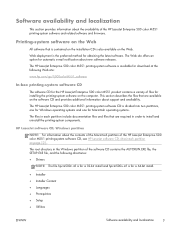
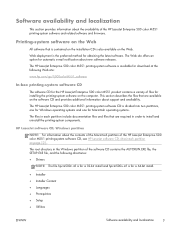
... about the availability of files for the HP LaserJet Enterprise 500 color M551 product contains a variety of the HP LaserJet Enterprise 500 color M551 printing-system software and related software and firmware.
The root directory in order to install and uninstall the printing-system components. The HP LaserJet Enterprise 500 color M551 printing-system software is available for download at...
HP LaserJet Enterprise 500 Color M551 - Software Technical Reference - Page 101
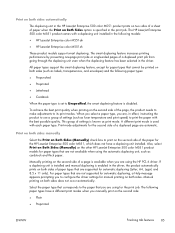
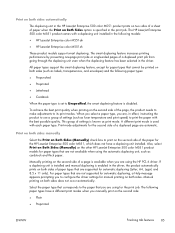
... paper types that are not available when using for the HP LaserJet Enterprise 500 color M551, which does not have a different print modes when you are automatic. Also, select Print on Both Sides (Manually) on the other HP LaserJet Enterprise 500 color M551 product models for paper types that cannot be printed on the second side:
● Plain
● Preprinted
ENWW...
HP LaserJet Enterprise 500 Color M551 - Software Technical Reference - Page 128


... status of the printer supplies. NOTE: The HP LaserJet Enterprise 500 color M551 product supports smart duplexing. The multiple-original print (mopy) function is activated. After an automatic configuration, the setting returns to store print jobs and then print them later from a single print job.
112 Chapter 3 HP PCL 6 print driver for example, the default HP PCL 6 Print Driver and the...
HP LaserJet Enterprise 500 Color M551 - User Guide - Page 254
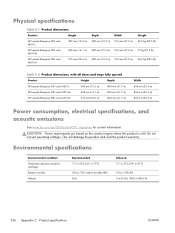
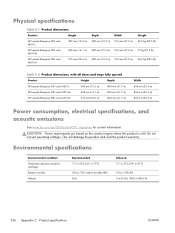
... are based on the country/region where the product is sold. Do not convert operating voltages. Physical specifications
Table C-1 Product dimensions
Product
Height
HP LaserJet Enterprise 500 color M551n
389 mm (15.3 in)
HP LaserJet Enterprise 500 color M551dn
408 mm (16.1 in)
HP LaserJet Enterprise 500 color M551xh
575 mm (22.6 in)
Depth 489 mm (19.3 in)
Width 514 mm (20.2 in...
HP LaserJet Enterprise 500 Color M551 - User Guide - Page 261


..., that the product
Product Name:
HP LaserJet Enterprise 500 color M551n
HP LaserJet Enterprise 500 color M551dn
HP LaserJet Enterprise 500 color M551xh
Regulatory Model Number2)
BOISB-0802-03
Including:
Product Options:
CF084A -- 500 Sheet Input Tray ALL
Print Cartridges:
CE400A, CE400X, CE401A, CE402A, CE403A
conforms to the following Product Specifications:
SAFETY:
IEC 60950-1:2005...
Service Manual - Page 274


... Printer Setup Utility, and then double-click the line for the HP LaserJet Enterprise 500 color M551.
238 Chapter 3 Solve problems
ENWW b. Check the cables.
Make sure that the cable itself is not faulty by using a different cable, if possible. If the page prints correctly, the product hardware is with the computer you are using meets specifications...
Service Manual - Page 624
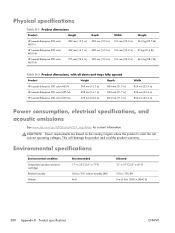
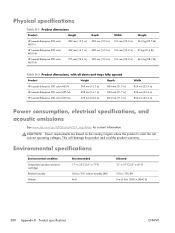
... warranty. CAUTION: Power requirements are based on the country/region where the product is sold.
Physical specifications
Table B-1 Product dimensions
Product
Height
HP LaserJet Enterprise 500 color M551n
389 mm (15.3 in)
HP LaserJet Enterprise 500 color M551dn
408 mm (16.1 in)
HP LaserJet Enterprise 500 color M551xh
575 mm (22.6 in)
Depth 489 mm (19.3 in)
Width 514 mm (20.2 in...
Service Manual - Page 631
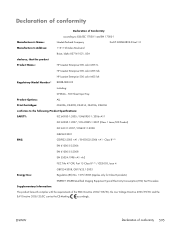
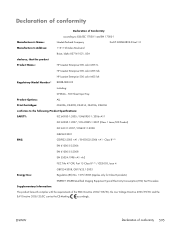
... 83714-1021, USA
Product Name:
HP LaserJet Enterprise 500 color M551n
HP LaserJet Enterprise 500 color M551dn
HP LaserJet Enterprise 500 color M551xh
Regulatory Model Number2)
BOISB-0802-03
Including:
CF084A -- 500 Sheet Input Tray
Product Options:
ALL
Print Cartridges:
CE400A, CE400X, CE401A, CE402A, CE403A
conforms to the following Product Specifications:
SAFETY:
IEC 60950-1:2005...
Service Manual - Page 641


... paper source mapping 352 paper-path test, sensors 258 parameters, EP, troubleshooting 300 part numbers memory 527 print cartridges 527 screws 530 toner collection unit 527 parts 525 parts lists and diagrams covers 532 HP LaserJet Enterprise 500 color
M551 532 internal assemblies 536, 538,
540, 542, 544 using 530 password Service menu PIN 507...
Similar Questions
Hp Laserjet 600 M601 Wont Print Automatically From Tray 2
(Posted by txra 10 years ago)
How To Turn Off Print Notifications From Hp Laserjet 500 M551 Printer
(Posted by Sheiri 10 years ago)
How To Disable Extra Page Print On An Hp Laserjet 600 M602
(Posted by cafbmuth 10 years ago)
Hp Laserjet 600 M602 Offline Status Can Print
(Posted by rmiccelikaf 10 years ago)
How To Change Default Tray Hp Laserjet 600 M602
(Posted by AMSJesh 10 years ago)

