HP LaserJet Enterprise 500 Support Question
Find answers below for this question about HP LaserJet Enterprise 500.Need a HP LaserJet Enterprise 500 manual? We have 10 online manuals for this item!
Question posted by bigbdmtroi on December 13th, 2013
How To Install Hp Laserjet 500 Color M551n With Out Drivers On Xp
The person who posted this question about this HP product did not include a detailed explanation. Please use the "Request More Information" button to the right if more details would help you to answer this question.
Current Answers
There are currently no answers that have been posted for this question.
Be the first to post an answer! Remember that you can earn up to 1,100 points for every answer you submit. The better the quality of your answer, the better chance it has to be accepted.
Be the first to post an answer! Remember that you can earn up to 1,100 points for every answer you submit. The better the quality of your answer, the better chance it has to be accepted.
Related HP LaserJet Enterprise 500 Manual Pages
HP Color LaserJet Enterprise 500 Color M551, 600/M601/M602/M603 and CP5525 Printer Series - Secure Volatile Storage, Software En - Page 4
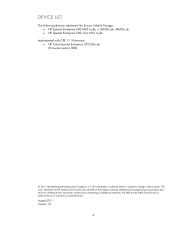
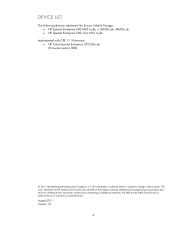
...M603n,dn • HP LaserJet Enterprise 500 color M551n,dn
Implemented with CPE 11.3 firmware: • HP Color LaserJet Enterprise CP5525n,dn (Firmware version TBD)
© 2011 Hewlett-Packard Development Company, L.P. August 2011 Version 1.0
4 M602n,dn; The information contained herein is subject to change without notice. Nothing herein should be liable for HP products and services are...
HP LaserJet Enterprise 500 Color M551 - Software Technical Reference - Page 25
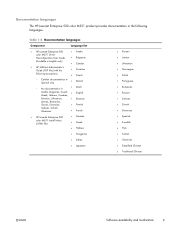
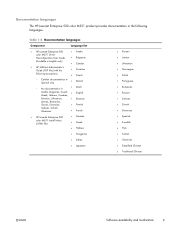
...languages
Component
Language list
● HP LaserJet Enterprise 500 color M551 Driver Preconfiguration User Guide (Available in English only)
● HP JetDirect Administrator's Guide (.PDF file..., Slovenian,
● Finnish
Serbian, Turkish, Ukrainian
● French
● HP LaserJet Enterprise 500 color M551 Install Notes (.HTML file)
● German ● Greek ● Hebrew
●...
HP LaserJet Enterprise 500 Color M551 - Software Technical Reference - Page 27


...system software, see the HP LaserJet Enterprise 500 color M551 Install Notes on the HP LaserJet Enterprise 500 color M551 printing-system software CD.
ENWW
Windows printing-system software
11 All of the Windows drivers are supported by this printer. Operating systems supported for the print drivers HP PCL 6 discrete, HP UPD PCL 5, HP PD PCL 6, HP UPD PS, and Mac drivers Windows XP SP 2 or...
HP LaserJet Enterprise 500 Color M551 - Software Technical Reference - Page 46
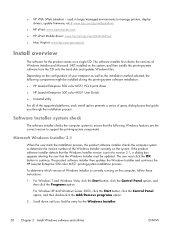
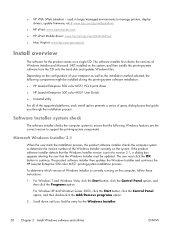
... from the CD onto the hard disk and updates Windows files. To determine which version of query dialog boxes that the following components might be installed during the printing-system software installation:
● HP LaserJet Enterprise 500 color M551 PCL 6 print driver
● HP LaserJet Enterprise 500 color M551 User Guide
● UnInstall utility
For all of the supported platforms, each...
HP LaserJet Enterprise 500 Color M551 - Software Technical Reference - Page 73
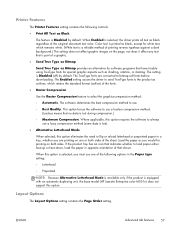
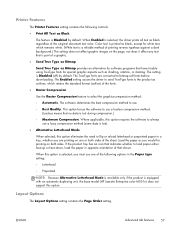
... available only if the product is equipped with an automatic duplexing unit, the base model (HP LaserJet Enterprise color M551n) does not support this option. This option forces the software to bitmap soft fonts before downloading. When Enabled is selected, the driver prints all text as outlines, which remains white. (White text is a reliable method of...
HP LaserJet Enterprise 500 Color M551 - Software Technical Reference - Page 101
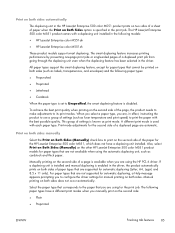
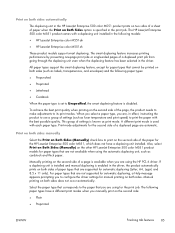
...) on the other HP LaserJet Enterprise 500 color M551 product models for paper types that are using the automatic duplexing unit, such as print mode. To achieve the best print quality when printing on both sides does not occur automatically.
If a duplexing unit is installed and manual duplexing is enabled in the driver, the product automatically prints...
HP LaserJet Enterprise 500 Color M551 - Software Technical Reference - Page 106
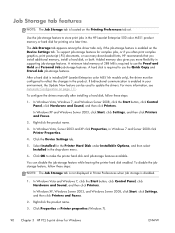
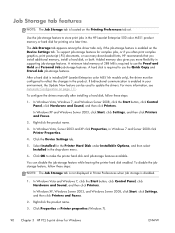
... for the Printer Hard Disk under Installable Options, and then select Installed in Windows 7 and Server 2008 click Printer Properties.
4. Right-click the product name.
3. In Windows XP, Windows Server 2003, and Windows Server 2008, click Start, click Settings, and then click Printers and Faxes.
2. A hard disk is installed (HP LaserJet Enterprise color M551xh models only), the driver must be...
HP LaserJet Enterprise 500 Color M551 - Software Technical Reference - Page 128


... Duplexing to print on HP LaserJet Enterprise color M551xh only. The product pauses while you have Tray 3, an additional 500-sheet tray, installed on the product. If your environment does not support bidirectional communication, the Update Now setting is enabled by default. Tray 3
This control specifies whether you have more than one driver installed for the product (for...
HP LaserJet Enterprise 500 Color M551 - Software Technical Reference - Page 159


...the trays installed on the product and allows configuration.
NOTE: Some trays can detect the media size and may be greyed out.
3. Figure 4-21 Trays Configuration screen
1. The HP LaserJet Enterprise 500 color M551 supports three paper-handling devices: ● HP LaserJet 500-sheet 5-bin Mailbox ● HP 500-Sheet Stapler/Stacker ● HP 500-Sheet Stacker
ENWW
HP Printer Utility for...
HP LaserJet Enterprise 500 Color M551 - User Guide - Page 20


...HP LaserJet Enterprise 500 color M551n
Part number: CF081A
Features
Performance
● Prints up to 33 pages per minute (ppm) on Letter size paper and 32 ppm on A4 size paper
Paper handling
● 100-sheet multipurpose input tray (Tray 1) ● 500...-sheet input tray (Tray 2) ● 250-sheet, face-down output bin
Supported operating systems
● Windows® XP (32-bit and...
HP LaserJet Enterprise 500 Color M551 - User Guide - Page 21


Model HP LaserJet Enterprise 500 color M551dn
Part number: CF082A HP LaserJet Enterprise 500 color M551xh
Features This model has the same features as HP LaserJet Enterprise 500 color M551n plus the following:
Paper handling
● Automatic two-sided printing
Connectivity
● Hardware integration pocket for installing accessories ● USB port for walk-up printing
This model has the same...
HP LaserJet Enterprise 500 Color M551 - User Guide - Page 244


...
226 Appendix B Service and support
ENWW Hewlett-Packard limited warranty statement
HP PRODUCT HP LaserJet Enterprise 500 color M551n, M551dn, M551xh
DURATION OF LIMITED WARRANTY One-year on the duration of... for which prove to new. HP products may contain remanufactured parts equivalent to new in material and workmanship when properly installed and used. Replacement products may have...
HP LaserJet Enterprise 500 Color M551 - User Guide - Page 254
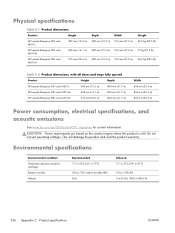
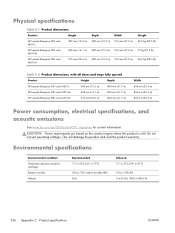
... operating voltages. This will damage the product and void the product warranty.
Physical specifications
Table C-1 Product dimensions
Product
Height
HP LaserJet Enterprise 500 color M551n
389 mm (15.3 in)
HP LaserJet Enterprise 500 color M551dn
408 mm (16.1 in)
HP LaserJet Enterprise 500 color M551xh
575 mm (22.6 in)
Depth 489 mm (19.3 in)
Width 514 mm (20.2 in)
489 mm (19.3 in...
HP LaserJet Enterprise 500 Color M551 - User Guide - Page 261


...
11311 Chinden Boulevard
Boise, Idaho 83714-1021, USA
declares, that the product
Product Name:
HP LaserJet Enterprise 500 color M551n
HP LaserJet Enterprise 500 color M551dn
HP LaserJet Enterprise 500 color M551xh
Regulatory Model Number2)
BOISB-0802-03
Including:
Product Options:
CF084A -- 500 Sheet Input Tray ALL
Print Cartridges:
CE400A, CE400X, CE401A, CE402A, CE403A
conforms to...
Service Manual - Page 333
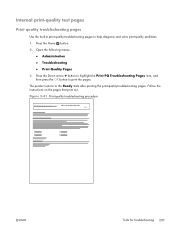
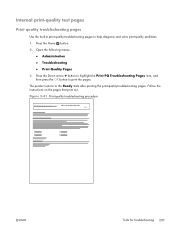
Press the Home button. 2. Follow the instructions on the pages that print out. Figure 3-41 Print-quality troubleshooting procedure
Print Quality Trpubleshooting Procedure
HP LaserJet 500 color m551
Page 1
ENWW
Tools for troubleshooting 297 Open the following menus:
● Administration ● Troubleshooting ● Print Quality Pages 3. Press the Down arrow button to ...
Service Manual - Page 336
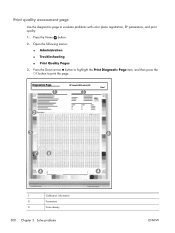
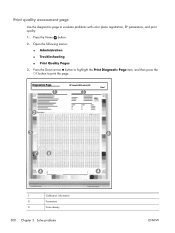
Press the Home button.
2. Open the following menus: ● Administration
● Troubleshooting
● Print Quality Pages 3. Diagnostics Page
1
HP LaserJet 500 color m551
3
Page 1
2
5
7
8
4
6 4
1
Calibration information
2
Parameters
3
Color density
300 Chapter 3 Solve problems
ENWW Press the Down arrow button to highlight the Print Diagnostic Page item, and then press ...
Service Manual - Page 340
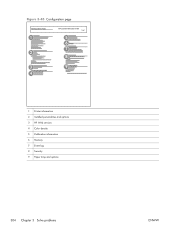
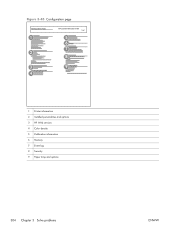
Figure 3-45 Configuration page
Configuration Page
1
2
3 4
HP LaserJet 500 color m551
Page 1
5 6 7 8
9
1 Printer information 2 Installed personalities and options 3 HP Web services 4 Color density 5 Calibration information 6 Memory 7 Event log 8 Security 9 Paper trays and options
304 Chapter 3 Solve problems
ENWW
Service Manual - Page 341
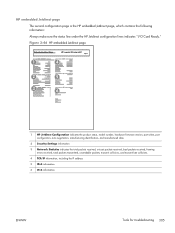
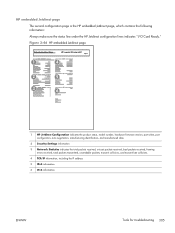
... Jetdirect page, which contains the following information:
Always make sure the status line under the HP Jetdirect configuration lines indicates "I/O Card Ready."
Figure 3-46 HP embedded Jetdirect page
Embedded Jetdirect Page
HP LaserJet 500 color m551
Page 1
1
4
2
5
3
6
1 HP Jetdirect Configuration indicates the product status, model number, hardware firmware version, port select, port...
Service Manual - Page 504
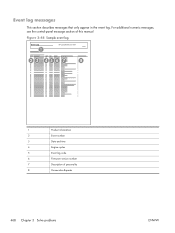
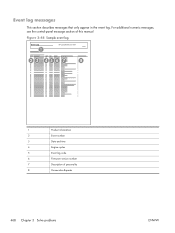
For additional numeric messages, see the control-panel message section of this manual
Figure 3-48 Sample event log
Event Log
1
HP LaserJet 500 color m551
Page 1
2 3 456 7
8
1
Product information
2
Event number
3
Date and time
4
Engine cycles
5
Event log code
6
Firmware version number
7
Description of personality
8
Consecutive Repeats
468 Chapter 3 ...
Service Manual - Page 612


... province. Hewlett-Packard limited warranty statement
HP PRODUCT HP LaserJet Enterprise 500 color M551n, M551dn, M551xh
DURATION OF LIMITED WARRANTY One-year on the duration of purchase, for the period specified above, due to defects in a country/region for which it operate in material and workmanship when properly installed and used. If HP receives notice of purchase, for the...
Similar Questions
Where Do You Find The Mac Address On A Hp Laserjet 500 Color M551
(Posted by dadkk 9 years ago)
How To Change The Display Language To English For Hp Laserjet 500 Color M551
(Posted by zksamdkoh 10 years ago)
What Is The Default Password Hp Laserjet 500 Color M551
(Posted by dgoji 10 years ago)
How To Install Hp Laserjet P3015 Software Pdf Windows Xp Professional
(Posted by kobolteet 10 years ago)

