HP LaserJet Enterprise 500 Support Question
Find answers below for this question about HP LaserJet Enterprise 500.Need a HP LaserJet Enterprise 500 manual? We have 10 online manuals for this item!
Question posted by alholcyb on March 5th, 2014
Cannot Change Default From Tray 2 Color Laserjet M551
The person who posted this question about this HP product did not include a detailed explanation. Please use the "Request More Information" button to the right if more details would help you to answer this question.
Current Answers
There are currently no answers that have been posted for this question.
Be the first to post an answer! Remember that you can earn up to 1,100 points for every answer you submit. The better the quality of your answer, the better chance it has to be accepted.
Be the first to post an answer! Remember that you can earn up to 1,100 points for every answer you submit. The better the quality of your answer, the better chance it has to be accepted.
Related HP LaserJet Enterprise 500 Manual Pages
HP LaserJet Printer Family - Print Media Specification Guide - Page 8


... and you with information about your HP printer and HP print media.
2 How HP LaserJet printers work
HP LaserJet printers use . You can provide you still need assistance, call the dealer from the input tray one sheet at http://www.hp.com to the image areas.
In an HP color LaserJet printer, this image passes the developing station, a dry...
HP LaserJet Printer Family - Print Media Specification Guide - Page 10


... . For more might have to have properties that is being produced with an HP color LaserJet printer can become wavy or the sheets might not be controlled as well as calcium carbonate,...manufactured for one to prevent contamination of the printer. Letterhead papers generally have a watermark and often use . For larger quantities or if the change in which have a rougher surface, and ...
HP LaserJet Printer Family - Print Media Specification Guide - Page 12


... matching envelopes.
Print quality from the HP color LaserJet printers is available in this guide. This is because HP color LaserJet printers create colors by petroleum-based solvents or plasticizers, such ... printer cannot sense the color of the paper that you are printed on colored media, the shade or color of the media will vary the shades of the specifications that can change...
HP LaserJet Printer Family - Print Media Specification Guide - Page 14


... lithography or engraving. q Use forms and letterhead paper that change the paper's electrical or handling properties. Seal the forms in media that undergoes converting processes before it is used in your needs. Special print media
Paper that provide a controlled tear for HP color LaserJet printers). Media that have been printed by punching or die...
HP LaserJet Printer Family - Print Media Specification Guide - Page 17


...the HP color LaserJet printer and HP color LaserJet 5 printers do not feed through the printer's fuser area. Envelopes containing windows, clasps, or snaps can damage the printer. See...
q Avoid envelopes that complies with your printer before using the manual feed feature, an optional envelope tray, an optional envelope feeder, or another tray. Envelopes can cause jamming. q Make...
HP LaserJet Printer Family - Print Media Specification Guide - Page 23


... example, when duplexing on the HP color LaserJet 8500 printer, 90 g/m2 to 105 g/m2 [24 lb to prepare mailings.
The print quality for color duplex printing has been optimized for using media 17
Do not refeed sheets from the paper cassette trays. Laser printers produce high-quality images; Unlike offset printers, in which the ink is...
HP LaserJet Printer Family - Print Media Specification Guide - Page 28


...a fusing temperature of 205° C (401° F) for 0.1 second (0.4 second for HP color LaserJet printers).
q Envelopes that have encapsulated adhesives that is very rough, highly textured, or heavily embossed. q... manufacturer.
2 Turn the paper stack over in the input tray, or turn it 180° in your printer user guide. Basic troubleshooting
If you cannot determine the cause of...
HP LaserJet Printer Family - Print Media Specification Guide - Page 31


...Turn the paper stack over or turn it around in the input tray to the another output bin, for example, the
curl.
In ... media for the paper that came with some printers.)
q Change to the contours of the paper path. For...19.)
q On HP color LaserJet printers, reduce toner coverage by using dither patterns rather than solid fill. If possible, set improperly in the printer q driver for use...
HP LaserJet Printer Family - Print Media Specification Guide - Page 47


... way when exposed to make the paper stock.
It is typically measured by changing paper or increasing the toner density setting on page 35).
groundwood Wood fibers that... of :
• 205° C (401° F) for 0.1 second (0.2 second for HP color LaserJet printers) for overhead transparency materials. grain The orientation of the paper machine. Printed output on the paper; however...
HP LaserJet Printer Family - Print Media Specification Guide - Page 52


... gloss laser paper, hp 36 hollow images, troubleshooting 28 HP color LaserJet printers
bond paper, using 4 colored paper, using 6 information for 1 operations 2 HP LaserJet 2000 1 HP LaserJet 2686A 1 HP LaserJet 500 1 HP LaserJet Plus 1 HP LaserJet printers media designed for 1 operations 2 HP media, ordering 35 HP Monochrome LaserJet printers 1 HP Sales and Service Offices 2 HP website 2 humidity...
HP LaserJet Enterprise 500 Color M551 - Software Technical Reference - Page 26


... it from www.hp.com/go/upd, and then use the Microsoft Add Printer Wizard.
● The HP PS Universal Print Driver (UPD).
To install the...print driver is not installed by default.
Windows printing-system software
This section contains information about the following topics: ● Windows printing-system software ● HP Color LaserJet print drivers
Windows printing-system software...
HP LaserJet Enterprise 500 Color M551 - Software Technical Reference - Page 40


... (HP MPA)
HP MPA provides a means for controlling color printing through Managed Print Policies (MPPs) and Managed Printer Lists (MPLs). The HP EWS is a Web-browser-...manage HP Jetdirect-connected products within your Active Directory infrastructure. Advanced color use
Restrict color printing
The HP LaserJet Enterprise 500 color M551 has the ability to the product through a Web browser on...
HP LaserJet Enterprise 500 Color M551 - Software Technical Reference - Page 41


...-connected HP LaserJet Enterprise 500 color M551 from the print driver. Press the up arrow or the down arrow to scroll to the Specifications for color conversions in Asia and Europe are available at the following options, and then press the desired option:
● Enable Color. This is unrestricted.
● Disable Color. The sRGB profile matches the default RGB...
HP LaserJet Enterprise 500 Color M551 - Software Technical Reference - Page 108


The HP LaserJet Enterprise 500 color M551 printer offers the following Job Storage Mode options: ● Off ● Proof and Hold ● Personal Job ● Quick Copy &#... control their printing at the control panel.
92 Chapter 3 HP PCL 6 print driver for Windows
ENWW
The status information changes depending on the HP LaserJet Enterprise 500 color M551 product to check the first copy.
HP LaserJet Enterprise 500 Color M551 - Software Technical Reference - Page 120
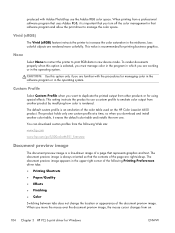
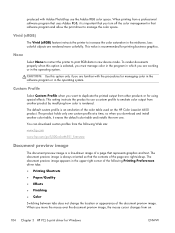
... erases the default color table and installs the new one.
None
Select None to instruct the printer to increase the color saturation in raw device mode.
Less colorful objects are ...9679; Effects
● Finishing
● Color
Switching between tabs does not change the location or appearance of the color table used on the HP Color LaserJet 4650 product. produced with the procedures for...
HP LaserJet Enterprise 500 Color M551 - Software Technical Reference - Page 124
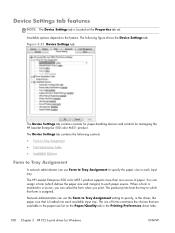
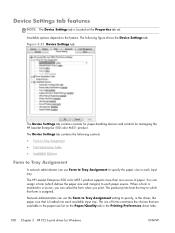
... Preferences driver tabs.
108 Chapter 3 HP PCL 6 print driver for managing the HP LaserJet Enterprise 500 color M551 product. The product prints from the tray to specify, in each available input tray.
Network administrators can use of paper. The use the Form to Tray Assignment setting to which defines the paper size and margins) to specify the paper...
HP LaserJet Enterprise 500 Color M551 - Software Technical Reference - Page 148
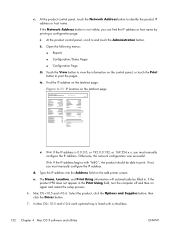
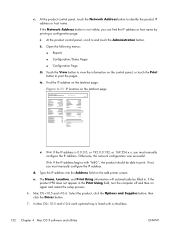
... v10.6 each optional tray is listed with "fe80:", the product should be filled in the Print Using field, turn the computer off and then on the Jetdirect page
Jetdirect Page
HP Color LaserJet
Page 1
v. ii...the IP address into the Address field on the Jetdirect page.
Find the IP address on the add printer screen.
IPv6: If the IP address begins with a checkbox.
132 Chapter 4 Mac OS X ...
HP LaserJet Enterprise 500 Color M551 - User Guide - Page 68


...Printer window, click the IP Printer button. Jetdirect Page
HP Color LaserJet
Page 1
6. If not, you must manually configure the IP address. Install the software from any program to connect rather than Bonjour. Reinstall the software. If you are connecting the product to a large network, you did not add a printer...By default, Mac OS X uses the Bonjour method to the printer pop-...
HP LaserJet Enterprise 500 Color M551 - User Guide - Page 71


... to the product.
Sends special characters or print commands to the product. Changes the default tray settings. You can perform from the computer to set up product features that are stored on the automatic two-sided printing mode.
Open the HP Printer Utility
▲ From the dock, click HP Utility.
-or- At the top...
HP LaserJet Enterprise 500 Color M551 - User Guide - Page 241
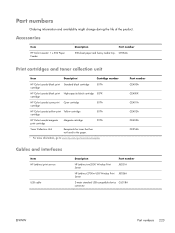
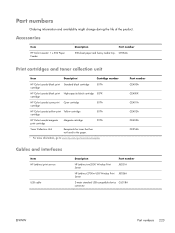
...
Item
HP Color LaserJet 1 x 500 Paper Feeder
Description
Part number
500-sheet paper and heavy media tray. Part numbers
Ordering information and availability might change during the life of the product. CF084A
Print cartridges and toner collection unit
Item
Description1
Cartridge number
HP Color LaserJet black print Standard black cartridge cartridge
507A
HP Color LaserJet black print...
Similar Questions
How To Change Hard Drive On Hp Color Laserjet M551
(Posted by Leafran 9 years ago)
How To Set Default Tray Hp Color Laserjet Cp4525 Printers
(Posted by jinboby19 9 years ago)
How To Change Default Font In Hp Laserjet Enterprise 500 Color
(Posted by mikblac 9 years ago)
Hp Color Laserjet 500 M551 Why Does It Default To The Manual Feed Paper Tray
(Posted by voulsharp 10 years ago)
How To Change Default Tray For Printer Laserjet 600 M601
(Posted by drchzhu 10 years ago)

