HP LaserJet 9065mfp Support Question
Find answers below for this question about HP LaserJet 9065mfp.Need a HP LaserJet 9065mfp manual? We have 21 online manuals for this item!
Question posted by transwordprinters on May 18th, 2013
Photocopier Hp Laserjet9065
How to Adjust Photo copier ADF
Current Answers
There are currently no answers that have been posted for this question.
Be the first to post an answer! Remember that you can earn up to 1,100 points for every answer you submit. The better the quality of your answer, the better chance it has to be accepted.
Be the first to post an answer! Remember that you can earn up to 1,100 points for every answer you submit. The better the quality of your answer, the better chance it has to be accepted.
Related HP LaserJet 9065mfp Manual Pages
HP Printers - Supported Citrix Presentation Server environments - Page 24


... settings. Printer settings will be considerably larger than PCL-based jobs, which is undesirable when printing over constrained bandwidth connections. If an HP printer is unaffected. Answer: Check the LaserJet, Business Inkjet, Designjet, Deskjet, and ink-based All-in again, printing is supported,
24 Microsoft has a workaround described in Citrix Presentation Server...
HP PCL/PJL reference - Printer Job Language Technical Reference Addendum - Page 5


...for the 3,000-sheet stacker 14 Job Finishing for HP LaserJet 9000mfp series products 15 PJL commands for the HP multifunction finisher 15
3 Product-specific features
Introduction 17 PJL feature... paper-loading messages (41xyy 141 Jam messages (LaserJet 5Si/5SiMx only) (42xyy 143 Optional (external) paper-handling device messages (43xyy 144 LaserJet 4000 / 5000 series jam messages (44xyy 146...
HP PCL/PJL reference - Printer Job Language Technical Reference Addendum - Page 17
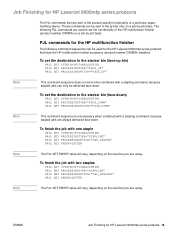
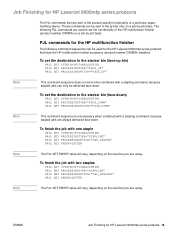
... LaserJet 9000mfp series products that have the HP multifunction finisher accessory (product number C8088A) installed.
The following command sequences can be used to set the destination to the product specify functionality of the HP multifunction finisher (product number C8088A) on the size that you are using . To set the functionality of a particular paperhandling device. To finish...
HP PCL/PJL reference - Printer Job Language Technical Reference Addendum - Page 155


... to stacker bin (HP multifunction finisher) 15 setting to stapler output bin (no staples) (3,000-sheet stacker/ stapler) 13 setting to top output bin of printer (3,000-sheet stacker) 14 setting to top output bin of printer (3,000-sheet stacker/stapler) 12
device messages 144 DINQUIRE command support
color LaserJet 2500 series 22 color...
HP LaserJet 9055/9065 mfp - (English) DMC (HP Driver Preconfiguration Guide) - Page 42


...Web JetAdmin Driver Configuration Plugin 21 Internet Explorer support 21 invalid configurations Customization Utility 36 defined 11 HP Driver Configuration Editor 20 HP Web JetAdmin 26
J
JetAdmin Device Settings 24 driver configuration 21 Driver Configuration Plugin features 20 installation 21 invalid configuration constraints 26 locking features 25 preconfiguration features 9 Printing Preferences...
HP LaserJet 9055/9065 mfp - Software Technical Reference (External) - Page 5


... availability 8
HP LaserJet documentation 9 HP LaserJet 9055/9065mfp Quick Reference Guide 9 HP LaserJet 9055/9065mfp printing-system install notes 10 Wall poster for the HP LaserJet 9055/9065mfp 11 HP LaserJet 9055mfp/9065mfp system administrator guide 11 HP Driver Preconfiguration guide 12 HP Embedded Web Server user guide 12 HP Jetdirect administrator's guide 13 HP Device Installer...
HP LaserJet 9055/9065 mfp - Software Technical Reference (External) - Page 23


...multifunction products (MFPs) that can arise while using the MFP, and known solutions to
those problems
An addendum to serve as appropriate. The information in this STR applies only if the HP... support engineers, system administrators, management information systems (MIS) personnel, and HP LaserJet 9055/9065mfp end users, as a quick-reference tool for installing and uninstalling software ...
HP LaserJet 9055/9065 mfp - Software Technical Reference (External) - Page 25


...● Optional HP 2,500-sheet Multifunction Finisher; maximum ...HP LaserJet 9055/9065mfp (continued)
Feature
HP LaserJet 9055/9065mfp
Paper handling
● One 100-sheet multipurpose tray (tray 1); supports all standard media sizes; maximum media size, 314 by 459 millimeter (mm) (12.36 by 18.07 inches)
● One optional 4,000-sheet tray (tray 5), configurable for the MFP when in copier...
HP LaserJet 9055/9065 mfp - Software Technical Reference (External) - Page 33


... contains hyperlinks to the wall poster. multifunction peripheral (MFP) service, repairs, and supplies; Note Note
You can also open the file by inserting the software CD-ROM into the CD-ROM drive, navigating to English, and then to Manuals. For instance, the file name for the HP LaserJet 9065mfp
The "XX" in the file...
HP LaserJet 9055/9065 mfp - Software Technical Reference (External) - Page 113


...accessory output bin is installed and you select Booklet Printing on the left side of the HP Multifunction Finisher. ● The Main Bin (Face Down) option sends the printed pages to ...)
EN
Chapter 3 HP traditional print drivers for other printers. ● The Main Bin (Face Up -
Note
Output Bin Options
The HP LaserJet 9055/9065mfp comes with several output device options. It provides ...
HP LaserJet 9055/9065 mfp - Software Technical Reference (External) - Page 150


... tab. The HP LaserJet 9055/9065mfp supports the transmit...optional HP Multifunction Finisher or the optional HP 3000...HP 3000-sheet Stapler/Stacker is selected in the driver, and can be disabled by transmitting the job to the MFP once, and then storing it is selected, additional controls appear in mopier mode can clear the check box, which eliminates the extra step of using a photocopier...
HP LaserJet 9055/9065 mfp - Software Technical Reference (External) - Page 151


... (tray 5) can be configured
for the HP LaserJet 9055/9065mfp. ● HP 4,000-Sheet Paper Tray. The list of paper per document. ● HP Multifunction Finisher. Driver mopier mode and collation settings ...down menu:
● (None). For the HP LaserJet 9055/9065mfp, the following options:
● (None). This single 3000-sheet stacking device
accommodates up to 3,000 sheets of Letter-sized ...
HP LaserJet 9055/9065 mfp - Software Technical Reference (External) - Page 173


The HP LaserJet 9055/9065mfp supports the transmit-once mopying feature because the
MFP has an installed hard disk.
...clearing the Collate Copies check box on the Device Settings tab (Windows NT 4.0) or the Device Options tab (Windows 9.x) is Enabled. You can clear the check box, which eliminates the extra step of using a photocopier.
You can control collation through the print ...
HP LaserJet 9055/9065 mfp - Software Technical Reference (External) - Page 213


...that are available only when the HP Multifunction Finisher or the HP 3,000-Sheet Stapler/Stacker is installed.
The staple settings are configured on the Device Settings tab appear in the ...Half Fold Outward - For more information about using Image Shift, see the HP LaserJet 9055mfp/9065mfp Administrator Guide.
Document preview image
The document preview image is always oriented so ...
HP LaserJet 9055/9065 mfp - Software Technical Reference (External) - Page 214


.... Printed pages exit the MFP face up to 3,000 sheets of paper per document. ● HP Multifunction Finisher. Note
Note 192
Output Bin Options
The HP LaserJet 9055/9065mfp comes with several output device options. This single 3000-sheet stacking device accommodates
up to 1,500 sheets of sizes. Printed pages exit the MFP face up to 50...
HP LaserJet 9055/9065 mfp - Software Technical Reference (External) - Page 224


...:
● Not Installed (default) ● HP 3000-Sheet Stapler/Stacker ● HP Multifunction Finisher
When an accessory output bin is Not Installed... Update Now setting in the PS unidriver, the HP LaserJet 9055/9065mfp come with a hard disk installed.
202
MFP Properties...is installed. If your MFP. Automatic Configuration
Use the Device Settings tab to tell the driver about the hardware ...
HP LaserJet 9055/9065 mfp - Software Technical Reference (External) - Page 225


...hardware by the print driver.
The HP LaserJet 9055/9065mfp supports the transmit-once mopying feature because the MFP has an installed...the Mopier Mode setting on the Device Settings tab is not selected. The first three columns show the settings;...or through the network as many times as the number of using a photocopier. Select Installed in the application and the driver.
You can clear the...
HP LaserJet 9055/9065 mfp - Software Technical Reference (External) - Page 297
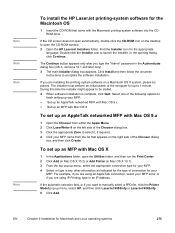
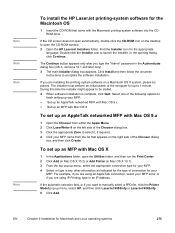
...OS X
1 In the Applications folder, open the CD-ROM window. 2 Open the HP LaserJet Installers folder. If you are installing the printing-system software on the desktop to be patient...installer must perform an initial search of the computer for up menu, select HP, and then click LaserJet 9055mfp or LaserJet 9065mfp. 5 Click Add.
The Continue button appears only after you are using ...
HP LaserJet 9055/9065 mfp - Software Technical Reference (External) - Page 325


...unidriver 159 Send TrueType as black
PCL 6 traditional driver 88 unidriver 160 time settings, HP Embedded Web Server 36 timeout settings, PS traditional driver 149 toner 3 Toolbox alerts, setting...PS traditional driver settings 150 unidriver settings 191, 202 status alerts, HP Toolbox 45 devices 34 supplies 33 Status Tab, HP Toolbox 42 Stored job settings PCL 6 traditional driver 118 PS traditional...
HP LaserJet 9055/9065 mfp - (English) System Administrator Guide - Page 149


... feet) long.
The cable can choose to turn alerts on or off, specify when the MFP should send an alert, and choose from all HP Toolbox-enabled devices. ● View current alerts: view the current alerts for all set the frequency of alerts. ENWW
Network configuration 139 After you of how often...
Similar Questions
Where To Get Staples For A Hp Laserjet M4345mfp Multifunction Device
(Posted by jrodrarmand 9 years ago)
How Do I Make Photocopy Hp Deskjet 3050
(Posted by ocnxer 10 years ago)
Refusal To Print Multiple Copies
My HP LaserJet 9065mfp cannot print more than one copy at a time. Please Assist me.
My HP LaserJet 9065mfp cannot print more than one copy at a time. Please Assist me.
(Posted by istaohal 11 years ago)
Price Of Hp Cm6030 Multifunction Printer
I want of know the price of HP CM6030 Multifunction Printer. in India & CMYK Toner price individ...
I want of know the price of HP CM6030 Multifunction Printer. in India & CMYK Toner price individ...
(Posted by adenterprise1 11 years ago)
Hp Laserjet 9065 Mfp
my hp laserjet 9065 mfp. is showing error coded as: SC21-06 .. DOES ANY ONE HAS A CLUE OF WHATS GO...
my hp laserjet 9065 mfp. is showing error coded as: SC21-06 .. DOES ANY ONE HAS A CLUE OF WHATS GO...
(Posted by polostax 11 years ago)

