HP LaserJet 9055mfp Support Question
Find answers below for this question about HP LaserJet 9055mfp.Need a HP LaserJet 9055mfp manual? We have 21 online manuals for this item!
Current Answers
There are currently no answers that have been posted for this question.
Be the first to post an answer! Remember that you can earn up to 1,100 points for every answer you submit. The better the quality of your answer, the better chance it has to be accepted.
Be the first to post an answer! Remember that you can earn up to 1,100 points for every answer you submit. The better the quality of your answer, the better chance it has to be accepted.
Related HP LaserJet 9055mfp Manual Pages
HP PCL/PJL reference - Printer Job Language Technical Reference Addendum - Page 5


...the 3,000-sheet stacker 14 Job Finishing for HP LaserJet 9000mfp series products 15 PJL commands for the HP multifunction finisher 15
3 Product-specific features
Introduction 17 PJL ...Foreground paper-loading messages (41xyy 141 Jam messages (LaserJet 5Si/5SiMx only) (42xyy 143 Optional (external) paper-handling device messages (43xyy 144 LaserJet 4000 / 5000 series jam messages (44xyy 146 ...
HP PCL/PJL reference - Printer Job Language Technical Reference Addendum - Page 17
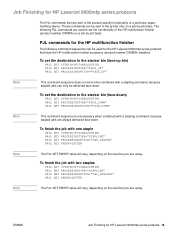
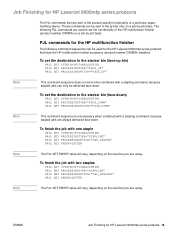
... only on the size that have the HP multifunction finisher accessory (product number C8088A) installed.
PJL commands for the HP multifunction finisher
The following PJL commands are always delivered ...stapled jobs are used for HP LaserJet 9000mfp series products 15 To set the functionality of a particular paperhandling device. The following command sequences can only be delivered face-down...
HP PCL/PJL reference - Printer Job Language Technical Reference Addendum - Page 145
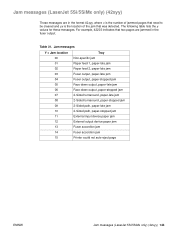
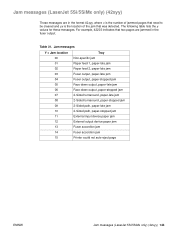
...paper-late jam
04
Fuser output, paper-stopped jam
05
Face down output, paper-late jam
06
Face down output, paper-stopped jam
07
2-Sided turnaround, paper-late jam
08
2-Sided ...
11
External input device paper jam
12
External output device paper jam
13
Fuser accordion jam
14
Fuser accordion jam
15
Printer could not auto-eject page
ENWW
Jam messages (LaserJet 5Si/5SiMx only)...
HP PCL/PJL reference - Printer Job Language Technical Reference Addendum - Page 155


... stacker bin (HP multifunction finisher) 15 setting to stapler output bin (no staples) (3,000-sheet stacker/ stapler) 13 setting to top output bin of printer (3,000-sheet stacker) 14 setting to top output bin of printer (3,000-sheet stacker/stapler) 12
device messages 144 DINQUIRE command support
color LaserJet 2500 series 22 color...
HP PCL/PJL reference - Printer Job Language Technical Reference Addendum - Page 166


... 111 LaserJet 1150 series 36 LaserJet 1200 series 36 LaserJet 1300 series 36 LaserJet 2200 series 36 LaserJet 2300 series 36 LaserJet 3200mfp series 82 LaserJet 3300mfp series 82 LaserJet 4100 series 51 LaserJet 4100mfp series 51 LaserJet 4200 series 51 LaserJet 4300 series 51 LaserJet 5100 series 66 LaserJet 8150 series 66 LaserJet 9000 series 66 LaserJet 9000mfp series 66 multifunction finisher...
HP PCL/PJL reference - Printer Job Language Technical Reference Manual - Page 323
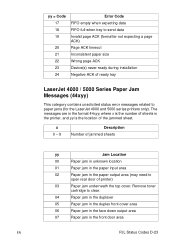
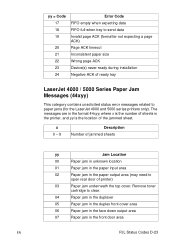
... in the duplex front cover area
06
Paper jam in the face down output area
07
Paper jam in the printer, and yy is the number of ready tray
LaserJet 4000 / 5000 Series Paper Jam ...page ACK (formatter not expecting a page ACK) Page ACK timeout Inconsistent paper size Wrong page ACK Device(s) never ready during installation Negative ACK of sheets in the front door area
EN
PJL Status Codes ...
HP LaserJet 9055/9065 mfp - Software Technical Reference (External) - Page 5


.../9065mfp printing-system install notes 10 Wall poster for the HP LaserJet 9055/9065mfp 11 HP LaserJet 9055mfp/9065mfp system administrator guide 11 HP Driver Preconfiguration guide 12 HP Embedded Web Server user guide 12 HP Jetdirect administrator's guide 13 HP Device Installer Customization Wizard 13
Structure and availability of the software CD-ROM...
HP LaserJet 9055/9065 mfp - Software Technical Reference (External) - Page 33


...save a copy of the file to another location. HP LaserJet 9055mfp/9065mfp system administrator guide
The HP LaserJet 9055mfp/9065mfp Administrator Guide (in a language other than English, the computer must be connected to the wall poster in .PDF format) contains information about key operator functions; multifunction peripheral (MFP) service, repairs, and supplies; EN
Chapter 1 Purpose...
HP LaserJet 9055/9065 mfp - Software Technical Reference (External) - Page 34


...) provides information about device status, settings, and networking for the HP LaserJet 9065mfp
The "XX" in the hyperlink varies in each language.
You can also gain access to the guide by inserting the software CD-ROM into the CD-ROM drive, navigating to English, and then to the HP LaserJet 9055mfp/9065mfp Administrator Guide...
HP LaserJet 9055/9065 mfp - Software Technical Reference (External) - Page 35


.... In In French, the hyperlink name is EWS7_USE_FRWW.HTM. HP Device Installer Customization Wizard
The HP Device Installer Customization Wizard (in .PDF format) to information about pre-...RTF format) provides network administrators with the following name:
● EWS7_USE_XXWW.HTM for the HP LaserJet 9055mfp
The "XX" in the file name varies in a language other than English, the computer ...
HP LaserJet 9055/9065 mfp - Software Technical Reference (External) - Page 36


... printing-system components.
When you can gain access to the HP Device Installer Customization Wizard by language for all the languages that are required to another location. To view the files, insert the HP LaserJet 9055mfp software CD-ROM or the HP LaserJet 9065mfp software CD-ROM, right-click Start, click Explore, and then...
HP LaserJet 9055/9065 mfp - Software Technical Reference (External) - Page 48


...automatically discovered and configured are the optional 4,000-sheet tray (tray 5), the HP Multifunction Finisher, the HP Post Insertion Kit, and the HP Hole Punch Kit. Some ....
26
Technology background information
EN
Technology background information
This section contains information about the HP LaserJet 9055mfp, go to : http://www.hp.com/support/lj9055mfp.
● UNIX (available at ...
HP LaserJet 9055/9065 mfp - Software Technical Reference (External) - Page 64


... menu bar, and a main-content area. The HP Toolbox software contains two tabs: the Device tab and the Alerts tab.
See the following sections for NetWare.
You do not need an... system tray. ● On the Start menu, click Programs, click HP LaserJet 9055mfp or HP LaserJet
9065mfp, and then click HP LaserJet toolbox. These tabs are on local browser pages that are installed when you ...
HP LaserJet 9055/9065 mfp - Software Technical Reference (External) - Page 112


...information about the document preview image, see the HP LaserJet 9055mfp/9065mfp Administrator Guide. The staple settings are available only when the HP Multifunction Finisher or the HP 3,000-Sheet Stapler/Stacker ...the Finishing tab featuressection of a page that are available only when the HP Multifunction Finisher is installed. None - The fold/stich settings are configured on the ...
HP LaserJet 9055/9065 mfp - Software Technical Reference (External) - Page 113


...sheets of paper per document. ● HP Multifunction Finisher. If an HP Multifunction Finisher is installed, the Output Bin Options options...: drop-down in the correct order. This booklet-printing device creates booklets and stapled documents in the order that they ... printers. ● The Main Bin (Face Up - On the HP LaserJet 9065/9065mfp, all output bins are printed. ● The Upper Bin ...
HP LaserJet 9055/9065 mfp - Software Technical Reference (External) - Page 151


...The Other Options group box contains a single More command button. This single 3000-sheet stacking device
accommodates up to 3,000 sheets of Letter-sized and A4-sized paper, or up to ...HP LaserJet 9055/9065mfp. ● HP 4,000-Sheet Paper Tray. Unlike most options in a variety of the following options:
● (None). Select one of sizes, with either the optional HP Multifunction Finisher...
HP LaserJet 9055/9065 mfp - Software Technical Reference (External) - Page 155


...tab might also have the same appearance as stated on the HP LaserJet 9055mfp software CD-ROM and the HP LaserJet 9065mfp software CD-ROM, or from within most software programs, click ...across all Adobe licensing agreements, as the image in the same location on the installed accessory devices.
Users of Adobe-licensed programs might differ from the Printers folder.
In Windows 98, ...
HP LaserJet 9055/9065 mfp - Software Technical Reference (External) - Page 213


...Multifunction Finisher or the HP 3,000-Sheet Stapler/Stacker is folded and stapled.
Only output options that represents graphics and text. Punch Right - For more information about using Image Shift, see the HP LaserJet 9055mfp... drop-down menus and check box to staple. The settings are configured on the Device Settings tab appear in the upper-right corner of a page that are : -...
HP LaserJet 9055/9065 mfp - Software Technical Reference (External) - Page 214


... job changes to the MFP's default output bin. Note
Note 192
Output Bin Options
The HP LaserJet 9055/9065mfp comes with several output device options. Pages sent to 1,500 sheets of paper per document. ● HP Multifunction Finisher.
The following options can be installed and configured on the Finishing tab for a print job...
HP LaserJet 9055/9065 mfp - Software Technical Reference (External) - Page 224


...select a default output bin, right-click the MFP icon in the PS unidriver, the HP LaserJet 9055/9065mfp come with a hard disk installed.
202
MFP Properties tabs
EN To select an ...3000-Sheet Stapler/Stacker or the HP Multifunction Finisher, you want to tell the driver about the hardware configuration of the MFP. Automatic Configuration
Use the Device Settings tab to use. The default ...
Similar Questions
Where To Get Staples For A Hp Laserjet M4345mfp Multifunction Device
(Posted by jrodrarmand 9 years ago)
How To Solve There Was A Problems Reading From A Device Laserjet M1212nf Mfp
(Posted by ded1475 10 years ago)
Hp Laserjet 9065 Mfp
my hp laserjet 9065 mfp. is showing error coded as: SC21-06 .. DOES ANY ONE HAS A CLUE OF WHATS GO...
my hp laserjet 9065 mfp. is showing error coded as: SC21-06 .. DOES ANY ONE HAS A CLUE OF WHATS GO...
(Posted by polostax 11 years ago)
What Is Sc21-06 On A Hp 9055mfp
On my way to work on a HP 9055MFP for the first time. No manuals and the service manual link on thi...
On my way to work on a HP 9055MFP for the first time. No manuals and the service manual link on thi...
(Posted by kdkeyser 12 years ago)

