HP LaserJet 9000 Support Question
Find answers below for this question about HP LaserJet 9000.Need a HP LaserJet 9000 manual? We have 28 online manuals for this item!
Question posted by guidex on October 20th, 2011
13.11.05 Error Entree Accessoire
The person who posted this question about this HP product did not include a detailed explanation. Please use the "Request More Information" button to the right if more details would help you to answer this question.
Current Answers
There are currently no answers that have been posted for this question.
Be the first to post an answer! Remember that you can earn up to 1,100 points for every answer you submit. The better the quality of your answer, the better chance it has to be accepted.
Be the first to post an answer! Remember that you can earn up to 1,100 points for every answer you submit. The better the quality of your answer, the better chance it has to be accepted.
Related HP LaserJet 9000 Manual Pages
HP LaserJet Printer Family - Print Media Specification Guide - Page 5


Contents
1 Overview
How HP LaserJet printers work 2 Alternative sources of information 2
2 Guidelines for using media
Using print media 4 Preparing print media for use 4 Using paper 4 Using envelopes 11 Using labels 14 Using overhead transparencies 16 Printing on both sides of the paper 17 Preparing laser-printed mailings 17
Shipping and storing print media 19 Environmental...
HP LaserJet Printer Family - Print Media Specification Guide - Page 22


... all HP LaserJet printers; Property
Specifications
Caliper
0.12 mm to 0.13 mm (4.8 mils to 5.2 mils) for HP color LaserJet printers. 0.10 mm to 0.11 mm (4.0 mils...LaserJet printers).
Color laser printers also require different film from that came with laser printers because of the fusing process. Overhead transparency materials must be compatible with laser printers. See your printer...
HP LaserJet Printer Family - Print Media Specification Guide - Page 37


...
A Specifications 31 Use only media that your printer for specific information about the media that is supported. Standard media sizes used in laser printers
The following sections list the English and metric dimensions of the most commonly used paper, envelope, and cardstock sizes. See the support documentation that came with your HP LaserJet printer supports.
HP LaserJet Printer Family - Print Media Specification Guide - Page 41


... of the print media that came with
monochrome laser printers
Use for
high-volume office printing
monochrome laser printers
correspondence, memos, and reports
monochrome laser printers
correspondence, reports, and in the following table. Laser paper
Not all HP LaserJet printers support printing on both sides, 96 bright
letter (HPL245R) 11 by 17 (tabloid) (HPL2417)
105 g/m2 (28-lb...
HP LaserJet Printer Family - Print Media Specification Guide - Page 42


... 105 g/m2 (28-lb bond), letter (Q2415A)
paper
laser printers
briefs, proposals, and 500 sheets, satin
11 by 17 (tabloid) (HPJ1724) A4 (Europe) (CHP310)
Glossy paper
CAUTION
Not all HP LaserJet printers support printing on both sides,
96 bright
letter (HPJ1124) letter, 3-hole prepunched (HPJ113H) legal (HPJ1424) 11 by 17 (tabloid) (Q2416A)
color images
finish coating...
HP PCL/PJL reference - PCL 5 Comparison Guide - Page 167


...is a high-end color laser printer.
Depending on the paper size and type, the optional duplex printing accessory enables color printing on the feature set of the HP LaserJet 5Si printer, with the addition of ...media types and sizes, including: letter-size, A4, A3, ledger (11 x 17), envelopes, card stock, labels, ...
HP PCL/PJL reference - PCL 5 Comparison Guide - Page 177


...11 Swedish: names ISO 57 Chinese2 ISO 25 French2 ISO 2 IRV2 ISO 14 JIS ASCII2 ISO 61 Norwegian v22 ISO 16 Portuguese2 ISO 84 Portuguese2 ISO 85 Spanish2 ISO 10 Swedish/Finnish2 HP German2 HP Spanish2 PC-858 Multilingual w/ Euro
III, IIID, IIIP
✓ nr nr
Printer
LaserJet...
✓
nr
nr
nr
4PJ 4LJ Pro
4LC
✓ nr nr
Color Laser Jet 8500
nr nr nr nr nr nr nr nr nr nr nr ✓...
HP PCL/PJL reference - Printer Job Language Technical Reference Addendum - Page 155


...-sheet stacker/ stapler) 13 setting to top output bin of printer (3,000-sheet stacker) 14 setting to top output bin of printer (3,000-sheet stacker/stapler) 12
device messages 144 DINQUIRE command support
color LaserJet 2500 series 22 color LaserJet 4550 series 22 color LaserJet 4600 series 22 color LaserJet 5500 series 23 color LaserJet 8550 series 23...
HP PCL/PJL reference - Printer Job Language Technical Reference Manual - Page 120
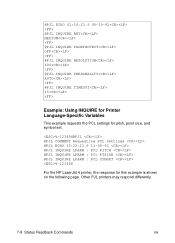
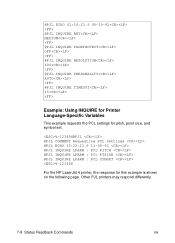
... for pitch, point size, and symbol set.
%-12345X@PJL @PJL COMMENT Requesting PCL Settings @PJL ECHO 12:22:23.9 11-05-92 @PJL INQUIRE LPARM : PCL PITCH @PJL INQUIRE LPARM : PCL PTSIZE @PJL INQUIRE LPARM : PCL SYMSET %-12345X
For the HP LaserJet 4 printer, the response for this example is shown on the following page.
HP Embedded Web Server for HP LaserJet Printers - User Guide - Page 62
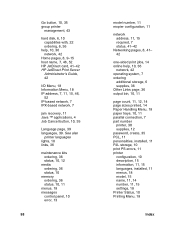
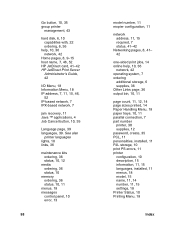
See also
printer languages lights, 10 links, 36
maintenance kits ordering, 36 status, 10, 12
media ordering, 36 status, 10
memory ordering, 36 status, 10, 11
menus, 18 messages
control panel, 10 error, 13
58
model number, 11 mopier configuration, 11
network address, 11, 15 required, 7 status, 41-42
Networking pages, 8, 41- 42
one-sided print jobs, 14...
HP Jetdirect Print Servers - Administrator Guide - Page 209
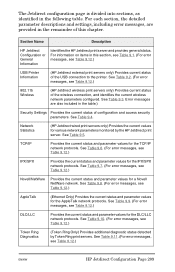
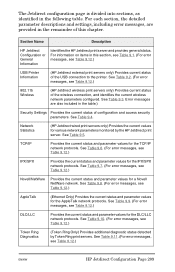
... (For error messages, see Table 9.12.)
Token Ring Diagnostics
(Token Ring Only) Provides additional diagnostic status detected by the HP Jetdirect print server. See Table 9.11. (For error messages, ... current status of the USB connection to the printer. See Table 9.5.
See Table 9.9. (For error messages, see Table 9.12.)
USB Printer Information
(HP Jetdirect external print servers only) ...
HP Jetdirect Print Servers - Administrator Guide - Page 233


...to scan for devices on your specified SSID, or check status of 11)
Error Code and Message
Description
09 LAN ERROR BABBLE
Check the network connections. If you cannot find a problem ...wiring concentrator. ENWW
HP Jetdirect Configuration Page 233
If the error persists after the printer is turned on again. If the error persists, replace the HP Jetdirect print server. Check the...
HP Jetdirect Print Servers - Administrator Guide - Page 234
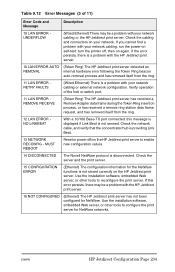
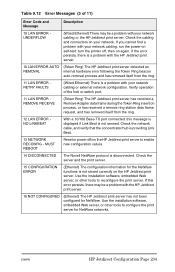
... cabling, run the power-on self-test: turn the printer off /on the HP Jetdirect print server. Use the installation software, embedded Web server, or other tools to reconfigure the print server. Table 9.12 Error Messages (3 of the hub or switch port.
11 LAN ERROR REMOVE RECEIVE
(Token Ring) The HP Jetdirect print server...
HP LaserJet 9000 Series Printer - Introduce Guide - Page 54
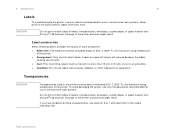
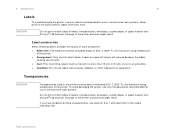
...labels with wrinkles, bubbles, or other indications of labels more than 13 mm (0.5 inch) of the printer. Label construction
When selecting labels, consider the quality of each ...bond).
To avoid damaging the printer, use only transparencies recommended for use in monochrome laser printers.
l Arrangement: Only use optional Tray 1 and send them to the printer and jams might result.
...
HP LaserJet 9000 series printer User Guide - Page 244
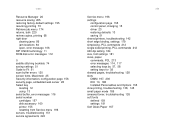
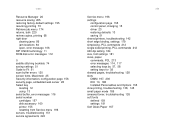
... technology 11 ROM disk error messages 112
S saddle stitching booklets 74 saving settings 51 Scale to Fit 51 scan buffer errors 120 screen fonts, Macintosh 25 Security information, configuration page 156 security page, embedded web server 28 Select key
locating 12 using 13 serial buffer, error messages 116 serial number cartridges 157 disk accessory 160 printer...
HP LaserJet 9000 Series - Software Technical Reference - Page 157
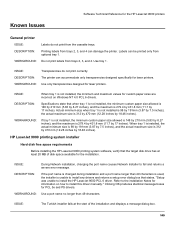
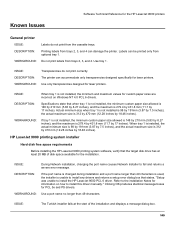
... can accommodate only transparencies designed specifically for laser printers. HP LaserJet 9000 printing system installer
Hard disk free space requirements
Before installing the HP LaserJet 9000 printing system software, verify that states, "Setup was unable to install the HP LaserJet 9000 PCL 6 driver.
DESCRIPTION:
Specifications state that when tray 1 is not installed, the minimum...
HP LaserJet 9000 Series - Software Technical Reference - Page 171
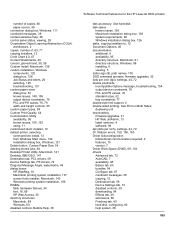
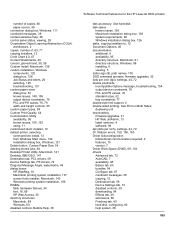
...command prompts, firmware upgrades, 32 dots per inch), settings, 44, 72 Dr. Watson errors, 150, 156, 160 Driver Autoconfiguration bidirectional communication required, 2 features, 15 version, 7... issues, 150, 152 using, 11 customized silent installer, 12 default printer, selecting command line install, 13 from Windows Start menu, 130 ...LaserJet 9000 printers
disk accessory. See Print on Both Sides;
Service Manual - Page 208
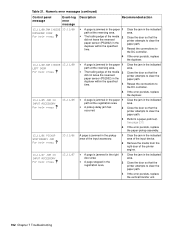
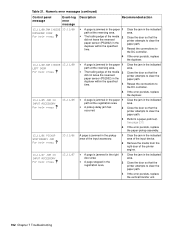
... that the printer attempts to clear the paper path.
Perform a paper-path test.
Clear the jam in the indicated area. Numeric error messages (continued)
Control panel message
Event-log Description error message
Recommended action
13.11.00 JAM INSIDE 13.11.00 DUPLEXER DOOR For help press
13.11.00 JAM INSIDE 13.11.00 LEFT DOOR For help press
13.11.05 JAM...
Service Manual - Page 209
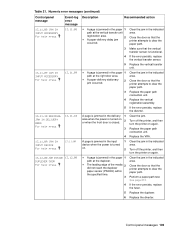
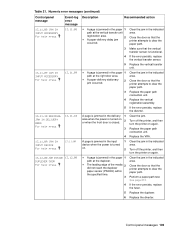
... the error persists, replace the diverter.
13.11.10 RESIDUAL JAM IN DELIVERY AREA For help press
13.11.08 13.11.09
z A page is jammed in the paper 1 path at the vertical transfer unit
registration area.
2
z A paper-delivery delay jam
occurred.
3
4
5
z A page is functional. See page 213.
Replace the diverter. Make sure that the printer attempts to...
Service Manual - Page 239
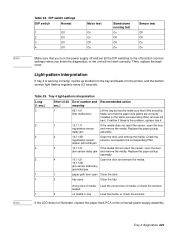
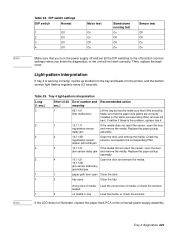
...
Make sure that it to the printer, and the bottom service light flashes regularly every 0.5 seconds. Replace the paper pickup
delay jam
assembly.
2
2
13.11.3B
Open the door, and remove the media.
Tray 4 light-pattern interpretation
Long (1 sec.)
Short (0.03 Error number and Recommended action
sec.)
meaning
3
1
66.11.01
Lift the tray by...
Similar Questions
Drivers Hp Printers Laserjet 9000n Model N° C8520a
we need the drivers hp printers laserjet 9000n model n° c8520aseriel n° : jpcnyo 1049
we need the drivers hp printers laserjet 9000n model n° c8520aseriel n° : jpcnyo 1049
(Posted by moussaouiazd 8 years ago)
How Do I Fix The Following Error?
Hp 4350 Laser Printer Card Slot Not Initializ
(Posted by sheilaabattsabgh 11 years ago)
Hp Laserjet 9050 Mfp Printer
Unable To Initialise.
Upon powering up our 2nd hand laserlet printer, a message internal disk not initialised comes up on ...
Upon powering up our 2nd hand laserlet printer, a message internal disk not initialised comes up on ...
(Posted by engineer23273 11 years ago)

