HP LaserJet 5si Support Question
Find answers below for this question about HP LaserJet 5si.Need a HP LaserJet 5si manual? We have 10 online manuals for this item!
Question posted by dimdrpatr on July 3rd, 2014
How Do I Print Configuration Page, Laserjet 5sinx
The person who posted this question about this HP product did not include a detailed explanation. Please use the "Request More Information" button to the right if more details would help you to answer this question.
Current Answers
There are currently no answers that have been posted for this question.
Be the first to post an answer! Remember that you can earn up to 1,100 points for every answer you submit. The better the quality of your answer, the better chance it has to be accepted.
Be the first to post an answer! Remember that you can earn up to 1,100 points for every answer you submit. The better the quality of your answer, the better chance it has to be accepted.
Related HP LaserJet 5si Manual Pages
HP LaserJet Printer Family - Print Media Specification Guide - Page 5


...LaserJet printers work 2 Alternative sources of information 2
2 Guidelines for using media
Using print media 4 Preparing print media for use 4 Using paper 4 Using envelopes 11 Using labels 14 Using overhead transparencies 16 Printing on envelopes 27 Wrinkling 27 Print... media sizes used in laser printers 31 Paper 31 Envelopes 32 Cardstock 32
Comparisons of print media to avoid 22 ...
HP LaserJet Printer Family - Print Media Specification Guide - Page 7


.... This document does not support HP LaserJet 2686A, HP LaserJet Plus, HP LaserJet 500, or HP LaserJet 2000 printers.
When HP LaserJet printers are discussed in your HP LaserJet printer. You might be caused by poor-quality print media. 1 Overview
Note Note
HP LaserJet printers quickly and quietly produce documents of high-quality print media are available to laser printer users.
HP LaserJet Printer Family - Print Media Specification Guide - Page 8


... can provide you have tried the suggestions that are outlined in a laser printer, the print media must be picked from whom you purchased your HP LaserJet printer. While passing through the paper path. To summarize, to the image areas.
You can affect the print quality and media-handling performance of the four toner colors. After transfer...
HP LaserJet Printer Family - Print Media Specification Guide - Page 10


... as calcium carbonate, clay, or talc) must be needed. Although your HP LaserJet printer will be controlled as well as one or two reams, store the print media for one to stabilize in the ream can degrade color print quality. High-quality laser and copier papers are usually made from 100 percent chemical wood pulp...
HP LaserJet Printer Family - Print Media Specification Guide - Page 12


...your paper supplier. Discuss archival requirements with your HP LaserJet printer if the paper meets the same specifications as standard ...printing a pattern of alkalinity and chemical stability. Some archival demands are printed on some printer models in a wide range of your printer's specifications, see "Guidelines for laser printers. Avoid folding archival documents across printed...
HP LaserJet Printer Family - Print Media Specification Guide - Page 13


... photocopiers and laser printers.
Also, using the straightest paper path in mind that the quality and consistency of paper can be relatively inexpensive. In addition, do not print closer than.... Heavy paper and cardstock might also improve feeding reliability and print quality. However, keep in your HP LaserJet printer for using a different paper type or brand.
The heat ...
HP LaserJet Printer Family - Print Media Specification Guide - Page 14


... inks, materials, tools, and techniques, HP recommends that you make sure your laser printer must be used, because they perform similarly to avoid wear on HP LaserJet printers and has found that they provide better strength and reduce nesting, debris, and dusting.
8 Using print media
ENWW
q Use forms that have a finish or coating. q Avoid using...
HP LaserJet Printer Family - Print Media Specification Guide - Page 20


... typically consists of the fusing process, and must not melt or release undesirable emissions when heated to all HP color LaserJet printers support printing on labels.
If labels other than those compatible with laser printers are a type of multiple-layer media that provide the best performance. CAUTION Note
Using labels
Labels are used in your...
HP LaserJet Printer Family - Print Media Specification Guide - Page 22


...media
ENWW
Electrical surface resistivity 1010 to all HP color LaserJet printers support printing on page 35 for using overhead transparencies
The following table summarizes the overhead transparency specifications that came with your HP LaserJet printer user guide for use with laser printers because of the fusing process.
Overhead transparency materials must be compatible...
HP LaserJet Printer Family - Print Media Specification Guide - Page 23


... for information about supported paper. (For example, when duplexing on the HP color LaserJet 8500 printer, 90 g/m2 to 105 g/m2 [24 lb to the surface of the paper.
Laser printers produce high-quality images; The print quality for color duplex printing has been optimized for using media 17 Do not refeed sheets from the paper...
HP LaserJet Printer Family - Print Media Specification Guide - Page 41


...) matte finish on all of the print media that came with
monochrome laser printers
Use for
high-volume office printing
monochrome laser printers
correspondence, memos, and reports
monochrome laser printers
correspondence, reports, and in the following table. To order outside of print media. Laser paper
Not all HP LaserJet printers support printing on both sides, 96 bright
160 g/m2...
HP LaserJet Printer Family - Print Media Specification Guide - Page 42


... and color flyers, handouts, sales 105 g/m2 (28-lb bond), letter (Q2415A)
paper
laser printers
briefs, proposals, and 500 sheets, satin
11 by 17 (tabloid) (HPJ1724) A4 (Europe) (CHP310)
Glossy paper
CAUTION
Not all HP LaserJet printers support printing on both A4 (Q2417A)
sides, 96 bright
A3 (Q2418A)
36 Glossy paper
ENWW Please see the...
HP LaserJet Printer Family - Print Media Specification Guide - Page 43


... thick (0.197
letter (Q1298A)
laser printers
restaurant menus,
inches)
A4 (...print media.
Please see the support documentation that came with your product to determine if your product supports a particular type of print media. Heavy paper, cover paper, and cardstock
CAUTION
Not all HP LaserJet printers support printing on all HP LaserJet printers support printing on the print...
HP LaserJet Printer Family - Print Media Specification Guide - Page 47


...'s temperature of:
• 205° C (401° F) for 0.1 second (0.2 second for HP color LaserJet printers) for laser printers should not discolor, melt, offset, release undesirable emissions, or break down in the process direction of a print-quality problem. If you want to print satisfactorily on page 33. and
• 205° C (401° F) for 0.1 second (0.4 second for...
HP Printers - Supported Citrix Presentation Server environments - Page 25


...configure my Citrix server to map print drivers, use my All-in -One and Photosmart printer sections of this white paper. Question: Where can I use and configure the Citrix UPD, or configure and session network printers...download the Windows Server 2003 driver for Deskjet, PSC, Officejet, and Photosmart printers? check the LaserJet, Business Inkjet, Deskjet, and Ink-based All-in -One, mfp, or...
HP Printers - Supported Citrix Presentation Server environments - Page 28


... client system connected to a user and the user logs on the client's system.
These printers were configured for the printers were downloaded from a network print server. Test methodology An HP LaserJet/Business Inkjet/Designjet/Deskjet printer was attached to the client system using Jetdirect. The printer was installed on the client system and drivers for multiple users...
HP Printers - Supported Citrix Presentation Server environments - Page 34


... ensure that did not have HP drivers replicated to print successfully. The printers were configured for the printers were downloaded from the HP Driver Support website. The client system connected to a Citrix XenApp™ Server that did have HP LaserJet/Business Inkjet/Designjet/Deskjet printers attached, but that all drivers are available on all servers where...
HP LaserJet 5Si user guide - Page 49


... other HP LaserJet printers. This page is a simple layout of the printouts are printed. The page presents a list of the menu items.
Test Menu
Item
Explanation
PRINTING CONFIGURATION PAGE appears ... key to print configuration and font demonstration pages.
Two pages are presented on the
control panel display. CONFIGURATION PAGE (This option will not appear on the 5Si unless the
...
HP LaserJet 5Si user guide - Page 55
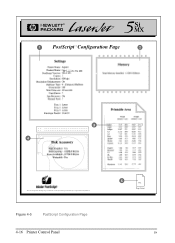
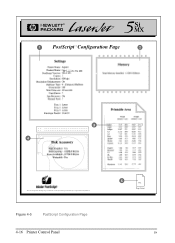
PostScript ™ Configuration Page
HP LaserJet 5Si MX
Adobe, Postscript, and the PostScript Logo are trademarks of Adobe Systems Incorporated which may be registered incertain jurisdictions. Figure 4-5
PostScript Configuration Page
4-16 Printer Control Panel
342 Page Count
EN
HP LaserJet 5Si user guide - Page 73


...Guidelines
Media Type
Guidelines
Paper and
• For best results, use in laser printers.
• Use only the Left Output Bin for printing labels.
• The adhesive material should be exposed.
• Use...direction.
• Do not use labels that are printed with low-temperature inks, such as those used in HP LaserJet printers must lie flat with no exposed areas between
labels ...
Similar Questions
How To Configure A Direct Jet Card In A Laserjet 5si
(Posted by dickcyeni 9 years ago)
Laserjet 5si Does Not Print With Universal Print Driver
(Posted by KazetJa 10 years ago)
How To Change Postscript Configuration Value Of Hp Laserjet 5si Mx Printer
(Posted by ereuJir 10 years ago)
Where To Find Print Configuration Test In Hp Laserjet 2035n
(Posted by DGMCmkja 10 years ago)
How To Print Configuration Page Hp Laserjet 2035n Printer
(Posted by buce 10 years ago)

