HP LaserJet 5200 Support Question
Find answers below for this question about HP LaserJet 5200.Need a HP LaserJet 5200 manual? We have 20 online manuals for this item!
Question posted by lunlorr on April 8th, 2014
How To Update Hp Laserjet 5200 Firmware
The person who posted this question about this HP product did not include a detailed explanation. Please use the "Request More Information" button to the right if more details would help you to answer this question.
Current Answers
There are currently no answers that have been posted for this question.
Be the first to post an answer! Remember that you can earn up to 1,100 points for every answer you submit. The better the quality of your answer, the better chance it has to be accepted.
Be the first to post an answer! Remember that you can earn up to 1,100 points for every answer you submit. The better the quality of your answer, the better chance it has to be accepted.
Related HP LaserJet 5200 Manual Pages
HP LaserJet 5200 Series Printer - Software Technical Reference (External) - Page 5


...22 HP LaserJet 5200 printing-system software CD for MS Windows systems ...... 22 Installer features 24 HP LaserJet print drivers 25 HP PCL 6, PCL 5, and PS emulation drivers 26 Print-driver version numbers for MS Windows operating systems 26 MS Windows driver configuration ...28 Driver autoconfiguration ...28 Bidirectional communication 28 Enterprise AutoConfiguration 29 Update Now ...30 HP...
HP LaserJet 5200 Series Printer - Software Technical Reference (External) - Page 17
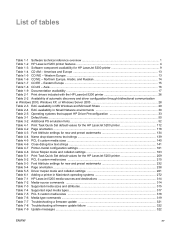
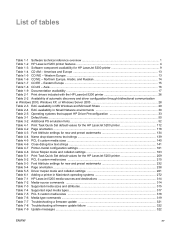
...261 Table 6-1 Adding a printer in Macintosh operating systems 272 Table 7-1 HP LaserJet 5200 media sources and destinations 314 Table 7-2 Media-source commands ...314 Table 7-3 Supported media sizes and attributes 315 Table 7-4 Supported input media types ...317 Table 7-5 PCL 6 custom media sizes ...318 Table 7-6 Media-type commands ...319 Table 7-7 Troubleshooting a firmware update 321 Table...
HP LaserJet 5200 Series Printer - Software Technical Reference (External) - Page 24
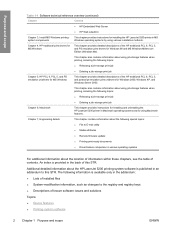
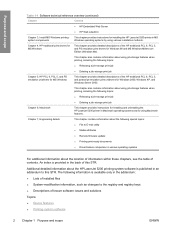
...● File to E-mail utility ● Media attributes ● Remote firmware update ● Printing print-ready documents ● Driver-feature comparison in Macintosh operating...Chapter 6, Macintosh
This chapter provides instructions for installing and uninstalling the HP LaserJet 5200 printer in various operating systems
For additional information about using Macintosh features. Purpose...
HP LaserJet 5200 Series Printer - Software Technical Reference (External) - Page 46
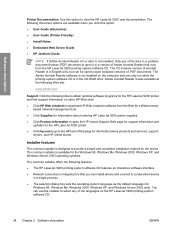
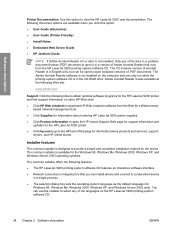
... in a version of the languages on the computer and can install drivers and connect to open the HP Instant Support Web page for support information and updates for the HP LaserJet 5200 printer.
● Click hp.com to go to the HP home Web page for the device.
The common installer is in a single process.
● The selection...
HP LaserJet 5200 Series Printer - Software Technical Reference (External) - Page 47


... between the computer and the device. The installer automatically detects the language of the MS Windows system components are available with the HP LaserJet 5200 printer: ● Automatic configuration ● Driver updates after a new configuration ● Preconfiguration
NOTE For the latest information about installing the printing-system software, see the readme files on the...
HP LaserJet 5200 Series Printer - Software Technical Reference (External) - Page 48
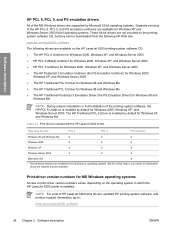
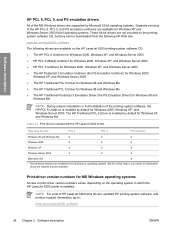
NOTE For a list of HP LaserJet 5200 print drivers, updated HP printing-system software, and product-support information, go /lj5200_software
26 Chapter 2 Software description
ENWW
Table 2-1 Print drivers included with the HP LaserJet 5200 printer
Operating System1
PCL 6
PCL 5
PS emulation
Windows 98 and Windows Me
X
X
X
Windows 2000
X
X
X
Windows XP
X
X
X
Windows ...
HP LaserJet 5200 Series Printer - Software Technical Reference (External) - Page 50
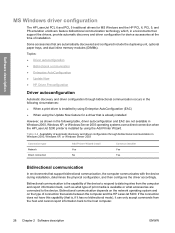
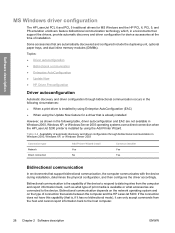
... operating systems over a direct connection when the HP LaserJet 5200 printer is installed by using Enterprise AutoConfiguration (EAC)
● When using the Add Printer Wizard.
Table 2-2 Availability of installation. Bidirectional communication is already installed
However, as what type of print media is installed by using the Update Now feature for a driver that is the capability...
HP LaserJet 5200 Series Printer - Software Technical Reference (External) - Page 51
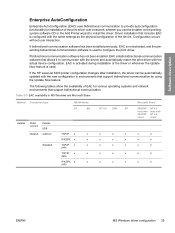
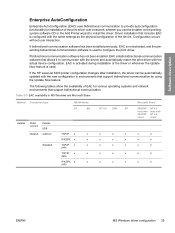
...
x
x
x
x
x
x
x
x
x
x
x
x
x
x
Microsoft Share1
2000/XP host with 2000/XP client
NT 4.0 host with the same settings as the physical configuration of the device. If the HP LaserJet 5200 printer configuration changes after installation, the driver can be automatically updated with the actual device configuration.
EAC is activated during installation of the driver or whenever the...
HP LaserJet 5200 Series Printer - Software Technical Reference (External) - Page 52
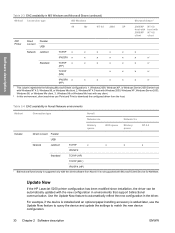
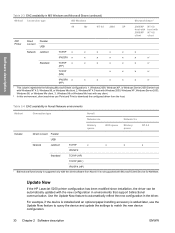
... Server 2003 Server host with Windows 2000, Windows XP, Windows Server 2003, Windows 98, or Windows Me client. 3. Update Now
If the HP LaserJet 5200 printer configuration has been modified since installation, the driver can be automatically updated with the new configuration in Novell Netware environments
Method
Connection type
Novell
Netware 4.x
Netware 5.x
Bindery queue
NDS queue...
HP LaserJet 5200 Series Printer - Software Technical Reference (External) - Page 57


.... Click automatic driver checker to download and install it. Software description
HP Driver Diagnostic Printer Check Tool
Use the HP Driver Diagnostic Printer Check Tool, a Web-based diagnostic software program, to determine whether the correct and most current print driver for the HP LaserJet 5200 printer is in order to diagnose the software driver configuration and check the...
HP LaserJet 5200 Series Printer - Software Technical Reference (External) - Page 170


...-storage features. Added memory also gives you select at a later time.
If you more flexibility in the HP LaserJet 5200 printer memory for printing at least 80 MB of total memory is enabled in your environment, the Update Now feature can be configured to reflect the changes in the device. Click Start.
2.
These job-storage...
HP LaserJet 5200 Series Printer - Software Technical Reference (External) - Page 183


... mechanism will detect the correct model and update the configuration accordingly, either during installation or when you change any of models and the changes they produce are as follows: ● 5200: HP LaserJet 5200 ● 5200n: HP LaserJet 5200n ● 5200tn: HP LaserJet 5200tn ● 5200dtn: HP LaserJet 5200dtn
Table 4-7 Printer-model configuration settings
Driver location
Setting...
HP LaserJet 5200 Series Printer - Software Technical Reference (External) - Page 188


... that is a dynamic value that card. The (DWS) value is selected, all media types (such as you have modified the configuration of the HP LaserJet 5200 printer since installation, click Update Now to specify the amount of work with that card. Use the (DWS) option to automatically reflect the new configuration in the Total Memory...
HP LaserJet 5200 Series Printer - Software Technical Reference (External) - Page 287


Macintosh
6 Macintosh
Introduction
The HP LaserJet 5200 comes with printing software and installers for Apple Computer, Inc., Macintosh operating systems. Topics: ● Macintosh printing-system software ● Macintosh install and uninstall instructions ● Macintosh HP Printer Utility ● Macintosh remote firmware updates ● Macintosh, print print-ready documents
ENWW
...
HP LaserJet 5200 Series Printer - Software Technical Reference (External) - Page 317


ENWW
Macintosh HP Printer Utility 295 Macintosh
Update Firmware
Select Update Firmware to open a navigation screen. Figure 6-31 Update Firmware screen Click Choose to locate a firmware upgrade file and install it on the device.
The Update Firmware screen shows the file name. Browse to the HP LaserJet 5200 printer.
Click Update. The Update Firmware screen is shown in the following ...
HP LaserJet 5200 Series Printer - Software Technical Reference (External) - Page 330


... or interfere with the device or the computer. Macintosh
Macintosh remote firmware updates
Topics:
● Remote firmware update by using FTP on a direct network connection ● Remote firmware update by using the HP Printer Utility
Remote firmware update by using FTP on a direct network connection
If the HP LaserJet 5200 uses a direct network connection, use file transfer protocol (FTP) to...
HP LaserJet 5200 Series Printer - Software Technical Reference (External) - Page 331


... finish without further interaction with the device. Macintosh
Remote firmware update by downloading the latest device installer from the following steps:
1. NOTE You might receive an error message on the HP LaserJet 5200 printing-system software CD-ROM that is available only for the device. The HP Printer Utility is a software program that came with the device...
HP LaserJet 5200 Series Printer - Software Technical Reference (External) - Page 342


... to open the menus.
2. Engineering Details
Remote firmware updates
The HP LaserJet 5200 printer features remote firmware update (RFU) capability. The process for the firmware date code. Topics: ● Determining the current level of firmware ● Downloading the new firmware from the Web site is similar to INFORMATION, and then press (select).
3. Press (up arrow) and...
HP LaserJet 5200 Series Printer - Software Technical Reference (External) - Page 346


... 200 Type set to I, Using binary mode to update the firmware. Remote firmware update by using FTP on again to the device, make sure that the device is the name of the configuration page printout.
Do not turn off and then on a direct network connection
If the HP LaserJet 5200 uses a direct network connection, use file transfer...
HP LaserJet 5200 Series Printer - Software Technical Reference (External) - Page 348
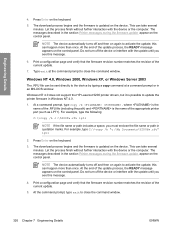
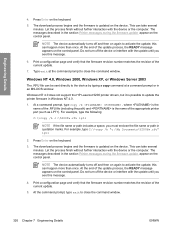
... or interfere with the update until you see this message.
4. Windows NT 4.0 does not support the HP LaserJet 5200 printer drivers, but it is updated on the control panel... The messages described in the section Printer messages during the firmware update appear on again to update the printer firmware in the section Printer messages during the firmware update appear on the device. At a ...
Similar Questions
Can Japanese Character Be Printed Via Hp Laserjet 5200 Printer.
Can we print Japanese character via HP LaserJet 5200n printer.
Can we print Japanese character via HP LaserJet 5200n printer.
(Posted by namratacdr 11 years ago)

