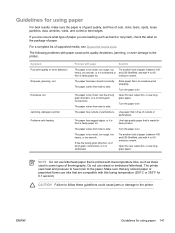HP LaserJet 5200 Support Question
Find answers below for this question about HP LaserJet 5200.Need a HP LaserJet 5200 manual? We have 20 online manuals for this item!
Question posted by ravpi on July 2nd, 2014
Laserjet 600 M602 Makes Noise When Printing
The person who posted this question about this HP product did not include a detailed explanation. Please use the "Request More Information" button to the right if more details would help you to answer this question.
Current Answers
Answer #1: Posted by freginold on September 18th, 2014 3:13 AM
Depending on what kind of noise it's making, the problem could be something different. A loud grinding noise can often be attributed to the fuser unit. Squeaking or squealing could be caused by dirty bushings or rollers. Clicking noises are sometimes the result of bad bearings, or chipped or worn down gears.
Related HP LaserJet 5200 Manual Pages
Similar Questions
Hp Laserjet 600 M602 Won't Print From Open Tray
(Posted by susjphi 9 years ago)
How To Set Hp Laserjet 5200 Pcl 5 To Print On Both Side
(Posted by jugTMak 10 years ago)
Windows 7 Will Not Print Halftones To Hp 5200 Printer
(Posted by gegabo 10 years ago)
My Laserjet 600 M602 Whines When I Try To Print. What Is The Issue?
my LaserJet 600 M602 whines when I try to print. What is the issue?
my LaserJet 600 M602 whines when I try to print. What is the issue?
(Posted by lkowalik 11 years ago)