HP LaserJet 5200 Support Question
Find answers below for this question about HP LaserJet 5200.Need a HP LaserJet 5200 manual? We have 20 online manuals for this item!
Question posted by gdaJJ on May 12th, 2014
How To Hp Laserjet 5200 Manual Ip Setup Configaration
The person who posted this question about this HP product did not include a detailed explanation. Please use the "Request More Information" button to the right if more details would help you to answer this question.
Current Answers
There are currently no answers that have been posted for this question.
Be the first to post an answer! Remember that you can earn up to 1,100 points for every answer you submit. The better the quality of your answer, the better chance it has to be accepted.
Be the first to post an answer! Remember that you can earn up to 1,100 points for every answer you submit. The better the quality of your answer, the better chance it has to be accepted.
Related HP LaserJet 5200 Manual Pages
HP LaserJet 5200 Series Printer - Software Technical Reference (External) - Page 19


... screen, 2 of figures
Figure 1-1 Installation software CD printer-documentation screen 17 Figure 2-1 Installation software CD browser 23 Figure 2-2 HP EWS Information tab - List of 3 41 Figure 2-5 HP EWS Settings tab - dialog box 58 Figure 3-2 Cancel dialog box ...58 Figure 3-3 Language Selection dialog box ...59 Figure 3-4 Welcome to the HP LaserJet 5200 Setup Wizard dialog box 60 Figure...
HP LaserJet 5200 Series Printer - Software Technical Reference (External) - Page 20
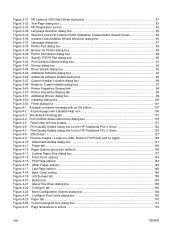
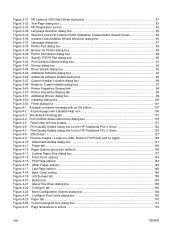
... Language Selection dialog box ...85 Figure 3-35 Welcome to the HP LaserJet 5200 Installation Customization Wizard screen 85 Figure 3-36 Installer Customization Wizard Welcome dialog box 86 Figure 3-37 Language dialog box ...87 Figure 3-38 Printer Port dialog box ...88 Figure 3-39 Browse for the HP Traditional PCL 5 Driver 124 Figure 4-8 Effects tab ...127 Figure...
HP LaserJet 5200 Series Printer - Software Technical Reference (External) - Page 33


...● IT = Italian (Italiano)
ENWW
Printing-system software 11
To view the files, insert the HP LaserJet 5200 printing-system software CD, right-click Start, click Explore, and then select the CD-ROM drive.... AUTORUN.EXE file, the SETUP.EXE file, and the following directories and support files: ● Autorun ● Drivers ● Fonts ● hw ● Manuals ● PortMonitor ●...
HP LaserJet 5200 Series Printer - Software Technical Reference (External) - Page 40
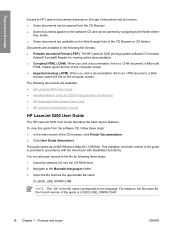
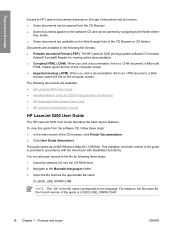
...HP LaserJet 5200 User Guide ● Hewlett-Packard LaserJet 5200 Printing-System Install Notes ● HP Embedded Web Server User Guide ● HP Jetdirect Administrator's Guide
HP LaserJet 5200 User Guide
The HP LaserJet 5200... scope
ENWW This readable, onscreen version of the CD browser, click Printer Documentation.
2. To view this guide from the CD Browser. ●...Manuals\ folder.
3.
HP LaserJet 5200 Series Printer - Software Technical Reference (External) - Page 41
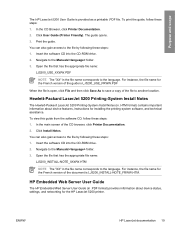
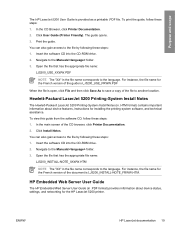
...\ folder. 3. Insert the software CD into the CD-ROM drive. 2. Navigate to the Manuals\ folder. 3. For instance, the file name for the HP LaserJet 5200 printer.
Hewlett-Packard LaserJet 5200 Printing-System Install Notes
The Hewlett-Packard LaserJet 5200 Printing-System Install Notes (in the file name corresponds to another location. Click Install Notes. You can also gain...
HP LaserJet 5200 Series Printer - Software Technical Reference (External) - Page 44
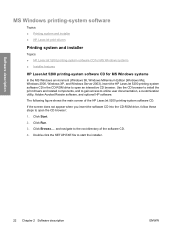
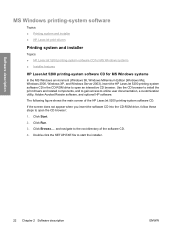
... 2000, Windows XP, and Windows Server 2003), insert the HP LaserJet 5200 printing-system software CD in the CD-ROM drive to open the CD browser:
1. The following figure shows the main screen of the software CD.
4. Click Start.
2.
Click Browse.... Double-click the SETUP.EXE file to online user documentation, a customization utility, Adobe...
HP LaserJet 5200 Series Printer - Software Technical Reference (External) - Page 51
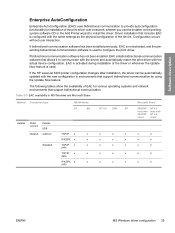
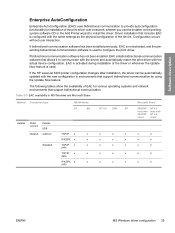
If the HP LaserJet 5200 printer configuration changes after installation, the driver can be automatically updated with the actual device configuration. The following tables show the availability of EAC for installation of the print driver over a network, whether you use the installer on the printingsystem software CD or the Add Printer wizard to install the driver...
HP LaserJet 5200 Series Printer - Software Technical Reference (External) - Page 52
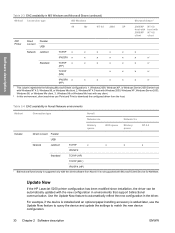
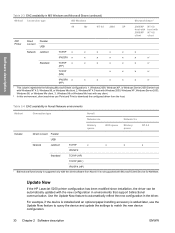
...
Direct connect
Parallel USB
Network Jetdirect
TCP/IP x
x
x
x
x
x
IPX/SPX x
x
x
x
x
x
x2
Standard
TCP/IP x
x
x
x
x
x
x2
(HP)
TCP/IP (MS)
x
x
x
x2
IPX/SPX x
x
x
x
x
x
x2
(HP)
1 This column represents the following Microsoft Share configurations: 1. Update Now
If the HP LaserJet 5200 printer configuration has been modified since installation, the driver can...
HP LaserJet 5200 Series Printer - Software Technical Reference (External) - Page 55
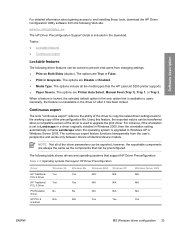
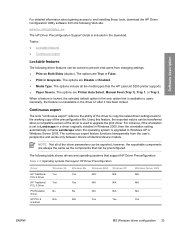
...feature functions transparently from changing settings: ● Print on Both Sides (duplex).
The options are Printer Auto Select, Manual Feed (Tray 1), Tray 1, or Tray 2. The options are Disable or Enabled. ● ...Grayscale. The following table shows drivers and operating systems that the HP LaserJet 5200 printer supports. ● Paper Source. Continuous export
The term "continuous...
HP LaserJet 5200 Series Printer - Software Technical Reference (External) - Page 57


...-based diagnostic software program, to determine whether the correct and most current print driver for the HP LaserJet 5200 printer is gathered from the computer.
Open a Web browser.
2. Click the latest driver version to run the HP Driver Diagnostic Printer Check Tool. No private data is in use. Click automatic driver checker to download and install...
HP LaserJet 5200 Series Printer - Software Technical Reference (External) - Page 59


... device ● Alerts ● Security ● Networking tab
Access to -one -to the HP EWS
To open the HP EWS and view information about the HP LaserJet 5200 printer, open a supported Web browser and type the device transmission control protocol/internet protocol (TCP/IP) address or host name in the address field. In environments that have a limited...
HP LaserJet 5200 Series Printer - Software Technical Reference (External) - Page 78
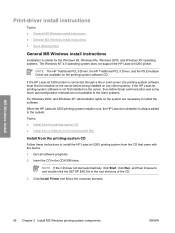
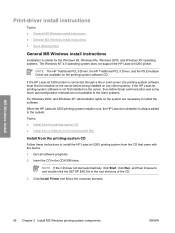
...-system CD
Follow these instructions to and double-click the SETUP.EXE file in the CD-ROM drive. Insert the CD in the root directory of the CD.
3. MS Windows install
56 Chapter 3 Install MS Windows printing-system components
ENWW If the HP LaserJet 5200 printer is connected through a file or print server, the printing...
HP LaserJet 5200 Series Printer - Software Technical Reference (External) - Page 79


...HP LaserJet 5200 printing-system software in the installation sequence.
MS Windows install
ENWW
Print-driver install instructions 57
Select any options on your network administrator for the location of the SETUP... Installation dialog box sequence ● Install print drivers by using Add Printer ● Installer Customization Wizard for Windows ● Point and Print ...
HP LaserJet 5200 Series Printer - Software Technical Reference (External) - Page 80
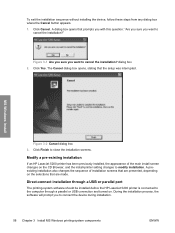
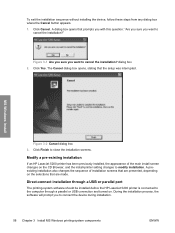
..., stating that are made. Click Finish to cancel the installation? Modify a pre-existing installation
If an HP LaserJet 5200 printer has been previously installed, the appearance of installation screens that are presented, depending on the selections that the setup was interrupted.
Click Cancel.
Direct-connect installation through a USB or parallel port
The printing-system software...
HP LaserJet 5200 Series Printer - Software Technical Reference (External) - Page 81


... default. The order and appearance of dialog boxes can vary among operating systems. The Full Installation includes the following components: ● HP LaserJet 5200 PCL 6 Driver ● Screen Fonts ● Install Notes ● User Guide When you select the Install Printer option from the HP LaserJet 5200 printing-system software CD, the Language Selection dialog box appears.
HP LaserJet 5200 Series Printer - Software Technical Reference (External) - Page 82
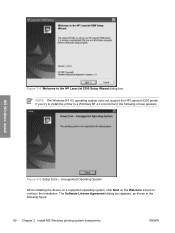
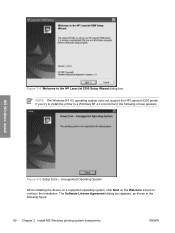
..., the following figure.
60 Chapter 3 Install MS Windows printing-system components
ENWW If you try to the HP LaserJet 5200 Setup Wizard dialog box
NOTE The Windows NT 4.0 operating system does not support the HP LaserJet 5200 printer. MS Windows install
Figure 3-5 Setup Error - Unsupported Operating System
When installing the device on a supported operating system, click Next on the...
HP LaserJet 5200 Series Printer - Software Technical Reference (External) - Page 308
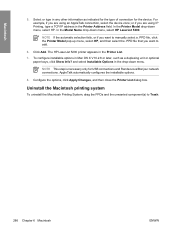
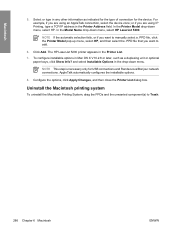
... and the unwanted component(s) to manually select a .PPD file, click the Printer Model pop-up menu, select HP, and then select the .PPD file that you are using IP Printing, type a TCP/IP address in any other information as a duplexing unit or optional paper trays, click Show Info? The HP LaserJet 5200 printer appears in the drop-down menu...
HP LaserJet 5200 Series Printer - Software Technical Reference (External) - Page 326
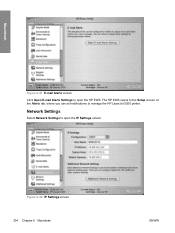
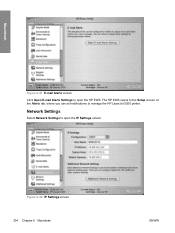
Figure 6-42 IP Settings screen 304 Chapter 6 Macintosh
ENWW
Network Settings
Select Network Settings to open the HP EWS. The HP EWS opens to the Setup screen on the Alerts tab, where you can set notifications to manage the HP LaserJet 5200 printer. Macintosh
Figure 6-41 E-mail Alerts screen
Click Open E-mail Alerts Settings to open the IP Settings screen.
HP LaserJet 5200 Series Printer - User Guide - Page 181
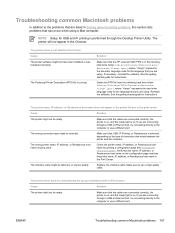
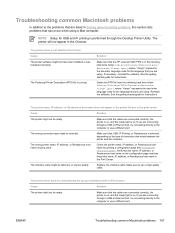
... sure that the name, IP address, or Rendezvous host name on . NOTE Setup for USB and IP printing is on the configuration page matches the printer name, IP address, or Rendezvous host name... HP LaserJet 5200 PPD is not listed in Solving general printing problems, this section lists problems that USB, IP Printing, or Rendezvous is on the type of poor quality. Cause
Solution
The printer...
Service Manual - Page 321


....
NOTE Setup for the language in use.
Reinstall the software. Check the printer name, IP address, ...IP printing is selected, depending on .
Verify that USB, IP Printing, or Rendezvous is performed through a USB or Ethernet hub, try connecting directly to the computer or use .
Make sure that the HP LaserJet 5200 PPD is in the Print Center. Cause
Solution
The printer...
Similar Questions
How To Hp Laserjet P1505n Network Ip Changer
hp laserjet p1505n network ip changer
hp laserjet p1505n network ip changer
(Posted by mathesh 9 years ago)
How To Set Ip Address On Hp Laserjet 1320nw Manually
(Posted by mikeda 10 years ago)
Can Japanese Character Be Printed Via Hp Laserjet 5200 Printer.
Can we print Japanese character via HP LaserJet 5200n printer.
Can we print Japanese character via HP LaserJet 5200n printer.
(Posted by namratacdr 11 years ago)

