HP LaserJet 5200 Support Question
Find answers below for this question about HP LaserJet 5200.Need a HP LaserJet 5200 manual? We have 20 online manuals for this item!
Question posted by adexka on January 13th, 2014
Hp Laserjet 5200 Does It Have 64bit Driver
The person who posted this question about this HP product did not include a detailed explanation. Please use the "Request More Information" button to the right if more details would help you to answer this question.
Current Answers
There are currently no answers that have been posted for this question.
Be the first to post an answer! Remember that you can earn up to 1,100 points for every answer you submit. The better the quality of your answer, the better chance it has to be accepted.
Be the first to post an answer! Remember that you can earn up to 1,100 points for every answer you submit. The better the quality of your answer, the better chance it has to be accepted.
Related HP LaserJet 5200 Manual Pages
HP LaserJet 5200 Series Printer - Software Technical Reference (External) - Page 9


...configuration 166 Printer image ...167 HP Traditional Postscript 3 Emulation Driver features 168 Access to print drivers in Windows 98 and Windows Me 168 PS 3 emulation support for the HP LaserJet 5200 169 Help ...
Send Fonts As 178 Restore Defaults 180 Device Options tab features 180 Available printer memory 182 Printer features 182 FastRes 1200 182 User 183 PIN digit 1 (for Private Job...
HP LaserJet 5200 Series Printer - Software Technical Reference (External) - Page 17
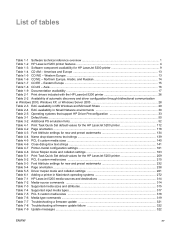
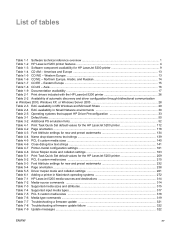
... Europe ...13 Table 1-5 CD WE - Asia ...16 Table 1-9 Documentation availability ...17 Table 2-1 Print drivers included with the HP LaserJet 5200 printer 26 Table 2-2 Availability of tables
Table 1-1 Software technical reference overview 1 Table 1-2 HP LaserJet 5200 printer features ...4 Table 1-3 Software component availability for new and preset watermarks 232 Table 5-4 Page orientation...
HP LaserJet 5200 Series Printer - Software Technical Reference (External) - Page 19


... Figure 3-26 Printer PropertiesGeneraltab ...76 Figure 3-27 Printer Properties Sharing tab ...77 Figure 3-28 Additional Drivers dialog box ...78 Figure 3-29 Installing dialog box ...79 Figure 3-30 Finish dialog box ...80
ENWW
xvii dialog box 58 Figure 3-2 Cancel dialog box ...58 Figure 3-3 Language Selection dialog box ...59 Figure 3-4 Welcome to the HP LaserJet 5200 Setup Wizard...
HP LaserJet 5200 Series Printer - Software Technical Reference (External) - Page 20
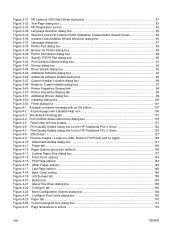
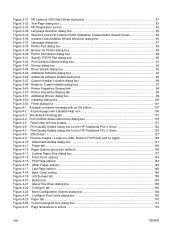
... Selection dialog box ...85 Figure 3-35 Welcome to the HP LaserJet 5200 Installation Customization Wizard screen 85 Figure 3-36 Installer Customization Wizard Welcome dialog box 86 Figure 3-37 Language dialog box ...87 Figure 3-38 Printer Port dialog box ...88 Figure 3-39 Browse for the HP Traditional PCL 5 Driver 124 Figure 4-8 Effects tab ...127 Figure 4-9 Preview images...
HP LaserJet 5200 Series Printer - Software Technical Reference (External) - Page 23


...
Content
This chapter contains basic information about other software features, including the following topics: ● Driver configuration for installing and uninstalling software components ● Descriptions of drivers and platforms, with the HP LaserJet 5200 printer, including
engineering details
The following information is prepared in this STR. Purpose and scope
1 Purpose...
HP LaserJet 5200 Series Printer - Software Technical Reference (External) - Page 24
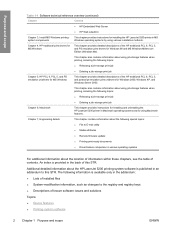
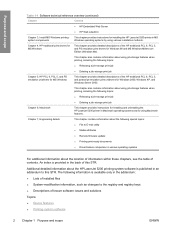
... provides instructions for installing and uninstalling the HP LaserJet 5200 printer in various operating systems
For additional information about using various installation methods.
Chapter 4, HP traditional print drivers for MS Windows
This chapter provides detailed descriptions of the HP traditional PCL 6, PCL 5, and PS emulation print drivers for Windows 98 and MS Windows Millennium...
HP LaserJet 5200 Series Printer - Software Technical Reference (External) - Page 30


... are supported by using the MS Windows Add Printer feature. The HP LaserJet 5200 printer has not been tested with EMT64)
Print driver support in other operating systems
Standalone drivers
The following operating systems support the HP LaserJet 5200 printing-system software, including the HP traditional PCL 6, PCL 5, and PS emulation drivers and unidrivers: ● Windows 98 ● Windows Me...
HP LaserJet 5200 Series Printer - Software Technical Reference (External) - Page 31


... information, go to the following Web site:
h20000.ww2.hp.com/bizsupport/TechSupport/Document.jsp Alternatively, go to the HP.com Web site and search for HP LaserJet 5200 printer
Component
Drivers HP Traditional PCL 5 Driver and HP Traditional PCL 6 Driver HP PCL 6 Unidriver and HP PCL 5 Unidriver PS Emulation Unidriver PS Emulation Driver
Windows 98 and Windows Me
Windows 2000, Windows Server...
HP LaserJet 5200 Series Printer - Software Technical Reference (External) - Page 32


.../go /lj5200_software
In-box printing-system software CDs
The software CD for the HP LaserJet 5200 printer contains a variety of the following Web site:
www.hp.com/go /lj5200_software
NOTE Only 32-bit print drivers are required to install and uninstall the printingsystem components.
10 Chapter 1 Purpose and scope
ENWW Purpose and scope
Table 1-3 Software component...
HP LaserJet 5200 Series Printer - Software Technical Reference (External) - Page 33


...çais) ● IT = Italian (Italiano)
ENWW
Printing-system software 11
CD versions The HP LaserJet 5200 printing-system software CD is available in five versions, each of which contains printing-system software in the following directories: ● Drivers ● Manuals
NOTE File layouts differ by language for each regional version of the software...
HP LaserJet 5200 Series Printer - Software Technical Reference (External) - Page 35
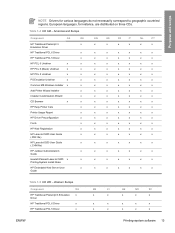
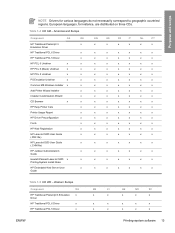
...x
CD Browser
x
x
x
x
x
x
x
x
HP Easy Printer Care
x
x
x
x
x
x
x
Printer Usage Report
x
x
x
x
x
x
x
HP Driver Preconfiguration
x
x
x
x
x
x
x
Fonts
x
x
x
x
x
x
x
HP Web Registration
HP LaserJet 5200 User Guide (.PDF file)
HP LaserJet 5200 User Guide (.CHM file)
x
x
x
x
x
x
x
x
x
x
x
x
x
x
x
x
x
x
x
x
x
HP Jetdirect Administrator's Guide...
HP LaserJet 5200 Series Printer - Software Technical Reference (External) - Page 81


... of dialog boxes can vary among operating systems. The Full Installation includes the following components: ● HP LaserJet 5200 PCL 6 Driver ● Screen Fonts ● Install Notes ● User Guide When you select the Install Printer option from the HP LaserJet 5200 printing-system software CD, the Language Selection dialog box appears. Basic, Full, and Custom Installation dialog...
HP LaserJet 5200 Series Printer - Software Technical Reference (External) - Page 135
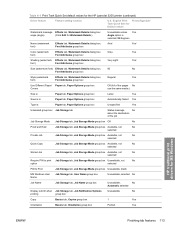
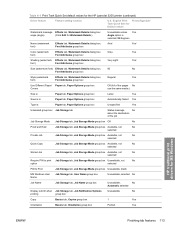
... Storage tab, Job Notification Options Unavailable
No
printing
group box
Copy
Basics tab, Copies group box
1
Yes
Orientation
Basics tab, Orientation group box
Portrait
Yes
HP traditional print drivers for the HP LaserJet 5200 printer (continued)
Driver feature
Feature setting location
U.S.
HP LaserJet 5200 Series Printer - Software Technical Reference (External) - Page 136


... you to feed the paper from the multipurpose tray for MS Windows
ENWW HP traditional print drivers for MS Windows
114 Chapter 4 HP traditional print drivers for best results.
Other documents cannot be opened to order your pages correctly for the HP LaserJet 5200 printer (continued)
Driver feature
Feature setting location
U.S. You may also need to reload the paper...
HP LaserJet 5200 Series Printer - Software Technical Reference (External) - Page 232
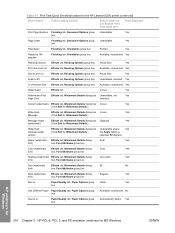
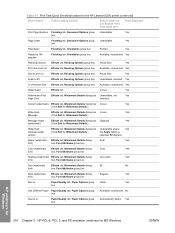
... group box
Available, not selected No
Source is:
Paper/Quality tab, Paper Options group box
Automatically Select Yes
HP unidrivers for Windows
210 Chapter 5 HP PCL 6, PCL 5, and PS emulation unidrivers for U.S. Table 5-1 Print Task Quick Set default values for the HP LaserJet 5200 printer (continued)
Driver feature
Feature setting location
Default values for MS Windows
ENWW
HP LaserJet 5200 Series Printer - Software Technical Reference (External) - Page 233
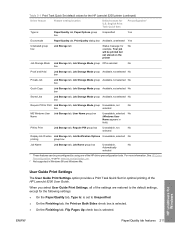
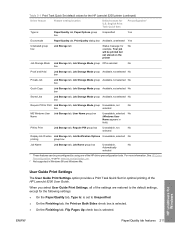
....
Table 5-1 Print Task Quick Set default values for the HP LaserJet 5200 printer (continued)
Driver feature
Feature setting location
Default values for Windows
ENWW
Paper/Quality tab features 211
When you select User Guide Print Settings, all of the HP LaserJet 5200 User Guide. For more information, See HP Driver Preconfiguration, or go to Print
Job Storage tab, Require PIN...
HP LaserJet 5200 Series Printer - Software Technical Reference (External) - Page 285
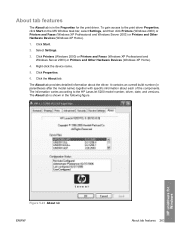
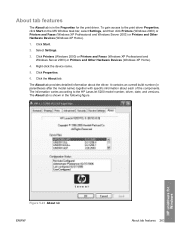
... Printers and Other Hardware Devices (Windows XP Home).
1. HP unidrivers for the print driver.
Select Settings.
3. It contains an overall build number (in the following figure. About tab features
The About tab is shown in parentheses after the model name) together with specific information about the driver. To gain access to the HP LaserJet 5200 model number, driver...
HP LaserJet 5200 Series Printer - Software Technical Reference (External) - Page 337


... 7-2 Media-source commands (continued)
Media source
PCL 6
PCL 5
PostScript
ubyte # MediaSource or ubyte_array "string" MediaSource1
Esc&l#H
/MediaPosition # / ManualFeed true | false or null
Automatically Select (HP
7
1
traditional PCL drivers) or
Printer Auto Select (HP
unidrivers)
null false
1 For the string value, you must use include the quotation marks around the variable.
HP LaserJet 5200 Series Printer - User Guide - Page 180


... do this statement is not loaded.
The name after this from the power strip and plug it into a power strip and is incorrect. Rightclick the HP LaserJet 5200 printer driver and select Properties.
Make sure that came with your computer for the statement "Set Temp =".
You can be redefined.
Click Details and then click Port...
Service Manual - Page 320


Right-click the HP LaserJet 5200 printer driver and select Properties. Click Details and then click Port Settings. Find...the Temp subdirectory. Troubleshooting common Windows problems
Error message: "Error Writing to a PCL 5e or PS printer driver.
If the HP LaserJet 5200 PCL 6 driver is the temp directory. Make sure that came with the computer for the statement "Set Temp =".
...
Similar Questions
How To Install Hp Laserjet 5200 Driver For Windows 7 64 Bit
(Posted by sebHunnyB 10 years ago)
Hp Laserjet 5200 Pcl 6 Driver Windows 7 Will Not Install
(Posted by wiaron 10 years ago)
Hp Laserjet 5200 Pcl6 Driver Windows 7 Wont Connect Term Server
(Posted by zeroCITIZ 10 years ago)
Can Japanese Character Be Printed Via Hp Laserjet 5200 Printer.
Can we print Japanese character via HP LaserJet 5200n printer.
Can we print Japanese character via HP LaserJet 5200n printer.
(Posted by namratacdr 11 years ago)
Need A Hp Laserjet 5si 64 Bit Driver Or Some Driver That Will Work For 64bit
(Posted by rtabbert 12 years ago)

