HP LaserJet 5200 Support Question
Find answers below for this question about HP LaserJet 5200.Need a HP LaserJet 5200 manual? We have 20 online manuals for this item!
Question posted by chicadangit on March 16th, 2014
Hp 5200 Pcl6 Driver Spools But Won't Print
The person who posted this question about this HP product did not include a detailed explanation. Please use the "Request More Information" button to the right if more details would help you to answer this question.
Current Answers
There are currently no answers that have been posted for this question.
Be the first to post an answer! Remember that you can earn up to 1,100 points for every answer you submit. The better the quality of your answer, the better chance it has to be accepted.
Be the first to post an answer! Remember that you can earn up to 1,100 points for every answer you submit. The better the quality of your answer, the better chance it has to be accepted.
Related HP LaserJet 5200 Manual Pages
HP LaserJet Printer Family - Print Media Specification Guide - Page 13


... in your HP LaserJet printer for printing and copying, and can significantly affect the quality of the printed output. Some models provide optimized settings that light is reflected off of the surface of the paper, rather than 15 mm (0.59 inch) from the embossment to consider using the straightest paper path in photocopiers and laser printers. A very...
HP Universal Print Driver for Windows, Version 4.1 - Technical Frequently Asked Questions (FAQ) - Page 8


... a Web Jetadmin 10.X Export XML file below: Devices> - Create print queues, selecting Use Existing Driver in APW or printui/u. See the example of the management capabilities and how to help users quickly find a printer. Download HP MPA software or AD templates from Web Jetadmin 10.0 to %SYSTEMROOT%\system32\spool\drivers\w32x86\3. 6. 5. Create an Export XML file.
HP Printers - Supported Citrix Presentation Server environments - Page 10


... the Windows
OS
Win2k/XP/2003: 4.0 Win2003-x64: use HP LaserJet 5000 driver included in the Windows
OS
Win2k/XP/2003/2003x64: 61.071.661.41
PCL6: Win2k/XP/2003/2003-
HP printer CLJ 4730mfp CLJ CM4730mfp
LJ 5000 LJ M5025/ M5035 mfp
LJ 5100 LJ 5200/5200L
LJ 5500
CLJ 5550 CP6015 CM6030/CM6040
LJ 8000...
HP Printers - Supported Citrix Presentation Server environments - Page 13


... Presentation Server 4.0 by a Citrix policy, that , when installed on the server, can communicate with the printer. Discrete print drivers must be used for autocreated printers, it cannot communicate with Feature Release 1 and Service Pack 1 or greater.
13 The HP UPD works well for features manually, then set the tray configuration, duplexer, and hard disk settings...
HP Printers - Supported Citrix Presentation Server environments - Page 15


... networking capabilities, comparable to HP LaserJets. • Lower intervention rates with higher capacity paper trays and ink supplies. • Higher reliability and duty load. • More comprehensive testing in this table are also supported.
N/A
HP Deskjet printers and supported driver versions
HP recognizes the need for small inexpensive printing solutions for Citrix environments and...
HP Printers - Supported Citrix Presentation Server environments - Page 27


... that was verified. Printer model tested
HP Color LaserJet 3000
HP LaserJet 4000 HP Business Inkjet 1100 HP Deskjet D2360 HP Deskjet 5440 HP Designjet 4000 PostScript
Driver version tested
HP Color LaserJet 3000 Series PCL (61.53.25.9) &
HP Color LaserJet 3000 Series PS(61.71.661.41)
HP LaserJet 4000 Series PCL6 (4.27.4000.0)
HP Business Inkjet 1100 Series (2.236.2.0)
HP Deskjet D2300 Series...
HP Printers - Supported Citrix Presentation Server environments - Page 34


... in the farm. When using the HP LaserJet/Business Inkjet/Designjet/Deskjet printers and drivers listed above. The printers were configured for the printers were downloaded from the HP Driver Support website. You may need them. Use the replication feature to print successfully. The availability of the Session printer in the farm. Replicating printer drivers in the server farm ensures that...
HP LaserJet 5200 Series Printer - Software Technical Reference (External) - Page 31


...the following Web site: h30097.www3.hp.com/printing/ ● SAP printing. For more information, go /sap/print ● HP Install Network Printer Wizard (INPW). NOTE This document describes drivers that might be released for HP LaserJet 5200 printer
Component
Drivers HP Traditional PCL 5 Driver and HP Traditional PCL 6 Driver HP PCL 6 Unidriver and HP PCL 5 Unidriver PS Emulation Unidriver PS...
HP LaserJet 5200 Series Printer - Software Technical Reference (External) - Page 32


... for automatic e-mail notification about new software releases.
Web deployment is running a 64-bit operating system, you must install a 64-bit print driver. Purpose and scope
Table 1-3 Software component availability for HP LaserJet 5200 printer (continued)
Component
Windows 98 and Windows Me
Windows 2000, Windows Server 200 3, and Windows XP (32-bit)
Windows XP and Windows...
HP LaserJet 5200 Series Printer - Software Technical Reference (External) - Page 36
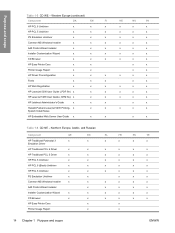
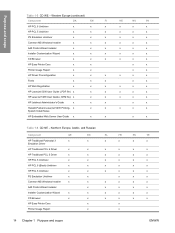
... Wizard
x
x
x
CD Browser
x
x
x
HP Easy Printer Care
x
x
Printer Usage Report
x
x
HP Driver Preconfiguration
x
x
x
Fonts
x
x
x
HP Web Registration
x
x
x
HP LaserJet 5200 User Guide (.PDF file) x
x
x
HP LaserJet 5200 User Guide (.CHM file) x
x
x
HP Jetdirect Administrator's Guide
x
x
x
Hewlett-Packard LaserJet 5200 Printing- Northern Europe, Arabic, and Russian...
HP LaserJet 5200 Series Printer - Software Technical Reference (External) - Page 49


... 98 and Windows Me operating systems support the HP LaserJet 5200 PCL 6 and PCL 5 traditional print drivers and the PS Emulation Driver. Follow these steps to gain access to all print-driver tabs. 6. Click Printers. 4. Follow these steps to gain access to find driver-version information: 1. Click Properties to gain access to all print-driver tabs. 6. Click Properties to gain access to...
HP LaserJet 5200 Series Printer - Software Technical Reference (External) - Page 105


... a network connection) ● To install the PS Emulation Driver, select the following steps to customize the HP LaserJet 5200 installer by using the Add Printer feature. 1. The 64-bit print drivers are loaded as part of the wizard process. Use the following file: Drivers\\ps\usbprint.inf (for a USB connection) Drivers\\pcl6\hp5200f.inf (for Windows
Administrators can use the...
HP LaserJet 5200 Series Printer - Software Technical Reference (External) - Page 125
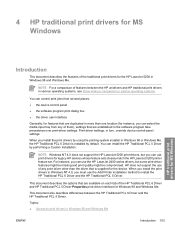
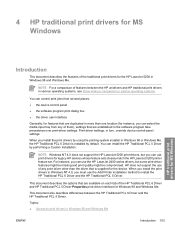
... 103 NOTE Windows NT 4.0 does not support the HP LaserJet 5200 print drivers, but some print-driver features might be missing and print quality might be compromised. NOTE For a comparison of features between the HP Traditional PCL 6 Driver and the HP Traditional PCL 5 Driver. When you can use the Add Printer installation method to print drivers in turn, override device control-panel settings...
HP LaserJet 5200 Series Printer - Software Technical Reference (External) - Page 134


See HP Driver Preconfiguration for the HP LaserJet 5200 printer
Driver feature
Feature setting location
U.S. Table 4-1 Print Task Quick Set default values for information about preconfigurable driver settings. English Print Preconfigurable1 Task Quick Sets for Default values
Print on Both Sides Finishing tab, Document Options group box Available, not
Yes
selected
Flip Pages Up
Finishing ...
HP LaserJet 5200 Series Printer - Software Technical Reference (External) - Page 138


... print drivers for those that are shown in the following models:
● HP LaserJet 5200tn
● HP LaserJet 5200dtn
The HP LaserJet 5200 printer supports smart duplexing. The smart duplexing feature is available for all media types, except for MS Windows
ENWW Also select Print on Both Sides (Manually) on the other HP LaserJet 5200 printer models for the HP LaserJet 5200 and HP LaserJet...
HP LaserJet 5200 Series Printer - Software Technical Reference (External) - Page 191


... permanently install soft fonts in the printer, postscript fonts are purchased from Adobe. Select Settings.
NOTE Bubble Help, a feature of HP traditional PCL drivers, is not available in a dialog... assistance with all Adobe licensing agreements, as stated on the HP LaserJet 5200 printing-system software CD or from the HP Web site.
Click Start.
2. Users of Adobe-licensed programs...
HP LaserJet 5200 Series Printer - Software Technical Reference (External) - Page 219


... Printers folder. Printing Preferences driver tabs
The Printing Preferences driver tabs change the default settings that came with the device, or download it from following Web site:
www.hp.com/go/lj5200_software
Software-program print-dialog box
To gain access to the print-driver settings from the device control panel, see the HP LaserJet 5200 User Guide that are installing the print drivers...
HP LaserJet 5200 Series Printer - Software Technical Reference (External) - Page 359


...Postscript 3 Postscript 1, 2
Windows XP, Windows 2000, Windows Server 2003 HP unidriver PCL6 PCL 5 PS Emulation
x x x
x
Windows 98, Me
HP traditional driver PCL 6 PCL 5 PS Emulation
x x x
x
Macintosh Macintosh Postscript
x x
PJL/PJL Encoding
Table 7-11 Printer Job Language (PJL) and PJL encoding
Operating system
Driver type Driver PJL support UTF-8 encoding for PJL (Unicode to 8-bit)
Windows...
HP LaserJet 5200 Series Printer - User Guide - Page 22
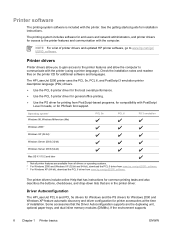
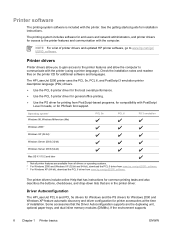
..., and printer drivers for access to www.hp.com/go /lj5200_software. The HP LaserJet 5200 printer uses the PCL 5e, PCL 6, and PostScript 3 emulation printer description language (PDL) drivers.
● Use the PCL 6 printer driver for the best overall performance.
● Use the PCL 5 printer driver for general office printing.
● Use the PS driver for printing from www.hp.com/go...
Service Manual - Page 30


... system includes software for end users and network administrators, and printer drivers for printing from www.hp.com/go/lj5200_software or www.hp.com/go /lj5200L_software.
The HP LaserJet 5200 Series printers uses the PCL 5e, PCL 6, and PostScript 3 emulation printer description language (PDL) drivers.
● Use the PCL 6 printer driver for the best overall performance.
● Use the PCL...
Similar Questions
Hp Laserjet 5200 Pcl6 Driver Windows 7 Wont Connect Term Server
(Posted by zeroCITIZ 10 years ago)
Hp Laserjet 1018 Driver With 300 Dpi Printing
(Posted by baulybhai 11 years ago)
How To Make Hp 5200 Postscript Printer Work With Windows 7?
I have an hp 5200 laserjet printer - postscript works with windows XP. I got a new computer with win...
I have an hp 5200 laserjet printer - postscript works with windows XP. I got a new computer with win...
(Posted by lindsay9931 11 years ago)
Hp Lj P4515x Takes Long To Start Printing.cycles For 2 Minutes And Fails To Prin
hp lj p4515x takes long to start printing.cycles for 2 minutes and fails to print
hp lj p4515x takes long to start printing.cycles for 2 minutes and fails to print
(Posted by jjuukofredric 12 years ago)

