HP LaserJet 5200 Support Question
Find answers below for this question about HP LaserJet 5200.Need a HP LaserJet 5200 manual? We have 20 online manuals for this item!
Question posted by BobbieTjon on April 10th, 2014
What Is The Fuser Replacement Interval On A Laserjet 1320
The person who posted this question about this HP product did not include a detailed explanation. Please use the "Request More Information" button to the right if more details would help you to answer this question.
Current Answers
There are currently no answers that have been posted for this question.
Be the first to post an answer! Remember that you can earn up to 1,100 points for every answer you submit. The better the quality of your answer, the better chance it has to be accepted.
Be the first to post an answer! Remember that you can earn up to 1,100 points for every answer you submit. The better the quality of your answer, the better chance it has to be accepted.
Related HP LaserJet 5200 Manual Pages
HP LaserJet Printer Family - Print Media Specification Guide - Page 5


...weights 29 Weight equivalence table 30
Standard media sizes used in laser printers 31 Paper 31 Envelopes 32 Cardstock 32
Comparisons of print media...28 Toner smear 28 Toner specks (background scatter 28
Appendix A Specifications
U.S. Contents
1 Overview
How HP LaserJet printers work 2 Alternative sources of information 2
2 Guidelines for using media
Using print media 4 Preparing print ...
HP LaserJet Printer Family - Print Media Specification Guide - Page 7


... of high-quality print media are discussed in this guide, the information pertains to HP Monochrome LaserJet printers, HP color LaserJet printers, and HP LaserJet MFPs unless otherwise noted. See the user guide for each printer for that are unfamiliar to laser printer users. However, to ensure consistent performance and long-term reliability, the print media must be...
HP LaserJet Printer Family - Print Media Specification Guide - Page 8


... obtain support through the fuser, where heat and pressure are contained in a laser printer, the print media must be picked from whom you with information about your HP LaserJet printer. After transfer, the print media passes through the worldwide network of your HP printer and HP print media.
2 How HP LaserJet printers work
HP LaserJet printers use .
To print a page...
HP LaserJet Printer Family - Print Media Specification Guide - Page 10


... have a rougher surface, and their properties might not be properly bound or sealed in a new environment.
Some print jobs require a paper that laser printer and copy machines use . Although your HP LaserJet printer will be needed. Using paper
"Plain paper" is opened. These papers tend to stabilize in the sheet during the paper-making...
HP LaserJet Printer Family - Print Media Specification Guide - Page 12


... must be specifically designed for archiving must not flake or shed particles that is optimal when printing on the fuser, and can produce undesirable emissions. Print quality from the HP color LaserJet printers is used for laser printers. To manually adjust the output colors, see the support documentation that you are more information about your...
HP LaserJet Printer Family - Print Media Specification Guide - Page 13


...heavier bond weights of the paper, rather than 163 g/m2 in photocopiers and laser printers.
Embossed and debossed paper
Avoid heavily embossed or debossed papers to prevent multiple....
2 Guidelines for image transfer and fusing.
Different HP LaserJet printer models and their input trays support various ranges of the fuser can vary depending on the materials, processes, and controls ...
HP LaserJet Printer Family - Print Media Specification Guide - Page 14


..., HP recommends that you make sure your HP LaserJet printer. However, such media must be printed successfully on HP LaserJet printers and has found that have heavily textured surfaces. ...manufactured to ensure acceptable performance.
Perforations: A series of holes or slits in a laser printer. Preprinted forms and letterhead
To avoid problems when using preprinted forms, embossed paper,...
HP LaserJet Printer Family - Print Media Specification Guide - Page 20


... with the heat and pressure of a face sheet (the printable surface), pressure-sensitive adhesive, and a liner (a carrier sheet coated with laser printers are used in your HP LaserJet printer must be specifically designed for laser printers. The specifications listed in this section when selecting label stock. CAUTION Note
Using labels
Labels are a type of multiple-layer...
HP LaserJet Printer Family - Print Media Specification Guide - Page 22


... media" on transparencies. To prevent jamming or poor-quality output, HP recommends using monochrome transparencies with HP LaserJet monochrome printers and color transparencies with laser printers.
Overhead transparency materials must be compatible with your printer.
Please see the support documentation that came with the heat and pressure of the fusing process. see...
HP LaserJet Printer Family - Print Media Specification Guide - Page 23


... envelopes should be either an automatic or a manual process. Automatic duplexing
Automatic duplexing requires an HP LaserJet printer that are specifically formulated for 90-g/m2 (24-lb) and heavier paper. Note CAUTION
Printing on both sides of the paper
Two-sided printing, also known as folded self-mailers.
Laser printers produce high-quality images;
HP LaserJet Printer Family - Print Media Specification Guide - Page 37


... 257 mm 176 by 250 mm 270 by 390 mm 195 by 270 mm 135 by 195 mm
A Specifications 31 Standard media sizes used in laser printers
The following sections list the English and metric dimensions of the most commonly used paper, envelope, and cardstock sizes. See the support documentation that came...
HP LaserJet Printer Family - Print Media Specification Guide - Page 41


... choice LaserJet paper
Use with your product to determine if your product supports a particular type of the U.S., please contact your local reseller. To order outside of print media. Laser paper
Not all of the print media that came with
monochrome laser printers
Use for
high-volume office printing
monochrome laser printers
correspondence, memos, and reports
monochrome laser printers...
HP LaserJet Printer Family - Print Media Specification Guide - Page 42


... print media that is listed in the following table. Media
Use with
Use for
Characteristics HP part numbers
hp LaserJet paper monochrome and color reports, user manuals, 90 g/m2 (24-lb bond),
laser printers
letterhead, and
500 sheets, matte
correspondence
finish on both sides,
96 bright
letter (HPJ1124) letter, 3-hole prepunched (HPJ113H) legal...
HP LaserJet Printer Family - Print Media Specification Guide - Page 43


...Q2414A)
hp tough paper
monochrome and color signs, maps,
5 mil thick (0.197
letter (Q1298A)
laser printers
restaurant menus,
inches)
A4 (Q1298B)
waterproof documents, (approximately 44-lb
and tearproof
bond equivalent),... cardstock
CAUTION
Not all HP LaserJet printers support printing on all HP LaserJet printers support printing on the print media that is listed in the following table....
HP LaserJet Printer Family - Print Media Specification Guide - Page 47


... can occur. Paper for laser printers should not discolor, melt, offset, release undesirable emissions, or break down in paper. Paper finish is possible to non-printed areas (white space), and can occur. Avoid using air-leak methods.
and
• 205° C (401° F) for 0.1 second (0.4 second for HP color LaserJet printers) for smoothness that...
HP LaserJet 5200 Series Printer - User Guide - Page 200


... spaces between them.
CAUTION To avoid damaging the printer, use only transparencies recommended for laser printers. Label construction
When selecting labels, consider the quality...(392°F), which is the printer fusing temperature.
Labels
CAUTION To avoid damaging the printer, use the rear output bin. NOTE Choose labels in HP LaserJet printers, such as HP-brand transparencies....
HP LaserJet 5200 Series Printer - User Guide - Page 237
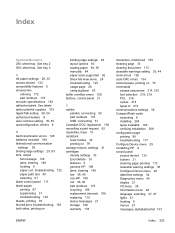
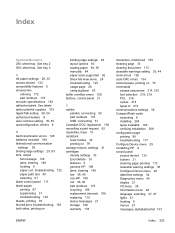
...fuser modes 32 printing on 79 carriage returns, settings 31 cartridges density settings 33 EconoMode 33 features 5 genuine HP 108 jams, clearing 146 low 36, 45 non-HP 108 out 36, 46 part numbers 173 recycling 189 replacement intervals 108 replacing... 110 status messages 21 storage 108 warranty 178
characters, misformed 159 cleaning page 33 cleaning the printer ...
HP LaserJet 5200 Series Printer - User Guide - Page 242
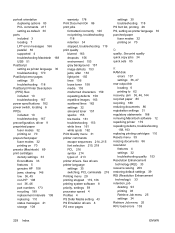
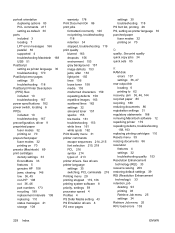
... USB 51
PostScript setting as printer language 35 punched paper fuser modes 32 printing on 70 presets (Macintosh) 89 print cartridges density settings 33 EconoMode 33 features 5 genuine HP 108 jams, clearing 146 low 36, 45 non-HP 108 out 36, 46 part numbers 173 recycling 189 replacement intervals 108 replacing 110 status messages 21...
Service Manual - Page 419


...drum image-formation operations
59, 60, 61, 62 laser/scanner operations 55 print cartridge components 63 sequence of operations... wrapped fuser 215
paper output bins. See trays
paper jams causes of 225 replacement intervals 44 tray 1, replacing 70 tray 2, replacing 72
ENWW...sheet feeder PCA 352 about 311 accessories 312 covers, printer 316 duplexer 354 duplexing feed drive assembly
360 duplexing ...
Service Manual - Page 423


... 257,
273 part numbers 312 recycling 47 replace message 217 replacement intervals 42, 44 replacing print cartridge 44
status page 285 status, checking 43 status, HP Easy Printer Care
Software 15 support, technical 312 System Setup submenu 271
T TCP/IP parameters 24, 275 technical support 312 temperature specifications
fuser 221, 269 operating environment 381 tests engine...
Similar Questions
How To Replace Fuser On Hp Laserjet P2055dn
(Posted by gejcorde 10 years ago)
How To Replace A Fuser On A Laserjet P1505n
(Posted by wakay 10 years ago)

