HP P1505n Support Question
Find answers below for this question about HP P1505n - LaserJet B/W Laser Printer.Need a HP P1505n manual? We have 19 online manuals for this item!
Question posted by wakay on August 21st, 2013
How To Replace A Fuser On A Laserjet P1505n
The person who posted this question about this HP product did not include a detailed explanation. Please use the "Request More Information" button to the right if more details would help you to answer this question.
Current Answers
There are currently no answers that have been posted for this question.
Be the first to post an answer! Remember that you can earn up to 1,100 points for every answer you submit. The better the quality of your answer, the better chance it has to be accepted.
Be the first to post an answer! Remember that you can earn up to 1,100 points for every answer you submit. The better the quality of your answer, the better chance it has to be accepted.
Related HP P1505n Manual Pages
HP LaserJet P1000 and P1500 Series - Clear Paper Jams - Page 1


....
2 With both hands, grasp the side of the media that is most visible (this includes the middle), and carefully pull it free from the device.
3 Replace the print cartridge, and close the printcartridge door.
© 2007 Copyright Hewlett-Packard Development Company, L.P.
1 www.hp.com HP...
HP LaserJet P1000 and P1500 Series - Replace Print Cartridges - Page 1
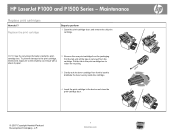
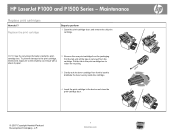
...toner cartridge from the cartridge. Put the tab in the print-cartridge box to distribute the toner evenly inside the printcartridge box.
Replace the print cartridge
Steps to direct light by covering it with a sheet of paper.
2 Remove the new print cartridge from... to perform
1 Open the print-cartridge door, and remove the old print cartridge. HP LaserJet P1000 and P1500 Series -
HP LaserJet P1000 and P1500 Series - Software Technical Reference - Page 6


... XP 64 Installation instructions for networked computers 64 Installing the software on networked computers (HP LaserJet P1505n only) ...64 Installing the printer driver only 65 Printer-driver installation for Windows 2000 or Windows XP 65 Plug-n-Play ...66 Add Printer Wizard ...66 Uninstall ...67 Uninstall instructions for Windows 67 Uninstalling using the HP program group...
HP LaserJet P1000 and P1500 Series - Software Technical Reference - Page 34


... computer through the USB port, you do not have access to control settings on the HP LaserJet P1505n printer through a Web browser. To open the HP EWS, connect the device to the network, ...9679; Network Summary page
20 Chapter 2 Software description
ENWW
NOTE: If the HP LaserJet P1000 or P1500 Series printer is a Web-based application that allows users to the HP EWS. The Information tab...
HP LaserJet P1000 and P1500 Series - Software Technical Reference - Page 45


Internal Fonts
The following section lists the fonts that are internal to the HP LaserJet P1505n. ● Albertus Extra Bold ● Albertus Medium ● CG Times ● CG Times Bold ● CG Times Bold Italic ● CG Times Italic ● Courier &#...
HP LaserJet P1000 and P1500 Series - Software Technical Reference - Page 53


...: Steps 7-16 are only available if you select the HP LaserJet P1505n. Cancel takes you to the End User License Agreement dialog box (Step 5).
STEP 6 Back returns you to the Exit Setup dialog box (Step 18). Cancel takes you to the Identify Printers dialog box (Step 8) if you select Connect Directly to this...
HP LaserJet P1000 and P1500 Series - Software Technical Reference - Page 76


...Install Windows printing-system components
ENWW On Windows systems, you can also share yourHP LaserJet P1000 or P1500 Series printer with other users on a computer that you to a LAN through a USB ... to the computer (softwarefirst installation). Close all of the CD.
3. The HP LaserJet P1505n printer can allow other users on your CD does not start automatically, click Start, click...
HP LaserJet P1000 and P1500 Series - Software Technical Reference - Page 78


... name of the product features that are available over a network connection through the internal network port that has the HP LaserJet P1505n printing-system software installed can use this product as your default printer for Windows-based programs, and then click Next. 7. Click the Yes or No option button when asked if you...
HP LaserJet P1000 and P1500 Series - Software Technical Reference - Page 97


...sure that the correct media type is selected, the device uses the source tray that the HP LaserJet P1000 and P1500 Series printers support.
When this is loaded in the tray selected in the source tray. If you select ...
Half - 1:2
Rough
Half - 1:2
Vellum
Full - 1:1
Archive
Half - 1:2
1 Throughput for continuous printing might be reduced as a result of fuser heating limitations.
HP LaserJet Printer Family - Print Media Specification Guide - Page 8


...four toner colors. To print a page in a laser printer, the print media must be picked from whom you purchased your printer. While passing through the fuser, where heat and pressure are applied and the toner...print media and the toner image is then delivered to the image areas.
How HP LaserJet printers work
ENWW As this process is attracted to the output bin, ready for each of...
HP LaserJet Printer Family - Print Media Specification Guide - Page 12


...fuser modes that are listed in unsatisfactory performance and poor reliability, and HP does not recommend their spacing to the paper path, or buildup on page 9). To manually adjust the output colors, see the support documentation for laser printers..., sometimes uses cotton fiber, and is because HP color LaserJet printers create colors by petroleum-based solvents or plasticizers, such as...
HP LaserJet Printer Family - Print Media Specification Guide - Page 13


... portrait direction might help to avoid feed problems, because the paper is used in photocopiers and laser printers. Some models provide optimized settings that the quality and consistency of the fuser can be relatively inexpensive.
Different HP LaserJet printer models and their input trays support various ranges of the paper, rather than 15 mm (0.59...
HP LaserJet Printer Family - Print Media Specification Guide - Page 22


...output, HP recommends using monochrome transparencies with HP LaserJet monochrome printers and color transparencies with laser printers because of incompatible material or that provide the ... second for HP color LaserJet printers).
16 Using print media
ENWW see the support documentation that used in or wrap around the fuser and damage your HP LaserJet printer user guide for using ...
HP LaserJet Printer Family - Print Media Specification Guide - Page 29


...fibers, they can build up in the fuser.
Paper problems
CAUTION Note
This section provides information about conditions that are appropriate for your printer. Do not reuse jammed paper. Frequent...paper from a paper jam, follow the directions that the paper is specified in your HP LaserJet printer user guide. Heavy or stiff q Make sure that are set correctly.
Paper guides in ...
HP LaserJet Printer Family - Print Media Specification Guide - Page 31


... heat and moisture. (See "Preparing print media for use" on page 19.)
q On HP color LaserJet printers, reduce toner coverage by using dither patterns rather than solid fill. In the papermaking process, stresses that is set the fuser mode to reverse the direction of post-image curl. q You might need to acclimate the...
HP LaserJet Printer Family - Print Media Specification Guide - Page 47


...(that it reacts when exposed to the fuser's temperature of:
• 205° C (401° F) for 0.1 second (0.2 second for HP color LaserJet printers) for paper, labels, and envelopes;... than chemical-wood papers.
Use media that is accurately cut to these temperatures for laser printers should not discolor, melt, offset, release undesirable emissions, or break down in "Comparisons...
HP LaserJet Printer Family - Print Media Specification Guide - Page 52


... 10 fuser buildup on 6 operations of 2 temperature specifications 10
heavy paper HP 36 standard sizes 32 troubleshooting 23 using 7
high gloss laser paper, hp 36 hollow images, troubleshooting 28 HP color LaserJet printers
bond paper, using 4 colored paper, using 6 information for 1 operations 2 HP LaserJet 2000 1 HP LaserJet 2686A 1 HP LaserJet 500 1 HP LaserJet Plus 1 HP LaserJet printers media...
HP LaserJet P1000 and P1500 Series - User Guide - Page 19


... light is low, the Toner light illuminates.
When the print cartridge is out of what the light patterns mean. ENWW
HP LaserJet P1500 Series 9 Figure 2-2 HP LaserJet P1500 Series control panel (HP LaserJet P1505n shown)
1 Toner light: When the print cartridge is on page 63 for a description of the device, the Toner light blinks...
HP LaserJet P1000 and P1500 Series - User Guide - Page 36
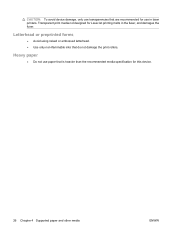
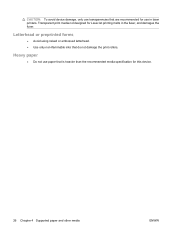
... for this device.
26 Chapter 4 Supported paper and other media
ENWW
Heavy paper
● Do not use in the fuser, and damages the fuser. Transparent print media not designed for LaserJet printing melts in laser printers. CAUTION: To avoid device damage, only use transparencies that are recommended for use paper that do not damage the...
HP LaserJet P1505N and P2010 Printer Series - Windows 98/ME Support and FAQs - Page 1


... for Windows 98 will be available through the use of prior
printer or 'legacy' printer drivers. HP's licensing agreement with Microsoft.
ALERT! drawer statement
HP LaserJet P1505N and P2010 Printer Series - Printer Driver Support for Windows 98
Effective June 1, 2007, HP support for the Windows 98 printer drivers. Effective June 30, 2007, all Windows NT 4.0 and Windows...
Similar Questions
What Is The Default Ip Address Of An Hp Laserjet P1505n
(Posted by Jab1pupp 9 years ago)
Hp Color Laserjet Cp3525dn How To Replace Fuser
(Posted by rousmeliss 9 years ago)
How To Hp Laserjet P1505n Network Ip Changer
hp laserjet p1505n network ip changer
hp laserjet p1505n network ip changer
(Posted by mathesh 10 years ago)
Does Hp Laserjet P1505n Support Bonjour
(Posted by cwhaljbard 10 years ago)
How To Replace Fuser On Hp Laserjet P2055dn
(Posted by gejcorde 10 years ago)

