HP LaserJet 5200 Support Question
Find answers below for this question about HP LaserJet 5200.Need a HP LaserJet 5200 manual? We have 20 online manuals for this item!
Question posted by podelkays on December 14th, 2013
How To Cold Reset Hp 5200 Printer To Factory Reset
The person who posted this question about this HP product did not include a detailed explanation. Please use the "Request More Information" button to the right if more details would help you to answer this question.
Current Answers
There are currently no answers that have been posted for this question.
Be the first to post an answer! Remember that you can earn up to 1,100 points for every answer you submit. The better the quality of your answer, the better chance it has to be accepted.
Be the first to post an answer! Remember that you can earn up to 1,100 points for every answer you submit. The better the quality of your answer, the better chance it has to be accepted.
Related HP LaserJet 5200 Manual Pages
HP LaserJet 5200 Series Printer - Software Technical Reference (External) - Page 35
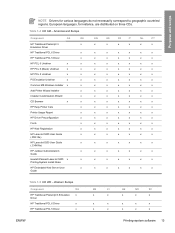
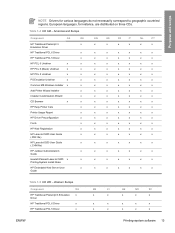
...x
CD Browser
x
x
x
x
x
x
x
x
HP Easy Printer Care
x
x
x
x
x
x
x
Printer Usage Report
x
x
x
x
x
x
x
HP Driver Preconfiguration
x
x
x
x
x
x
x
Fonts
x
x
x
x
x
x
x
HP Web Registration
HP LaserJet 5200 User Guide (.PDF file)
HP LaserJet 5200 User Guide (.CHM file)
x
x
x
x
x
x
x
x
x
x
x
x
x
x
x
x
x
x
x
x
x
HP Jetdirect Administrator's Guide...
HP LaserJet 5200 Series Printer - Software Technical Reference (External) - Page 36
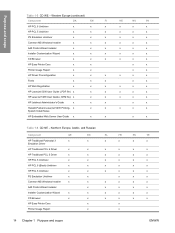
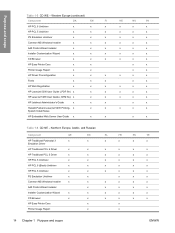
...CD Browser
x
x
x
HP Easy Printer Care
x
x
Printer Usage Report
x
x
HP Driver Preconfiguration
x
x
x
Fonts
x
x
x
HP Web Registration
x
x
x
HP LaserJet 5200 User Guide (.PDF file) x
x
x
HP LaserJet 5200 User Guide (.CHM file) x
x
x
HP Jetdirect Administrator's Guide
x
x
x
Hewlett-Packard LaserJet 5200 Printing- x System Install Notes
x
x
HP Embedded Web Server User...
HP LaserJet 5200 Series Printer - Software Technical Reference (External) - Page 37
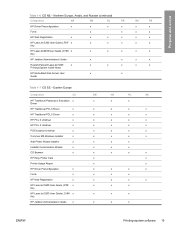
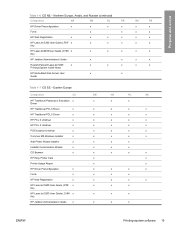
...
x
PS Emulation Unidriver
x
Common MS Windows Installer
x
Add Printer Wizard Installer
x
Installer Customization Wizard
x
CD Browser
x
HP Easy Printer Care
Printer Usage Report
HP Driver Preconfiguration
x
Fonts
x
HP Web Registration
x
HP LaserJet 5200 User Guide (.PDF x file)
HP LaserJet 5200 User Guide (.CHM x file)
HP Jetdirect Administrator's Guide
x
EN
HU
PL
SK...
HP LaserJet 5200 Series Printer - Software Technical Reference (External) - Page 38
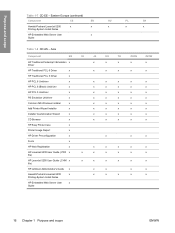
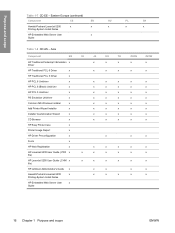
...Installer Customization Wizard
x
CD Browser
x
HP Easy Printer Care
x
x
x
x
x
x
x
x
x
x
x
x
x
x
x
x
x
x
x
x
x
x
x
x
x
x
x
x
x
x
x
Printer Usage Report
x
HP Driver Preconfiguration
x
Fonts
x
HP Web Registration
x
x
x
x
x
x
x
x
x
HP LaserJet 5200 User Guide (.PDF x
x
x
x
x
x
x
file)
HP LaserJet 5200 User Guide (.CHM x
x
x
x
x
x
x
file...
HP LaserJet 5200 Series Printer - Software Technical Reference (External) - Page 43


...and software is not available on the Web. NOTE The HP Toolbox is available on the HP LaserJet 5200 printer. Topics: ● MS Windows printing-system software ● MS Windows driver configuration ● HP Driver Diagnostic Printer Check Tool ● HP Easy Printer Care ● HP Embedded Web Server ● HP Web Jetadmin
ENWW
Introduction 21 For information about specific system...
HP LaserJet 5200 Series Printer - Software Technical Reference (External) - Page 45
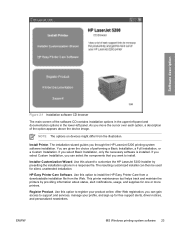
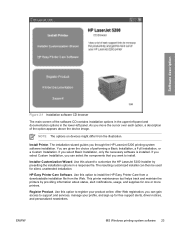
... used for silent, unattended installation.
This printer maintenance tool helps track and maintain the printers by presetting the installation options in the lower-left panel and documentation options in a response file. Use this wizard to install. The installation wizard guides you want to customize the HP LaserJet 5200 installer by providing information about status, alert...
HP LaserJet 5200 Series Printer - User Guide - Page 239
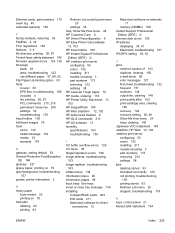
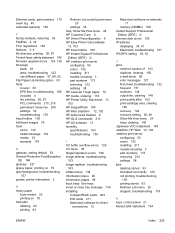
...212 settings 38 HP LaserJet Tough paper 79 HP media, ordering 174 HP Printer Utility, Macintosh 11, 105 HP SupportPack 180 HP Web Jetadmin 12, 102 HP-Authorized Dealers iii HP-GL/2 commands 213 HP-UX software ... 40 extended warranty 180
F factory defaults, restoring 39 FastRes 4, 32 FCC regulations 188 features 3, 4 file directory, printing 26, 97 Finnish laser safety statement 195 firmware upgrade ...
HP LaserJet 5200L Series Printer - User Guide - Page 205
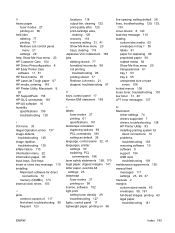
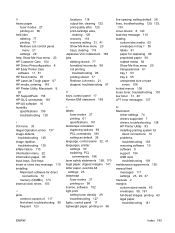
...default 26 language, control panel 32, 41 languages, printer settings 30 switching, PCL
commmands 186 laser safety statements 169, 170 legal paper, clipped margins ...HP Customer Care 154 HP Driver Preconfiguration 8 HP Easy Printer Care software 11, 81 HP fraud hotline 87 HP LaserJet Tough paper 67 HP media, ordering 145 HP Printer Utility, Macintosh 9, 83 HP SupportPack 156 HP-GL/2 commands 181 HP...
HP LaserJet 5200L Series Printer - User Guide - Page 208
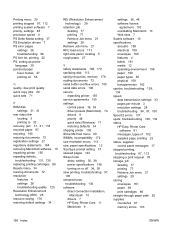
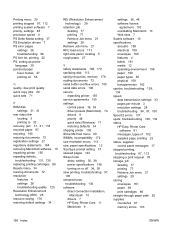
... 164 removing Macintosh software 10 repacking printer 155 repeating defects, troubleshooting 131, 135 replacing printing cartridges 88 Resets menu 34 resizing documents 72 resolution features...100 smeared toner, troubleshooting 130 software direct connection installation,
Macintosh 10 drivers 7 HP Easy Printer Care 11 Macintosh 9
settings 36, 48 software license
agreement 152 uninstalling Macintosh...
Service Manual - Page 5


...
1 Product information Quick access to printer information ...2 Printers at a glance ...3 HP LaserJet 5200 Series printers 3 Features at a glance ...4 Walkaround ...6 Control-panel overview ...8 Printer software ...10 Printer drivers ...10 Driver Autoconfiguration 10 Update Now ...11 HP Driver Preconfiguration 11 Additional drivers ...11 Opening the printer drivers 12 Software for Macintosh...
Service Manual - Page 11


... tabs 282 Other links ...282 Configuration pages ...283 Configuration page 283 HP embedded Jetdirect page 283 Paper-handling configuration page 284 Finding important information on...PS font list page 290 Diagnostics ...291 Embedded HP Jetdirect LEDs 291 Heartbeat LED ...292 Printer resets ...293 Cold reset ...293 To perform a cold reset 293 NVRAM initialization ...293 To initialize NVRAM 294...
Service Manual - Page 24
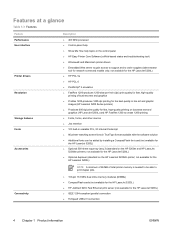
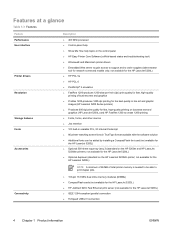
... ● 103 built-in scalable PCL, 93 internal Postscript
● 80 printer-matching screen fonts in line art and graphic images (HP LaserJet 5200 Series printers)
● Produces 600-dpi print quality for fast, high-quality printing on business text and graphics (HP LaserJet 5200L) and HP FastRes 1200 to order supplies (administrator tool for network-connected models...
Service Manual - Page 298
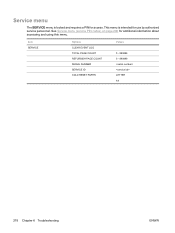
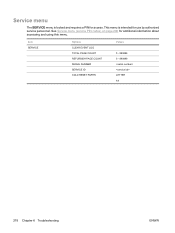
This menu is locked and requires a PIN for access. Item SERVICE
Options CLEAR EVENT LOG TOTAL PAGE COUNT REFURBISH PAGE COUNT SERIAL NUMBER SERVICE ID COLD RESET PAPER
Values
0 - 999999 0 - 999999 LETTER A4
278 Chapter 6 Troubleshooting
ENWW Service menu
The SERVICE menu is intended for use by authorized service personnel.
See Service ...
Service Manual - Page 313


Performing a cold reset erases all I/O settings and reset any customer-set printer configuration values that the NVRAM initialization procedure changes. When the printer begins its power-on the configuration page to factory defaults. Press . Initializing the NVRAM also resets the service menu values to reset any customer-set printer configuration values that have been previously ...
Service Manual - Page 316
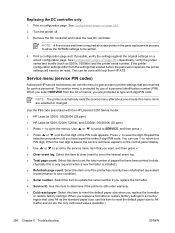
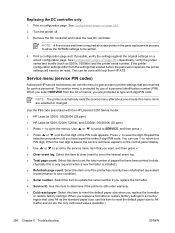
... factory settings in a country/ region that uses A4 as 5200n, 5200dtn) and the printer serial number. Press to open the menus. You can use this is only required when a new formatter is required at certain points in performance to SERVICE, and then press .
2. When the last digit is still under warranty. ● Cold reset...
Service Manual - Page 414


... diagrams and part numbers,
printer 316 duplexer back, removing 159...laser/scanner operations 55 PCA, part number 332 pickup-and-feed system
operations 56 print-cartridge activation 63 removing and replacing 139 replacing 220, 295 Save + Restore 294 tray 1 pickup operations 58 tray 2 pickup operations 57 declaration of conformity 389 default gateway, setting 25 default settings, restoring cold reset...
Service Manual - Page 415


...drum image-formation operations
59, 60, 61, 62 laser/scanner operations 55 print cartridge components 63 sequence of ...How menu 262 top cover, removing 158
E Easy Printer Care Software 15 EconoMode 270 EIO accessory errors 210 EIO...up delivery assembly, part number 328
factory default settings, restoring cold reset 293 NVRAM initialization 293 Resets submenu 276
faded print, troubleshooting 240 ...
Service Manual - Page 418


... panel access denied message 210 cold reset 293 Configure Device 266 Diagnostics 277 I/O 275 Information 264 Paper Handling 265 Print Quality 268 Printing 266 Resets 276 Retrieve Job 263 Service 278... specifications 380 non-HP supplies control panel messages 202,
214 policy on 53 order cartridge message 215 ordering
398 Index
ENWW See Windows mirrors, laser/scanner operations 55 misformed...
Service Manual - Page 422
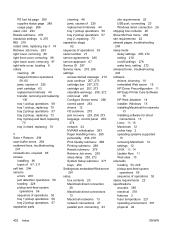
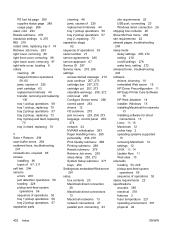
...257, 273 cartridge low 257, 273 cartridge out 257, 273 clearable warnings 256, 272 cold reset 293 Configure Device menu 266 control panel 253 drivers 12 I/O submenu 275 jam recovery 229,... troubleshooting 243 software drivers, choosing 10 embedded Web server 15 HP Driver Preconfiguration 11 HP Easy Printer Care Software
15 HP Web Jetadmin 14 installer, Windows 15 installing Macintosh for networks
13...
Service Manual - Page 424


...206
troubleshooting blank pages 199 blurred print 248 checklist 192 cold reset 293 communication 250 configuration page 279, 283 configuration page not...193 formatter test 298 garbled text 195 gray background 242 HP embedded Jetdirect page
283 jams 223 jams, first-sheet... 52 wake time, setting 272 warning messages 201 warranty
non-HP supplies 42 Service ID 297 statement 383 Web Jetadmin downloading 14...
Similar Questions
How To Cold Set Hp 1505n Printer
(Posted by abovjwell 9 years ago)
How To Install Hp 5200 Printer Network Card
(Posted by arkend 10 years ago)

