HP LaserJet 4345 Support Question
Find answers below for this question about HP LaserJet 4345 - Multifunction Printer.Need a HP LaserJet 4345 manual? We have 25 online manuals for this item!
Question posted by herra on May 14th, 2014
How Can I Scan On Laserjet 4345mfp
The person who posted this question about this HP product did not include a detailed explanation. Please use the "Request More Information" button to the right if more details would help you to answer this question.
Current Answers
There are currently no answers that have been posted for this question.
Be the first to post an answer! Remember that you can earn up to 1,100 points for every answer you submit. The better the quality of your answer, the better chance it has to be accepted.
Be the first to post an answer! Remember that you can earn up to 1,100 points for every answer you submit. The better the quality of your answer, the better chance it has to be accepted.
Related HP LaserJet 4345 Manual Pages
HP LaserJet MFP and Color MFP Products - Configuring Security for Multiple LaserJet MFP Products - Page 63


...MFPs. HP uses such information to collect statistical data on the use of the attached printer or device
• Web browser and operating system detected
• Local language selections used for ...RCFG Setting. If you are disabling certain types of each option below:
HP LaserJet and Color LaserJet MFP Security Checklist
63 It prevents sensitive data such as desired. You should ...
HP LaserJet MPF Products - Configuring Security for Multiple MFP Products - Page 79


... such information to help improve the design and development of the attached printer or device o Web browser and operating system detected o Local language selections used ...protocol for viewing Web pages o Network communications protocols enabled o Network management interfaces enabled o Device discovery protocols enabled o Printing protocols enabled o TCP/IP configuration methods enabled o SNMP ...
HP LaserJet MFP Analog Fax Guide - Supplemental Information - Page 17
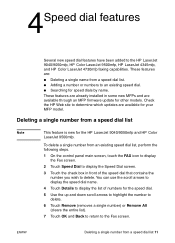
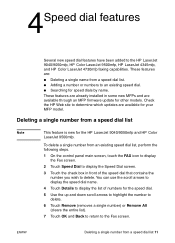
... have been added to determine which updates are available for your MFP model.
Check the HP Web site to the HP LaserJet 9040/9050mfp, HP Color LaserJet 9500mfp, HP LaserJet 4345mfp, and HP Color LaserJet 4730mfp faxing capabilities. ENWW
Deleting a single number from a speed dial list
Note
This feature is new for other models. These...
HP MFP Digital Sending Software v. 4 - Support Guide - Page 8


... they want.
The third-party applications monitoring the network folder can then retrieve and decipher the information, performing the desired operation on the scanned image.
● Send to printer, send to FTP server Using the workflow feature, documents can be set up to a specified network location. The HP MFP Digital Sending Software...
HP LaserJet 4345mfp - (multiple language) Control Panel Poster - Page 1
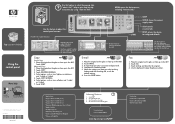
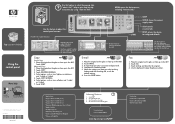
...?"
Touch START. Press the START button. Fax
ADF
1. Touch Show Me How. 3. MENU opens the device menus, including "Retrieve Jobs." Touch E-MAIL. 3.
The instructions automatically print.
* Send an E-mail *... and password. 4.
RESET returns the device to adjust the size and the density of the scanned image. hp LaserJet 4345mfp
Using the control panel
More help or...
HP LaserJet 4345mfp - Software Technical Reference (External) - Page 3


HP LaserJet 4345mfp
Software Technical Reference
HP LaserJet 4345mfp - Software Technical Reference (External) - Page 67


... description
Figure 2-7 E-mail Settings screen on the Digital Sending tab
Send to Fax
The HP LaserJet 4345mfp can also be set up to process incoming faxes. If the product is equipped with a fax modem, it can send scanned documents to a fax number to -Fax features for the product. For more information, see the...
HP LaserJet 4345mfp - Software Technical Reference (External) - Page 68


... simplifies this process by searching for destination e-mail addresses. Software description
Figure 2-8 Fax Settings screen on the Digital Sending tab
Addressing
To send scanned documents with the HP LaserJet 4345mfp, you must provide e-mail addresses.
For more information, see the HP Embedded Web Server User Guide.
46
2 Software description Use the Addressing Settings...
HP LaserJet 4345mfp - Software Technical Reference (External) - Page 81


... line of the MFP. The HP LaserJet 4345mfp can also be used to wirelessly connect computers, printers, personal digital assistants (PDAs), cell phones, and other devices.
* Bluetooth is a trademark owned ...do not have to be shared, stored, or edited.
Documents are initially scanned at the HP LaserJet 4345mfp, and then are connected through HP Jetdirect print servers, and standard Management ...
HP LaserJet 4345mfp - Software Technical Reference (External) - Page 129


... by smoothing out jagged edges that use TrueType fonts for the HP LaserJet 4345mfp:
■ ProRes 1200 (180 lpi)
■ ProRes 1200 (141... number of a graphic. Select Off if graphics, particularly scanned images, are available for special graphic purposes, such as...(WYSIWYG)
Use the Scale Patterns (WYSIWYG) feature to the printer as shading, rotation, or slanting.
The Send TrueType as ...
HP LaserJet 4345mfp - Software Technical Reference (External) - Page 131
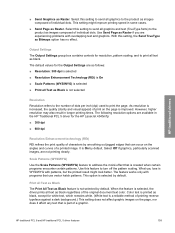
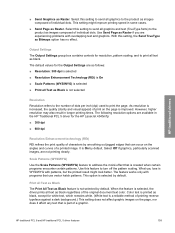
... also result in some cases.
■ Send Page as images composed of a printed image. Select Off if graphics, particularly scanned images, are available in the HP Traditional PCL 5 driver for the HP LaserJet 4345mfp:
■ 300 dpi
■ 600 dpi
Resolution Enhancement technology (REt)
REt refines the print quality of characters by default...
HP Embedded Web Server - User Guide - Page 7
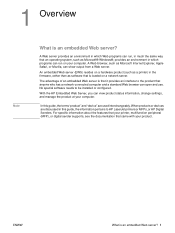
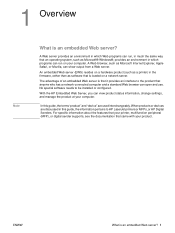
...and use. In this guide, the information pertains to HP LaserJet printers or MFPs, or HP Digital Senders.
1 Overview
Note
...status information, change settings, and manage the product at your printer, multifunction peripheral (MFP), or digital sender supports, see the documentation ... guide, the terms "product" and "device" are discussed in much the same way that is that it...
HP LaserJet MFP - Analog Fax Accessory Guide - Page 59


...Color LaserJet CM4730 MFP and CM6040 MFP Series
1. Change the sharpness setting on the HP LaserJet 4345 MFP and 9040/9050mfp, and the HP Color LaserJet ...scans your fax copy to open the Settings screen.
3. Touch OK to decrease the background.
5. Touch Settings to accept the setting. Change the background setting on the HP LaserJet 4345mfp and 9040/9050mfp, and the HP Color LaserJet...
HP LaserJet MFP - Analog Fax Accessory Guide - Page 78


... lower quality images. ● Orientation (portrait or landscape) ● Job Mode combines multiple scans into memory. Touch Settings. Verify that fail to send, because the number was busy or... entire document is first scanned and stored into a single job. Send a fax - NOTE: All settings made on the HP LaserJet 4345mfp and 9040/9050mfp, and the HP Color LaserJet 4730mfp and 9500mfp
1....
HP LaserJet MFP - Analog Fax Accessory Guide - Page 81
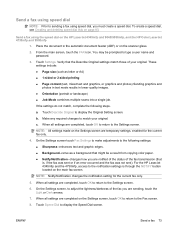
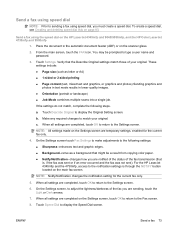
... the document in lower quality images. ● Orientation (portrait or landscape) ● Job Mode combines multiple scans into a single job. Verify that the Describe Original settings match those of your original. a. b. For the HP LaserJet 4345mfp and the 4730mfp, access to the notification settings is , if the fax was sent or if an...
HP LaserJet MFP - Analog Fax Accessory Guide - Page 85


...or Dark arrows.
7.
You may be a result from the HP LaserJet 4345mfp and 9040/9050mfp, and the HP Color LaserJet 4730mfp and 9500mfp
1. NOTE: Notify/Notification changes the notification setting for... quality images. ● Orientation (portrait or landscape) ● Job Mode combines multiple scans into a single job. On the Settings screen touch Fax Settings to make adjustments to display...
HP LaserJet 4345mfp - User Guide - Page 18


...month ● 400 megahertz (MHz) microprocessor
Resolution
● 600 dots per minute (ppm) when scanning and printing on letter-size paper; 43 (ppm) when copying and printing on A4-size paper
...to 220 levels of gray
Memory
● 256 megabytes (MB) of the MFP
The HP LaserJet 4345mfp Series is a standalone copier that automatically compresses data to use RAM more efficiently
User interface
&#...
HP LaserJet 4345mfp - User Guide - Page 126
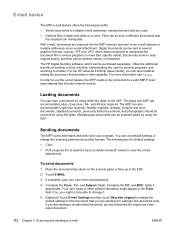
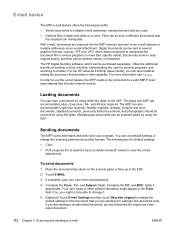
...scanning preferences and file formats. For the HP LaserJet 4345mfp (base model), you might appear in color.
Loading documents
You can be scanned easily by using the ADF. Digital documents can scan...sending to a folder.
With e-mail, documents are sending (for security purposes, and scanning to a fax machine, authenticating the user for example, the document size). The ...
HP LaserJet 4345mfp - User Guide - Page 196
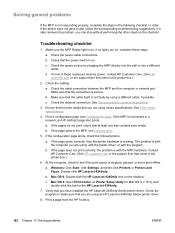
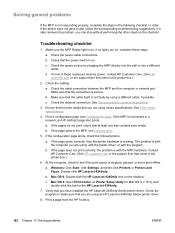
... desktop. a. Check the program to print offline. If a step resolves the problem, you are using meets specifications. b. Check the power source by using an HP LaserJet 4345mfp Series printer driver.
8. Check the network connection. Print a configuration page (see Configuration page. b. If the configuration page prints, check the following checklist, in the MFP, see...
HP LaserJet 4345mfp - User Guide - Page 302


...). This product has been designed with several attributes to minimize impacts on natural resources. (The automatic duplex feature is available only for ENERGY STAR® (Multifunctional devices, Version 1.0), which might extend the life of the print cartridge. Toner consumption EconoMode uses significantly less toner, which is committed to providing quality products in...
Similar Questions
How To Scan In Hp Laserjet 4345mfp
(Posted by car15roun 9 years ago)
Line Streak When Scan Laserjet Pro Cm1415 Printer
(Posted by freatstot 10 years ago)
How To Scan To A Network Folder With A Hp 4345
(Posted by ianpic 10 years ago)
How To Setup Default Email From Address In Hp Laserjet 4345mfp
(Posted by allanko 10 years ago)

