HP LaserJet 4345 Support Question
Find answers below for this question about HP LaserJet 4345 - Multifunction Printer.Need a HP LaserJet 4345 manual? We have 25 online manuals for this item!
Question posted by reypaNANDA on July 30th, 2014
What .inf File To Use For Hp 4345
The person who posted this question about this HP product did not include a detailed explanation. Please use the "Request More Information" button to the right if more details would help you to answer this question.
Current Answers
There are currently no answers that have been posted for this question.
Be the first to post an answer! Remember that you can earn up to 1,100 points for every answer you submit. The better the quality of your answer, the better chance it has to be accepted.
Be the first to post an answer! Remember that you can earn up to 1,100 points for every answer you submit. The better the quality of your answer, the better chance it has to be accepted.
Related HP LaserJet 4345 Manual Pages
HP LaserJet MFP and Color MFP Products - Configuring Security for Multiple LaserJet MFP Products - Page 4


... checklist for the following HP MFP models: • HP LaserJet M3027 MFP • HP LaserJet M3035 MFP • HP LaserJet 4345 MFP • HP LaserJet M4345 MFP • HP LaserJet M5025 MFP • HP LaserJet M5035 MFP • HP LaserJet 9040 MFP • HP LaserJet 9050 MFP • HP Color LaserJet 4730 MFP • HP Color LaserJet M4730 MFP • HP Color LaserJet 9500 MFP
All of...
HP LaserJet MFP and Color MFP Products - Configuring Security for Multiple LaserJet MFP Products - Page 5


...your environment to your own risk. Use this process. however, some assumptions about network administrators and about enterprise environments:
HP LaserJet and Color LaserJet MFP Security Checklist
5 Many of ... re-enable EWS configuration from HP Web Jetadmin. See the Ramifications section for information on MFPs or networks. Continue to help files for further information and cautions...
HP LaserJet MFP and Color MFP Products - Configuring Security for Multiple LaserJet MFP Products - Page 6


...HP Jetdirect connections and using the HP Web Jetadmin Multiple Device Configuration Tool (explained later). It is tested and known to configure multiple MFPs simultaneously using HP....
HP LaserJet and Color LaserJet MFP... HP MFPs and printers;...hp.com.
• Web Jetadmin Version 8.1: This checklist is created and tested in a TCP/IP enterprise environment.
See Web Jetadmin help files...
HP LaserJet MFP and Color MFP Products - Configuring Security for Multiple LaserJet MFP Products - Page 34
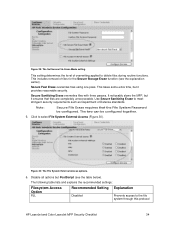
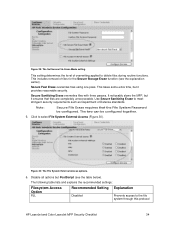
... as Department of overwriting applied to delete files during routine functions. Click to the file system through this protocol
HP LaserJet and Color LaserJet MFP Security Checklist
34 Figure 30: The File System External Access options.
6. Secure Fast Erase overwrites files using one pass. Note:
Secure File Erase requires that files are completely unrecoverable. This setting determines the...
HP LaserJet MFP and Color MFP Products - Configuring Security for Multiple LaserJet MFP Products - Page 63


... methods enabled
• Wireless configuration methods enabled
For HP to configurations. This checklist recommends disabling EWS Config during those configurations.
• Disable unused Protocol Stacks. See the ramifications of the attached printer or device
• Web browser and operating system detected
• Local language selections used for configuration data between the PC and the...
HP LaserJet MPF Products - Configuring Security for Multiple MFP Products - Page 4


... the use right out of the box; This checklist covers the following HP MFP models:
MFP Type HP LaserJet MFPs
Model
HP LaserJet 4345 MFP HP LaserJet M4345 MFP HP LaserJet M3027 MFP HP LaserJet M3035 MFP HP LaserJet M5025 MFP HP LaserJet M5035 MFP HP LaserJet 9040 MFP HP LaserJet 9050 MFP
HP Color LaserJet MFPs
HP Color LaserJet 4730 MFP HP Color LaserJet M4730 MFP HP Color LaserJet 9500 HP
HP...
HP LaserJet 4345mfp - Software Technical Reference (External) - Page 29


... 4.0 drivers, use HP Web Jetadmin or the HP Driver Preconfiguration utility to customize the HP LaserJet 4345mfp installer by presetting the installation options in the lower-left panel.
installer customization wizard. Printing-system software CD
7 NOTE The options on your cursor over each option, a description of the option appears above the product image. install printer. The...
HP LaserJet 4345mfp - Software Technical Reference (External) - Page 32
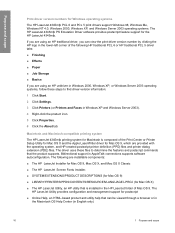
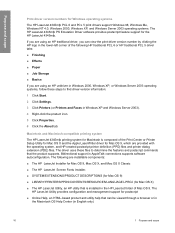
...Mac OS X Classic
■ The HP LaserJet Screen Fonts Installer.
■ SYSTEM/EXTENSIONS/PRODUCT DESCRIPTIONS (for Mac OS 9)
■ LIBRARY/PRINTERS/PPDS/CONTENTS/RESOURCES/LANGUAGE.LPROJ (for Mac OS 9, which are provided with the operating system, and HP-created postscript printer definition (PPD) files and printer dialog extension (PDE) files. The driver uses these steps to determine the...
HP LaserJet 4345mfp - Software Technical Reference (External) - Page 55
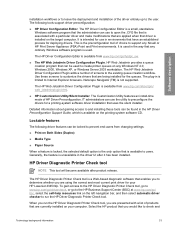
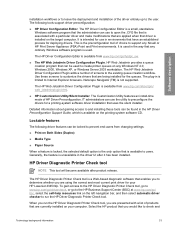
...HP product that are applied when that uses the silent installer. The HP Driver Configuration Editor is installed on your HP LaserJet 4345mfp. This is associated with a list of products that you run the HP Driver Diagnostic Printer... can use the utility to check and
Technology background information
33 Use these tools can use to determine whether you to open the .CFG file that ...
HP LaserJet 4345mfp - Software Technical Reference (External) - Page 183


... Private ■ Confidential ■ Copy ■ Copyright ■ File Copy ■ Final ■ For Internal Use Only ■ Preliminary ■ Proof ■ Review Copy ■ Sample ■ Top Secret ■ Urgent ■ Custom
HP Traditional Postscript 3 Emulation Driver features
161 HP traditional drivers
Printer Features
The following settings are available: ■ Output...
HP LaserJet 4345mfp - Software Technical Reference (External) - Page 293
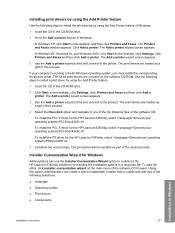
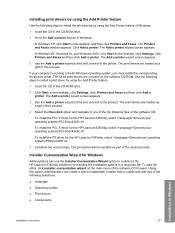
... click Printers and Faxes. The Add a printer wizard screen appears.
3 Use the Add a printer wizard to find and connect to the product. The print drivers are included on the software CD:
To install the PCL 6 driver for the HP LaserJet 4345mfp, select \\Drivers\(your operating system)\PCL6\hpc4345c.inf
To install the PCL 5 driver for the HP LaserJet 4345mfp...
HP LaserJet 4345mfp - Software Technical Reference (External) - Page 311
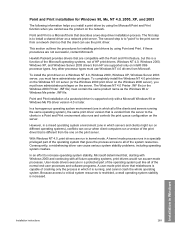
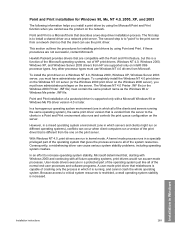
...driver on the server. The Windows NT 4.0 Printer .INF file (or the Windows 2000 Printer .INF file) must have administrator privileges.
Any other processor types must use the print driver. To completely install the Windows... resources is restricted, overall operating system stability is to the print server from HP are compatible with the Point and Print feature, but this is a Microsoft ...
HP LaserJet 4345mfp - Software Technical Reference (External) - Page 315


... number of copies, duplexing, and quality settings. HP Toolbox
The HP Toolbox is the appropriate localized folder.
For Mac OS X, use the PPD file. PDEs
Printer Dialog Extensions (PDEs) are code plug-ins (for the HP LaserJet 4345mfp are installed in Library/Printers/PPDs/Contents/Resources:.lproj where is a series of the HP LaserJet 4345mfp software (Mac OS) ● Mac...
HP LaserJet 4345mfp - Software Technical Reference (External) - Page 345


...connectivity support 77 Copy Count settings 181 custom paper sizes 312 destination support 86 Device Settings tab 221 Document Options 182 document preview image 200 Effects tab 200 External... Watermarks settings 203 watermarks support 85 PDEs (Printer Dialog Extensions) 293 PDF files command-line printing 69 LPR commands, printing 74 printing using HP Embedded
Web Server 37 viewing 12 Percentage of...
HP LaserJet 4345mfp - Software Technical Reference (External) - Page 346


...use guide 189 print-ready files
command-line printing 69 printing using HP Embedded
Web Server 37 printing with HP LaserJet
Utility, Macintosh 74 Printer Connection dialog box,
Typical Installation 250 printer control panel settings
traditional drivers 91 unidrivers 177 Printer Dialog Extensions (PDEs) 293 Printer... 172, 226 destination support 86 Device Settings tab 169 Document Options 159...
HP LaserJet MFP - Analog Fax Accessory 300 Send Fax Driver - Page 15


... open the billing-code screen. 7. Click Start, click Settings, and then click Printers and Faxes. 3. ENWW
Installing the MFP Send Fax driver 9 Touch Custom to ...files. 2. Enable the billing code on the HP LaserJet M3035MFP, M3027MFP, M4345MFP, M5025MFP, M5035 MFP, and HP Color LaserJet CM4730 MFP and CM6040 MFP: 1. Installing the driver
To install the MFP Send Fax driver by using...
HP LaserJet 4345mfp - User Guide - Page 27
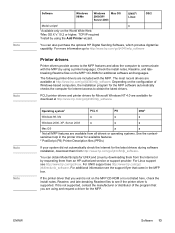
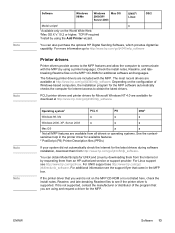
... Wide Web. 2Mac OS X V.10.2 or higher, TCP/IP required 3Install by using a printer language). Check the install notes, Readme, and latebreaking Readme files on the MFP CD-ROM or is supported. The following printer drivers are available at http://www.hp.com/go /lj4345mfp_software. The most recent drivers are included with the MFP (by...
HP LaserJet 4345mfp - User Guide - Page 31
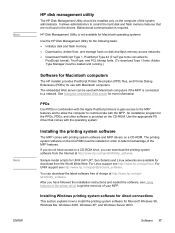
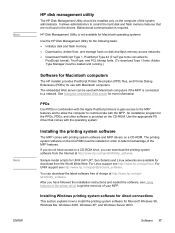
... CD-ROM drive, you have followed the installation instructions and loaded the software, see Using features in the drivers. If you do not have access to control the hard disk ... computers
The HP installer provides PostScript Printer Description (PPD) files, and Printer Dialog Extensions (PDEs) for UNIX (HP-UX®, Sun Solaris) and Linux networks are not found in the printer driver to ...
HP LaserJet 4345mfp - User Guide - Page 35


... automatically. Follow the instructions on the
computer. b. Select HP LaserJet 4345 MFP, and then click OK. Under Model Name, click HP LaserJet 4345mfp Series, and then click Add. 5. Software 21 ... not run the installer. For Mac OS 9.x: a. Double-click Printer (USB), and then click OK. c. Next to use the PPD files. f. For Mac OS X: a. From HD, click Applications, ...
HP LaserJet 4345mfp - User Guide - Page 185
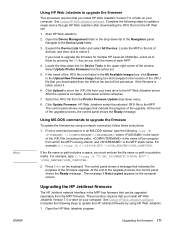
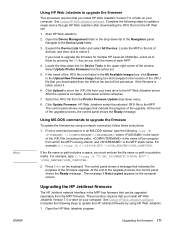
...file name or path includes a space, you install HP Web Jetadmin Version 7.0 or later on your computer. At the end of devices, and then click to select it .
6.
Note ENWW
Using HP.... The message 1 file(s) copied appears on the keyboard. Locate the drop-down list in the drop-down box for multiple HP LaserJet 4345mfps, select all of the computer from the Printer Firmware Update drop-down...
Similar Questions
How To Use Send To Network Folder On A Hp 4345 Mfp
(Posted by kswarnecd 10 years ago)
Can I Use Hp 4345 Mfp Disk Drive On Computer
(Posted by michcesar 10 years ago)
How To Reset The Master Password On Hp 4345 Printer
(Posted by azitabresc 10 years ago)
How To Scan Several Pages Into Single File Using Hp Lj 1050
(Posted by bubpro 10 years ago)
How To Scan Multipages Document Into One File Using Hp Deskjet 2515?
(Posted by mbelinsta 11 years ago)

