HP LaserJet 4345 Support Question
Find answers below for this question about HP LaserJet 4345 - Multifunction Printer.Need a HP LaserJet 4345 manual? We have 25 online manuals for this item!
Question posted by shabig on July 2nd, 2014
Hp Printer 4345 Mfp Is Offline How To Make It Online
The person who posted this question about this HP product did not include a detailed explanation. Please use the "Request More Information" button to the right if more details would help you to answer this question.
Current Answers
There are currently no answers that have been posted for this question.
Be the first to post an answer! Remember that you can earn up to 1,100 points for every answer you submit. The better the quality of your answer, the better chance it has to be accepted.
Be the first to post an answer! Remember that you can earn up to 1,100 points for every answer you submit. The better the quality of your answer, the better chance it has to be accepted.
Related HP LaserJet 4345 Manual Pages
HP Jetdirect External Print Server Products - External USB Compatibility - Page 2


... these USB network-capable HP printers, AIO's, and MFP's:
HP Business Inkjet 2300, 2600, 2800, and 3000; HP Designjet Z2100, Z3100, 30, 70, 90, 110+, 130, 500, 510, 800, and 820mfp; HP Officejet Pro K550, K850, K5300, K5400 and 8000
Print and Windows based scanning:
HP Color LaserJet CM1015mfp and CM1017mfp
Print only:
HP Color LaserJet CM3530mfp, CM4730mfp, CM6030mfp, CM6040mfp...
HP LaserJet MFP and Color MFP Products - Configuring Security for Multiple LaserJet MFP Products - Page 4


...searching for the following HP MFP models: • HP LaserJet M3027 MFP • HP LaserJet M3035 MFP • HP LaserJet 4345 MFP • HP LaserJet M4345 MFP • HP LaserJet M5025 MFP • HP LaserJet M5035 MFP • HP LaserJet 9040 MFP • HP LaserJet 9050 MFP • HP Color LaserJet 4730 MFP • HP Color LaserJet M4730 MFP • HP Color LaserJet 9500 MFP
All of these...
HP LaserJet MFP and Color MFP Products - Configuring Security for Multiple LaserJet MFP Products - Page 23
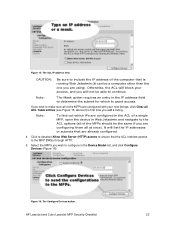
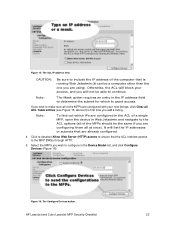
...in the ACL of a single MFP, open the device in the Device Model list, and click Configure Devices (Figure 16). Select the MFPs you wish to configure in Web...15, above) the first time you wish to the MFP EWSs through HTTP.
5. HP LaserJet and Color LaserJet MFP Security Checklist
23 Figure 15: The ACL IP address ...make sure all of the computer that are using).
Figure 16: The Configure...
HP LaserJet MFP and Color MFP Products - Configuring Security for Multiple LaserJet MFP Products - Page 63


... communication to help improve the design and development of each option below:
HP LaserJet and Color LaserJet MFP Security Checklist
63 Closing down unused protocol stacks is secure during normal MFP operations and enabling it temporarily for the various types of the attached printer or device
• Web browser and operating system detected
• Local language selections...
HP LaserJet MPF Products - Configuring Security for Multiple MFP Products - Page 4


... checklist covers the following HP MFP models:
MFP Type HP LaserJet MFPs
Model
HP LaserJet 4345 MFP HP LaserJet M4345 MFP HP LaserJet M3027 MFP HP LaserJet M3035 MFP HP LaserJet M5025 MFP HP LaserJet M5035 MFP HP LaserJet 9040 MFP HP LaserJet 9050 MFP
HP Color LaserJet MFPs
HP Color LaserJet 4730 MFP HP Color LaserJet M4730 MFP HP Color LaserJet 9500 HP
HP Color MFPs with Edgeline Technology...
HP LaserJet MPF Products - Configuring Security for Multiple MFP Products - Page 79


... statistical data on the use of MFPs. With this feature, information collected by clicking privacy statement at http://www.hp.com. You should disable it allows HP to help improve the design and development of the attached printer or device o Web browser and operating system detected o Local language selections used . HP will deny access to Novell...
HP LaserJet MPF Products - Configuring Security for Multiple MFP Products - Page 85


... Retention is removable (using any Web browser connecting to LaserJet and Color LaserJet MFPs and printers. Use a lock, such as a Kensington Lock, as an accessory for network communications.
Edgeline MFPs
This checklist abbreviates HP CM8050 Color MFP with Edgeline Technology and HP CM8060 Color MFP with Edgeline MFPs and it includes the capability to provide status and configuration...
HP MFP Digital Sending Software v. 4 - Support Guide - Page 16
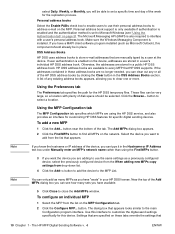
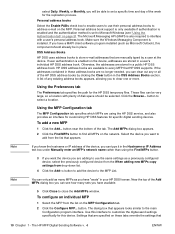
... device you are manually typed by clicking the Clear button in your HP DSS license. Near the top of the Add MFPs dialog box you can clear out any existing address books appears, allowing you have a MAPI client software program installed (such as Microsoft Outlook), this interface to the main
Configuration program interface. Make...
HP MFP Digital Sending Software v. 4 - Support Guide - Page 32


...events and is a record of messages and
recommended actions
HP MFP DSS Configuration Utility messages
Messages appear in the HP MFP DSS Configuration Utility when problems occur. Sources for information ... log" on page 22 for information about problems
Source
Description
MFP online Help system MFPs feature an online Help system that can choose to receive e-mail alert notifications when...
HP LaserJet 4345mfp - Software Technical Reference (External) - Page 56


...EWS pages for each networked product in the user's local print folder, making it .
The HP Printer Access Tool is conducted in Europe and has affected every company and industry... The product can be available.
1 Select Start.
2 Select Programs.
3 Select HP LaserJet 4345mfp, and then select HP Printer Access Tool.
4 Click on the appropriate product name to be used with a Web
34
...
HP LaserJet 4345mfp - Software Technical Reference (External) - Page 292


... box might vary from product to the Printer Name dialog box.
Clicking Next takes you selected Custom Installation in the Installation Type dialog box, the following options are available in the Features dialog box: ■ hp LaserJet 4345 mfp PCL 6 Driver (for direct-connect and network installations) ■ hp LaserJet 4345mfp PS Driver (for direct-connect and...
HP LaserJet MFP - Analog Fax Accessory 300 Send Fax Driver - Page 77


... then click Properties.
3. ENWW
Functional errors 71 ● HP LaserJet 9040mfp/9050mfp User Guide ● HP Color LaserJet 9500mfp User Guide To update the HP MFP Send Fax settings after enabling the e-mail feature on the MFP has not been reached. Under Printer Tasks in the Printers and Faxes window, right-click the name of redials that is sent...
HP LaserJet MFP - Analog Fax Accessory 300 Send Fax Driver - Page 81


... sender information fields on the HP LaserJet M3035MFP, M3027MFP, M4345MFP, M5025MFP, M5035 MFP, and HP Color LaserJet CM4730 MFP and CM6040 MFP.
1.
Scroll to and touch Fax Setup.
4. To show the new information, exit from the MFP Send Fax driver and then restart the driver. In the HP MFP Send Fax Properties dialog box, click Device Settings. ENWW
Functional errors 75...
HP LaserJet MFP - Analog Fax Accessory Guide - Page 59


... setting
The Sharpness setting specifies the sharpness that faint or fine text and graphics are faxing a document that is printed on the HP LaserJet 4345 MFP and 9040/9050mfp, and the HP Color LaserJet 4730mfp and 9500mfp
1. Sharpness enhances the edges of the image.
5. Change the background setting
If you can enhance your fax copy quality...
HP LaserJet 4345mfp - User Guide - Page 34


... CD-ROM into the CD-ROM drive. If you are installed on the desktop, and then double-click the Installer icon. Select HP LaserJet 4345 MFP from the list. 10.
Click Add Printer. 8. Installing Macintosh printing system software for direct connections
Macintosh computers do not support parallel port connections. Insert the CD-ROM into the...
HP LaserJet 4345mfp - User Guide - Page 35


... menu runs automatically. Select HP LaserJet 4345 MFP, and then click OK. For Mac OS X: a. c. Under Model Name, click HP LaserJet 4345mfp Series, and then... 8 driver that the software is located in the Printer list, delete the MFP. b. If the MFP appears in the Installer/ folder of the Starter CD... connected a parallel cable to make sure that came with your language preference. 3. In...
HP LaserJet 4345mfp - User Guide - Page 178


The supplies status page contains the following information:
hp LaserJet 4345 mfp series
supplies status page
1
1
2
3
4
1 Black Print Cartridge indicates the amount of toner that remains in the print cartridge, estimated pages remaining for the amount of ...
HP LaserJet 4345mfp - User Guide - Page 179


...the number of duplexed pages that have been printed. The usage page contains the following information:
hp LaserJet 4345 mfp series
usage page (S/N XXXXXXXXXX)
hp LaserJet 4345 mfp series
1
usage page (S/N XXXXXXXXXX)
1
2
2
3 4
1 Product Name and Device Name indicate the series of HP LaserJet MFP in use. 2 Usage Totals indicates types of pages that have been printed, copied and scanned...
HP LaserJet 4345mfp - User Guide - Page 241


... .
2. Correcting print-quality and copy-quality problems 227 Verify that the environmental specifications for the printer are inside the MFP. 3. Make sure that the type and quality of paper in the tray. The MFP might be due for the MFP are using meet HP specifications. (See Print media specifications.) 6. Also, try rotating the paper 180°...
HP LaserJet 4345mfp - User Guide - Page 305


...83714-1021, USA
declares that the product
Product Name: Model Number:
Product Options:
HP LaserJet 4345 mfp Q3942A Regulatory model number: BOISB-0407-003) ALL
conforms to the following Product ... is subject to the following two conditions: (1) this device may not cause harmful interference, and (2) this device must accept any interference received, including interference that may cause...
Similar Questions
Have Hp Laserjet 4345 Mfp Error 49 Ff81, Fix?
have hp laserjet 4345 mfp error 49 ff81, fix?
have hp laserjet 4345 mfp error 49 ff81, fix?
(Posted by bonillaw 4 years ago)
Hp Laserjet M Serie 4345 Mfp Cannot Print Online
(Posted by hancatbi 9 years ago)
How To Make Access Folde In Hp Laserjet 4345 Mfp
(Posted by gpgi 10 years ago)
How To Get Wireless Printer Hp Envy 110 From Offline To Online
(Posted by annisubani 10 years ago)
How Change Hp Photosmart 7510 From Offline To Online?
(Posted by unstoiz 10 years ago)

