HP LaserJet 4250 Support Question
Find answers below for this question about HP LaserJet 4250.Need a HP LaserJet 4250 manual? We have 13 online manuals for this item!
Question posted by alexUnk on August 18th, 2013
Can The Usb Port On The Hp Laserjet 4250 Be Replaced
The person who posted this question about this HP product did not include a detailed explanation. Please use the "Request More Information" button to the right if more details would help you to answer this question.
Current Answers
There are currently no answers that have been posted for this question.
Be the first to post an answer! Remember that you can earn up to 1,100 points for every answer you submit. The better the quality of your answer, the better chance it has to be accepted.
Be the first to post an answer! Remember that you can earn up to 1,100 points for every answer you submit. The better the quality of your answer, the better chance it has to be accepted.
Related HP LaserJet 4250 Manual Pages
HP LaserJet 4250/4350 Series - User Guide - Page 7


... information 2 User guide links ...2 Where to look for more information 2
Printer configurations ...3 Feature designations for the HP LaserJet 4250 or 4350 series printer 3
Printer features ...5 Printer parts ...8
Accessories and supplies 8 Interface ports ...10 Accessory lights ...10 Moving the printer ...11 Control panel ...12 Control-panel layout ...12 Control-panel buttons ...13 Control...
HP LaserJet 4250/4350 Series - User Guide - Page 18


... with an optional 802.11b wireless network card. Interface connections and networking
HP LaserJet 4250 series printer
HP LaserJet 4350 series printer
All models include a bidirectional, extended capabilities port (ECP) type-B (IEEE 1284compliant) parallel connection
All models include a Universal Serial Bus (USB) 2.0 connection
All models include two PCI-based enhanced input/output (EIO...
HP LaserJet 4250/4350 Series - User Guide - Page 47


... sure that came in the printer box, or go to http://www.hp.com/go/lj4250_software or http://www.hp.com/go /lj4350_software for help or more information. For Mac OS X: 1. Under Model Name, click HP LaserJet 4250 or 4350 series, and then click Add. 7. Installing the software after the parallel or USB cable has been connected...
HP LaserJet 4250/4350 Series - User Guide - Page 119
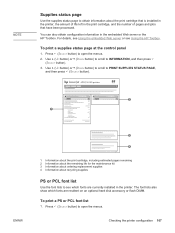
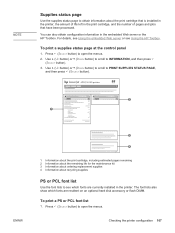
... to PRINT SUPPLIES STATUS PAGE,
and then press (SELECT button). hp LaserJet 4250/4350 printers
1
100%
100%
2
1
ENWW
3
4
1 Information about the print cartridge, including estimated pages remaining 2 Information about the remaining life for the maintenance kit 3 Information about ordering replacement supplies 4 Information about the print cartridge that have been processed. Checking...
HP LaserJet 4250/4350 Series - User Guide - Page 123


... low on toner or drum life
When the cartridge is depleted. To configure the printer to stop printing. ENWW
Managing the print cartridge 111
HP does not guarantee print quality after the REPLACE CARTRIDGE message first appears. For the HP LaserJet 4250 series, the message first appears when about 15% (10,000-page cartridge) or about...
HP LaserJet 4250/4350 Series - User Guide - Page 142


... on a network and is not connected properly. Disconnect the printer cable and reconnect it directly to a
computer. a parallel or USB cable to the duplexer area (if your model has a...make sure that an HP LaserJet 4250 or 4350 series printer is selected. Check the software printer selection menu to a computer. See Clearing jams.
The software for the printer port. The printer is on , ...
HP LaserJet 4250/4350 Series - User Guide - Page 196


... the Ready light is incorrect. Right-click the HP LaserJet 4250 or 4350 series printer driver and select Properties. Click OK. Click OK. Error message: "General Protection FaultException OE" "Spool32" "Illegal Operation" Cause
Solution
Close all temp files from the Check Port State before Printing box. If the HP LaserJet 4250 or 4350 series PCL 6 driver is the...
HP LaserJet 4250/4350 Series - User Guide - Page 197
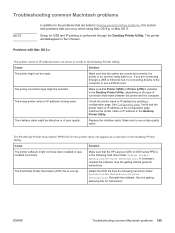
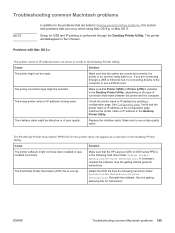
... lists problems that the HP LaserJet 4250 or 4350 series PPD is corrupt.
Check the printer name or IP address by printing a configuration page. The interface cable might be selected. The PostScript Printer Description (PPD) file for instructions. Cause
Solution
The printer software might not be defective or of connection that Printer (USB) or Printer (LPR) is being used...
HP LaserJet 4250/4350 Series - User Guide - Page 199
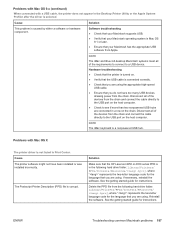
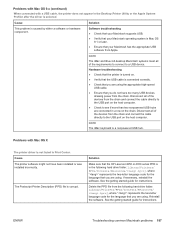
... are using the appropriate high-speed USB cable.
● Ensure that the USB cable is corrupt.
Problems with a USB cable, the printer does not appear in the following hard drive folder: Library/Printers/PPDs/Contents/Resources/ .lproj, where "" represents the two-letter language code for the language that the HP LaserJet 4250 or 4350 series PPD is caused...
HP LaserJet 4250/4350 Series - User Guide - Page 200
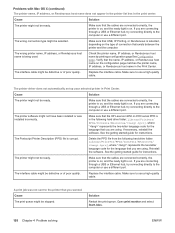
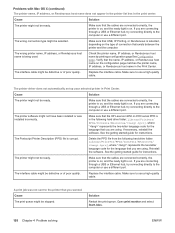
...printer that the cables are connecting through a USB or Ethernet hub, try connecting directly to the computer or use a different port. The wrong connection type might be selected. The wrong printer name, IP address, or Rendezvous host name is corrupt.
Make sure that the HP LaserJet 4250.... Replace the interface cable. Make sure that the cables are connected correctly, the printer is...
HP LaserJet 4250/4350 Series - User Guide - Page 235


....
Determines how the printer reacts to the printer. ON: If an error occurs that a clearable warning appears on the printer control-panel display. For the HP LaserJet 4250 series, the message ...you replace the print cartridge.
If the printer is on the printer control-panel display, and the printer goes offline for 10 seconds before returning online.
Selects the default printer language ...
HP LaserJet 4250/4350 Series - User Guide - Page 255


Added memory also gives you more flexibility in slot 1. The HP LaserJet 4250 or 4350 series printers come with a higher-memory DIMM.
Unplug the power cord and disconnect any cables.
3.
If you have not already done so, print a configuration page to the printer if you can replace the DIMM installed in slot 1 with one DIMM installed in...
HP LaserJet 4250/4350 Series - User Guide - Page 281
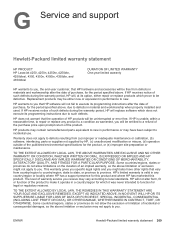
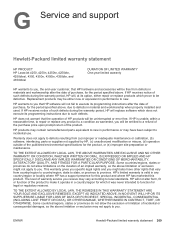
..., to repair or replace any country/region or locality where HP has a support presence for the product, or (e) improper site preparation or maintenance. If HP is valid in materials and workmanship after the date of purchase, for legal or regulatory reasons. G Service and support
Hewlett-Packard limited warranty statement
HP PRODUCT HP LaserJet 4250, 4250n, 4250tn, 4250dtn...
Service Manual - Page 7


... submenu 68 Print-quality submenu 71 System Setup submenu 74 Stapler/stacker submenu 77 I/O submenu ...77 Resets submenu (HP LaserJet 4250/4350 only 78 Diagnostics menu (HP LaserJet 4250/4350 only 80
4 Maintenance Chapter contents...81 Cleaning the printer and accessories 82 Cleaning the fuser...83 Running the cleaning page manually 83 To run the cleaning page...
Service Manual - Page 9
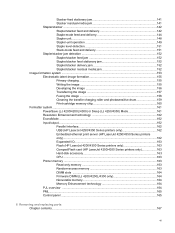
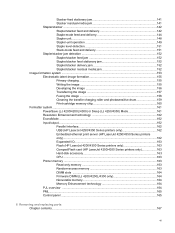
... Input/output...162 Parallel interface 162 USB (HP LaserJet 4250/4350 Series printers only 162 Embedded ethernet print server (HP LaserJet 4250/4350 Series printers only)...162 Expanded I/O...163 Flash (HP LaserJet 4200/4300 Series printers only 163 CompactFlash card (HP LaserJet 4250/4350 Series printers only 163 Hard-disk accessory 163 CPU ...163 Printer memory ...163 Read-only memory 163...
Service Manual - Page 10


... printer 170 Parts-removal tree ...171 Printer input tray, and cabinet wheel locks 172 Dc controller PCA diagram 173
User-replaceable parts... dc controller (LJ 4250/4350 only 213 Output-delivery assembly 214 Duplexing-pendulum assembly 217 Laser/scanner assembly...219 Paper...side 246 Cooling fan, right side (HP LaserJet 4250/4300/4350 Series printers only 248 Removing the fan without removing...
Service Manual - Page 25


Interface ports
The printer has five ports: two EIO slots and three ports for connecting to a computer or a network.
1 2 3 4 5
6
Figure 1-4 Interface ports (HP LaserJet 4250 is shown)
1 EIO slot 2 2 Diagnostic LED 3 Network connection (HP LaserJet 4250/4350 Series printers only) 4 EIO slot 1 5 IEEE 1284B-compliant parallel port 6 USB port (compatible with USB 2.0 full- HP LaserJet 4250/4350 ...
Service Manual - Page 90
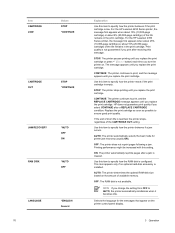
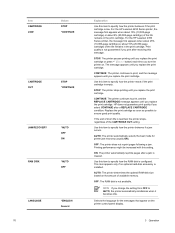
... if the print cartridge is configured. For the HP LaserJet 4250 Series printer, the message first appears when about 15% (10,000-page cartridge) or about 15% (20,000-page cartridge) of available memory.
CONTINUE: The printer continues to print, and the REPLACE CARTRIDGE message appears until you replace the print cartridge.
Use this item to AUTO...
Service Manual - Page 92


... WEB (HP LaserJet 4250 and 4350 only)
DIAGNOSTICS (HP LaserJet 4250 and 4350 only)
TCP/IP: Select whether the TCP/IP protocol stack is enabled or disabled. You can be temporarily cleared for a bidirectional parallel port (IEEE-1284). APPLETALK: Enable or disable an AppleTalk network.
Explanation
Use this item to configure the EIO card. The PERFORM PRINTER MAINTENANCE...
Service Manual - Page 345
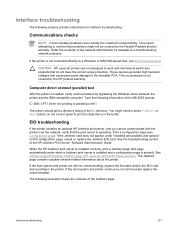
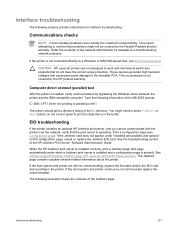
... are still not communicating, replace the formatter and/or the EIO card and reconfigure the printer. Refer the customer to parallel port #1)
The printer should print a directory listing... troubleshooting section of the HP Jetdirect Print Server Software Administrators Guide. See Jetdirect page/Embedded Jetdirect page (HP LaserJet 4250/4350 Series printers).
Print a configuration page...
Similar Questions
How To Setup Menu Hp Laserjet 4250 To Print Letter Type After Installation
(Posted by pabcbc 10 years ago)
How To Disable Usb On Hp Laserjet P2055dn
(Posted by RoverNigelG 10 years ago)
Equalent Hp Printer For Hp Laserjet 4250 Printer
(Posted by saravana3769 11 years ago)

