HP LaserJet 4250 Support Question
Find answers below for this question about HP LaserJet 4250.Need a HP LaserJet 4250 manual? We have 13 online manuals for this item!
Question posted by bluekdeuakv on October 11th, 2013
How To Set Up Menu Of Hp Laserjet 4250 To Print Letter Step By Step
The person who posted this question about this HP product did not include a detailed explanation. Please use the "Request More Information" button to the right if more details would help you to answer this question.
Current Answers
There are currently no answers that have been posted for this question.
Be the first to post an answer! Remember that you can earn up to 1,100 points for every answer you submit. The better the quality of your answer, the better chance it has to be accepted.
Be the first to post an answer! Remember that you can earn up to 1,100 points for every answer you submit. The better the quality of your answer, the better chance it has to be accepted.
Related HP LaserJet 4250 Manual Pages
HP LaserJet Printer Family - Print Media Specification Guide - Page 42


... monochrome and color flyers, handouts, sales 105 g/m2 (28-lb bond), letter (Q2415A)
paper
laser printers
briefs, proposals, and 500 sheets, satin
11 by 17 (tabloid) (HPJ1724) A4 (Europe) (CHP310)
Glossy paper
CAUTION
Not all HP LaserJet printers support printing on both sides,
96 bright
letter (HPJ1124) letter, 3-hole prepunched (HPJ113H) legal (HPJ1424) 11 by 17 (tabloid) (Q2416A...
HP LaserJet 4250/4350 Series - User Guide - Page 47


... Name, click HP LaserJet 4250 or 4350 series, and then click Add. 7.
For Mac OS X: 1. In the Printer Model List, click HP. 6. On the drop-down menu at the top, click USB. 5.
If this fails, see the installation notes or Readme files on the printer CD-ROM or the flyer that the software is the letter of the...
HP LaserJet 4250/4350 Series - User Guide - Page 123


... life
The REPLACE CARTRIDGE message appears in the CONFIGURE DEVICE menu, under SYSTEM SETUP, set CARTRIDGE LOW to continue printing. ENWW
Managing the print cartridge 111
When the cartridge is low on toner or drum life
When the cartridge is out of toner. For the HP LaserJet 4250 series, the message first appears when about 15% (10...
HP LaserJet 4250/4350 Series - User Guide - Page 200
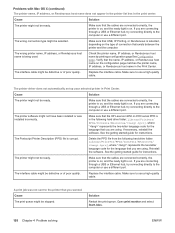
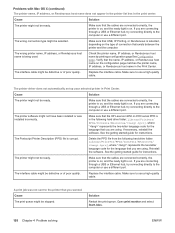
... the HP LaserJet 4250 or 4350 series PPD is in the Print Center. See the getting started guide for the language that the cables are connected correctly, the printer is ...printer that the cables are using . A print job was installed incorrectly. The printer driver does not automatically set up your selected printer in the print center.
Problems with Mac OS X (continued)
The printer ...
HP LaserJet 4250/4350 Series - User Guide - Page 235


... message. Sets the amount of the life remains in the printer. If you turn AUTO CONTINUE to print, and the message appears until you press (SELECT). ON: The clearable warning message appears until you replace the print cartridge. Print quality is not guaranteed if you press (SELECT).
Selects the default printer language (personality). For the HP LaserJet 4250 series...
Service Manual - Page 7


......63 Paper-handling menu...64 Configure-device menu ...68
Printing submenu 68 Print-quality submenu 71 System Setup submenu 74 Stapler/stacker submenu 77 I/O submenu ...77 Resets submenu (HP LaserJet 4250/4350 only 78 Diagnostics menu (HP LaserJet 4250/4350 only 80
4 Maintenance Chapter contents...81 Cleaning the printer and accessories 82 Cleaning the fuser...83 Running the cleaning page...
Service Manual - Page 72
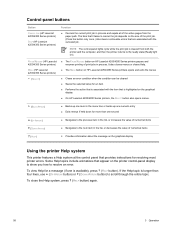
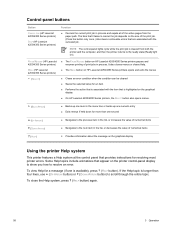
... the entire topic.
PAUSE/RESUME (HP LaserJet 4200/4300 Series printers)
MENU (HP LaserJet 4250/4350 Series printers)
(SELECT)
■ The PAUSE/RESUME button on ). Control-panel buttons
Button
CANCEL JOB (HP LaserJet 4200/4300 Series printers)
STOP (HP LaserJet 4250/4350 Series printers)
Function
■ Cancels the current print job in process and expels all of print jobs in the list, or...
Service Manual - Page 73
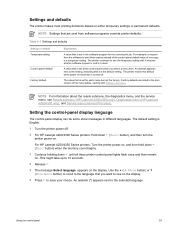
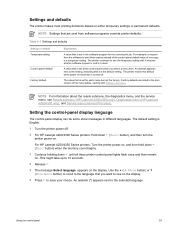
...
The printer continues to print three copies instead of the control-panel default value of the menu tables, starting with Retrieve Job menu. This might take up to show messages in the item column of one copy is set to 10 seconds.
4 Release .
5 The message Select language appears on either temporary settings or permanent defaults. For HP Laserjet 4250...
Service Manual - Page 74


...menu (HP LaserJet 4250/4350 only)) ■ Service menu (Service menu (service PIN codes))
Printing control-panel menus
To see the following sections. The following control panel menus are available at the control panel, print a control-panel menu map. You might want to control the printer, and they override the printer control-panel settings. Use the control panel to gain access to PRINT MENU...
Service Manual - Page 77


... PRINT MENU MAP
PRINT CONFIGURATION PRINT SUPPLIES STATUS PAGE PRINT USAGE (HP LaserJet 4250/4350 only)
PRINT FILE DIRECTORY PRINT PCL FONT LIST PRINT PS FONT LIST
Explanation
The menu map shows the layout and current settings of pages remaining, and cartridge-usage information. For more information, see Supplies status page. Information menu
The Information menu contains printer information...
Service Manual - Page 78


... weights and sizes and Paper and print media.
Item ENVELOPE FEEDER SIZE (HP LaserJet 4250/4350 only)
ENVELOPE FEEDER TYPE (HP LaserJet 4250/4350 only)
TRAY 1 SIZE
Values *COM10 MONARCH C5 ENVELOPE DL ENVELOPE B5 ENVELOPE *ANY TYPE PLAIN PREPRINTED LETTERHEAD PREPUNCHED LABELS BOND RECYCLED COLOR CARDSTOCK >164 G/M2 ROUGH *ANY SIZE LETTER LEGAL EXECUTIVE A4 A5 STATEMENT...
Service Manual - Page 82
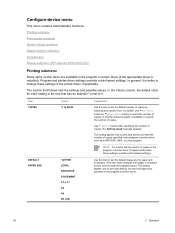
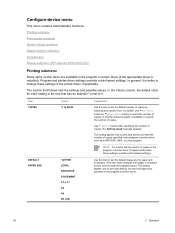
... Stapler/stacker submenu I/O submenu Resets submenu (HP LaserJet 4250/4350 only)
Printing submenu
Some items on this item to set the default image size for each setting is best to set the number of copies in the program or printer driver. (Program and printerdriver settings override control-panel settings.)
Use this item to set the default number of copies specified in...
Service Manual - Page 83
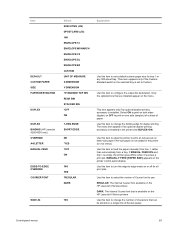
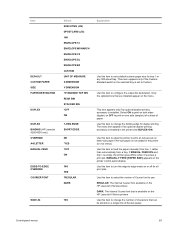
... number of characters that can be printed on one side (simplex) of a sheet of A4-size paper.
MANUALLY FEED [PAPER SIZE] appears on letter-size paper if A4-size paper is installed. Item
DEFAULT CUSTOM PAPER SIZE PAPER DESTINATION
DUPLEX DUPLEX BINDING (HP LaserJet 4250/4350 only) OVERRIDE A4/LETTER MANUAL FEED
EDGE-TO-EDGE OVERRIDE...
Service Manual - Page 87


... (HP LaserJet 4250/4350 only) CLEANING CLEANING INTERVAL (HP LaserJet 4250/4350 only)
AUTO CLEANING SIZE (HP LaserJet 4250/4350 only) CREATE CLEANING PAGE (HP LaserJet 4200/4300 only) PROCESS CLEANING_PAGE (HP LaserJet 4250/4350 only)
Values
1 to 5 (*3)
*NORMAL SLOW *OFF ON 1000* 2000 5000 10000 20000 *LETTER A4
Explanation
CAUTION HP does not recommend full-time use when it is on, set how...
Service Manual - Page 88


... your print job does not match the type or size that can be shown on this option if you only if tray 1 is empty.
74
3 Operation
The section that held jobs are kept before the printer pulls from tray 1. ■ UNLESS LOADED: The printer prompts you always want to a network. Item DATE/TIME (HP LaserJet 4250...
Service Manual - Page 92


... , SUBNET MASK , LOCAL GATEWAY, and DEFAULT GATEWAY.
In the Values column, the default value for each setting is no value to perform a simple reset and restore most of the factory (default) settings. Item
EMBEDDED JETDIRECT MENU (HP LaserJet 4250/4350 only)
Values
Explanation
ADVANCED FUNCTIONS: Turn the bidirectional parallel communication on might slow language switching.)
TCP...
Service Manual - Page 94
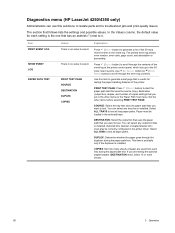
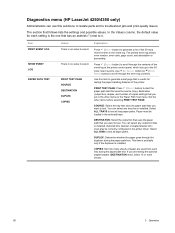
... or (DOWN ARROW button) to test all paper paths. Set the other items on the Paper Path Test menu. Select ALL TRAYS to scroll through the contents of the printer. You can select any output bin that you want to... the 50 most recent entries in the other items before selecting PRINT TEST PAGE.
Diagnostics menu (HP LaserJet 4250/4350 only)
Administrators can use this item to select.
Service Manual - Page 177


... system
163
HP LaserJet 4250/4350 series printer formatters incorporate a 460 MHz RISC processor. If CLEARABLE WARNING=JOB is set on the control panel, warning messages appear on the printer control-panel configuration menu. Hard-disk accessory
The optional hard-disk accessory can also serve to print non-Roman characters. CPU
HP LaserJet 4200/4200Lseries printer formatters incorporate...
Service Manual - Page 337
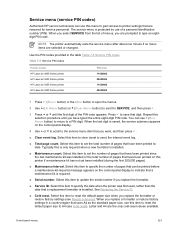
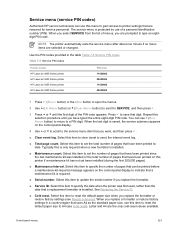
... printer HP LaserJet 4250 Series printer HP LaserJet 4300 Series printer HP LaserJet 4350 Series printer
PIN code 11420002 09425004 11430002 09435004
1 Press (SELECT button) or the MENU button to open the menus.
2 Use (UP ARROW button) or (DOWN ARROW button) to scroll to SERVICE, and then press .
3 Press or until you replace the formatter or restore factory settings (see Cold reset). Letter...
Service Manual - Page 529


...-load 328 heavy paper fuser modes 71 specifications 37 held jobs Retrieve Job control panel menu
62 settings 74 help control panel 58 drivers 14 HP Customer Care Online 444 HP Jetdirect print server configuration page 331 models including 2 part numbers 452 settings 78 HP LaserJet Utility, Macintosh 17, 98 HP OpenVMS drivers 14 HP Partner Portal 445
Index
515
Similar Questions
How To Set The Default Setting For Hp Laserjet P4014/p4015 Pcl6 To Print On
both sides
both sides
(Posted by xgwors 9 years ago)
How To Setup Menu Hp Laserjet 4250 To Print Letter Type After Installation
(Posted by pabcbc 10 years ago)
How To Set A Default Tray To Print From Hp Laserjet 4250 On Vista
(Posted by shR5b7c 10 years ago)
How To Print Network Settings On Hp Laserjet P2055dn
(Posted by johnsorSitet 10 years ago)

