HP LaserJet 4250 Support Question
Find answers below for this question about HP LaserJet 4250.Need a HP LaserJet 4250 manual? We have 13 online manuals for this item!
Question posted by Electgiorgi on March 29th, 2014
How Do You Replace Paper Feed Belt Assembly Hp 4250
The person who posted this question about this HP product did not include a detailed explanation. Please use the "Request More Information" button to the right if more details would help you to answer this question.
Current Answers
There are currently no answers that have been posted for this question.
Be the first to post an answer! Remember that you can earn up to 1,100 points for every answer you submit. The better the quality of your answer, the better chance it has to be accepted.
Be the first to post an answer! Remember that you can earn up to 1,100 points for every answer you submit. The better the quality of your answer, the better chance it has to be accepted.
Related HP LaserJet 4250 Manual Pages
HP LaserJet Printer Family - Print Media Specification Guide - Page 12


... HP color LaserJet printers create colors by petroleum-based solvents or plasticizers, such as laser compatible or laser guaranteed.
Some chemically coated papers, such as standard paper; Paper types
This section describes the following paper types:
q Archival paper q Bond paper or letterhead q Coated paper q Colored paper q Copier paper (plain paper) q Embossed and debossed paper...
HP LaserJet Printer Family - Print Media Specification Guide - Page 42


... (HPJ113H) legal (HPJ1424) 11 by 17 (tabloid) (HPJ1724) A4 (Europe) (CHP310)
Glossy paper
CAUTION
Not all HP LaserJet printers support printing on both
sides, 96 bright
hp soft gloss laser monochrome and color flyers, handouts, sales 105 g/m2 (28-lb bond), letter (Q2415A)
paper
laser printers
briefs, proposals, and 500 sheets, satin
11 by 17 (tabloid) (Q2420A)
finish coating...
Service Manual - Page 10


... 217 Laser/scanner assembly...219 Paper-pickup drive assembly 222 Tray 2 lifter-drive assembly 227 Dc controller PCA...230 Reinstallation tip...235 Installing a new formatter and a new dc controller (LJ 4250/4350 only 235 Power supply...236 Paper-feed belt assembly 243
Motors and fans...2. 45 Main cooling fan (left side 246 Cooling fan, right side (HP LaserJet 4250/4300/4350 Series printers...
Service Manual - Page 188


...(HP LJ 4250/4300/4350 only)
J99 6-Pin connector; Tray 1 paper sensor, Narrow-media sensor, Top-of-page sensor, Paper-feed sensor
174
6 Removing and replacing parts...Laser/scanner PCA
J97 2-Pin connector; Tray 2 lifter motor
J80 Power-supply ribbon cable
J94 4-Pin connector
J81 Power-supply ribbon cable
J95 3-Pin connector; Tray 2 pickup solenoid
J79 2-Pin connector; Paper-feed...
Service Manual - Page 255


... slide it out of 7) CAUTION Make sure that the four rubber belts and plastic rollers (see Paper-feed belt assembly) remain in the right side of the chassis under the power-supply assembly. Figure 6-64 Power-supply assembly (6 of its mounting bracket, and remove it.
These belts and rollers can easily become dislodged and you might lose them...
Service Manual - Page 257


Main assemblies
243 See Power supply. 2 Remove three screws (callout 1) at the back of the assembly.
1
Figure 6-66 Paper-feed belt assembly (1 of 2) CAUTION Make sure that the four rubber belts and plastic rollers remain in place.
These belts and rollers can easily become dislodged and you might lose them. Paper-feed belt assembly
1 Remove the power-supply assembly.
Service Manual - Page 258


... the support leg on the power-supply side; Rotate the assembly toward the back of the power supply and remove it.
2
Figure 6-67 Paper-feed belt assembly (2 of 2) Reinstallation tip When you reinstall the paper-feed belt assembly, make sure that the alignment pins (on the power supply.
244
6 Removing and replacing parts 3 Release the paper-feed belt assembly alignment pins (callout 2).
Service Manual - Page 276


... message (13.20.00 JAM) will appear on the control-panel display when you replace the paper-feed assembly, verify that this sensor-flag spring is installed correctly. Use the antistatic bar (see Cooling fan, right side (HP LaserJet 4250/4300/4350 Series printers only)) to the chassis with the flag spring positioned in the hole in the...
Service Manual - Page 282


... PS108 PS109 TH2
Top-cover-open switch Paper-size switch Tray 2 paper sensor Pre-feed sensor Top-of-page sensor Output-bin-full sensor Tray 1 paper sensor (on the tray 1 pickup assembly) Paper-width sensor #1 Paper-stack-position sensor Fuser-assembly-delivery sensor Paper-width sensor #2 (LJ 4250/4350 only) Fuser temperature sensor (LJ 4250/4350 only)
268
6 Removing and replacing parts
Service Manual - Page 381


... the media firmly in a controlled environment.
The print media is skewed. Replace the print media. The print media has rough or jagged edges.
The printer supply items have reached the end of paper jams
Cause
Solution
The print media does not meet HP recommended media storage and use media that the stack of media...
Service Manual - Page 385


... 1 paper-pickup assembly .
Paper-path troubleshooting
371
Dirty, worn, or deformed feed roller. Clean the separation pad.
Replace the pickup assembly if the gears are damaged.
The tray 1 pickup assembly is defective. If it is dirty after cleaning, or if it is not approximately 160 ohms for the HP LaserJet 4200/4300, or 110 ohms for the HP LaserJet 4250/4350, replace the...
Service Manual - Page 386


... not approximately 160 ohms for the HP LaserJet 4200/4300, or 110 ohms for the HP LaserJet 4250/4350, replace the tray 2 pickup solenoid.
See Dc controller PCA.
The tray 2 pickup solenoid (SL101) is defective. Replace the pickup roller. See Tray 2 lifter-drive assembly and/or Printer switches and sensors. Replace the lifter-drive assembly. Clean the rollers if they...
Service Manual - Page 387


... 1,500-sheet feeder. See 500-sheet feeder lifter-drive assembly or 1,500-sheet feeder lifter-drive assembly. Replace the surface stack sensor (PS802 for the 500-sheet feeder, or SR2 for the HP LaserJet 4250/4350, replace the paperfeeder pickup solenoid. Replace the paper-feeder control PCA. The tray 3 or tray 4 paper pickup drive gears are dirty, worn, or damaged...
Service Manual - Page 388


....)
Check the drive gears in the paper pickup and main drive assemblies.
The duplexing unit feed belt is damaged. The registration roller is dirty, worn, or damaged.
(This applies to jams that occur before the the media reaches the registration rollers.)
Replace the paper-feed assembly.
The dc controller PCA is defective. Replace the reversing motor. If the shutter...
Service Manual - Page 405


... of media in the tray. Replace the laser/scanner. See Laser/ scanner assembly. See Dc controller PCA. Possible cause
Recommended action(s)
The media does not meet specifications or is defective. Image-formation troubleshooting
391
Inspect the gears that the printer is defective. See Print-cartridge motor (HP LaserJet 4250/4300/4350 series printer only). The operating environment...
Service Manual - Page 413


Multiple feeds are dirty. The printer might be affecting the laser output.
Remove the sealing tape.
Replace the print cartridge.
Without transfer-roller voltage, toner does not transfer correctly from the surface of the print drum. If necessary, replace the transfer roller. Clean the springs if they are exchanged between the laser/scanner assembly and the dc controller...
Service Manual - Page 481
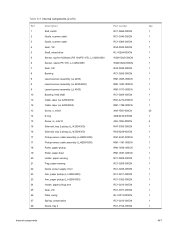
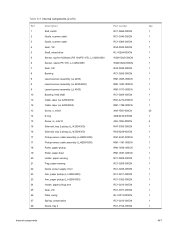
...)
12
Cable, laser (LJ 4250/4350)
13
Screw, s, m3x8
14
E-ring
15
Screw, rs, m3x10
16
Solenoid, tray 2 pickup (LJ 4200/4300)
16
Solenoid, tray 2 pickup (LJ 4250/4350)
17
Pickup-sensor cable assembly (LJ4200/4300)
17
Pickup-sensor cable assembly (LJ4250/4350)
18
Roller, paper-pickup
19
Roller, paper-feed
20
Holder, paper sensing
21
Flag, paper sensing
22...
Service Manual - Page 522


...
RM1-0028-060CN
500-sheet universal replacement tray (LJ 4200/4300)
500-sheet feeder (1 of 2)
RM1-0033-020CN
Lifter-drive assembly (LJ 4200/4300)
Internal components (3 of 3)
RM1-0034-040CN
Pickup drive assembly
Internal components (2 of 3)
RM1-0036-000CN
Roller, paper-pickup
Internal components (2 of 3)
RM1-0037-020CN
Roller, paper-feed
Internal components (2 of 3)
RM1-0041...
Service Manual - Page 523


... parts list (continued)
Part number
Description
RM1-1066-000CN
Main drive assembly (LJ 4250/4350) (also see Figure 8-10 Main drive assembly)
RM1-1066-000CN
Main drive assembly (LJ 4250/4350)
RM1-1067-000CN
Laser/scanner assembly (LJ 4250/4350)
RM1-1070-000CN
Power-supply assembly, 110-127 V (LJ 4250/4350) (also see Figure 8-9 Electrical components)
RM1-1070-000CN
Power...
Service Manual - Page 532


...usage page 63 weight equivalence table 32 wrinkled, troubleshooting
375, 394 Paper Handling menu 64 paper jams. See jams paper path
jams 374
stacker and stapler/stacker 403 test 80, 369 troubleshooting 365, 369 paper-feed assembly locating 409 removing 261 paper-feed belt assembly, removing 243 paper-pickup drive assembly locating 409 removing 222 parallel communications settings 77 parallel port...
Similar Questions
How Do I Fix An Eio 1 Error On Hp 5000n Laser Printer
How do I clear an EIO 1 error on HP 5000n laser printer
How do I clear an EIO 1 error on HP 5000n laser printer
(Posted by tbostrander 1 year ago)
What Causes Paper To Wrinkle In Hp 4250 Laser Printer
(Posted by Kezalh 10 years ago)
How To Change Paper Feed Location On Hp P2035n To Tray 2
(Posted by tlurka 10 years ago)

