HP LaserJet 4250 Support Question
Find answers below for this question about HP LaserJet 4250.Need a HP LaserJet 4250 manual? We have 13 online manuals for this item!
Question posted by rdsweRegbet on March 4th, 2014
How To Replace Hp Laserjet 4250 Output Assembly
The person who posted this question about this HP product did not include a detailed explanation. Please use the "Request More Information" button to the right if more details would help you to answer this question.
Current Answers
There are currently no answers that have been posted for this question.
Be the first to post an answer! Remember that you can earn up to 1,100 points for every answer you submit. The better the quality of your answer, the better chance it has to be accepted.
Be the first to post an answer! Remember that you can earn up to 1,100 points for every answer you submit. The better the quality of your answer, the better chance it has to be accepted.
Related HP LaserJet 4250 Manual Pages
HP LaserJet 4250/4350 Series - User Guide - Page 7


... to look for more information 2
Printer configurations ...3 Feature designations for the HP LaserJet 4250 or 4350 series printer 3
Printer features ...5 Printer parts ...8
Accessories and supplies 8 Interface ports ...10 Accessory lights ...10 Moving the printer ...11 Control panel ...12 Control-...500-sheet tray 51 Loading an optional 1,500-sheet tray 53 Understanding media output options 56
v
HP LaserJet 4250/4350 Series - User Guide - Page 16


Model descriptions (continued)
Printer model
HP LaserJet 4250 series
HP LaserJet 4350 series
dtn model
● 64 MB RAM, expandable up to 512 MB
● 80 MB RAM, expandable up to 512 MB
● one 100-sheet tray and two 500-sheet trays ● one 100-sheet tray and two 500-sheet trays
● HP Jetdirect embedded print...
HP LaserJet 4250/4350 Series - User Guide - Page 17


...
The following tables describe the features for crisp, sharp output.
All other models are installed, all models can feed up to 75 envelopes
ENWW
Printer features 5 When the maximum number of paper. HP LaserJet cartridges for the HP LaserJet 4250 or 4350 series printers. HP LaserJet 4250dtnsl model includes a stapler/ stacker that staples up to 15 sheets of paper and...
HP LaserJet 4250/4350 Series - User Guide - Page 18


...based enhanced input/output (EIO) expansion slots
All models include an HP Jetlink port for connecting to optional paper-handling devices
HP LaserJet 4350n, tn, dtn, and dtnsl models include an HP Jetdirect embedded print server for connecting to a 10/100Base-TX network.
Memory and processor
HP LaserJet 4250 series printer
HP LaserJet 4350 series printer
The HP LaserJet 4250 model includes...
HP LaserJet 4250/4350 Series - User Guide - Page 119
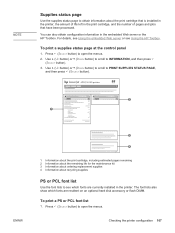
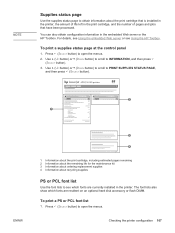
...press
(SELECT button). 3.
Press (SELECT button) to see Using the HP Toolbox.
hp LaserJet 4250/4350 printers
1
100%
100%
2
1
ENWW
3
4
1 Information about the print cartridge, including estimated pages remaining 2 Information about the remaining life for the maintenance kit 3 Information about ordering replacement supplies 4 Information about the print cartridge that have been processed...
Service Manual - Page 9
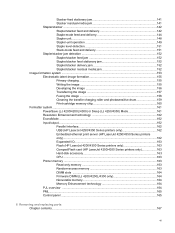
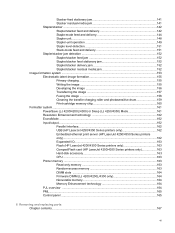
... Enhancement technology 162 EconoMode ...162 Input/output...162 Parallel interface 162 USB (HP LaserJet 4250/4350 Series printers only 162 Embedded ethernet print server (HP LaserJet 4250/4350 Series printers only)...162 Expanded I/O...163 Flash (HP LaserJet 4200/4300 Series printers only 163 CompactFlash card (HP LaserJet 4250/4350 Series printers only 163 Hard-disk accessory 163 CPU...
Service Manual - Page 10


... Reinstallation tip...235 Installing a new formatter and a new dc controller (LJ 4250/4350 only 235 Power supply...236 Paper-feed belt assembly 243
Motors and fans...2. 45 Main cooling fan (left side 246 Cooling fan, right side (HP LaserJet 4250/4300/4350 Series printers only 248 Removing the fan without removing the air duct 248 Removing...
Service Manual - Page 123


... Series printers pickup roller pre-transfer roller,
pressure roller, and output delivery
roller.
and 4350 Series printers
Lifter motor (M103), all printer models
Right-side cooling fan
Cools the inside of the printer. Left-side cooling fan
Cools the inside of the lifter-driver assembly), and a fan motor. Dc
(FN102),
HP LaserJet 4250, 4300,
and 4350 Series printers
Rotation...
Service Manual - Page 128


... does not reach or pass these sensors within a specific amount of time, the microprocessor on the dc controller PCA halts the printer functions and a jam error message appears on the tray 1 pickup assembly; The HP LaserJet 4250, 4300, and 4350 Series printers use three motors, a clutch, and a solenoid. PS105) detects media in tray 2 as media sources.
Service Manual - Page 226


..., follow these instructions can result in an HP LaserJet 4250 or 4350 Series printer, see Setting the control-panel display language).
212
6 Removing and replacing parts Reinstallation notes, formatter
If you are installing a new formatter and a new dc controller in a printer-configuration downgrade. Figure 6-38 Formatter assembly (2 of 2)
CAUTION Correct reinstallation of the formatter...
Service Manual - Page 227
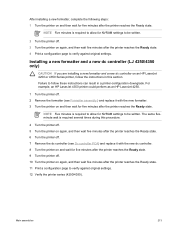
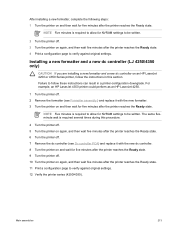
....
2 Turn the printer off . 10 Turn the printer on an HP LaserJet 4250 or 4350 Series printer, follow these instructions can result in this procedure.
4 Turn the printer off. 5 Turn the printer on again, and then wait five minutes after the printer reaches the Ready state. 6 Turn the printer off. 7 Remove the dc controller (see Formatter assembly ) and replace it with the...
Service Manual - Page 249
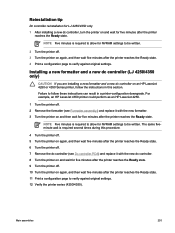
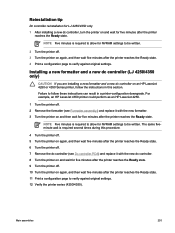
Main assemblies
235 For example, an HP LaserJet 4350 printer could perform as an HP LaserJet 4250.
1 Turn the printer off. 2 Remove the formatter (see Dc controller PCA) and replace it with the new dc controller. 8 Turn the printer on and wait for five minutes after the printer reaches the Ready state. 9 Turn the printer off. 10 Turn the printer on again, and then...
Service Manual - Page 262


... and the air duct together, see Removing the fan and the air duct together. Cooling fan, right side (HP LaserJet 4250/4300/4350 Series printers only)
NOTE This fan is not installed in HP LaserJet 4200/4200L Series printers. Removing the fan without removing the air duct
1 Remove the following steps. See Accessory covers and the tray...
Service Manual - Page 276


... antistatic bar (see Cooling fan, right side (HP LaserJet 4250/4300/4350 Series printers only)) to the upright position, an error message (13.20.00 JAM) will appear on the control-panel display when you turn on the control-panel display after you replace the paper-feed assembly, verify that the flag can freely move freely...
Service Manual - Page 324


..., a calculation of the number of pages that can be printed before replacing the formatter assembly.
● Configuration page: The configuration page lists printer configuration information. For more information, see the HP LaserJet 4200/4300 Use Guide or the HP LaserJet 4250/4350 Use Guide. The following pages are available:
● Menu map
● Usage page
● Configuration...
Service Manual - Page 373


.... See Dc controller PCA.
58.4 Power supply
1 Replace the power-supply assembly. Table 7-7 Numerical printer messages (continued)
Control panel message
Description
PRINTER ERROR
X Description
To continue turn off then on
A memory error has been detected. See Cooling fan, right side (HP LaserJet 4250/4300/4350 Series printers only).
3 Replace the dc controller PCA. See Dc controller PCA...
Service Manual - Page 385


... the separation pad. Replace the tray 1 paper-pickup assembly. The tray 1 pickup assembly is not about 145 ohms, replace the feed roller clutch. Damaged gears in the tray 1 pickup assembly.
Disconnect the connector J89. Defective feed roller clutch.
Replace the pickup assembly if the gears are damaged.
1 Disconnect the connector for the HP LaserJet 4250/4350, replace the tray 1 pickup...
Service Manual - Page 386


... pick up roller, cassette separation roller, and cassette feed roller. See Paper-pickup drive assembly.
1 Disconnect the connector for the HP LaserJet 4250/4350, replace the tray 2 pickup solenoid. The dc controller PCA is not approximately 160 ohms for the HP LaserJet 4200/4300, or 110 ohms for the tray pickup solenoid from the dc controller PCA...
Service Manual - Page 387


... dc controller PCA. The connector to the printer.
The paper-feeder pickup solenoid is worn or damaged. Replace the pickup drive assembly if the gears are damaged, or the assembly is damaged. Replace the surface stack sensor (PS802 for the 500-sheet feeder, or SR2 for the HP LaserJet 4250/4350, replace the paperfeeder pickup solenoid. See 500-sheet...
Service Manual - Page 405


....
to the laser/scanner assembly.
The dc controller PCA is defective. (HP LaserJet 4250/4300/4350 only)
Replace the print-cartridge motor (HP LaserJet 4250/4300/4350 only). Replace the dc controller... motor (HP LaserJet 4250/4300/4350 series printer only). The operating environment does not meet specifications or is installed in the tray. See Main drive assembly. Replace the media...
Similar Questions
How To Setup Menu Hp Laserjet 4250 To Print Letter Type After Installation
(Posted by pabcbc 10 years ago)
How To Replace Hp Laserjet 1300 Memory Dimm
(Posted by pippch 10 years ago)
Equalent Hp Printer For Hp Laserjet 4250 Printer
(Posted by saravana3769 11 years ago)

