HP LaserJet 4200 Support Question
Find answers below for this question about HP LaserJet 4200.Need a HP LaserJet 4200 manual? We have 15 online manuals for this item!
Question posted by KhCAEvan on December 8th, 2013
How To Replace Laserjet 4200 Envelope Feeder Cable
The person who posted this question about this HP product did not include a detailed explanation. Please use the "Request More Information" button to the right if more details would help you to answer this question.
Current Answers
There are currently no answers that have been posted for this question.
Be the first to post an answer! Remember that you can earn up to 1,100 points for every answer you submit. The better the quality of your answer, the better chance it has to be accepted.
Be the first to post an answer! Remember that you can earn up to 1,100 points for every answer you submit. The better the quality of your answer, the better chance it has to be accepted.
Related HP LaserJet 4200 Manual Pages
HP LaserJet 4200 and 4300 printers - Software Technical Reference Manual - Page 8


...Envelope feeder...79 Optional paper destinations...79 Optional paper sources...79 Other options...79 Storage...80 Printer Memory...80 Allow scaling from large paper...80 Include types in application source list 80 Fonts...81 Ignore Application Collation...82 Automatic configuration...82 Printer... 3 Emulation support for the HP LaserJet 4200 and 4300 series printers 84
Page Setup tab features...84 ...
HP LaserJet 4200 and 4300 printers - Software Technical Reference Manual - Page 70
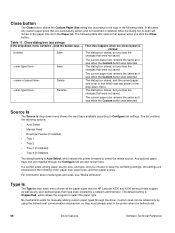
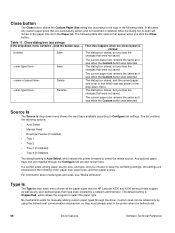
...8226; Manual Feed • Envelope Feeder (if installed) • Tray 1 • Tray 2 • Tray 3 (if installed) • Tray 4 (if installed)
The default setting is Unspecified, which allows the printer firmware to select the media source... selected. In all the paper types that the HP LaserJet 4200 and 4300 series printers support, as well as it was when the Custom button was last shown in...
HP LaserJet 4200 and 4300 printers - Software Technical Reference Manual - Page 81


... Staple option is dropdown menu.
does not affect the printer image because the duplexing unit is an HP-designed printer that produces multiple, collated copies from a single print job. The HP LaserJet 4200 and 4300 series printers support the Transmit Once mopying feature. When the Envelope Feeder check box is selected, the choice of the copies are...
HP LaserJet 4200 and 4300 printers - Software Technical Reference Manual - Page 113
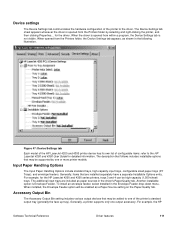
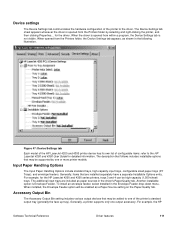
... sized paper trays (XY Trays), and envelope feeders. To install an envelope feeder, select Installed in the following illustration. Generally, a printer supports only one or more printer models. For example, the HP
Software Technical Reference
Driver features
111 refer to the driver.
For example, for the HP LaserJet 4200 and 4300 series printers, trays 3 and 4 can be added to...
HP LaserJet 4200 and 4300 printers - Software Technical Reference Manual - Page 189
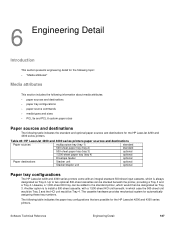
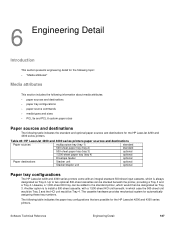
...
500-sheet paper tray (tray 2)
standard
500-sheet paper tray (tray 3)
optional
1,500-sheet paper tray (tray 4)
optional
Envelope feeder
optional
Paper destinations
Stacker unit
optional
Stacker/stapler unit
optional
Paper tray configurations
The HP LaserJet 4200 and 4300 series printers come with a 1,500-sheet HCI unit beneath, in which would be stacked beneath the...
HP LaserJet 4200 and 4300 printers - Software Technical Reference Manual - Page 190
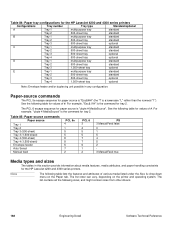
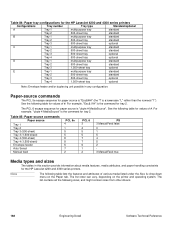
... tray
standard
Tray 3
500-sheet tray
optional
Tray 4
1,500-sheet tray
optional
Note: Envelope feeder and/or duplexing unit possible in this section provide information about media features, media attributes, and paper-handling constraints for the HP LaserJet 4200 and 4300 series printers. The PCL 6 escape sequence for paper source is a lowercase "L" rather than the...
HP LaserJet 4200 and 4300 printers - Software Technical Reference Manual - Page 192


...6 Wizard specifies actual dimensions - for example, for 8-inch by the HP LaserJet 4200 and 4300 series printers stapler/stacker. Table 87: Supported input media types
Input media types (PS string...Y
Y
Y
Envelope feeder Y Y Y N Y Y Y Y Y Y
Y
1,500-sheet tray Y Y Y Y Y Y Y Y Y Y
Y
1Tray 1 accepts cardstock at a maximum weight of 164 g/m2 (45-lb).
Table 88: HP LaserJet 4200 and 4300 Stacker...
HP LaserJet 4200 and 4300 printers - Software Technical Reference Manual - Page 193
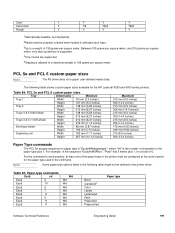
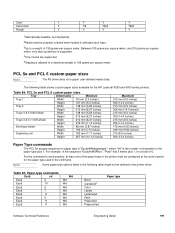
...following table might not be defined in the printer driver.
For example, in the paper type plus 1, for the HP LaserJet 4200 and 4300 series printers.
Table 89: PCL 5e and PCL 6...
Trays 3 & 4 (1,500-sheet)
Width
210 mm (8.27 inches)
Height
279 mm (11.0 inches)
Envelope feeder
Width
98 mm (3.87 inches)
Height
190 mm (7.5 inches)
Duplexing unit
Width
182 mm (7.17 inches)
...
HP LaserJet 4200 and 4300 series printer - User Guide - Page 13


... for forms, fonts, and
signatures.
Expandable design
HP LaserJet 4200 series
HP LaserJet 4300 series
Two EIO (enhanced input/output) slots for
Two EIO slots for connecting to networks or
connecting to 416 MB.
Optional, stackable 500-sheet tray and feeder Optional, stackable 500-sheet tray and feeder
units. additional devices.
Expandable memory up to...
HP LaserJet 4200 and 4300 series printer - User Guide - Page 17
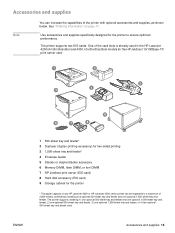
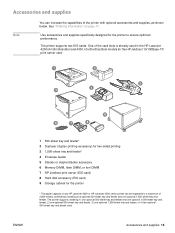
... supplies 15 Use accessories and supplies specifically designed for the printer
* The paper capacity of any HP LaserJet 4200 or HP LaserJet 4300 series printer can increase the capabilities of 2,600 sheets, achieved by installing one optional 500-sheet tray and feeder and one optional 1,500-sheet tray and feeder, or 4) two optional 500-sheet tray and...
HP LaserJet 4200 and 4300 series printer - User Guide - Page 20
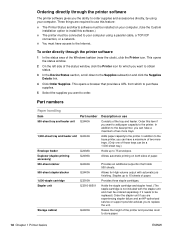
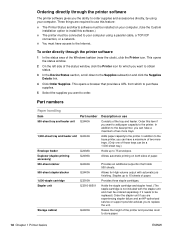
...the height of the printer and provides room to order supplies and accessories directly, by using a parallel cable, a TCP/ICP...feeder unit Q2444A
Envelope feeder Duplexer (duplex printing accessory) 500-sheet stacker
500-sheet stapler/stacker
1,000-staple cartridge Stapler unit
Q2438A Q2439A
Q2442A
Q2443A
Q3216A Q3216-60501
Storage cabinet
Q2445A
Description or use this feature:
The Printer...
HP LaserJet 4200 and 4300 series printer - User Guide - Page 56
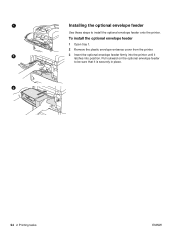
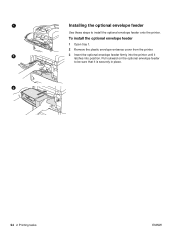
... on the optional envelope feeder
to install the optional envelope feeder onto the printer. To install the optional envelope feeder
1 Open tray 1.
2 Remove the plastic envelope-entrance cover from the printer.
2
3 Insert the optional envelope feeder firmly into the printer until it is securely in place.
3
54 2 Printing tasks
ENWW 1
Installing the optional envelope feeder
Use these...
HP LaserJet 4200 and 4300 series printer - User Guide - Page 57
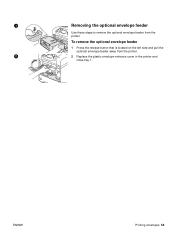
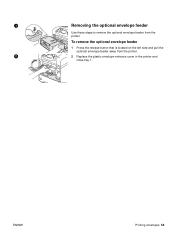
1
Removing the optional envelope feeder
Use these steps to remove the optional envelope feeder from the printer.
2
2 Replace the plastic envelope-entrance cover in the printer and
close tray 1.
To remove the optional envelope feeder
1 Press the release button that is located on the left side and pull the optional envelope feeder away from the printer. ENWW
Printing envelopes 55
HP LaserJet 4200 and 4300 series printer - User Guide - Page 101
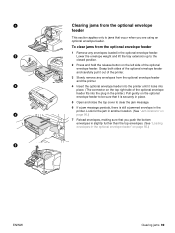
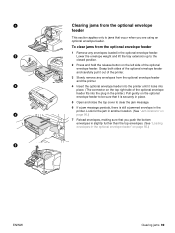
... the jam message.
6 If a jam message persists, there is still a jammed envelope in the printer.) Pull gently on the optional
envelope feeder to be sure that you are using an optional envelope feeder. To clear jams from the optional envelope feeder
1 Remove any envelopes from the optional envelope
feeder
This section applies only to the
closed position.
2 Press and hold the...
HP LaserJet 4200 and 4300 series printer - User Guide - Page 116
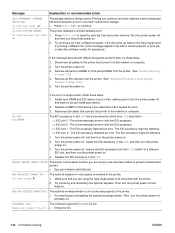
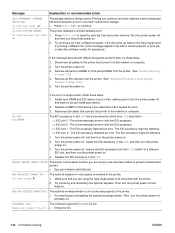
...an error. Turn the printer power off and back on page 173.) 5. Replace the EIO accessory in a different EIO slot, and then turn the printer power off , remove the...printer. 2. BAD DUPLEXER CONNECTION For help press
The optional duplexer is not connected properly to the printer.
Try removing and reinstalling the optional envelope feeder. BAD ENV FEEDER CONNECTION
The optional envelope feeder...
HP LaserJet 4200 and 4300 series printer - User Guide - Page 193
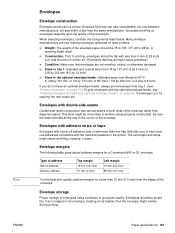
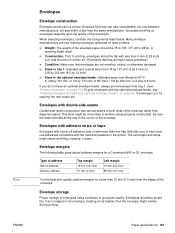
... adhesives compatible with the optional envelope feeder, see "Feeding envelopes automatically (optional envelope feeder)" on page 53. Type of the envelope paper should be more than one flap that envelopes are now making envelopes optimized for a Commercial #10 or DL envelope. Successful printing on page 51.) To print envelopes with the heat and pressure in the printer. If air is critical...
HP LaserJet 4200 and 4300 series printer - User Guide - Page 208
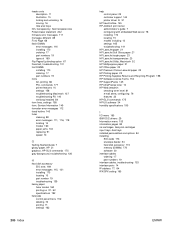
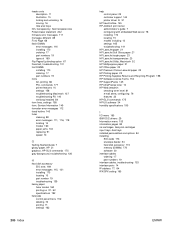
...laser...printing 86 PCL commands 177 printer features 10 settings 158 ... 14 modes 160 paper jams 104 replacing 91 speed 10
G
Getting Started Guide...LaserJet paper 21 HP LaserJet Soft Gloss paper 21 HP LaserJet tough paper 23 HP LaserJet transparencies 23 HP LaserJet...envelope feeder 54 hard disk accessory 173 memory (DIMMs) 170 software 30 interface cables ordering 17 part numbers 19 interface cables...
HP LaserJet 4200 and 4300 series printer - User Guide - Page 209
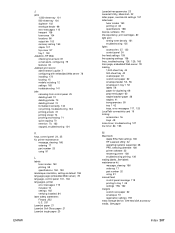
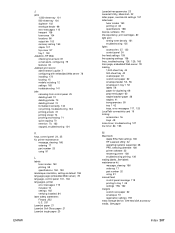
... Apple EtherTalk settings 165 HP LaserJet Utility 32 operating systems supported 28 PPD, selecting alternate 138 printer software 32 renaming printer 138 troubleshooting printing 136
mailing labels. See hard disk accessory media. See paper
Index 207 ENWW
J
jams 1,500-sheet tray 101 500-sheet tray 100 duplexer 102 envelope feeder 99 error messages 110 frequent...
HP LaserJet 4200 and 4300 series printer - User Guide - Page 211
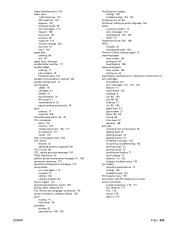
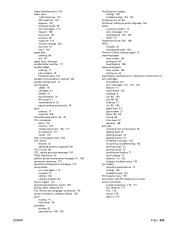
...envelope feeder 99 error messages 110 frequent 108 fuser area 104 locations 96 output bin 103 recovery settings 163 top-cover 97 tray 1 100 paper path cleaning 89 test 167 paper trays. See printer...cables ordering 17 part numbers 19 troubleshooting 133 parallel communications, settings 165 parallel interface port 14 part numbers cables..., printer 193 pickup rollers, replacing 91 PJL (Printer Job...
HP LaserJet 4200 and 4300 series printer - User Guide - Page 214
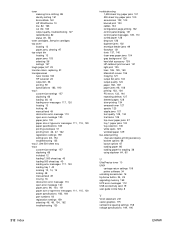
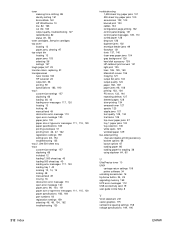
... paper, HP 23 transfer rollers, replacing 91 transparencies fuser modes 160 HP LaserJet 23 output bin 36 printing 59 ...cables 133 configuration page printing 132 control panel display 131 control panel messages 109, 110 curled paper 128 dropouts 126 duplexer jams 102 envelope feeder...
UltraPrecise toner 10 UNIX
carriage return settings 159 printer software 34 unlocking accessories 16 Up Arrow button ...
Similar Questions
Hp Laserjet P4015n How To Attach The Envelope Feeder
(Posted by ChucBa 10 years ago)
How To Install Envelope Feeder For Hp Laserjet P4015
(Posted by shmullu 10 years ago)
Hp Laserjet 4200/4300 Series Printer
How to I connect my Laserjet 4200/4300 Series printer to my laptop? It was originally connected to m...
How to I connect my Laserjet 4200/4300 Series printer to my laptop? It was originally connected to m...
(Posted by shamarionwhitaker 12 years ago)

