HP LaserJet 4200 Support Question
Find answers below for this question about HP LaserJet 4200.Need a HP LaserJet 4200 manual? We have 15 online manuals for this item!
Question posted by bigrLi on August 2nd, 2014
How Do You Enter The Dns Server Address In A Hp Laserjet 4300n
The person who posted this question about this HP product did not include a detailed explanation. Please use the "Request More Information" button to the right if more details would help you to answer this question.
Current Answers
There are currently no answers that have been posted for this question.
Be the first to post an answer! Remember that you can earn up to 1,100 points for every answer you submit. The better the quality of your answer, the better chance it has to be accepted.
Be the first to post an answer! Remember that you can earn up to 1,100 points for every answer you submit. The better the quality of your answer, the better chance it has to be accepted.
Related HP LaserJet 4200 Manual Pages
HP Jetdirect Print Servers - Administrator Guide - Page 4
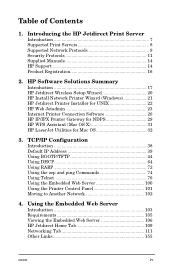
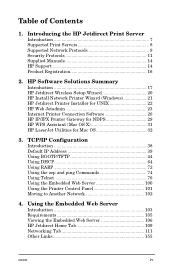
... IP Address 39 Using BOOTP/TFTP 44 Using DHCP 64 Using RARP 72 Using the arp and ping Commands 74 Using Telnet 76 Using the Embedded Web Server 100 Using the Printer Control Panel 101 Moving to Another Network 102
4. HP Software Solutions Summary
Introduction 17 HP Jetdirect Wireless Setup Wizard 20 HP Install Network Printer Wizard...
HP Jetdirect Print Servers - Administrator Guide - Page 57
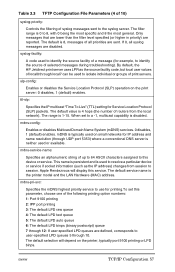
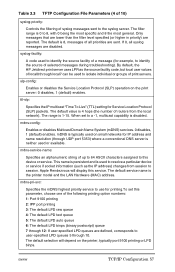
...binary postscript) queue 7 through UDP port 5353) where a conventional DNS server is 4 hops (the number of up to 64 ASCII characters ... are disabled. By default, the HP Jetdirect print server uses LPR as the IP address) changes from the local network). ...Enables or disables the Service Location Protocol (SLP) operation on the printer, typically port 9100 printing or LPD binps. If 0, all ...
HP Jetdirect Print Servers - Administrator Guide - Page 81
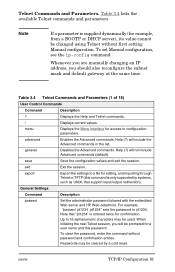
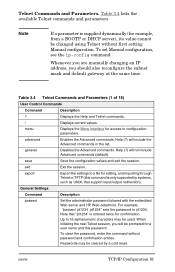
...command is entered twice for a user name and this password.
menu
Displays the Menu Interface for example, from a BOOTP or DHCP server), its ... available Telnet commands and parameters. Whenever you are manually changing an IP address, you will be cleared by systems, such as UNIX, that "jd1234...embedded Web server and HP Web Jetadmin). Up to jd1234.
Passwords may be changed...
HP Jetdirect Print Servers - Administrator Guide - Page 90


...DNS server is used, where xxxxxx are the last 6 digits of local0 through UDP port 427) to this service. slp-config
Enables or disables the Service Location Protocol (SLP) operation on a per minute. SLP is the printer model and the LAN Hardware (MAC) address...form .local.
mDNS is typically used by the HP Jetdirect print server on the print server: 0 disables, 1 (default) enables. This ...
HP Jetdirect Print Servers - Administrator Guide - Page 99
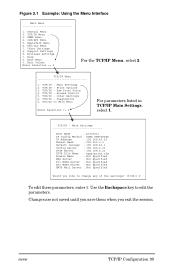
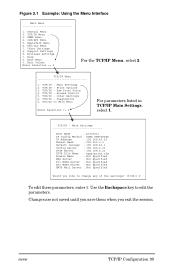
...Address
: 192.168.45.39
Subnet Mask
: 255.255.0.0
Default Gateway : 192.168.40.1
Config Server : 192.168.2.21
TFTP Server
: 192.168.2.21
TFTP File Name : hpnp/print.cfg
Domain Name
: Not Specified
DNS Server
: Not Specified
Pri WINS Server : Not Specified
Sec WINS Server : Not Specified
SMTP Mail Server...Menu... 3. AppleTalk Menu 6. Exit Telnet Enter Selection => 2
For the TCP/IP ...
HP Jetdirect Print Servers - Administrator Guide - Page 107
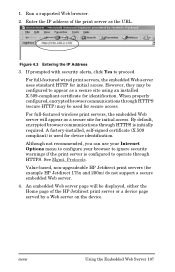
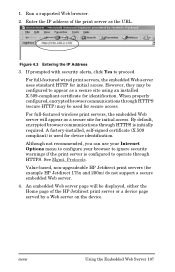
Enter the IP address of the HP Jetdirect print server or a device page served by a Web server on the device. For full-featured wired print servers, the embedded Web server uses standard HTTP for example HP Jetdirect 175x and 200m) do not support a secure embedded Web server. 4. Although not recommended, you can use your Internet Options menu to configure your...
HP Jetdirect Print Servers - Administrator Guide - Page 125
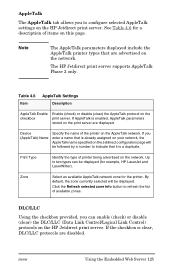
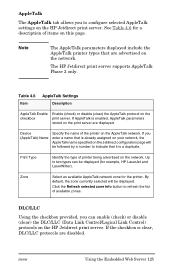
... you enter a name that is already assigned on your network, the AppleTalk name specified on this page. Zone
Select an available AppleTalk network zone for example, HP LaserJet and LaserWriter). Click the Refresh selected zone Info button to refresh the list of items on the Jetdirect configuration page will be displayed (for the printer...
HP Jetdirect Print Servers - Administrator Guide - Page 128


... TCP/IP systems. For more information, see Chapter 6. LPD on the HP Jetdirect print server and is also required.
It is accessed by HP software (for IP address and name resolution (through UDP port 5353) where a conventional DNS server is not used on the HP Jetdirect print server. For more information, see Chapter 2. IPP Printing
Enable or disable...
HP Jetdirect Print Servers - Administrator Guide - Page 129
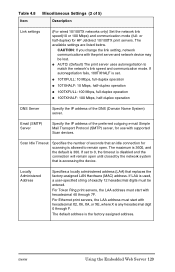
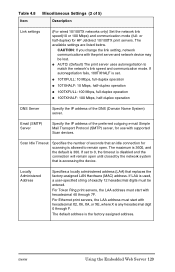
...
G 100TXHALF: 100 Mbps, half-duplex operation
DNS Server
Specify the IP address of 5)
Description
Link settings
(For wired 10...server, for HP Jetdirect 10/100TX print servers. or half-duplex) for use with the print server and network device may be entered. If LAA is 300. The available settings are listed below.
Locally Administered Address
Specifies a locally administered address...
HP Jetdirect Print Servers - Administrator Guide - Page 154


... Management Protocols
Description
Enable or disable device discovery protocols supported by system applications for IP address and name resolution (through UDP port 5353) where a conventional DNS server is recommended.
Multicast IPv4. If enabled (checked), the HP Jetdirect print server sends SLP packets, which are not sent. Enable or disable RCFG, a remote IPX configuration protocol...
HP Jetdirect Print Servers - Administrator Guide - Page 169


... the name of a user-defined print queue (user-defined print queues can enter the IP address or name of the NT server that is selected in PCL, PostScript, or HP-GL/2 printer languages.
Files that the port is configured for LPD printing.
7. Configuring a Network Printer for Windows NT 4.0 Systems
At the Windows NT 4.0 system, set up...
HP Jetdirect Print Servers - Administrator Guide - Page 197
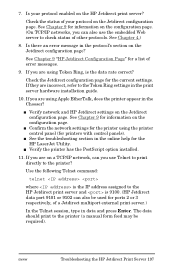
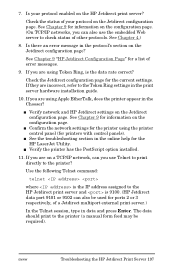
...and HP Jetdirect settings on the HP Jetdirect print server? The data should print to the Token Ring settings in data and press Enter....address assigned to the printer? Is your protocol on the configuration page. See Chapter 9 for the HP LaserJet Utility. I Confirm the network settings for the printer using the printer control panel (for a list of a Jetdirect multiport external print server...
HP Jetdirect Print Servers - Administrator Guide - Page 275
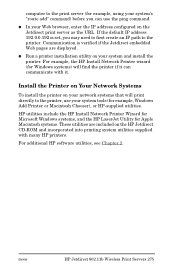
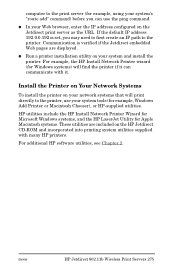
...use the ping command. G Run a printer installation utility on your Web browser, enter the IP address configured on the Jetdirect print server as the URL. HP utilities include the HP Install Network Printer Wizard for Microsoft Windows systems, and the HP LaserJet Utility for example, Windows Add Printer or Macintosh Chooser), or HP-supplied utilities. ENWW
HP Jetdirect 802.11b Wireless Print...
HP Jetdirect Print Servers - Administrator Guide - Page 301


... Macintosh 270 Telnet 82 Windows 20, 268 wireless networking concepts 253 wireless print servers 252 configuration page messages
213 default IP configuration 41 embedded Web server 112 installation overview 263 Telnet 82 troubleshooting 199
X
XMIT COLLISIONS 218 XMIT LATE COLLISIONS 218
Z
zone, AppleTalk embedded Web server 125 HP LaserJet Utility 35 Telnet 95
ENWW
301
HP LaserJet 4200 and 4300 printers - Software Technical Reference Manual - Page 28
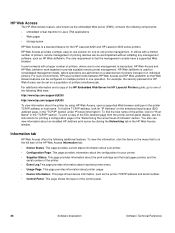
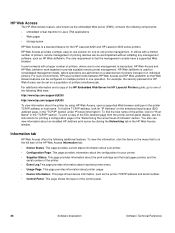
...a standard feature for the HP LaserJet 4200 and HP LaserJet 4300 series printers. For additional information and a copy of the HP Embedded Web Server for HP LaserJet Printers guide, go to provide scalable remote printer management. To find the host name of the printer, look for "IP Address" on the enhanced input/output (EIO) Jetdirect page, in the printer TCP/IP address or host name.
This...
HP LaserJet 4200 and 4300 printers - Software Technical Reference Manual - Page 39
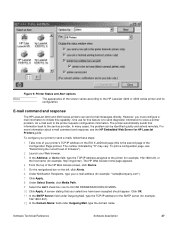
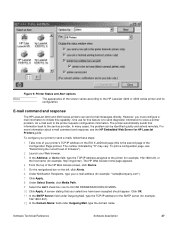
....
Software Technical Reference
Software description
37 E-mail command and response
The HP LaserJet 4200 and 4300 series printers can be identified quickly and solved remotely. An e-mail sent to .../IP address for the SMTP server (for HP LaserJet Printers guide. Click OK. 11 In the SMTP Server: field under Outgoing Mail, type the domain name. Note
Figure 9: Printer Status and...
HP LaserJet 4200 and 4300 printers - Software Technical Reference Manual - Page 80
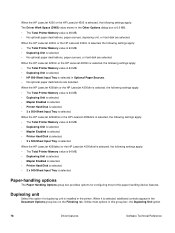
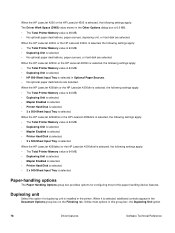
When the HP LaserJet 4200n or the HP LaserJet 4300n is selected, the following settings apply:
• The Total Printer Memory value is 64 MB. • Duplexing Unit is selected.
Paper-handling options
The Paper Handling Options group box provides options for configuring most options in the Other Options dialog box is 6.0 MB.
• The Total Printer Memory...
HP LaserJet 4200 and 4300 printers - Software Technical Reference Manual - Page 135
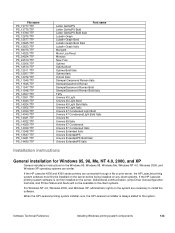
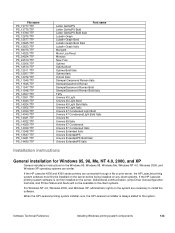
... the Windows 95, Windows 98, Windows Me, Windows NT 4.0, Windows 2000, and Windows XP operating systems are necessary to the system. If the HP LaserJet 4200 and 4300 series printers are connected through a file or print server, the HP LaserJet printing system software must first be installed on the server before being installed on the system are similar.
HP LaserJet 4200 and 4300 printers - Software Technical Reference Manual - Page 163
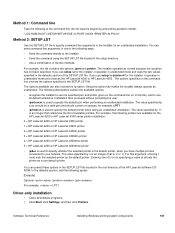
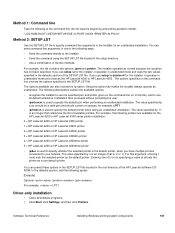
... printer
1 = HP LaserJet 4200 or HP LaserJet 4300n printer
2 = HP LaserJet 4200 or HP LaserJet 4300tn printer
3 = HP LaserJet 4200 or HP LaserJet 4300dtn printer
4 = HP LaserJet 4200 or HP LaserJet 4300dtns printer
5 = HP LaserJet 4200 or HP LaserJet 4300dtnsl printer
• /pd=n is an integer (that references the list of the HP LaserJet software CDROM.
Using this argument, entering...
HP LaserJet 4200 and 4300 series printer - User Guide - Page 196
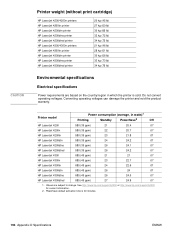
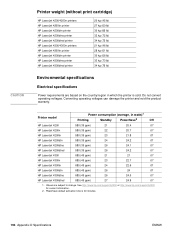
... default activation time is sold. CAUTION
Printer weight (without print cartridge)
HP LaserJet 4200/4200n printers HP LaserJet 4200tn printer HP LaserJet 4200dtn printer HP LaserJet 4200dtns printer HP LaserJet 4200dtnsl printer HP LaserJet 4300/4300n printers HP LaserJet 4300tn printer HP LaserJet 4300dtn printer HP LaserJet 4300dtns printer HP LaserJet 4300dtnsl printer
20 kg (45 lb) 27 kg...
Similar Questions
How To Add An Internal Server To Hp Laserjet P2015 Dn Printer
(Posted by JOHNNGala 9 years ago)
Hp Laserjet Why Do You Have To Replace A Maintenance Kit When It Tells You
(Posted by salvi 9 years ago)
How Do I Find Mac Address Hp Laserjet M602dn
(Posted by sstjb 10 years ago)
Hp Laserjet 4200/4300 Series Printer
How to I connect my Laserjet 4200/4300 Series printer to my laptop? It was originally connected to m...
How to I connect my Laserjet 4200/4300 Series printer to my laptop? It was originally connected to m...
(Posted by shamarionwhitaker 12 years ago)

