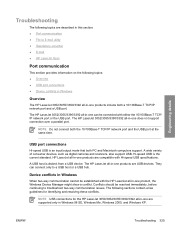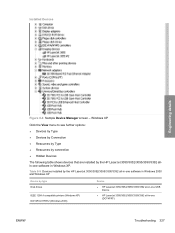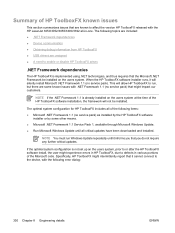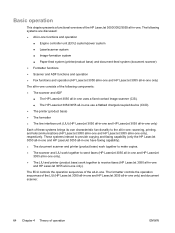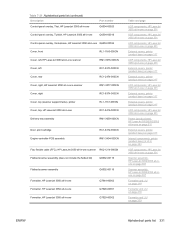HP LaserJet 3052 Support Question
Find answers below for this question about HP LaserJet 3052 - All-in-One Printer.Need a HP LaserJet 3052 manual? We have 8 online manuals for this item!
Question posted by amoltembhurne on October 7th, 2016
Scanner Error 6 In
Current Answers
Answer #1: Posted by Odin on October 7th, 2016 11:56 AM
1. Clean Glass Scanner Bed.
- If the glass scanner bed is too dirty or smeared with fingerprints and such, you may get this error. It will not clear itself simply by turning off and on the printer such as the message suggests. Even a build up of dust can cause this. It is triggering a reaction caused by a sensor in the scanner. If you clean it good and then power cycle it, the problem should go away. THIS PROCEDURE FIXED THE PROBLEM FOR THE AUTHOR (ME).
2. Try the NVRAM INITZ reset procedure. REF
- switch off the printer, then remove all cables connecting to the printer but just the power cable.
- then press and hold the *(start/symoble) and 5 button togather and turn on the printer.
- continue holding the button till you see "perment storage init" displayed and releas the button.
- then at a given point of time the printer will ask you to change laguage,time,date etc.
3. Remove paper scrap or dust obstructing scanner or sensor. REF
4. Clean sensor / remove the glass and clean the bulb and mirrors. REF
- turn off power
- remove ADF and inspect blew out any dust
- unclipped control panel cover and removed top platen cover 4 torx screws
- inspected and dusted (blew out) the scanner
- put platen cover back again and placed 5 sheets new paper over right side (where scanner is) and turned on came up happy
- turned off reinstalled ADF (cleaned the white surface first) turned on again
5. Scanner Bulb is not getting to the alignment area.
Hope this is useful. Please don't forget to click the Accept This Answer button if you do accept it. My aim is to provide reliable helpful answers, not just a lot of them. See https://www.helpowl.com/profile/Odin.
Related HP LaserJet 3052 Manual Pages
Similar Questions
i have a problem in my printer hp 3052 LaserJet scanner error 2 turn off then on. but it doesn't wor...
my printer hp deskjet 2050 print scan copy is printing but not scaning ??? kindly tell me the solut...