HP LaserJet 3052 Support Question
Find answers below for this question about HP LaserJet 3052 - All-in-One Printer.Need a HP LaserJet 3052 manual? We have 8 online manuals for this item!
Question posted by helpshani on March 27th, 2014
Laserjet 3052 Wont Scan In Windows 7
The person who posted this question about this HP product did not include a detailed explanation. Please use the "Request More Information" button to the right if more details would help you to answer this question.
Current Answers
There are currently no answers that have been posted for this question.
Be the first to post an answer! Remember that you can earn up to 1,100 points for every answer you submit. The better the quality of your answer, the better chance it has to be accepted.
Be the first to post an answer! Remember that you can earn up to 1,100 points for every answer you submit. The better the quality of your answer, the better chance it has to be accepted.
Related HP LaserJet 3052 Manual Pages
HP LaserJet Products - Installing the Product in Microsoft Windows Vista - Page 1


... Vista - Printer driver
installation
Security Level: Public Date Written/Updated: November 2006
Document Summary D Step-by -step instructions for installing a driver for a LaserJet using the Microsoft Windows
Vista operating system. Microsoft Windows Vista This document provides step-by -step instructions on how to install most HP printing devices are installed with a print driver that the...
HP LaserJet Products - Installing the Product in Microsoft Windows Vista - Page 3
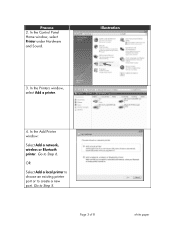
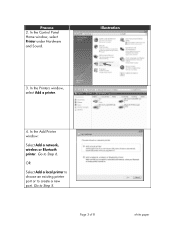
OR Select Add a local printer to choose an existing printer port or to Step 5. Process 2. Page 3 of 8
white paper Go to create a new port. Illustration
3. In the Control Panel Home window, select Printer under Hardware and Sound. In the Printers window, select Add a printer.
4.
Go to Step 6. In the Add Printer window: Select Add a network, wireless or Bluetooth printer.
HP LaserJet 3050/3052/3055/3390/3392 All-in-One - Software Technical Reference - Page 42


... the Add Printer wizard.
● The HP LaserJet 3050/3052/3055/3390/3392 all-in-one Fax (computer fax) driver
● Scan drivers
● TWAIN driver. Use the driver software to print, fax, and scan with the computer and the HP LaserJet 3052 all-in-one.
This driver is installed by default in Windows 2000, Windows XP, and Windows Server...
HP LaserJet 3050/3052/3055/3390/3392 All-in-One - Software Technical Reference - Page 53


...
This section contains information about the following topics: ● Scanning methods ● HP LaserJet Scan software ● Scan drivers
Scanning methods
You can scan from your HP LaserJet all-in-one by using any of your computer by using HP LaserJet Scan (Windows). For more information, see the help on the Readiris CD.
● If you select EMAIL PIC, the...
HP LaserJet 3050/3052/3055/3390/3392 All-in-One - Software Technical Reference - Page 146


... control print-job output. If you make changes to permanently install the fonts in the printer, HP postscript level 3 emulation fonts are purchased from Adobe with all print-driver tabs...settings in Windows 98 SE and Windows Me
To gain access to make on the HP LaserJet 3050/3052/3055/3390/3392 all-in Windows 98 SE and Windows Me ● Paper ● Graphics ● Device Options ●...
HP LaserJet 3050/3052/3055/3390/3392 All-in-One - Software Technical Reference - Page 189
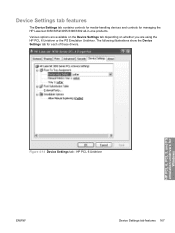
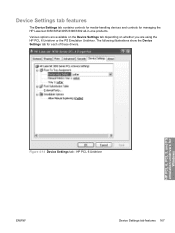
... The following illustrations show the Device Settings tab for managing the HP LaserJet 3050/3052/3055/3390/3392 all-in-one products.
Various options are available on the Device Settings tab depending on whether you are using the HP PCL 6 Unidriver or the PS Emulation Unidriver. Device Settings tab features
The Device Settings tab contains controls...
HP LaserJet 3050/3052/3055/3390/3392 All-in-One - Software Technical Reference - Page 350


... the data specified in Windows 98 SE and Windows Me. Table 8-9 Devices installed by the HP LaserJet 3050/3052/3055/3390/3392 all-in-one software in Windows 2000 and Windows XP (continued)
Device by type
Device
IEEE 1284.4 devices DOT4Print HPZ12 (Windows 2000)
● HP LaserJet 3050/3052/3055/3390/3392 all-in-one (DOT4)
Imaging devices
● HP LaserJet 3050/3052/3055/3390/3392...
HP LaserJet 3050/3052/3055/3390/3392 All-in-One - Software Technical Reference - Page 362
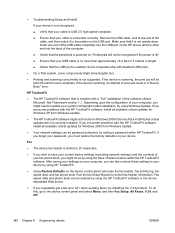
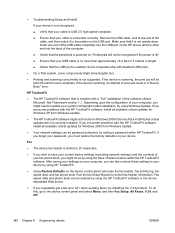
... ports.
● On a Thai system, some components might do this, go to scan will not be password protected, by using the Save / Restore feature within HP ToolboxFX. If you encounter problems with a "Full" installation of your device by using Windows Update. Run the fax Setup Wizard to save your password, you wish to...
HP LaserJet 3050/3052/3055/3390/3392 All-in-One - Software Technical Reference - Page 368


... (network)
267 Current Progress (USB
installation) 252 Destination Folder (USB)
256, 271 Device Found (USB) 260 HP Extended Capabilities
(network) 271 HP LaserJet Documentation
249 HP Registration 266 HP Registration (network) 283 HP Software License
Agreement (USB) 255 Identify Printer (network) 274 License Agreement (network)
270 network 266 Network Protocol (network)
278 Online...
HP LaserJet 3050/3052/3055/3390/3392 All-in-One User Guide - Page 9


... 111 To connect additional devices to the HP LaserJet 3050/3055 all-in-one 112 To connect additional devices to the HP LaserJet 3390/3392 all-in-one...LaserJet 3052/3055/3390/3392 all-in-one only 135 Viewing copy settings (HP LaserJet 3390/3392 all-in-one only 137
8 Scan
Understanding scanning methods...140 Scanning from the all-in-one control panel (Windows 141
Programming the all-in-one Scan...
HP LaserJet 3050/3052/3055/3390/3392 All-in-One User Guide - Page 157


... from the all-in-one control panel (Windows) ● Scanning by using HP LaserJet Scan (Windows) ● Scanning from the all-in-one and HP Director (Macintosh) ● Canceling a scan job ● Scanning by using other software ● Scanning a photo or a book ● Scanning by using optical character recognition (OCR) software ● Scanner resolution and color ● To clean the...
HP LaserJet 3050/3052/3055/3390/3392 All-in-One User Guide - Page 158
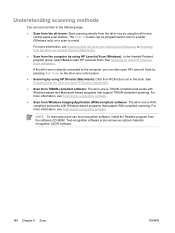
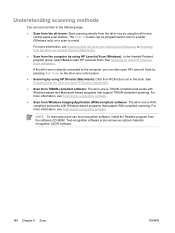
...-in -one by using HP LaserJet Scan (Windows). For more information, see Scanning by using other software.
● Scan from the computer by using other software. The Scan To button can be programmed to scan to a folder (Windows only) or to scan to start HP LaserJet Scan.
Text-recognition software is WIAcompliant and works with Windows-based and Macintosh-based programs that...
HP LaserJet 3050/3052/3055/3390/3392 All-in-One User Guide - Page 162
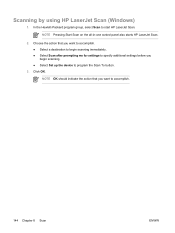
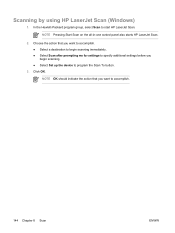
... also starts HP LaserJet Scan.
2. Click OK.
Scanning by using HP LaserJet Scan (Windows)
1. Choose the action that you begin scanning immediately. ● Select Scan after prompting me for settings to specify additional settings before you want to accomplish. ● Select a destination to begin scanning. ● Select Set up the device to start HP LaserJet Scan. NOTE OK should...
HP LaserJet 3050/3052/3055/3390/3392 All-in-One User Guide - Page 198
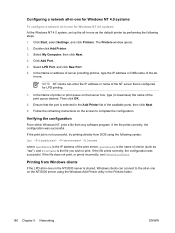
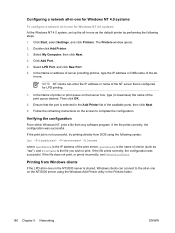
... -one . Then click OK.
8. If the file prints correctly, the configuration was successful. If the file prints correctly, the configuration was successful. The Printers window opens. 2. Double-click Add Printer. 3.
If the file does not print, or prints incorrectly, see Network problems.
Printing from any software program. In the Name or address of...
HP LaserJet 3050/3052/3055/3390/3392 All-in-One User Guide - Page 252


... glass, with the upper-left corner of the glass. Use this section to start HP LaserJet Scan.
Load the originals that you want to accomplish. ● Select a destination to begin scanning. ● Select Set up the device to be scanned in the lower-right corner of the document located in the automatic document feeder (ADF...
HP LaserJet 3050/3052/3055/3390/3392 All-in-One User Guide - Page 420


... 33, 34, 64, 206 help documentation 243 printer drivers, Windows 18 Help tab, HP ToolboxFX 277 HP Customer Care 374 HP Director (Macintosh), scanning from 145 HP fraud hotline 285 HP Instant Support 374 HP LaserJet 3050 all-in-one control panel 9
features 2 parts, locating 7 HP LaserJet 3052/3055 all-in-one control panel 11 features...
HP LaserJet 3050/3052/3055/3390/3392 All-in-One User Guide - Page 421


... 16 typical 16 Windows 20 Instant Support 374 interface ports cables, ordering 366 HP LaserJet 3050 8 locating on HP LaserJet
3052/3055 11 locating on HP LaserJet
3390/3392 13 ...368 laser safety statements 392 LaserJet Scan (Windows) 144 last page, blank 50 letterhead guidelines for networks 23 problems, troubleshooting 358 scanning from HP Director 145 scanning from TWAIN- See print cartridges...
HP LaserJet 3050/3052/3055/3390/3392 All-in-One User Guide - Page 425


...(Windows) 141 grayscale 151 HP Director (Macintosh) 145
HP LaserJet Scan (Windows)...Windows) 142, 236 to file (Macintosh) 145 to folder (Windows) 143, 236 to program (Windows) 143 TWAIN-compliant software 147 WIA-compliant software 147 scatter, troubleshooting 337 security-lock slot, locating HP LaserJet 3050 8 HP LaserJet 3052... (Windows drivers)
48 setup guide 242 shared line
additional devices, ...
Service Manual - Page 34
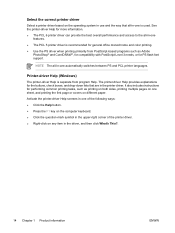
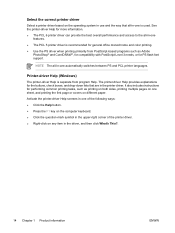
...-in -one sheet, and printing the first page or covers on different paper.
Activate the printer-driver Help screens in one of the following ways: ● Click the Help button. ...The PCL 5 printer driver is recommended for general office monochrome and color printing. ● Use the PS driver when printing primarily from program Help. Printer-driver Help (Windows)
The printer-driver Help is ...
Service Manual - Page 86


...-one scanner
Table 4-2 HP LaserJet 3052/3055 all-in-one .
To perform the firmware initialization.
To position the scanner at the home position under the bezel at the document-origin end of the flatbed, and to the SCAN period, so STAGE is built-in -one is under the ADF scanning window, and then to position...
Similar Questions
Can't Scan To Hp Laserjet 3052 Window 7
(Posted by motofoxyroxy 9 years ago)
Color Laserjet Cm1312nfi Wont Scan Windows 7
(Posted by billmPen 10 years ago)
Scanning Documents To Pdf With Laserjet 3052.
I do not get prompted to scan to pdf. I then have to use cutepdf to convert. I would like to be able...
I do not get prompted to scan to pdf. I then have to use cutepdf to convert. I would like to be able...
(Posted by rlafrentz 10 years ago)
My Hp Laserjet 3052 Printer Doesnot Print In Landscape Mode Why.
my hp laserjet 3052 printer doesnot print in landscape mode why.
my hp laserjet 3052 printer doesnot print in landscape mode why.
(Posted by jprakashpb 11 years ago)

