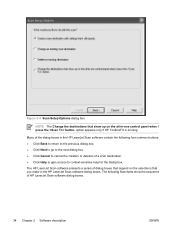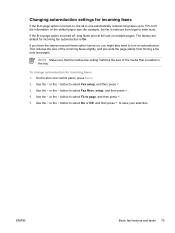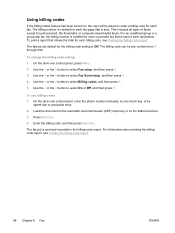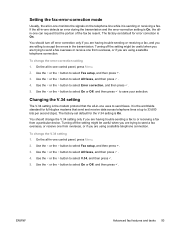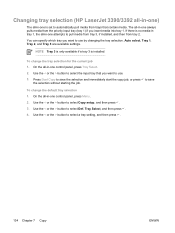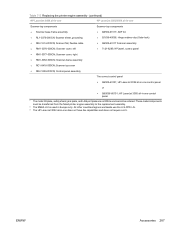HP LaserJet 3052 Support Question
Find answers below for this question about HP LaserJet 3052 - All-in-One Printer.Need a HP LaserJet 3052 manual? We have 8 online manuals for this item!
Question posted by computerit2007 on May 2nd, 2012
Printer Language Change
my printer hp 3052 control panel other launguage. but i want in english language.
Current Answers
Related HP LaserJet 3052 Manual Pages
Similar Questions
My Printer Hplaserjet 3035xmfp.printer Error Show Control Panel Copy Option Erro
my Printer Hp laserjet 3035xMFP. Printer on but error copy mode error ,Fax mode error.Printer off an...
my Printer Hp laserjet 3035xMFP. Printer on but error copy mode error ,Fax mode error.Printer off an...
(Posted by naveedbookdepot 4 months ago)
Laserjet 3052 Scanner Error 2
i have a problem in my printer hp 3052 LaserJet scanner error 2 turn off then on. but it doesn't wor...
i have a problem in my printer hp 3052 LaserJet scanner error 2 turn off then on. but it doesn't wor...
(Posted by zeeshanaslam52 2 years ago)
Scanner Error 6 In
When i start my hp laserjet 3052 for printing or scanning the massage is appear - Scanner Error 6.Pl...
When i start my hp laserjet 3052 for printing or scanning the massage is appear - Scanner Error 6.Pl...
(Posted by amoltembhurne 7 years ago)
Using Hp 3015 Only Printer Without Using Control Panel
how to use Hp 3015 only printer without using control panel
how to use Hp 3015 only printer without using control panel
(Posted by VijayRaman 11 years ago)
My Hp Laserjet 3052 Printer Doesnot Print In Landscape Mode Why.
my hp laserjet 3052 printer doesnot print in landscape mode why.
my hp laserjet 3052 printer doesnot print in landscape mode why.
(Posted by jprakashpb 11 years ago)