HP LaserJet 3052 Support Question
Find answers below for this question about HP LaserJet 3052 - All-in-One Printer.Need a HP LaserJet 3052 manual? We have 8 online manuals for this item!
Question posted by robhcstar on September 2nd, 2014
How To Setup Scanner Windows 7 Hp Laserjet 3052
The person who posted this question about this HP product did not include a detailed explanation. Please use the "Request More Information" button to the right if more details would help you to answer this question.
Current Answers
There are currently no answers that have been posted for this question.
Be the first to post an answer! Remember that you can earn up to 1,100 points for every answer you submit. The better the quality of your answer, the better chance it has to be accepted.
Be the first to post an answer! Remember that you can earn up to 1,100 points for every answer you submit. The better the quality of your answer, the better chance it has to be accepted.
Related HP LaserJet 3052 Manual Pages
HP LaserJet 3050/3052/3055/3390/3392 All-in-One - Software Technical Reference - Page 41


...specify the destinations that guides you use most often. HP LaserJet all-in-one print-system software for Windows
The HP LaserJet 3050/3052/3055/3390/3392 all-in-one products include the ...New HP LaserJet all-in-one software features
● HP LaserJet all-in-one print-system software for receiving faxes on the HP LaserJet all-in-one control panel by using the Setup... The HP LaserJet all...
HP LaserJet 3050/3052/3055/3390/3392 All-in-One - Software Technical Reference - Page 262


... (except for the HP LaserJet 3052 all-in-one) ● HP Extended Capabilities (optional) ● HP Software Update ● HP Web Registration ● HP PCL 6 Unidriver in Windows 2000 and Windows XP ● Scan driver (TWAIN and WIA for Windows XP) ● Fax driver (except for the HP LaserJet 3052 all-in-one) ● Fax Setup utility (except for the HP LaserJet 3050/3052/3055/3390/3392...
HP LaserJet 3050/3052/3055/3390/3392 All-in-One - Software Technical Reference - Page 316


...
Component Drivers Mac PostScript Printer Description PPD Fax driver Scan driver Installers Macintosh Installer for OS X Bidirectional communication Network Bidirectional Communications Direct Connect Bidirectional Communications HP Aio Setup Assistant Online Documentation HP LaserJet 3050/3052/3055/3390/3392 All-in-One User Guide Help systems Other HP Director Configure Device utility
Macintosh...
HP LaserJet 3050/3052/3055/3390/3392 All-in-One - Software Technical Reference - Page 350


...such as Yahoo, Hotmail, or AOL.
Table 8-9 Devices installed by the HP LaserJet 3050/3052/3055/3390/3392 all-in-one software in Windows 2000 and Windows XP (continued)
Device by type
Device
IEEE 1284.4 devices DOT4Print HPZ12 (Windows 2000)
● HP LaserJet 3050/3052/3055/3390/3392 all-in-one (DOT4)
Imaging devices
● HP LaserJet 3050/3052/3055/3390/3392 all-in-one
Universal Serial...
HP LaserJet 3050/3052/3055/3390/3392 All-in-One - Software Technical Reference - Page 359


...
● HP LaserJet 3050/3052/3055/3390/3392 all-in-one TWAIN Scan driver for Windows 98 SE, Windows Me, and Windows Server 2003
● HP LaserJet 3050/3052/3055/3390/3392 all -in -one WIA Scan driver for Windows XP
Software Applications
● HP Fax Setup Wizard ● HP LaserJet Scan ● Users Guide (Windows Help format)
End-user software components for each device. The...
HP LaserJet 3050/3052/3055/3390/3392 All-in-One - Software Technical Reference - Page 370


... 292 localized versions 23
HP Document Viewer, localized versions 23
HP embedded Web server. See EWS
HP EWS Device Configuration utility, Macintosh 295
HP Extended Capabilities 30, 255, 271
HP Image Zone, localized versions 23
HP Instant Support 236 HP LaserJet Documentation screen
249 HP LaserJet Scan software 32 HP LaserJet Scanner program
293 HP LaserJet Send Fax program
292 HP PCL 6 Unidriver...
HP LaserJet 3050/3052/3055/3390/3392 All-in-One User Guide - Page 23


...9679; The HP LaserJet 3052/3055/3390/3392 all-in-one provides 1200 ppi, 24-bit full-color scanning from letter/A4-size scanner glass.
● The HP LaserJet 3050 all-...capacity replaceable staple cassette holds 1,500 staples.
Networking (HP LaserJet 3052/3055/3390/3392 all-inone only)
Printer driver features Automatic languageswitching Interface connections
Environmental features
Economical ...
HP LaserJet 3050/3052/3055/3390/3392 All-in-One User Guide - Page 153


... lid. 3. HP LaserJet 3052/3055 HP LaserJet 3390/3392
ENWW
Copying photos and books (HP LaserJet 3052/3055/3390/3392 all -in the lower-right corner of the glass. Lift the lid and place the photo on the flatbed scanner with the picture-side down and the upperleft corner of the photo in -one only) 135 HP LaserJet 3052/3055 HP LaserJet 3390/3392...
HP LaserJet 3050/3052/3055/3390/3392 All-in-One User Guide - Page 159


... button.
NOTE Pressing Start Scan on the HP LaserJet 3052/3055/3390/3392 all-in-one), rather ...Setup Wizard. 3. Scanning from the all-in-one control panel (Windows)
NOTE Scanning from the PC window (the left window) to the All-in-one
window (the right window). NOTE For the best scan quality, place your originals onto the flatbed scanner (on the all-in-one control panel also starts HP LaserJet...
HP LaserJet 3050/3052/3055/3390/3392 All-in-One User Guide - Page 164
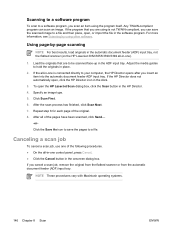
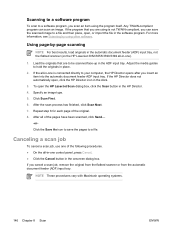
... more information, see Scanning by -page scanning
NOTE For best results, load originals in the automatic document feeder (ADF) input tray, not the flatbed scanner (on the HP LaserJet 3052/3055/3390/3392 all -in-one control panel, press Cancel. ● Click the Cancel button in the onscreen dialog box. Adjust the media guides...
Service Manual - Page 49


...A new HP LaserJet 3052 all-in-one printer, scanner, copier or HP LaserJet 3055 all-in-one printer, fax, copier, scanner should contain all of the items shown in Figure 2-4 HP LaserJet 3052/3055 all-in-one box contents on page 29.
2
6
7
1
5
3
4
10
8
9
Figure 2-4 HP LaserJet 3052/3055 all-in-one box contents
1
ADF input tray
2
HP LaserJet 3052 all-in-one printer, scanner, copier or HP...
Service Manual - Page 84
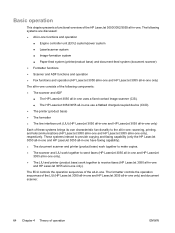
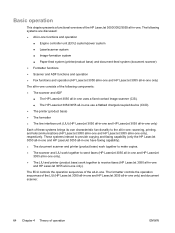
... following components: ● The scanner and ADF
● The HP LaserJet 3050 all-in-one uses a fixed contact image scanner (CIS). ● The HP LaserJet 3052/3055 all-in-one use a flatbed charged-coupled device (CCD). ● The printer (product base) ● The formatter ● The line interface unit (LIU) (HP LaserJet 3050 all-in-one and HP LaserJet 3055 all-in-one...
Service Manual - Page 109


... an overview of the relationships between unique major components in the HP LaserJet 3052/3055 all-in-one ), or directing it to the computer as a fax (in the HP LaserJet 3055 all-in-one . Scanner functions
The scanner uses a light source, a color-separation method, and a charge-coupled device array (CCD) to collect optical information about image formation, see...
Service Manual - Page 352
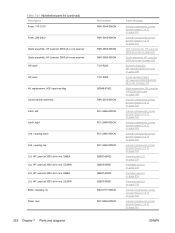
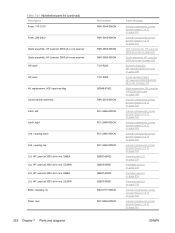
... base) (1 of 3) on page 321
ADF components, HP LaserJet 3050 all-in-one on page 301
Guide assembly, HP LaserJet 3050 all-in-one on page 305
Scanner assembly, HP LaserJet 3050 all-in-one on page 299
Printer (product base), HP LaserJet 3050/3052/3055 all-in-one on page 315
Major assemblies, HP LaserJet 3052/3055 all-in-one on page 309...
Service Manual - Page 354


...-1420-000CN
Separation-pad assembly, HP LaserJet 3050 all-in-one scanner RM1-0890-000CN
Separation-pad assembly, printer
RM1-2048-000CN
Table and page
External covers, printer (product base) on page 317
ADF components, HP LaserJet 3050 all-in-one on page 301
Scanner assembly, HP LaserJet 3052/3055 all-inone on page 307
Scanner components, HP LaserJet 3052/3055 all-inone on page...
Service Manual - Page 355


...-000CN
Tray, delivery , HP LaserJet 3050 all-in-one scanner
RM1-8443-000CN
Table and page
Guide assembly, HP LaserJet 3050 all-in-one on page 305
ADF components, HP LaserJet 3050 all-in-one on page 301
Scanner assembly, HP LaserJet 3052/3055 all-inone on page 307
Scanner assembly, HP LaserJet 3052/3055 all-inone on page 307
Internal components, printer (product base) (3 of...
Service Manual - Page 364


...all-in-one scanner
RU5-2196-000CN
Spring, compression, white platen
Table and page
Internal components, printer (product base) (1 of 3) on page 321
Internal components, printer (product base) (1 of 3) on page 321
Internal components, printer (product base) (1 of 3) on page 321
Internal components, printer (product base) (1 of 3) on page 321
Printer (product base), HP LaserJet 3050/3052/3055 all...
Service Manual - Page 389


...Remove Programs,
Windows 16 ADF
cleaning pickup-roller assembly 44
cleaning scanner glass, HP LaserJet 3050 all-in-one 40
cleaning scanner glass, HP LaserJet 3052/3055 all-in-one 42
components, HP LaserJet 3050 all-in... HP LaserJet 3050 all-in-one
operations 83 image formation 79 printer functions 74 block fax list 259 boot process 71 box contents HP LaserJet 3050 all-in-one
28 HP LaserJet 3052/3055...
Service Manual - Page 398


... door 169 printer parts 156 rear cover 170 scanner assembly, HP LaserJet 3050 all-in-one 118 scanner assembly, HP LaserJet 3052/3055 all-in-one 148 scanner side covers, HP LaserJet 3050 all-in-one 109 scanner support-frame 182 scanner support-frame springs, HP LaserJet 3050 all-in-one 107
scanner support-frame springs, HP LaserJet 3052/3055 all-inone 136
scanner top cover, HP LaserJet 3050 all...
Service Manual - Page 399


...285 printer parts 156 rear cover 170 scanner assembly 103 scanner assembly, HP LaserJet 3050 all-in-one 118 scanner assembly, HP LaserJet 3052/3055 all-in-one 148 scanner cushions 162 scanner side covers, HP LaserJet 3050 all-in-one 109 scanner support-frame 182 scanner support-frame springs, HP LaserJet 3050 all-in-one 107 scanner support-frame springs, HP LaserJet 3052/3055 all-inone 136 scanner...
Similar Questions
My Hp Laserjet 3052 Display Scanner Error 6
(Posted by shalomtshehla 9 years ago)
Hp Laserjet 3052 Windows 7 Can't Connect Scanner
(Posted by mamih 9 years ago)
How To Solve Scanner Error 5 Hp Laserjet 2840
(Posted by dyesizanag 10 years ago)
Windows 8 System Does Not Recognize Scanner Function Of Hp Laserjet M2727
(Posted by ibaartb0 10 years ago)
My Hp Laserjet 3052 Printer Doesnot Print In Landscape Mode Why.
my hp laserjet 3052 printer doesnot print in landscape mode why.
my hp laserjet 3052 printer doesnot print in landscape mode why.
(Posted by jprakashpb 11 years ago)

