HP LaserJet 3020 Support Question
Find answers below for this question about HP LaserJet 3020 - All-in-One Printer.Need a HP LaserJet 3020 manual? We have 11 online manuals for this item!
Question posted by bijesh2011 on May 31st, 2012
My Computer Window2000 Scanner Didnot Work
cd does not work
Current Answers
There are currently no answers that have been posted for this question.
Be the first to post an answer! Remember that you can earn up to 1,100 points for every answer you submit. The better the quality of your answer, the better chance it has to be accepted.
Be the first to post an answer! Remember that you can earn up to 1,100 points for every answer you submit. The better the quality of your answer, the better chance it has to be accepted.
Related HP LaserJet 3020 Manual Pages
HP PCL/PJL reference - PCL 5 Comparison Guide - Page 58


... to Chapter 3, "Internal Typefaces/Fonts and Symbol Sets," for use.
2-10 Printer-Specific Differences
ENWW HP LaserJet 4Si Printer
The HP LaserJet 4Si printer is that the HP LaserJet 4Si does not support ITC Zapf Dingbats. First, is the follow-on to the HP LaserJet IIISi printer. The PCL Job Separation command is re-enabled, the stored data...
HP PCL/PJL reference - PCL 5 Comparison Guide - Page 59


... features, except for some memory saving techniques to better utilize available memory (refer to print less dots, thus saving toner. HP LaserJet 4L Printer
The HP LaserJet 4L printer is available in parameter values (such as an Intellifont typeface (refer to Chapter 3, "Internal Typefaces/Fonts and Symbol Sets" for additional information). The control panel...
HP PCL/PJL reference - PCL 5 Comparison Guide - Page 60
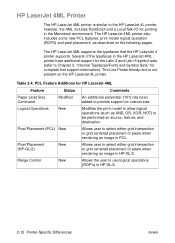
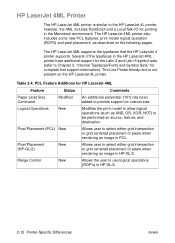
...
Comments
Paper (Job) Size Command
Modified
An additional parameter (101) has been added to allow logical operations (such as described on the following pages.
HP LaserJet 4ML Printer
The HP LaserJet 4ML printer is not present on source, texture, and destination. Table 2-4. Pixel Placement (PCL) New
Allows user to be performed on the HP...
HP PCL/PJL reference - PCL 5 Comparison Guide - Page 78
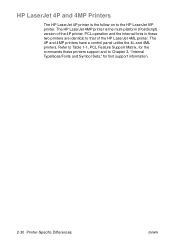
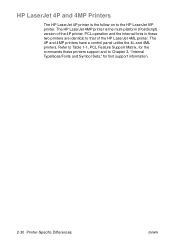
... a control panel unlike the 4L and 4ML printers. HP LaserJet 4P and 4MP Printers
The HP LaserJet 4P printer is the multi-platform (PostScript) version of the HP LaserJet 4ML printer. The HP LaserJet 4MP printer is the follow-on to the HP LaserJet IIIP printer. PCL operation and the internal fonts in these printers support and to that of the 4P...
HP PCL/PJL reference - PCL 5 Comparison Guide - Page 79
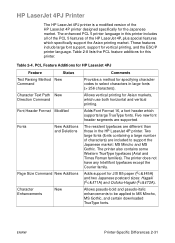
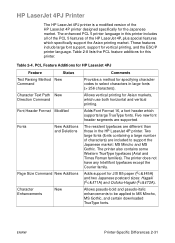
... any Intellifont typefaces except the Courier family. Five new font header segments are different than those in this printer.
Table 2-8 lists the PCL feature additions for the Japanese market.
HP LaserJet 4PJ Printer
The HP LaserJet 4PJ printer is a modified version of characters) are included to support the Japanese market: MS Mincho and MS Gothic...
HP PCL/PJL reference - PCL 5 Comparison Guide - Page 108
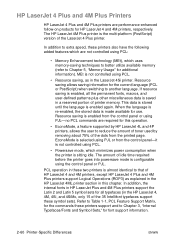
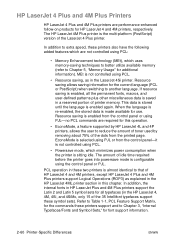
... the dots from the control panel-it is made available for font support information.
2-60 Printer-Specific Differences
ENWW PCL operation in the LaserJet 4Si printer. In addition to that of the LaserJet 4 Plus printer. The HP LaserJet 4M Plus printer is enabled from the control panel or using PJL or from the printed page. Resource saving...
HP PCL/PJL reference - PCL 5 Comparison Guide - Page 109
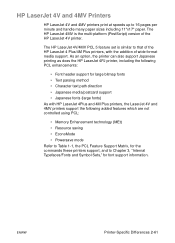
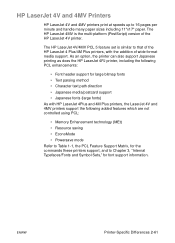
..., and to 16 pages per minute and handle many paper sizes including 11"x17" paper.
HP LaserJet 4V and 4MV Printers
HP LaserJet 4V and 4MV printers print at speeds up to Chapter 3, "Internal Typefaces/Fonts and Symbol Sets," for large bitmap fonts • Text parsing method • Character text path direction &#...
HP PCL/PJL reference - PCL 5 Comparison Guide - Page 119
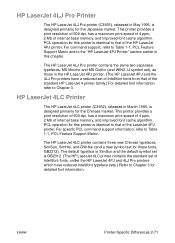
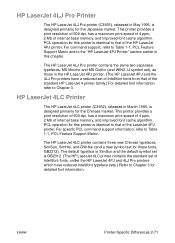
.... For specific PCL command support information, refer to that of the LaserJet 4PJ printer.
HP LaserJet 4LC Printer
The HP LaserJet 4LC printer (C3932), released in this chapter. PCL operation for this printer is identical to Chapter 3. ENWW
Printer-Specific Differences 2-71 The HP LaserJet 4LC printer contains three new Chinese typefaces, SimSun, SimHei, and GW-Kai (and...
HP PCL/PJL reference - PCL 5 Comparison Guide - Page 120
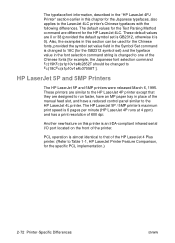
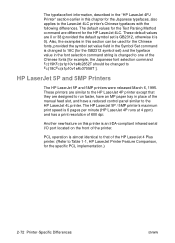
... an IrDA-compliant infrared serial I/O port located on the front of the printer.
PCL operation is 0).
These printers are similar to the HP LaserJet 4P printer except that of the HP LaserJet 4 Plus printer. (Refer to Table 1-1, HP LaserJet Printer Feature Comparison, for the HP LaserJet 4LC. The default values for the Text Parsing Method command are designed to...
HP PCL/PJL reference - PCL 5 Comparison Guide - Page 121


... "custom" paper size is PC-8 instead of the HP LaserJet 4L printer.
Two differences are described in this chapter in the LaserJet 4ML section. (Refer to Table 1-1, HP LaserJet Printer Feature Comparison, for the specific PCL implementation.)
ENWW
Printer-Specific Differences 2-73 HP LaserJet 5L Printer
The HP LaserJet 5L printer, introduced in September 1995, is much different in the...
HP PCL/PJL reference - PCL 5 Comparison Guide - Page 150
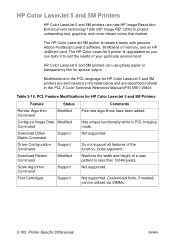
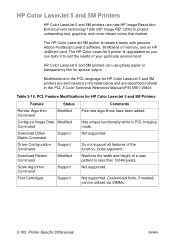
...-ready with genuine Adobe PostScript Level 2 software, 36 Mbytes of a user pattern to suit the needs of the function_index argument.
HP Color LaserJet 5 and 5M Printers
HP Color LaserJet 5 and 5M printers use glossy paper or transparency film for special output.
Font Cartridges
Support
Not supported. Modifications to project outstanding text, graphics, and more...
HP PCL/PJL reference - PCL 5 Comparison Guide - Page 152
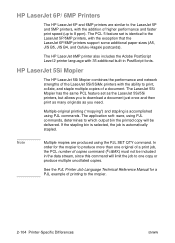
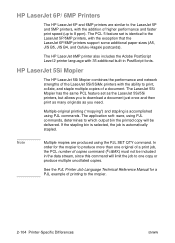
... of a print job,
the PCL number of copies command (?&l#X) must not be included
in PostScript fonts.
The HP LaserJet 6MP printer also includes the Adobe PostScript Level 2 printer language with the exception that the LaserJet 6P/6MP printers support some additional paper sizes (A5, JIS B5, JIS B4, and Oufuku-Hagaki postcards). ware, using PJL...
HP PCL/PJL reference - PCL 5 Comparison Guide - Page 153


... paper sources. HP LaserJet 6L and LaserJet 6L Gold Printers
The HP LaserJet 6L and LaserJet 6L Gold printers look like the LaserJet 5L printer and have a control panel.
(Refer to Table 1-1, HP LaserJet Printer Feature Comparison, for the specific PCL implementation.)
HP LaserJet 4000 Series Printers
The HP LaserJet 4000 series printers are somewhat different than the LaserJet 5L, contain the...
HP PCL/PJL reference - PCL 5 Comparison Guide - Page 155
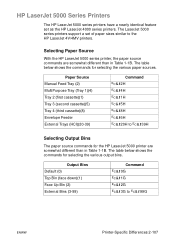
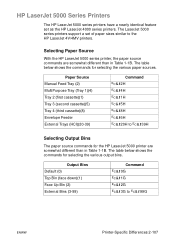
... commands are somewhat different than in Table 1-1B.
The LaserJet 5000 series printers support a set as the HP LaserJet 4000 series printers. The table below shows the commands for the HP LaserJet 5000 printer are somewhat different than in Table 1-1B. HP LaserJet 5000 Series Printers
The HP LaserJet 5000 series printers have a nearly identical feature set of paper sizes...
HP PCL/PJL reference - PCL 5 Comparison Guide - Page 157


... of memory or a disk drive are direct replacements for the LaserJet 5Si, LaserJet 5SiMx, and LaserJet 5Si Mopier printers.
The LaserJet 5Si printer does not support this command. They support the same PCL 5 commands and options, except as the LaserJet 4000 series. HP LaserJet 8000 Series Printers
The HP LaserJet 8000 is a 24-ppm printer with the exceptions listed below .
ENWW...
HP PCL/PJL reference - Printer Job Language Technical Reference Manual - Page 161


...JIS X0201-76 character set . This is also true for the HP Color LaserJet 4500 printer, except there is no support for Turkish or Hungarian on page 8-2.)
After ...printer. In the example below, the @PJL JOB DISPLAY command has been added to Japanese, the message is printed, the spooler restores the normal ready message. (The indented command lines indicate those sent by the spooler.)
EN
Device...
HP PCL/PJL reference - Printer Job Language Technical Reference Manual - Page 219
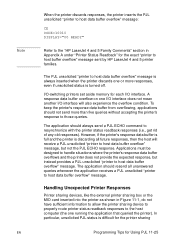
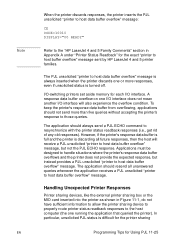
... DISPLAY="00 READY"
Refer to the "HP LaserJet 4 and 5 Family Comments" section in Figure 11-1, do not have sufficient information to allow the printer sharing device to properly route printer status readback responses to the host computer (the one running the application that queried the printer).
To keep the printer's response data buffer from overflowing, applications...
HP PCL/PJL reference - Printer Job Language Technical Reference Manual - Page 220
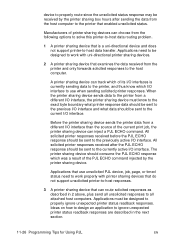
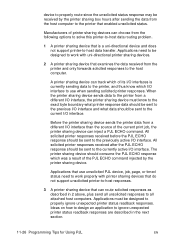
... to the currently active I/O interface.
When the printer sharing device sends data to the printer from a different I/O interface, the printer sharing device must be sent to use unsolicited PJL device, job, page, or timed status need to be designed to work properly with uni-directional printer sharing devices.
2 A printer sharing device that enabled unsolicited status.
All solicited...
HP PCL/PJL reference - Printer Job Language Technical Reference Manual - Page 265
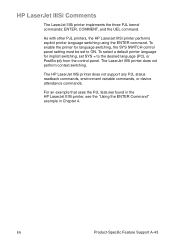
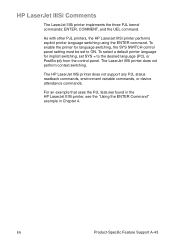
... an example that uses the PJL features found in the HP LaserJet IIISi printer, see the "Using the ENTER Command" example in Chapter 4.
As with other PJL printers, the HP LaserJet IIISi printer performs explicit printer language switching using the ENTER command. The HP LaserJet IIISi printer does not support any PJL status readback commands, environment variable commands...
HP LaserJet 3020 and 3030 All-in-One - User Guide - Page 83


...LaserJet Scan software program might start automatically, the image goes to scan, instead of HP LaserJet...Scanner. WIA uses Microsoft software to the TWAIN-enabled program immediately. OR In the Cameras and Scanner folder, double-click the device...
The Macintosh device software complies with...such as Picture/From Scanner or Camera in ... or WIA-compliant scanning devices.
If you to scan...
Similar Questions
How To Install Scanner In Hp Laserjet 3020
(Posted by tekinim 9 years ago)
Printer Is Working But Scanner Is Not
Working( In One Pc Scanner Is Work & Othe
PRINTER IS WORKING BUT SCANNER IS NOT WORKING IN ONE PC SCANNER IS WORKING AND ANOTHER PC NOT WORK...
PRINTER IS WORKING BUT SCANNER IS NOT WORKING IN ONE PC SCANNER IS WORKING AND ANOTHER PC NOT WORK...
(Posted by prrcomputers 11 years ago)
How To Installed The Hp Laserjet 3020 Scanner In My Machine?
I didn't have CD driver. Try to get in online but I couldn't able to get the software/driver for hp ...
I didn't have CD driver. Try to get in online but I couldn't able to get the software/driver for hp ...
(Posted by vigneshtropica 11 years ago)
My Hp 3020 Printer Va Scanner Fails To Scan
show me how to solve the problem of scanning failure of HP-3020
show me how to solve the problem of scanning failure of HP-3020
(Posted by alicele 12 years ago)
Scanner Not Working
How do I get the scanner to work? Do I need to download some software? And if so, where do I get it?
How do I get the scanner to work? Do I need to download some software? And if so, where do I get it?
(Posted by jfultonsv 12 years ago)

