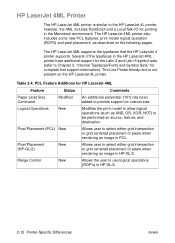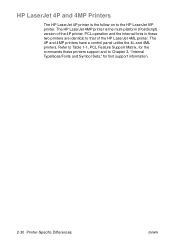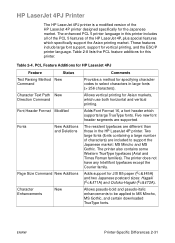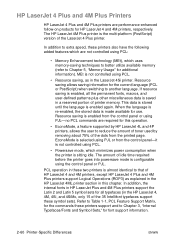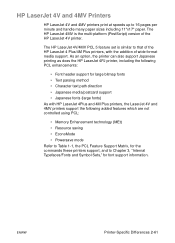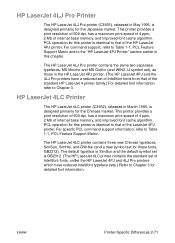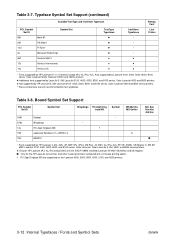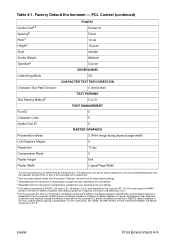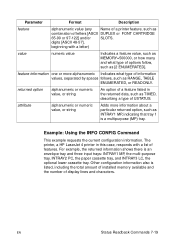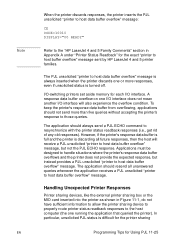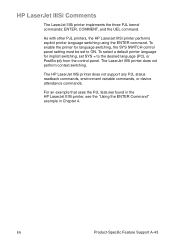HP LaserJet 3020 Support Question
Find answers below for this question about HP LaserJet 3020 - All-in-One Printer.Need a HP LaserJet 3020 manual? We have 11 online manuals for this item!
Question posted by mnaudata on January 29th, 2013
Scanner Installation
Current Answers
Answer #1: Posted by tintinb on January 30th, 2013 12:18 PM
- Microsoft Windows 7 (32-bit)
- Microsoft Windows 7 (64-bit)
Just click the link and download the driver software. In installing the driver software, just double click the driver file and the installation will guide you.
If you have more questions, please don't hesitate to ask here at HelpOwl. Experts here are always willing to answer your questions to the best of our knowledge and expertise.
Regards,
Tintin
Related HP LaserJet 3020 Manual Pages
Similar Questions
i sucessfully installed hp drivers but still did not find scanner driver and software
I didn't have CD driver. Try to get in online but I couldn't able to get the software/driver for hp ...
show me how to solve the problem of scanning failure of HP-3020