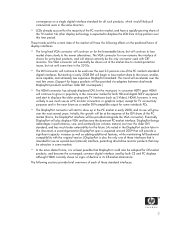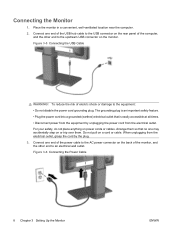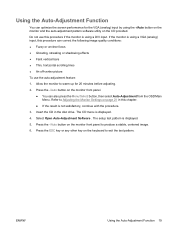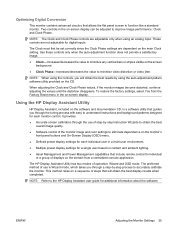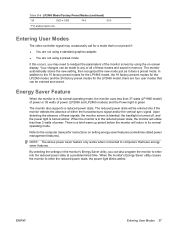HP LP1965 Support Question
Find answers below for this question about HP LP1965 - Promo LCD Monitor.Need a HP LP1965 manual? We have 4 online manuals for this item!
Question posted by Skelly79094 on January 20th, 2016
How To Vertically Display Ipad To Screen Of This Monitor?
have new iPadWant to view the vertical iPad output as vertical display on the HP. Connected via DVI-I port to iPad. Seeing the iPad output to the HP ...how to achieve
Current Answers
Related HP LP1965 Manual Pages
Similar Questions
How Do I Adjust The Height Of My Hp Lp1965 Monitor
(Posted by trUthman 9 years ago)
How To Adjust Monitor Height On Hp Lp1965
(Posted by patriDa 9 years ago)
Cannot Adjust Vertical Position On La2205wg Monitor
(Posted by muBl 10 years ago)
Lcd Hp 1702 Diplay Light On And Green But Not Give Any Display On Screen
I have HP 1702 LCD moniter and I am worried about that my previos moniter was Dell and have same pro...
I have HP 1702 LCD moniter and I am worried about that my previos moniter was Dell and have same pro...
(Posted by im949 10 years ago)
How Can I Adjust The Height Of The Monitor? It Is On A Desk-top Pedestal Mount.
(Posted by bobalexander 12 years ago)