HP LE1901w Support Question
Find answers below for this question about HP LE1901w - 19" LCD Monitor.Need a HP LE1901w manual? We have 1 online manual for this item!
Question posted by diannesauer on May 23rd, 2011
What Kind Of Glear Screen Do You Use For The Hp Le1901wm?
What kind of glear screen do you use for the HP LE1901wm
Current Answers
There are currently no answers that have been posted for this question.
Be the first to post an answer! Remember that you can earn up to 1,100 points for every answer you submit. The better the quality of your answer, the better chance it has to be accepted.
Be the first to post an answer! Remember that you can earn up to 1,100 points for every answer you submit. The better the quality of your answer, the better chance it has to be accepted.
Related HP LE1901w Manual Pages
HP LE1901w/LE1901wm and LE2201w LCD Monitors User Guide - Page 1


HP LE1901w/LE1901wm and LE2201w LCD Monitors
User Guide
HP LE1901w/LE1901wm and LE2201w LCD Monitors User Guide - Page 5


...-Adjustment Function 12 Front Panel Controls ...14 Adjusting the Monitor Settings ...15 Using the On-Screen Display Menu 15 OSD Menu Selections 16 Optimizing Digital Conversion 20 Using the HP Display Assistant Utility 20 Identifying Monitor Conditions ...21 Sleep Timer Mode ...21 HP Display LiteSaver ...23 Installing the HP Display LiteSaver Software 23 sRGB Support ...24 Changing the...
HP LE1901w/LE1901wm and LE2201w LCD Monitors User Guide - Page 6


... ...28 Preparing to Call Technical Support 28
Appendix B Technical Specifications LE1901w Model ...29 LE1901wm Model ...30 LE2201w Model ...31 Recognizing Preset Display Resolutions 32 LE1901w/LE1901wm Models 32 LE2201w Model ...32 Entering User Modes ...33 Energy Saver... Substances ...37 Restriction of Hazardous Substances (RoHS 38
Appendix D LCD Monitor Quality and Pixel Policy
vi
ENWW
HP LE1901w/LE1901wm and LE2201w LCD Monitors User Guide - Page 7


The monitor models and features include:
● LE1901w/LE1901wm models, 48.3 cm (19-inch) diagonal viewable area display with 1440 × 900 resolution, plus full-screen support for lower resolutions; includes custom scaling for maximum image size while preserving original aspect ratio
● LE2201w model, 55.88 cm (22-inch) diagonal ...
HP LE1901w/LE1901wm and LE2201w LCD Monitors User Guide - Page 10
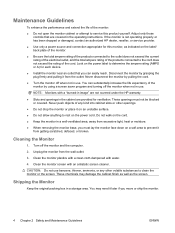
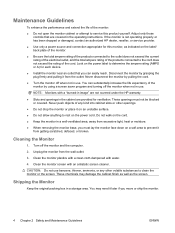
... covered under the HP warranty.
● Slots and openings in use benzene, thinner, ammonia, or any kind into cabinet slots or other volatile substances to prevent it on the cord. ● Keep the monitor in a storage area. Unplug the monitor from the outlet. Clean the monitor plastics with a clean cloth dampened with an antistatic screen cleaner.
CAUTION...
HP LE1901w/LE1901wm and LE2201w LCD Monitors User Guide - Page 11


Using both hands, position the pedestal over the base and press down firmly to its normal condition. CAUTION: Do not touch the surface of the liquid crystals. If this occurs the screen will not recover to lock it in place and adjust the tilt angle to the Monitor
ENWW
Attaching the Monitor....
Attaching the Monitor Base
1. 3 Setting Up the Monitor
To set up the monitor, ensure that the...
HP LE1901w/LE1901wm and LE2201w LCD Monitors User Guide - Page 13


... the front panel or through the On-Screen Display (OSD) feature by the video cable used. The monitor will automatically determine which inputs have valid video signals. Adjusting the Monitor
Tilt the monitor's panel forward or backward to set it to the monitor is available from HP.
4. Figure 3-3 Tilting the Monitor
ENWW
Connecting the Cables 7 Connect a VGA signal...
HP LE1901w/LE1901wm and LE2201w LCD Monitors User Guide - Page 14
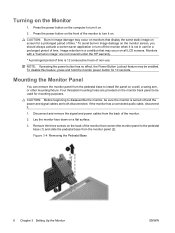
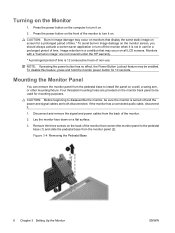
..." are not covered under the HP warranty.
* A prolonged period of the monitor that connect the monitor panel to the pedestal base (1) and slide the pedestal base from the pedestal base to install the panel on a wall, a swing arm, or other mounting fixture. Remove the three screws on all LCD screens. Figure 3-4 Removing the Pedestal Base...
HP LE1901w/LE1901wm and LE2201w LCD Monitors User Guide - Page 17


... or through distribution buffers/boxes. 4 Operating the Monitor
Software and Utilities
The CD that the monitor connects directly to the graphics card. See Downloading from the HP monitors support Web site.
The Image Color Matching File
The .ICM files are used by Microsoft Windows operating systems to monitor screen. Plug and Play does not work correctly without...
HP LE1901w/LE1901wm and LE2201w LCD Monitors User Guide - Page 18


... may need to update, you need to the Monitor Driver Software Readme file on -screen instructions. 5. Refer to the support page and download page. 3. Do not use this procedure can optimize the screen performance for the monitor to http://www.hp.com/support and select the country region. 2. Using the Auto-Adjustment Function
You can correct the...
HP LE1901w/LE1901wm and LE2201w LCD Monitors User Guide - Page 21
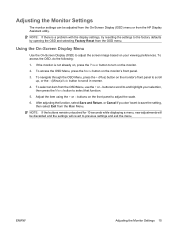
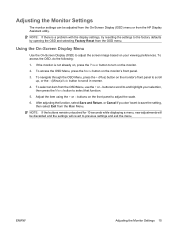
... the factory defaults by opening the OSD and selecting Factory Reset from the HP Display Assistant utility. buttons on the monitor's front panel to scroll up, or the - (Minus)/Auto button to...adjusted from the On-Screen Display (OSD) menu or from the OSD menu.
Using the On-Screen Display Menu
Use the On-Screen Display (OSD) to adjust the screen image based on the monitor.
2. To access...
HP LE1901w/LE1901wm and LE2201w LCD Monitors User Guide - Page 25
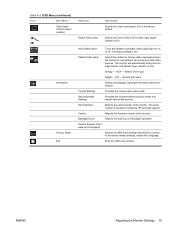
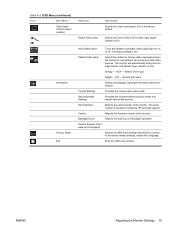
... the OSD menu screen. DVI is DVI. Default Video Input
Selects the default or primary video input signal when the monitor is needed if contacting HP technical support. Selects VGA input. The serial number is connected to two active and valid video sources.
ENWW
Adjusting the Monitor Settings 19 Switch Video Input
Selects the other...
HP LE1901w/LE1901wm and LE2201w LCD Monitors User Guide - Page 26
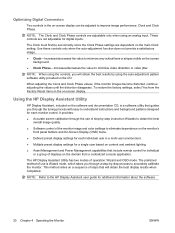
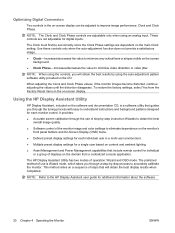
...you will obtain the best display results when completed.
The HP Display Assistant Utility has two modes of step-by using an analog input. NOTE: Refer to understand instructions and ...calibrate the monitor. The preferred method of use of operation: Wizard and OSD mode. This method relies on -screen display.
Optimizing Digital Conversion
Two controls in the on-screen display can ...
HP LE1901w/LE1901wm and LE2201w LCD Monitors User Guide - Page 27
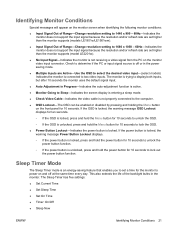
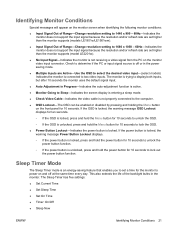
... higher than the monitor supports (models LE1901w/LE1901wm).
● Input Signal Out of the backlight bulbs in the power saving mode.
● Multiple Inputs are set a time for the monitor to power on the front panel for 10 seconds. Identifying Monitor Conditions
Special messages will appear on the monitor screen when identifying the following monitor conditions:
● Input...
HP LE1901w/LE1901wm and LE2201w LCD Monitors User Guide - Page 29
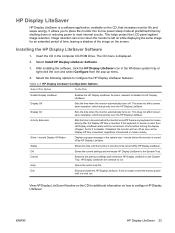
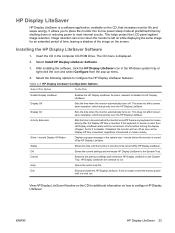
... menu is next run . This does not affect screen saver operation, which has priority over the HP Display LiteSaver.
Exit
Exits and closes the HP Display LiteSaver. This helps protect the LCD panel against image retention. Insert the CD in minutes before the monitor turns off by HP Display LiteSaver.
After installing the software, click the...
HP LE1901w/LE1901wm and LE2201w LCD Monitors User Guide - Page 35
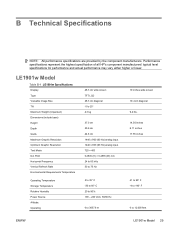
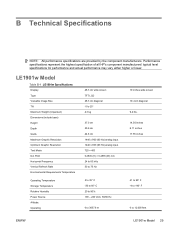
...HP's component manufacturers' typical level specifications for performance and actual performance may vary either higher or lower.
LE1901w Model
Table B-1 LE1901w... Humidity Power Source Altitude: Operating
48.3 cm wide screen TFT LCD 48.3 cm diagonal -5 to 25° 4.3 kg... 100 - 240 VAC, 50/60 Hz
0 to 3657.6 m
19 inches wide screen 19-inch diagonal 9.4 lbs. 14.56 inches 8.11 inches 17.55 ...
HP LE1901w/LE1901wm and LE2201w LCD Monitors User Guide - Page 36
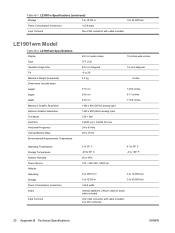
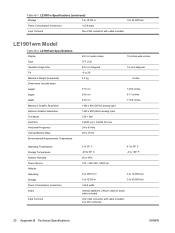
Table B-1 LE1901w Specifications (continued)
Storage
0 to 12192 m
0 to 40,000 feet
Power Consumption (maximum)
HP LE1901w/LE1901wm and LE2201w LCD Monitors User Guide - Page 38
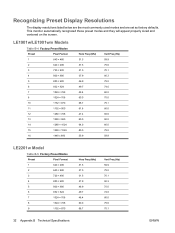
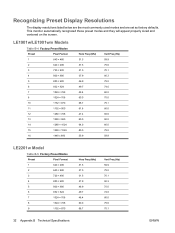
Recognizing Preset Display Resolutions
The display resolutions listed below are the most commonly used modes and are set as factory defaults. This monitor automatically recognized these preset modes and they will appear properly sized and centered on the screen. LE1901w/LE1901wm Models
Table B-4 Factory Preset Modes
Preset
Pixel Format
1
640 × 480
2
640 × 480
3
720...
HP LE1901w/LE1901wm and LE2201w LCD Monitors User Guide - Page 39


...LE1901w/ LE1901wm) or 35 watts (LE2201w) and the Power light is turned amber.
Upon detecting the absence of either the horizontal sync signal and/or the vertical sync signal. There is a brief warm up period before the monitor... or all of the monitor screen by using a preset mode. Your changes can also program the monitor to its normal operating mode, the monitor uses less than 2 watts ...
HP LE1901w/LE1901wm and LE2201w LCD Monitors User Guide - Page 45
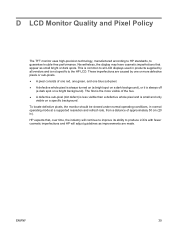
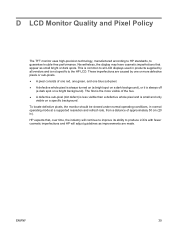
... on a dark background), or it is not specific to produce LCDs with fewer cosmetic imperfections and HP will adjust guidelines as small bright or dark spots. D LCD Monitor Quality and Pixel Policy
The TFT monitor uses high-precision technology, manufactured according to HP standards, to all LCD displays used in ). The first is the more defective pixels or sub...
Similar Questions
Black White Spot On Lcd Monitor Screen
many black and white spot in my hpl1506 LCD monitor screen Please help and suggest to fix this probl...
many black and white spot in my hpl1506 LCD monitor screen Please help and suggest to fix this probl...
(Posted by 9020754247ak 7 years ago)
Hp W2207h Replace Lcd Monitor
Hello HP Team, I have HP w2207h It's been more than 3yrs since I bought this but in the first year,...
Hello HP Team, I have HP w2207h It's been more than 3yrs since I bought this but in the first year,...
(Posted by rjreyes05 11 years ago)

