HP LA2405wg Support Question
Find answers below for this question about HP LA2405wg - Widescreen LCD Monitor.Need a HP LA2405wg manual? We have 1 online manual for this item!
Question posted by sheilaluster on July 2nd, 2014
Wall Mounting The Hp La2405 With An Over-door Mounting Hardware.
I don't want to screw the mounting hardware into a wall, but hang it from a sturdy office partitian, using an over-the-door bracket.
Current Answers
There are currently no answers that have been posted for this question.
Be the first to post an answer! Remember that you can earn up to 1,100 points for every answer you submit. The better the quality of your answer, the better chance it has to be accepted.
Be the first to post an answer! Remember that you can earn up to 1,100 points for every answer you submit. The better the quality of your answer, the better chance it has to be accepted.
Related HP LA2405wg Manual Pages
HP Compaq LA1905wg, LA2205wg, and LA2405wg LCD Monitors User Guide - Page 1


HP Compaq LA1905wg, LA2205wg, and LA2405wg LCD Monitors
User Guide
HP Compaq LA1905wg, LA2205wg, and LA2405wg LCD Monitors User Guide - Page 2


... be construed as constituting an additional warranty.
Nothing herein should be liable for HP products and services are either trademarks or registered trademarks of Hewlett-Packard Company.
Second Edition (October 2009)
Document Part Number: 537704-002
This document contains ...
HP Compaq LA1905wg, LA2205wg, and LA2405wg LCD Monitors User Guide - Page 5


Table of contents
1 Product Features HP LCD Monitors ...1
2 Safety and Maintenance Guidelines Important Safety Information ...3 Maintenance Guidelines ...4 Cleaning the Monitor ...4 Shipping the Monitor ...4
3 Setting Up the Monitor Unfolding the Monitor Pedestal Base 5 Rear Components ...6 Connecting the Cables ...7 Adjusting the Monitor ...8 Turning on the Monitor ...10 Connecting USB Devices ...
HP Compaq LA1905wg, LA2205wg, and LA2405wg LCD Monitors User Guide - Page 6
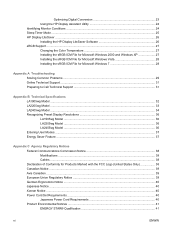
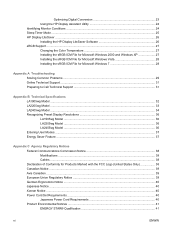
... Conversion 23 Using the HP Display Assistant Utility 24 Identifying Monitor Conditions ...24 Sleep Timer Mode ...25 HP Display LiteSaver ...26 Installing the HP Display LiteSaver ... Specifications LA1905wg Model ...32 LA2205wg Model ...33 LA2405wg Model ...34 Recognizing Preset Display Resolutions 36 LA1905wg Model ...36 LA2205wg Model ...36 LA2405wg Model ...36 Entering User Modes ...37 Energy...
HP Compaq LA1905wg, LA2205wg, and LA2405wg LCD Monitors User Guide - Page 7


Materials Disposal ...41 Disposal of Waste Equipment by Users in Private Household in the European Union ...42 HP Recycling Program ...42 Chemical Substances ...42 Restriction of Hazardous Substances (RoHS 42 Turkey EEE Regulation ...43
Appendix D LCD Monitor Quality and Pixel Policy
ENWW
vii
HP Compaq LA1905wg, LA2205wg, and LA2405wg LCD Monitors User Guide - Page 9


...HP LCD Monitors
The LCD (liquid crystal display) monitors have an active matrix, thin-film transistor (TFT) panel. includes custom scaling for maximum image size while preserving original aspect ratio
● LA2405wg...9679; Swivel and height adjustment capabilities ● Removable stand for flexible monitor panel mounting solutions ● Video signal input to support VGA analog with VGA ...
HP Compaq LA1905wg, LA2205wg, and LA2405wg LCD Monitors User Guide - Page 10


...in several languages for easy setup and screen optimization
● HP Display Assistant for adjusting monitor settings ● Pivot Pro software for viewing information on the...HDCP copy protection on DVI and DisplayPort inputs ● Software and documentation CD that includes monitor drivers and product documentation ● Energy saver feature to meet requirements for reduced power ...
HP Compaq LA1905wg, LA2205wg, and LA2405wg LCD Monitors User Guide - Page 11
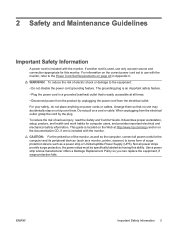
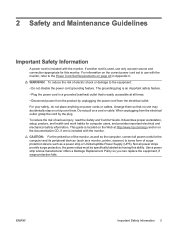
...C. Do not pull on power cords or cables. This guide is easily accessible at http://www.hp.com/ergo and/or on the documentation CD, if one may accidentally step on the Web at...protection fails. If another cord is included with the monitor. For information on page 40 in a grounded (earthed) outlet that no one is used, use with the monitor, refer to the equipment: • Do not disable...
HP Compaq LA1905wg, LA2205wg, and LA2405wg LCD Monitors User Guide - Page 12


...; Slots and openings in a storage area. You may need it from the back of the cord. If the monitor is not operating properly or has been dropped or damaged, contact an authorized HP dealer, reseller, or service provider.
● Use only a power source and connection appropriate for ventilation. Never push objects of the...
HP Compaq LA1905wg, LA2205wg, and LA2405wg LCD Monitors User Guide - Page 15
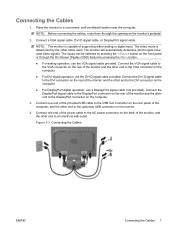
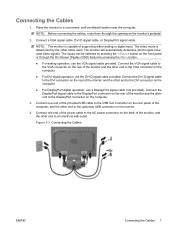
...cable to the DVI connector on the rear of the monitor and the other end to the VGA connector on the computer.
● For DisplayPort digital operation, use a DisplayPort signal cable (not provided). Connect the ...capable of the computer, and the other end to an electrical wall outlet. NOTE: Before connecting the cables, route them through the On-Screen Display (OSD) feature by the...
HP Compaq LA1905wg, LA2205wg, and LA2405wg LCD Monitors User Guide - Page 16
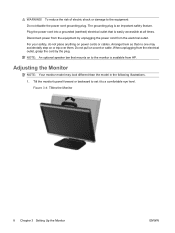
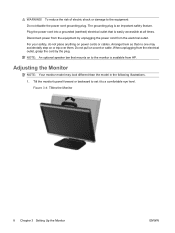
...mounts on or trip over them. Arrange them so that is an important safety feature. Do not pull on power cords or cables. Figure 3-4 Tilting the Monitor
8 Chapter 3 Setting Up the Monitor...Disconnect power from HP. To reduce the risk of electric shock or damage to the equipment: Do not disable the power cord grounding plug.
Adjusting the Monitor
NOTE: Your monitor model may ...
HP Compaq LA1905wg, LA2205wg, and LA2405wg LCD Monitors User Guide - Page 18
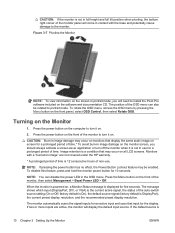
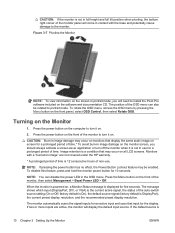
... the signal inputs for an active input and uses that display the same static image on screen for five seconds. NOTE: If pressing the power button has no effect, the Power Button Lockout feature may occur on all LCD screens. When the monitor is powered on, a Monitor Status message is displayed for a prolonged period...
HP Compaq LA1905wg, LA2205wg, and LA2405wg LCD Monitors User Guide - Page 20
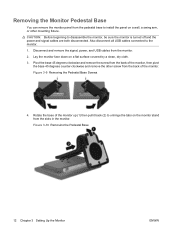
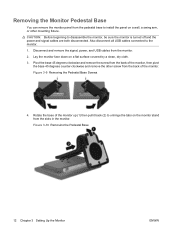
... base 45 degrees counter-clockwise and remove the other mounting fixture. Lay the monitor face down on a wall, a swing arm, or other screw from the back of the monitor up (1) then pull it back (2) to unhinge the tabs on the monitor stand from the slots in the monitor. Pivot the base 45 degrees clockwise and remove the...
HP Compaq LA1905wg, LA2205wg, and LA2405wg LCD Monitors User Guide - Page 21


...: This apparatus is compliant with the mounting fixture to the monitor panel. To attach a third-party mounting solution to use the power and video cables provided with the monitor. 2. CAUTION: This monitor supports the VESA industry standard 100 mm mounting holes. Longer screws must not be supported by UL or CSA Listed wall mount bracket. 1. For best performance, it is safely...
HP Compaq LA1905wg, LA2205wg, and LA2405wg LCD Monitors User Guide - Page 22
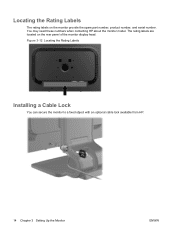
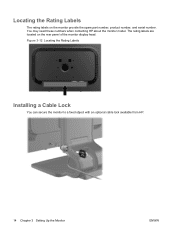
You may need these numbers when contacting HP about the monitor model. Locating the Rating Labels
The rating labels on the rear panel of the monitor display head. The rating labels are located on the monitor provide the spare part number, product number, and serial number. Figure 3-12 Locating the Rating Labels
Installing a Cable Lock...
HP Compaq LA1905wg, LA2205wg, and LA2405wg LCD Monitors User Guide - Page 23


See Downloading from the HP monitors support Web site.
This monitor is written in this feature. Plug and Play does not work correctly without installing the .INF file. The Information File
The .INF file defines monitor resources used in conjunction with graphics programs to provide consistent color matching from monitor screen to monitor screen. ENWW
Software and Utilities...
HP Compaq LA1905wg, LA2205wg, and LA2405wg LCD Monitors User Guide - Page 39


... and version of IT experts, broad mutlivendor knowledge base, monitoring and diagnostic tools, go to technical support information, self-solve tools, online assistance, community forums of the hardware and software you are using the troubleshooting tips in this section, you cannot solve a problem using
ENWW
Online Technical Support 31 Have the following information available...
HP Compaq LA1905wg, LA2205wg, and LA2405wg LCD Monitors User Guide - Page 48
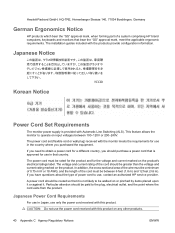
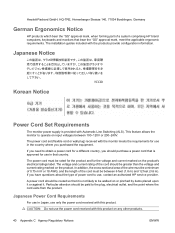
... cord must be paid to use the power cord received with the products provide configuration information. Hewlett-Packard GmbH, HQ-TRE, Herrenberger Strasse 140, 71034 Boeblingen, Germany
German Ergonomics Notice
HP products which bear the "GS" approval mark, when forming part of a system comprising HP brand computers, keyboards and monitors that it . Japanese Notice...
HP Compaq LA1905wg, LA2205wg, and LA2405wg LCD Monitors User Guide - Page 50
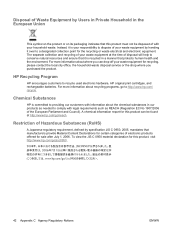
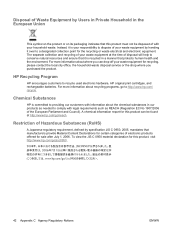
...a designated collection point for sale after July 1, 2006. HP Recycling Program
HP encourages customers to recycle used electronic hardware, HP original print cartridges, and rechargeable batteries.
For more information ... city office, the household waste disposal service or the shop where you can be disposed of with your waste equipment at http://www.hp.com/go to http://www.hp.com/...
HP Compaq LA1905wg, LA2205wg, and LA2405wg LCD Monitors User Guide - Page 52
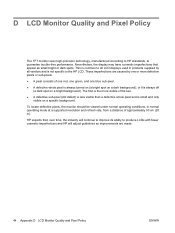
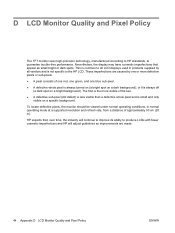
... that appear as improvements are caused by all vendors and is small and only
visible on a bright background). D LCD Monitor Quality and Pixel Policy
The TFT monitor uses high-precision technology, manufactured according to HP standards, to the HP LCD. Nevertheless, the display may have cosmetic imperfections that , over time, the industry will continue to improve its...
Similar Questions
How To Remove Stand Of Hp Monitor La2405wg
(Posted by ragje 9 years ago)
How To Change Hp La2405wg Monitor Settings To 1920x1200 Input Signal Out Of
range
range
(Posted by padElmo3 10 years ago)
How To Fix The Display Port In A Hp Compaq La2405wg Monitor
(Posted by sclatKevsea 10 years ago)
How To Remove Hp W15v 15' Widescreen Lcd Monitor Base Stand
(Posted by Anonymous-88735 11 years ago)
Does Hp V185e Widescreen Lcd Monitor Have In Built Speaker
does HP v185e Widescreen LCD Monitor have in built speaker
does HP v185e Widescreen LCD Monitor have in built speaker
(Posted by vinodnair7 11 years ago)

